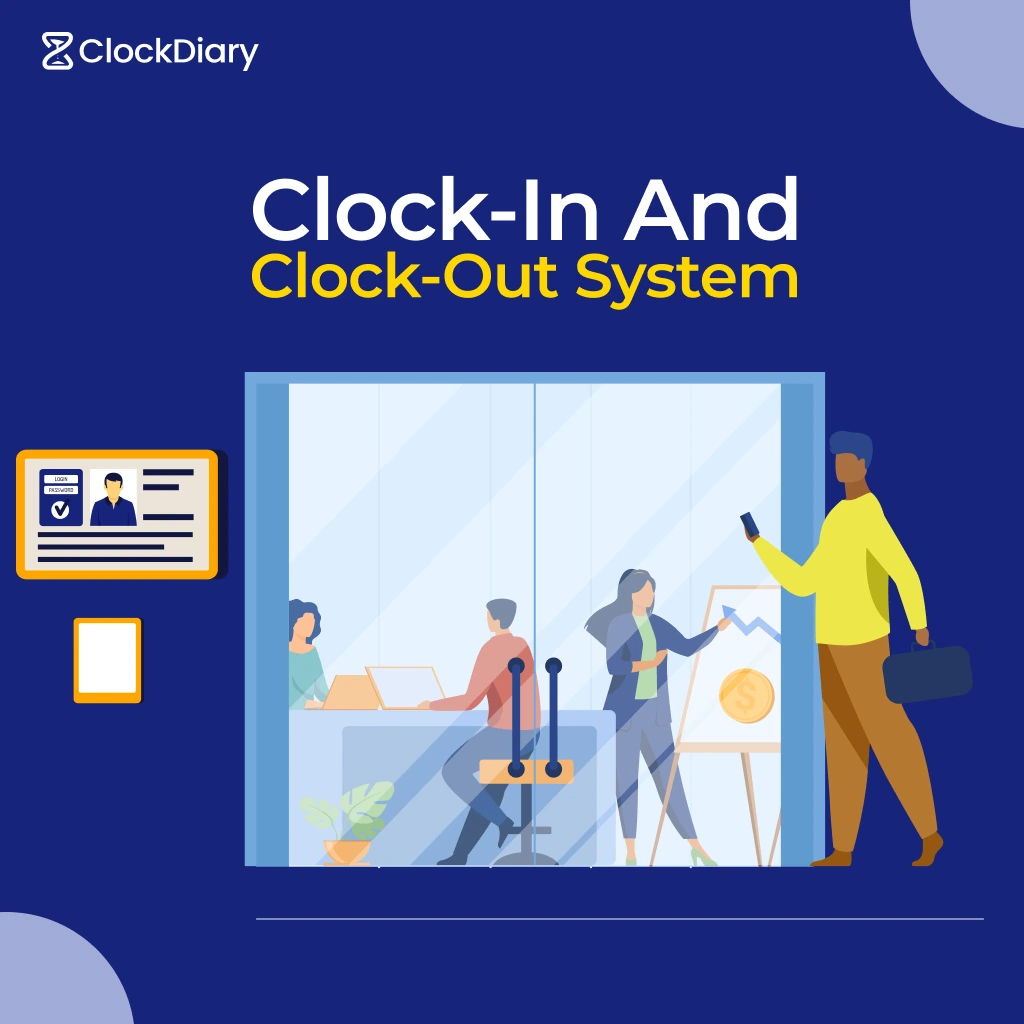Have you ever wondered why your business isn’t making those healthy profits despite countless meetings, emails, and brainstorming sessions?
You must bear in mind that business operations primarily focus on crafting quality deliverables and achieving customer goals. However, running a business entails numerous necessary activities that do not fall under the ambit of deliverables. This is where the concept of billable vs. non billable hours comes in.
Today, we will elucidate the difference between billable hours vs actual hours, the difference between tracking billable and non-billable hours, and how you can automate the entire tracking process. So, let’s start.
Billable vs Non-Billable Hours: Definition.
Before moving on to the differences between billable hours vs non-billable hours, let’s first try to understand the definitions of these two critical terms.
Billable hours are those that your team invests in working on a client project. This includes the number of hours that are billable to the client at a pre-determined hourly rate.
On the other hand, non-billable hours refer to the number of hours dedicated to activities essential for the agency’s seamless functioning. Managing business operations, seeking clients, and hiring skilled workers call for a certain number of hours that are non-billable. Tracking these hours helps agencies manage internal resources and boost operational efficiency.
Some Good examples of Billable and Non Billable Hours.
Now that you have a fair idea of what billable and non billable hours are , so let’s understand through the examples of billable vs actual hours to get a better idea.
Here are some examples of billable Hours:
- Project planning, management, and other related tasks.
- Actual client work includes the time invested in delivering the project, such as research, designing, writing, editing, coding, etc.
- Designing project-related documents
- Project deployment and training
- Client meetings, phone calls, consultations, and other communications.
Here are some examples of non-billable hours:
- Training sessions and internal meetings
- Administrative tasks like timesheet filing, bookkeeping, and email communication
- Employee and business development
- Marketing activities or sales pitches not related to any client
- Time spent on proposals or bids that run a risk of rejection.

Billable Hours vs Non-Billable Hours: Comparison.
If you want to ensure accurate billing and efficient time management in daily business operations, understanding the basic difference between billable hours and Non-Billable is important. Here’s a detailed comparison on the basis of example, impacts, tracking, client intraction and many more.
| Aspect | Billable Hours | Non-Billable Hours |
| Definition | Time invested on tasks directly related to client work and chargeable. | Time invested on tasks that cannot be charged to the client. Mainly involve internal tasks. |
| Examples | Client meetings, consulting, drafting client reports, and project development. | Internal meetings, administrative tasks, professional development, training sessions. |
| Impact on Revenue | Since these hours are directly invoiced to clients, they generate revenue. | It does not generate revenue but is essential for the smooth running of business. |
| Tracking Importance | It is important for revenue calculation and precise client billing. | It is essential for understanding overall business efficiency and identifying areas for improvement. |
| Client Interaction | These hours are part of the services offered, thereby necessitating the need for direct client interaction. | These hours focus on internal business processes. Thus, almost zero client interaction is required. |
| Resource Allocation | Resources are allocated on the basis of client needs and project requirements. | Resources are primarily allocated to support business operations, training, and development. |
| Financial Reporting | Critical for financial reporting and invoicing, ensuring all billable work is considered. | They help with budgeting and give an idea of the cost of running the business. However, they are non-invoiceable. |
| Management Focus | Management prioritizes maximizing billable time to boost revenue. | Management focuses on optimizing non-billable time to ascertain they add value without being excessive. |
| Example of Tools | ClockDiary’s billable hours tracker | Asana, Slack, and Trello are good for managing non-billable tasks. |
These were the facts and differences between billable hours and Non-Billable hours. In the next section, we will delve into the differences between tracking of billable and Non-billable hours.
Difference Between Tracking of Billable and Non Billable Hours
Tracking both billable and non-billable hours is critical to gaining financial insights and effective project management. Here’s a comprehensive breakdown of the differences between tracking billable and non billable expenses:
| Aspect | Tracking of Billable Hours | Tracking of Non-Billable Hours |
| Purpose | Directly linked to client billing and revenue generation. | Utilized for internal monitoring, overhead calculation, and employee management. |
| Documentation | Requires accurate and comprehensive documentation for client invoicing. | Less stringent and includes general activities like training or meetings. |
| Tracking Methods | Often uses extensive timesheets, project management software | May use more straightforward methods like generic time logs or timesheets. |
| Accuracy | Must be highly precise to ascertain proper client billing and prevent disputes. | It can be less accurate but should still be reasonably precise. |
| Frequency of Tracking | Usually tracked daily and in real-time to maintain accuracy. | Can be tracked less frequently, such as weekly or bi-weekly. |
| Granularity | Very granular, often down to the minute, to maintain accuracy. | Less granular, may be tricked in larger time blocks. |
| Reporting | Comprehensive reports are generated for client review and billing purposes. | Summarized reports are typically used for internal assessment. |
| Compliance and Verification | Subject to client inspection and must comply with contract terms. | Mainly for internal use, less formal verification is required. |
| Integration with Other Systems | Usually integrated with invoicing, billing, and project management systems. | May be integrated with payroll and HR systems. |
| Impact of Errors | Highly impactful. Can lead to client disputes, revenue loss, and financial inaccuracies. | Less impactful. Mainly affects resource planning and internal budgeting. |
| Best Practices | Ensure accurate tracking, regular audits, and clear communication with clients. | Regularly review and update tracking methods to ensure employee understanding and compliance. |
Now that you know these basic differences between tracking billable hours vs. actual hours, you can easily optimize internal and client-facing processes, thereby ensuring accurate client billing.
How Can You Automate The Tracking of Billable and Non-Billable Hours with ClockDiary?
Why to bother Tracking billable and non-billable hours manually?. Rather, use ClockDiary’ which will automate the entire process of tracking for your organization.
ClockDiary is userfriendly tool which help to track hours in easy ways.
All you need to do is tap the “Timer” option on the time recorder page, and you are good to go. ClockDiary will run in the background, accurately recording your hours. Once you have completed a task, tap the “$” symbol to mark it as billable, and if it is non-billable, leave it as it is.
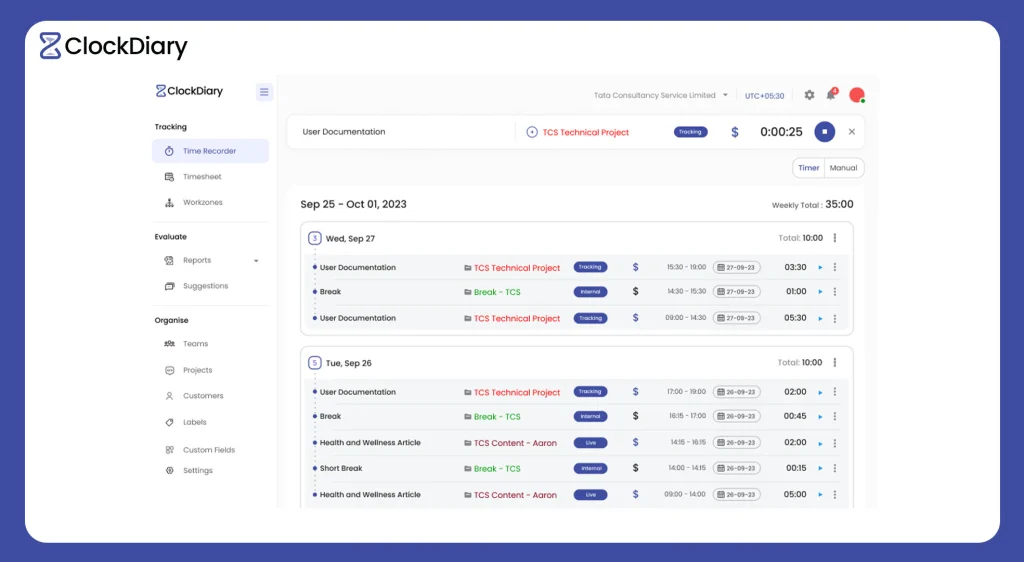
At the end of a week, click on the “Weekly” report section, and you will get a detailed report of the total billable vs non billable hours with precise reporting. No billing mistakes and no guesswork. Thus, instead of focusing on administrative time-tracking headaches, you can zero in on productive priorities.
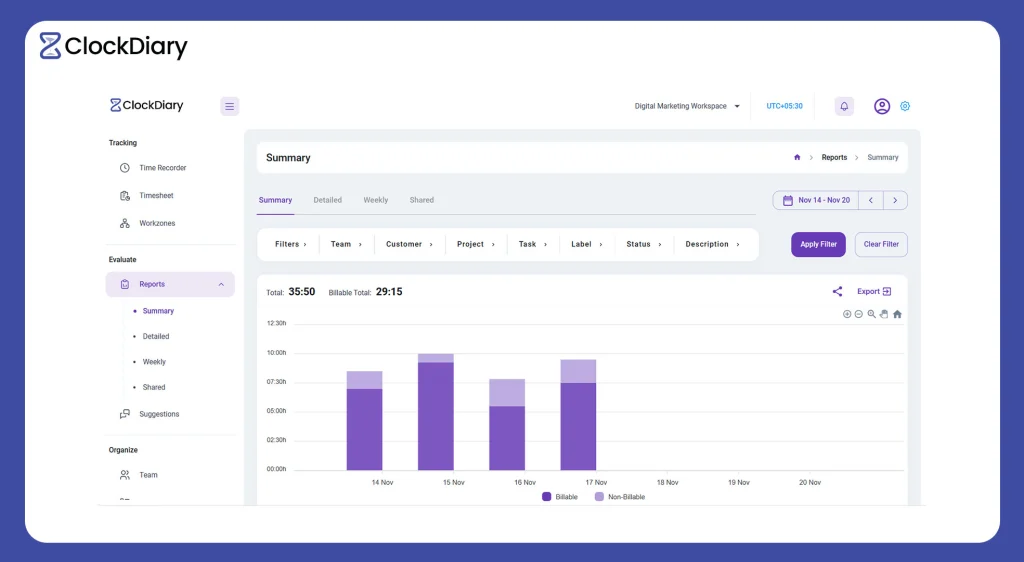
Automatic hour tracking means less busy time and more time for revenue-generating client projects, something that is important to take your business to the pinnacle of success.
Let the time-tracking software do the administrative lifting to boost your billable utilization. SignUp ClockDiary for a simplified time-tracking experience. For further information, book a call with us Now to live demo session.
FAQs:
Ans. Billable hours are those that an agency charges its clients for, thus directly affecting its revenue. On the other hand, actual hours encompass all work performed by both employer and employees, including non-billable tasks like client rotations and administrative duties.
Ans. Well, the simple answer to this question is a resounding YES. Although these hours do not generate revenue from the business point of view, they are responsible for business operations and growth. This is why employees receive payment for non-billable hours.
Ans. Billable hours are those hours that an employee dedicates to working on client projects. Emailing clients, project work, client meetings, research and analysis, drafting documents, etc., fall under this category.
Ans. Here are a few tips to reduce non-billable hours:
Automate Tasks: Utilize software that streamlines and automates routine daily tasks to reduce tedious, time-consuming tasks from employees.
Optimize Time: Make sure team members have essential templates to follow for meetings to avoid distractions and utilize their time efficiently.
Set Clear Expectations: Employers should conduct regular performance reviews and make sure employees understand the basic difference between billable vs. non billable time. This will help them get an idea of how they consume their time. Regular reviews are the key to meeting performance metrics.
Ans. Here are five steps to calculate billable hours accurately:
Decide and agree on billable rates and tasks.
Chalk out the tasks, projects, budgets, and billable rates.
Track billable and non-billable hours with the help of a time-tracking software like ClockDiary.
Track budgeted vs actual hours.
Invoice clients for hours worked.