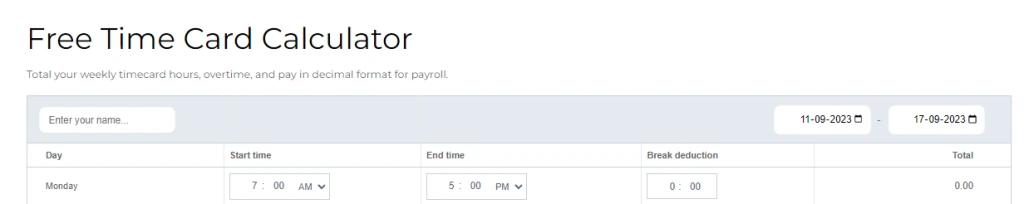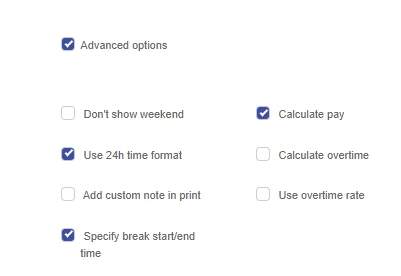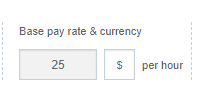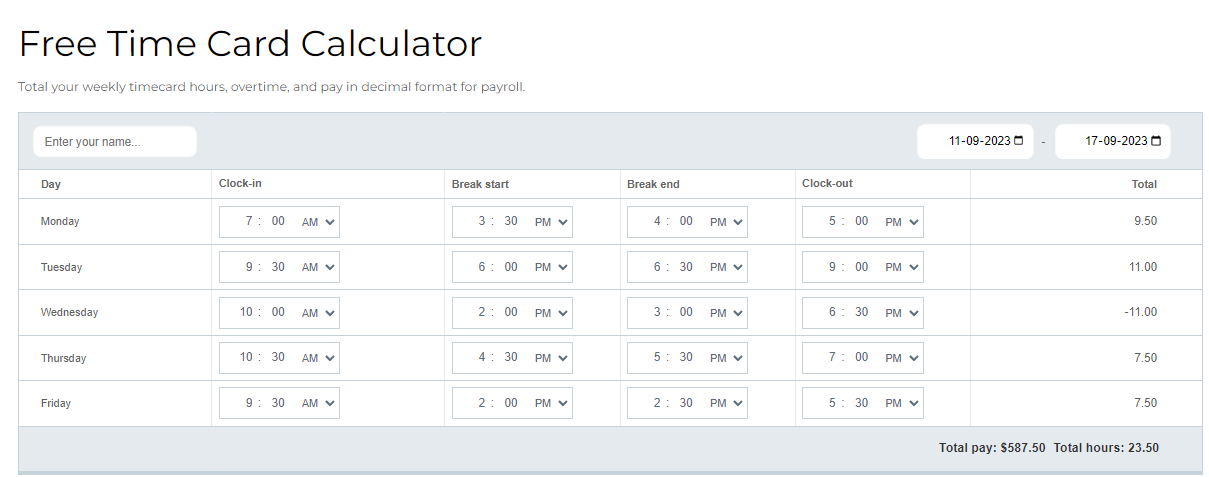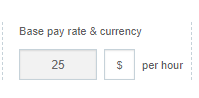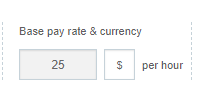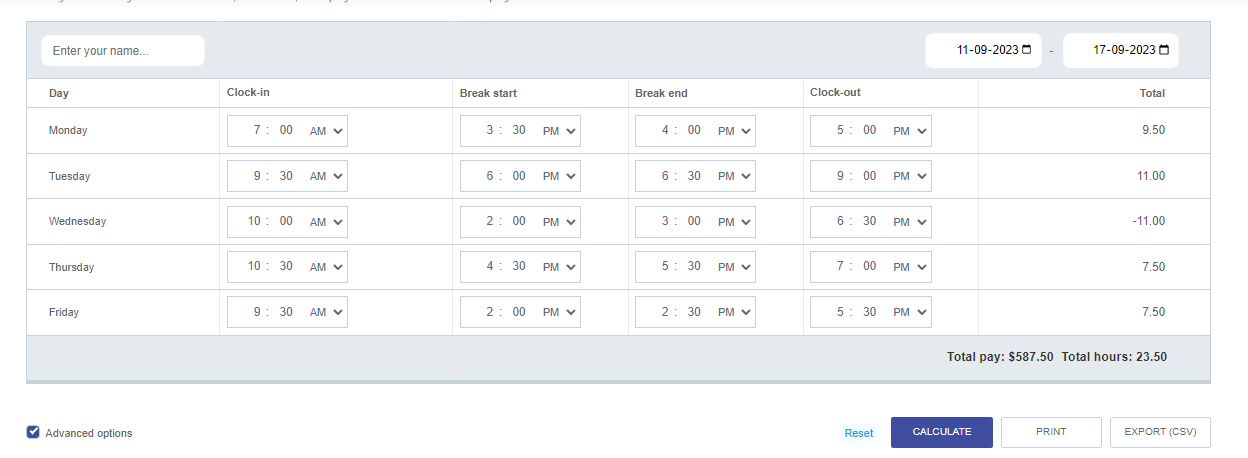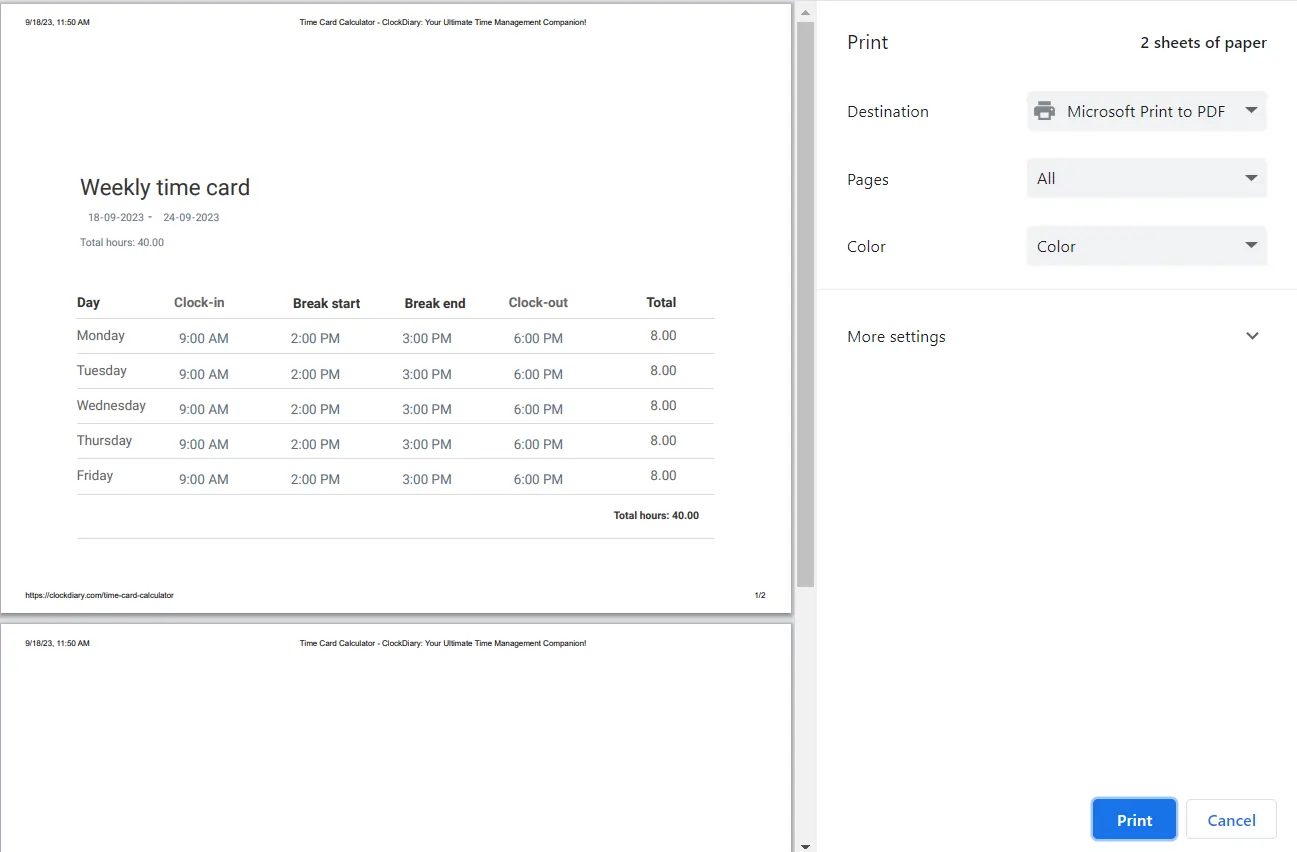Weekly time card
-
Total hours:
0.00
- |
||||||
|---|---|---|---|---|---|---|
Day |
Start time |
Break start |
Break end |
End time |
Break deduction |
Total |
Monday |
: |
: |
: |
: |
: |
0.00 |
Tuesday |
: |
: |
: |
: |
: |
0.00 |
Wednesday |
: |
: |
: |
: |
: |
0.00 |
Thursday |
: |
: |
: |
: |
: |
0.00 |
Friday |
: |
: |
: |
: |
: |
0.00 |
Saturday |
: |
: |
: |
: |
: |
0.00 |
Sunday |
: |
: |
: |
: |
: |
0.00 |
Total pay:
$ 0 Overtime pay:$ 0.00 Total hours: 0.00 Overtime hours: 0.00 |
||||||
Note:
Add custom note:
Base pay rate & currency
per hour
Overtime after
Overtime rate
times base rate
Gone are the days when employees had to fill out timesheets and time cards manually! With the rise of digitalization, printed paper cards have been replaced by automated time card calculators. As awareness grows, more businesses are turning to free time card calculators to simplify the process of tracking working hours for both employees and employers.
What is A Time Card Calculator?
A time card calculator is a tool that helps businesses and individuals accurately track work hours, breaks, and overtime. This ensures precise payroll management and compliance with labor laws. At its core, time card calculators act as clock in clock out calculators, recording the start and end times by fetching employee data. They also function as time card calculators with lunch breaks, where employees can enter their breaks, which are automatically deducted from the total working hours.
1. Purpose of Using a Time Card Calculator
The primary purpose of a time card calculator is to simplify time tracking. It automates the process of calculating total hours worked, including breaks and overtime, which helps in accurate payroll management and reduces the risk of errors. A time clock calculator not only gives daily and weekly work hours but also helps keep track of employee attendance and other payroll activities.
2. Who Can Use a Time Card Calculator?
Anyone who needs to track time accurately can get benefit from a Clockdiary’s Free Time Card Calculator. This includes small business owners, freelancers, large enterprises, and HR departments.
Benefits of Using Time Clock Calculator – Clockdiary
Using a time clock calculator like Clockdiary offers numerous benefits that significantly improve time tracking, payroll management, and overall efficiency. Here’s how Clockdiary can benefit business:
100% Accuracy with Time Clock Calculator
Clockdiary’s time clock calculator ensures precise tracking of work hours, minimizing the risk of errors in payroll calculations. Accurate data entry prevents costly mistakes and ensures employees are paid correctly for their time worked.
Time-Saving Benefits with Time Clock Calculator
Automating time tracking with Clockdiary saves valuable time that would otherwise be spent on manual calculations. This allows HR and payroll departments to focus on more strategic tasks, rather than getting bogged down by repetitive administrative work.
Cost Reduction by managing tracking with Time Clock Calculator
Accurate time tracking helps in preventing overpayment and reduces administrative costs associated with manual payroll processing. By eliminating errors and fraud, businesses can save money and allocate resources more effectively.
Improved Transparency between employee and employer by Tracking Time
Clockdiary provides a clear and transparent record of work hours, which is beneficial for both employers and employees. Employees can see their logged hours and any adjustments made, promoting trust and reducing disputes over pay.
Enhanced Compliance with Tracking Calculator
Using a time clock calculator helps ensure compliance with labor laws and regulations. Clockdiary keeps accurate records of hours worked, breaks taken, and overtime, making it easier to adhere to legal requirements and avoid potential fines.
Flexibility and Customization with Time Take Calculator
Clockdiary’s time clock calculator can be customized to suit different business needs. Whether it’s tracking billable hours for client projects or adjusting for various types of breaks, Clockdiary provides the flexibility needed to accommodate various work scenarios.
Step-by-Step Guide to Using A Time Card Calculator
Using time card calculator is straightforward and efficient. Here’s an easy Step-by-step Guide to Calculate Employee Hours.
Step 1: Calculate Work Hours with Time Card Calculator
To calculate daily and weekly work hours accurately, you need to enter the start time and end time in the online time card calculator. You can manually enter the time or select the time from the drop-down menu. Enter the break time, and the calculator will automatically calculate the time.