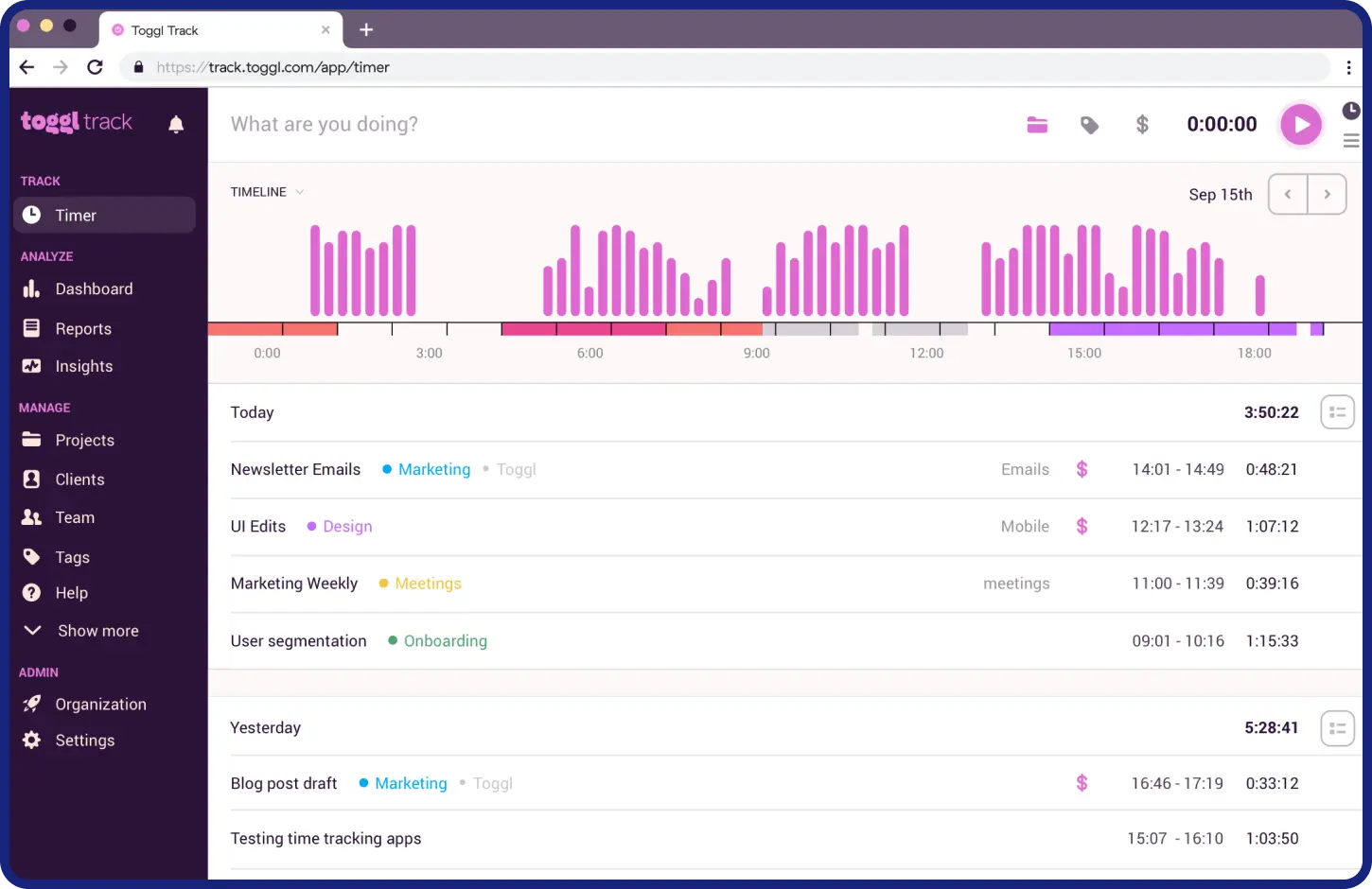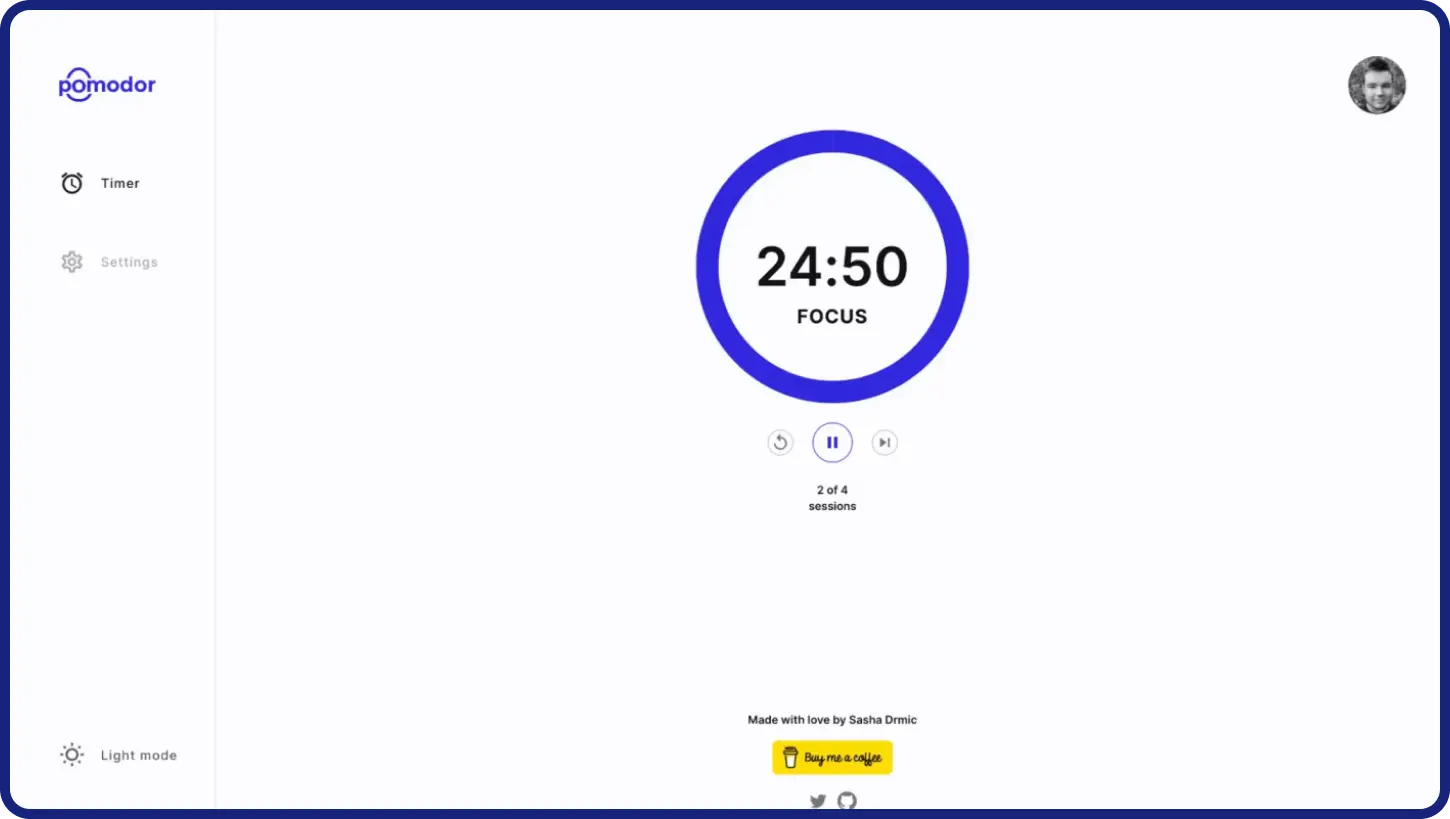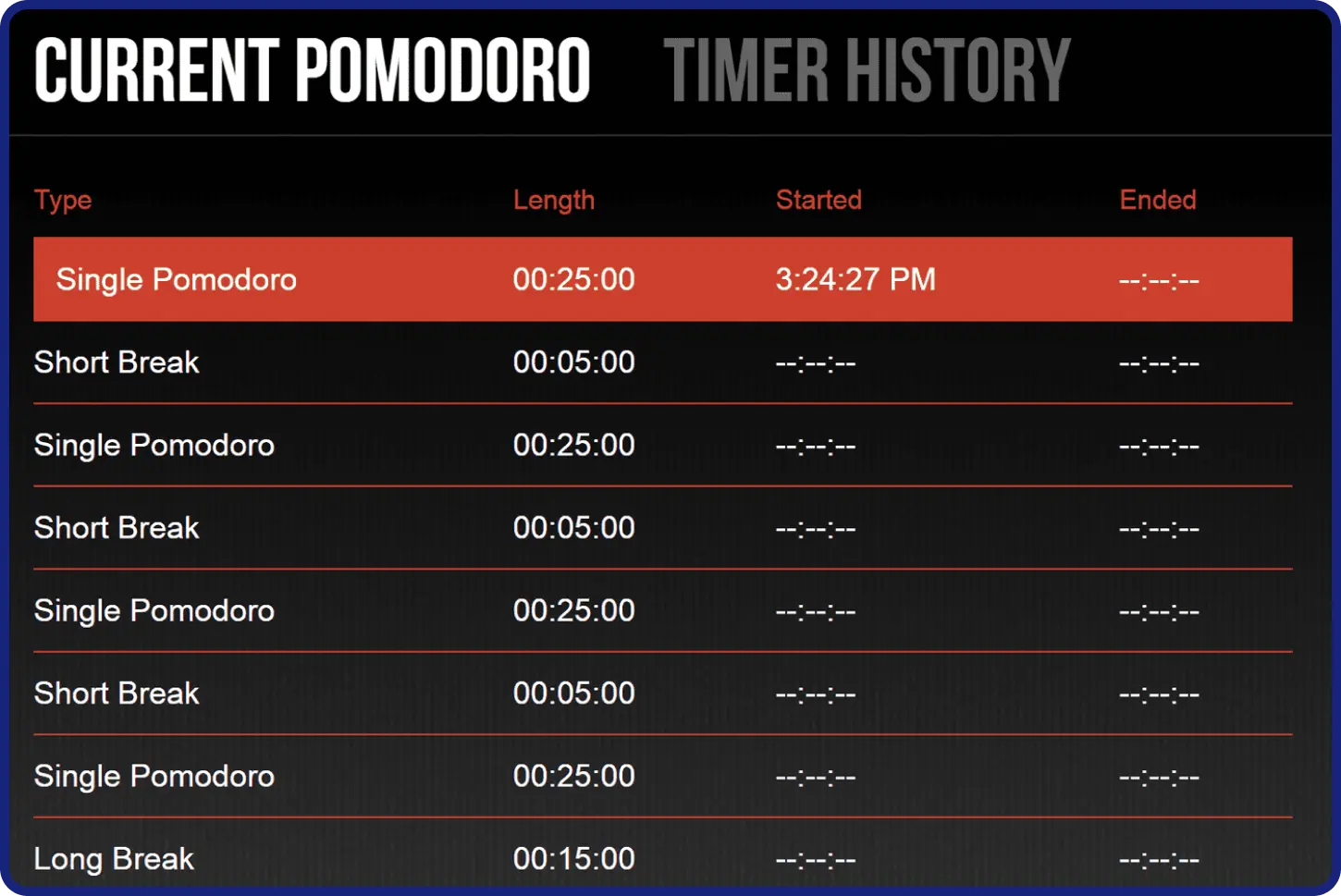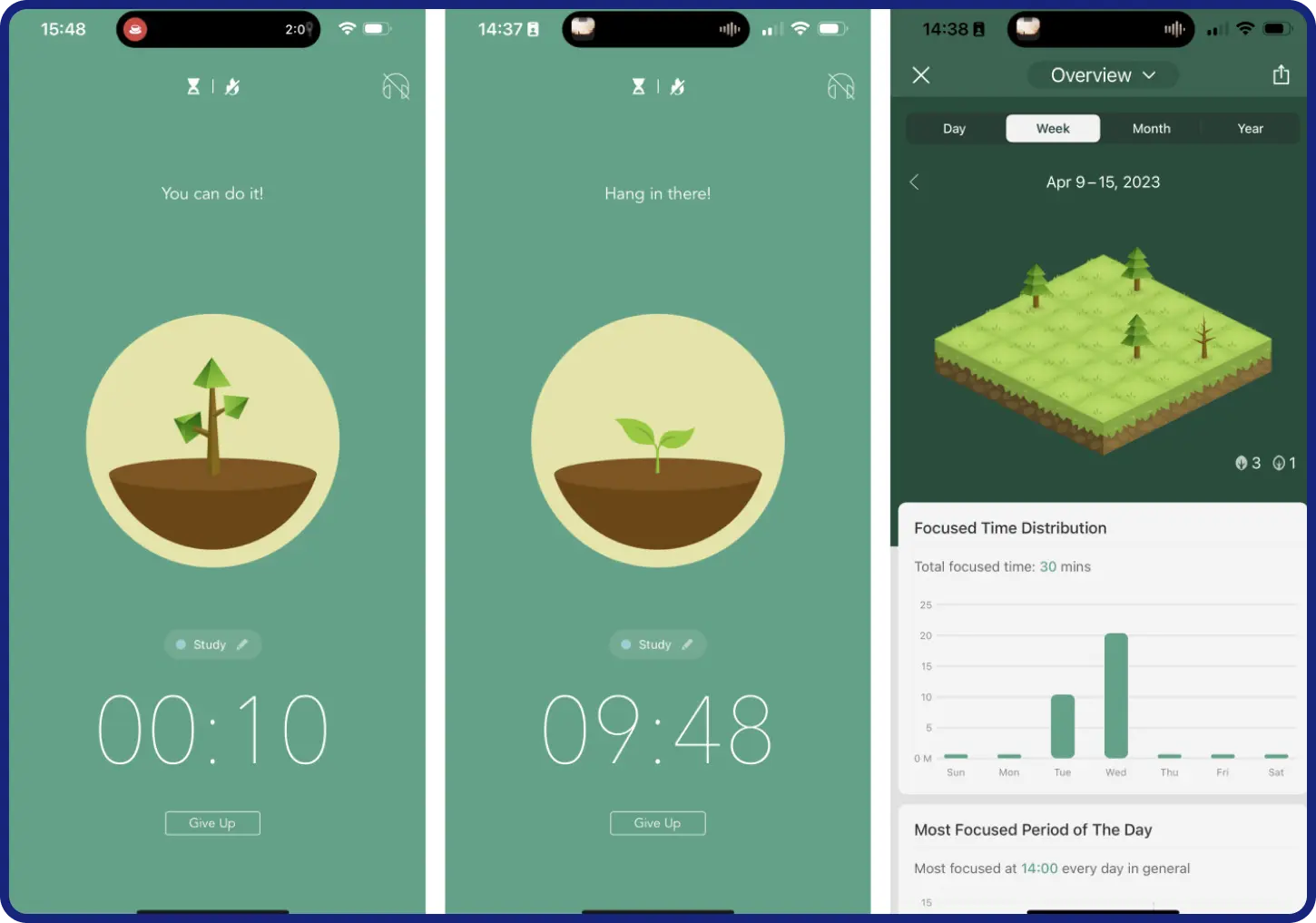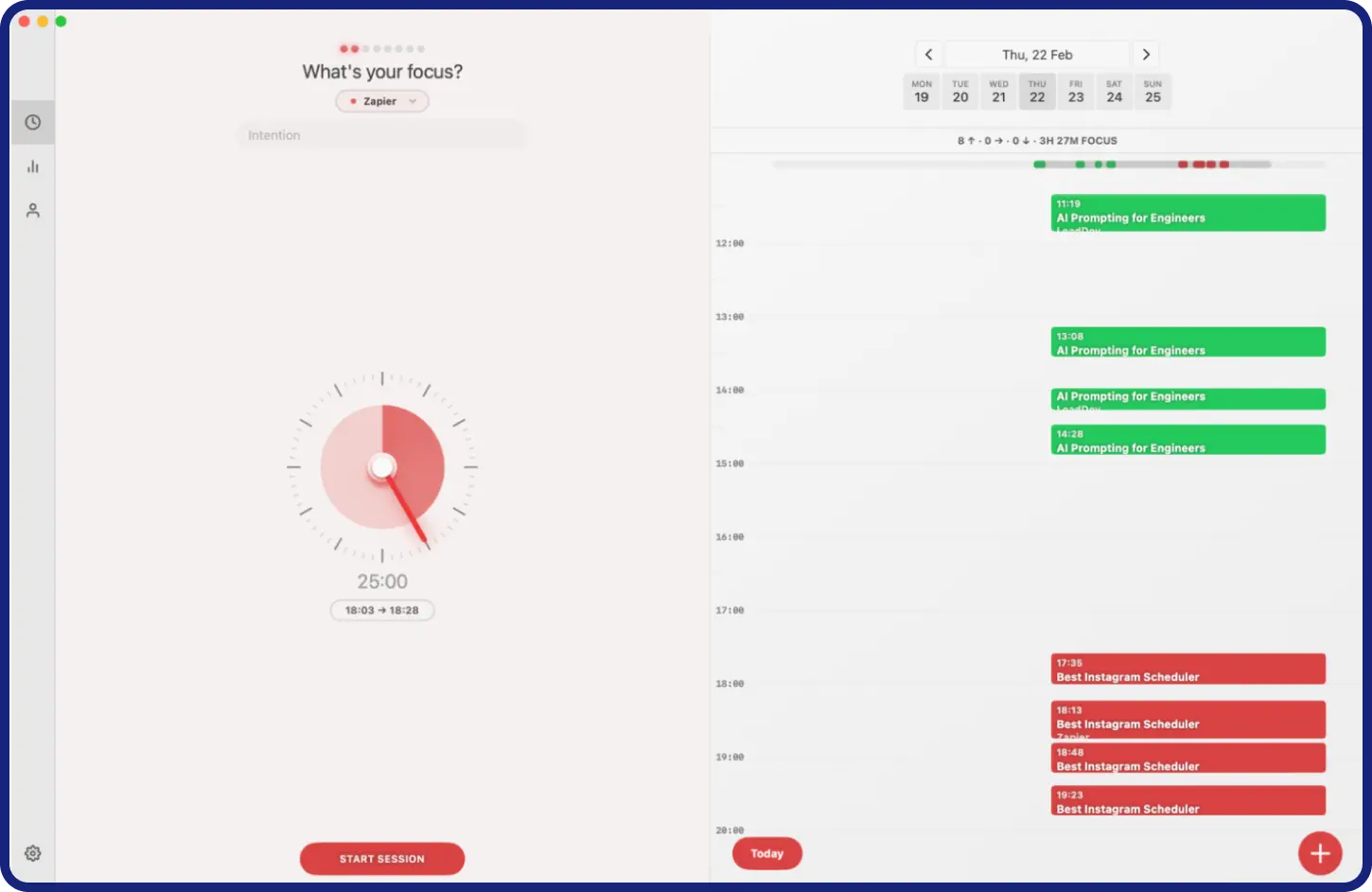Is it becoming really difficult for you to stay focused and manage your time effectively? Then why not to try pomodoro timer apps, which helps you divide tasks into manageable intervals and thereby significantly enhance your productivity?
Research suggests that in an 8-hour workday, the average worker is only productive for 2 hours and 53 minutes. The Pomodoro technique, known for boosting focus and reducing burnout, can help you reclaim your productivity.
Pomodoro timer apps in 2025 offer task tracking, time blocking, and custom intervals,making them essential for multitasks. These apps help optimize workflow, minimize distractions, and maintain peak performance.
Now, you may be wondering what the Pomodoro technique actually is, its basic process, or what the five best Pomodoro timer apps available online are. Well, that is exactly what we will be discussing here. So, with the motive to improve our focus and practice effective time management, let’s start.
What is the Pomodoro Technique?
The Pomodoro Technique is a time management method developed by Francesco Cirillo in the late 1980s. It follows the simple principle of dividing work into 25-minute intervals, called “Pomodoros,” with short breaks. After completing four Pomodoros, you take a longer break.This approach helps improve concentration, reduce distractions, and prevent burnout.
If you need to tackle large tasks or manage multiple projects, you should definitely try this technique. It creates a structured work rhythm that makes the entire work seem like a cakewalk. CEOs, managers, team leaders, and freelancers use Pomodoro timer apps to boost productivity, enhance focus, and achieve more while maintaining mental well-being.
What Are The 5 Steps in the Pomodoro Technique?
Over the last few decades, there is no denying the fact that the Pomodoro technique has taken the world by storm. The basic steps followed are something like this:
- Decide on Your Plan of Action: Select a task that should take roughly 25 minutes to accomplish. Bigger tasks need to be divided into smaller tasks.
- Set a Timer for 25 Minutes: Get to work, and don’t stop until the timer rings. Ignore any kind of notifications from texts, emails, or other distractions.
- When The Timer Rings, You Are Done with One Pomodoro: Take a 5-minute break to refresh yourself. You can stretch, check social media, or grab a coffee.
- After Completing 4 Pomodoros, Take A Longer Break: A break of 15 to 30 minutes is usually appropriate. During this period, you can read a book, go for a quick walk, or grab lunch.
- Start Another Pomodoro Cycle: Continue this process until your work is done. Two complete cycles can be easily accomplished. However, if you have a lot to do, you might have to undergo three or four cycles.
Now that you understand the Pomodoro technique, let’s explore the key features of a great Pomodoro timer app.
What Makes A Great Pomodoro Timer App?
Great Pomodoro timer apps pack features that boost productivity and workflow efficiency, especially for busy professionals like CEOs, managers, team leaders, and freelancers. Here’s what you should look for while seeking one online:
- The Best Pomodoro Timers Are More Than A Simple Stopwatch App: A good Pomodoro timer app should not just replicate your phone’s existing features. Rather, it should provide additional features like automating the process of swapping between work and break periods, tracking how you spend your time, or syncing between your different devices.
- The Best Timer Apps Let You Develop Your Own Personal System: Cirillo decided on four sessions of 25 minutes each with a five-minute break in between based on trial and error. However, you can make some tweaks according to your needs and preferences.
- The Pomodoro App Should Be Enchanting to Look At, and It Should Not Add Any Extra Distractions: The Pomodoro technique is all about removing roadblocks, not adding them. The timer should be easy to set up. The app should have focus-enhancing features that block notifications or apps during Pomodoro sessions, thereby ensuring uninterrupted work time for busy professionals managing high-priority tasks.
- Multi-Device Sync: Seamless synchronization across devices (desktop, tablet, smartphone) ensures you can track your time no matter where you work. This is particularly beneficial for professionals who are always on the go.
- Break Reminders And Notifications: Timely alerts for breaks help avert burnout and thus ensure users can maintain a healthy work-rest balance.
These are some of the features that you should look for in Pomodoro timer apps when seeking one online. Now, let’s take a look at the five best apps with Pomodoro features in 2025.
The Best Time Tracking Pomodoro App:Toggl Track
Toggl Track is a powerful time-tracking app that integrates the Pomodoro technique to optimize productivity. If your job involves managing multiple tasks and projects, this is the Pomodoro app for you. With customizable Pomodoro intervals, project management tools, and comprehensive reporting,Toggl Track takes time management and efficiency to the absolute next level.
Features
- Pomodoro Timer: Built-in tailored Pomodoro sessions to manage tasks with structured work and break intervals.
- Task and Project Tracking: This feature allows users to track time across different projects, thus providing a detailed view of where effort is being spent.
- Team Collaboration: Managers can assign tasks, monitor team performance, and analyze time usage across teams.