

Ever wondered why startups and remote teams are ditching Time Doctor in 2025? The time-tracking software market is set to hit $8.36 B this year, up from $7.13 B in 2024 at a 17% CAGR, driven by the surge in remote work and productivity demands. With 15% of U.S. jobs now fully or partly remote and deep-focus productivity up 22% for distributed workers, many SMB owners, agencies, and digital nomads are seeking smarter, lighter, and more privacy-friendly Time Doctor alternatives.
This post reveals the 11 Best Time Doctor Alternatives in 2025, tools that blend efficiency, ease, and trust to fit today’s hybrid-first world. So, without much delay, let’s start exploring.
Time Doctor has long been a staple for time tracking and employee monitoring. But in 2025, many businesses, especially startups, remote teams, and digital agencies are reevaluating their tech stacks, and Time Doctor is increasingly on the chopping block.
Here’s why:
In 2025, 92% of internet users are worried about their data privacy, and nearly 78% say they’d prefer businesses that clearly explain how they use personal info.
One of the biggest criticisms of Time Doctor is its intense employee monitoring features, including screen recording, keystroke tracking, and webcam shots. While these tools aim to improve accountability, they often cross the line into micromanagement.
This can erode trust, especially in remote or freelance environments where autonomy is key. For US-based teams navigating growing employee privacy regulations, that’s a red flag, provoking individuals to seek Time Doctor alternatives.
In an always-on world, seamless mobile access is non-negotiable. Unfortunately, Time Doctor’s mobile app has lagged behind.
Users report frequent sync errors, clunky UX, and limited offline functionality, making it problematic for digital nomads and field-based teams who need time tracking on the go.
Login.time doctor lacks native geolocation tracking, which is crucial for businesses managing mobile or on-site personnel. Additionally, it offers only limited integrations with popular tools like Asana, QuickBooks, and HubSpot, often requiring third-party connectors or manual workarounds.
In contrast, modern productivity platforms offer native, one-click integrations for a smoother workflow.
Time doctor pricing tiers can be confusing, with essential features like client logins and detailed reports locked behind higher plans. For small businesses and growing startups, this creates budgeting headaches and unnecessary friction.
The UI, while functional, feels outdated and dense. New users often find the dashboard overwhelming, especially with constant activity pop-ups, charts, and logs.
Employees may feel “watched” rather than supported, leading to disengagement rather than productivity. In fact, up to 56% of employees report stress from excessive monitoring.
For teams that value transparency, simplicity, and flexibility, exploring Time Doctor alternatives free isn’t just smart but absolutely essential in 2025.

Choosing the right time-tracking app can make or break team productivity, especially in today’s hybrid and remote-first landscape. While Time Doctor has served many businesses well, it’s not a one-size-fits-all solution. Ans this is where the need to seek Time Doctor alternative or alternatives is perceived the most.
Whether you’re a startup founder, HR lead, or digital nomad seeking a more intuitive, privacy-friendly, or cost-effective platform, the market is brimming with powerful alternatives. From tools that prioritize seamless integrations to those offering smarter, less intrusive monitoring, there’s something for every workflow.
Below, we’ve handpicked the 11 best Time Doctor alternatives in 2025, helping you save time, improve team morale, and scale with confidence, without sacrificing accountability or insights.
| Software | Key Features | Pricing (per user/month) | Best for |
|---|---|---|---|
| Clockdiary | Free unlimited AI-powered time tracking, reminders, reports, invoicing (ideal for billing). | Free for up to 10 users; Professional $2.99 | Freelancers, small teams & SMBs. |
| Hubstaff | Time tracking with screenshots, app/URL monitoring, geofencing, payroll and scheduling. | Free (solo); $7, $9, $12, $25. | Remote/hybrid teams, agencies (with payroll and automation). |
| Toggl Track | Unlimited tracking and projects, reporting, billable rates, reminders. | Free (≤5 users); $9; $18; custom. | Freelancers, agencies, SMBs. |
| DeskTime | Automatic time tracking (apps, URLs), productivity scoring, screenshots, shift scheduling. | Free (Lite); Pro $7 ($6.42 annual). | SMBs and remote teams (with attendance). |
| ActivTrak | App/website monitoring, productivity alerts, idle detection, offline time, real-time reporting. | Free (≤3 users); $10; $15; $19. | SMBs and data-driven teams (productivity & well-being). |
| Timely | AI-driven automatic tracking, timesheets, team dashboards, project planning. | $11; $20; $28. | Creative agencies, consultancies, project teams. |
| Apploye | Time & attendance (manual/GPS), task & project management, live activity dashboard. | $2.50; $3.50. | Remote teams, SMBs (simple monitoring). |
| Teramind UAM | User activity monitoring (apps, web, email, keystrokes), screen recording, DLP policies. | ~$125/mo (UAM plan). | Large enterprises (security/compliance). |
| Insightful | Workforce analytics: real-time monitoring, screenshots, app usage, project insights. | From $6.40. | Mid-large organizations (efficiency analytics). |
| Harvest | Time & expense tracking, invoicing, reporting, budget monitoring. (50+ integrations) | Free (1 user); $13.75 ($11). | Freelancers, consultants, small teams. |
| Workstatus | Multi-device time tracking with app/URL monitoring, screenshots, idle detection, scheduling. | ~$4–5 (annual plan). | Distributed workforce and field teams (remote work). |
Clockdiary is a leading freemium AI-powered time-tracking software trusted by over a million users worldwide. It delivers unlimited project management and time logging for up to 10 users at no cost, making it the best Time Doctor alternative free for startups, freelancers, digital nomads, and SMBs.
With a clean interface, timer-based tracking, activity tracker, idle detection, offline mode, and cross-platform compatibility, Clockdiary is built for simplicity and scale.
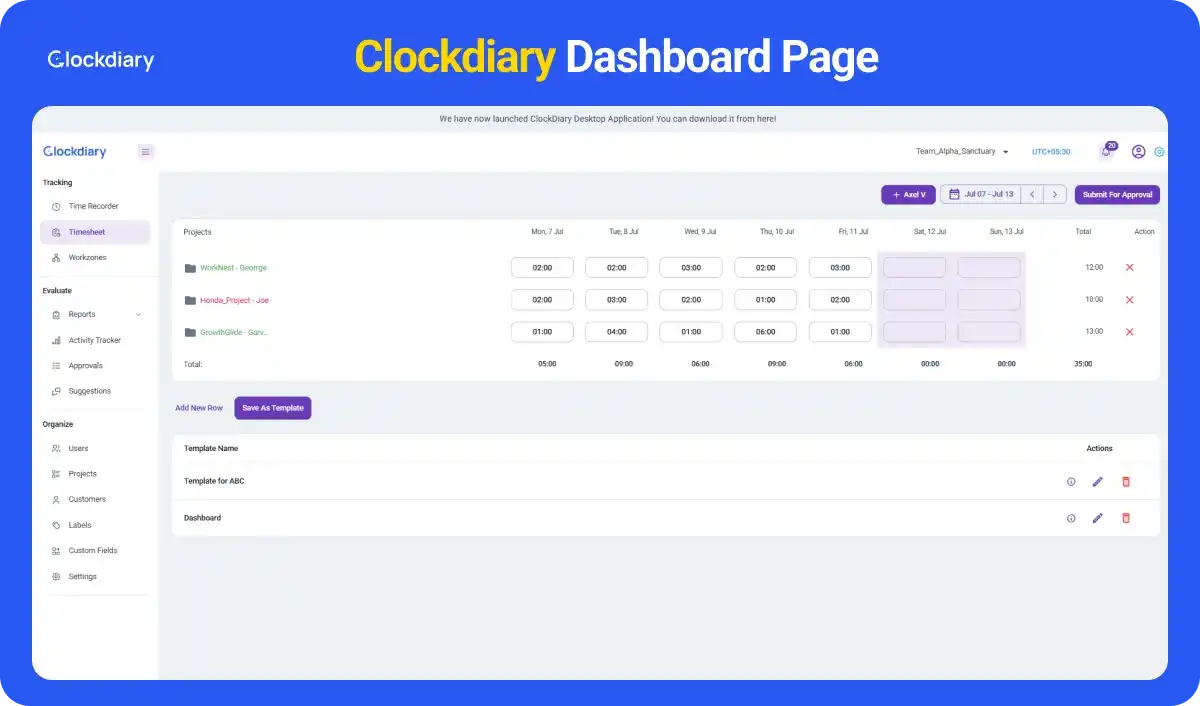
| Pros | Cons |
| Unlimited free plan with core functionality | Mobile-performance can lag; sync issues reported |
| Activity tracking and idle detection reduce manual entry | Requires stable internet; limited offline support |
| Powerful reports and dashboards for productivity insights | Timer management and bulk-editing can be error prone |
| Powerful integrations with productivity tools like Slack, Trello, and Jira | Lacks advanced project management workflows like task dependencies |
The Chrome extension is rated 5.0 (from developer reviews), praised for its intuitive interface and ease of team use . Across platforms, users highlight its clean UI, automatic tracking, and AI features as major positives.
| Feature | Clockdiary | Time Doctor |
| Pricing | Free plan + affordable ties | $8 – $2-0 / user / month; no free tier |
| Ease of Use | User friendly 4.8, UI 9.4, timesheets | Slightly steeper learning curve |
| AI and Auto Tracks | Auto activity tracking + Optional screenshots + AI-powered alerts and reminders | More invasive monitoring, no AI Rules |
| Integrations | Numerous apps (Slack, Trello, Jira, etc) | Strong too, but fewer free options |
| Mobile & Sync | Reliable web-based syncing, occasional lag | Better mobile, but intrusive logs. |
Bottom Line: Clockdiary’s blend of free access, powerful auto‑tracking, and broad integrations make it the best Time Doctor alternative for users seeking simplicity, cost‑effectiveness, and flexibility in 2025.
Hubstaff is a comprehensive, remote-focused workforce management tool that goes beyond basic time tracking. Trusted by over 112,000 businesses, it offers powerful features like automated payroll, GPS tracking, geofencing, and detailed activity monitoring, all packaged in a clean, user-friendly interface.
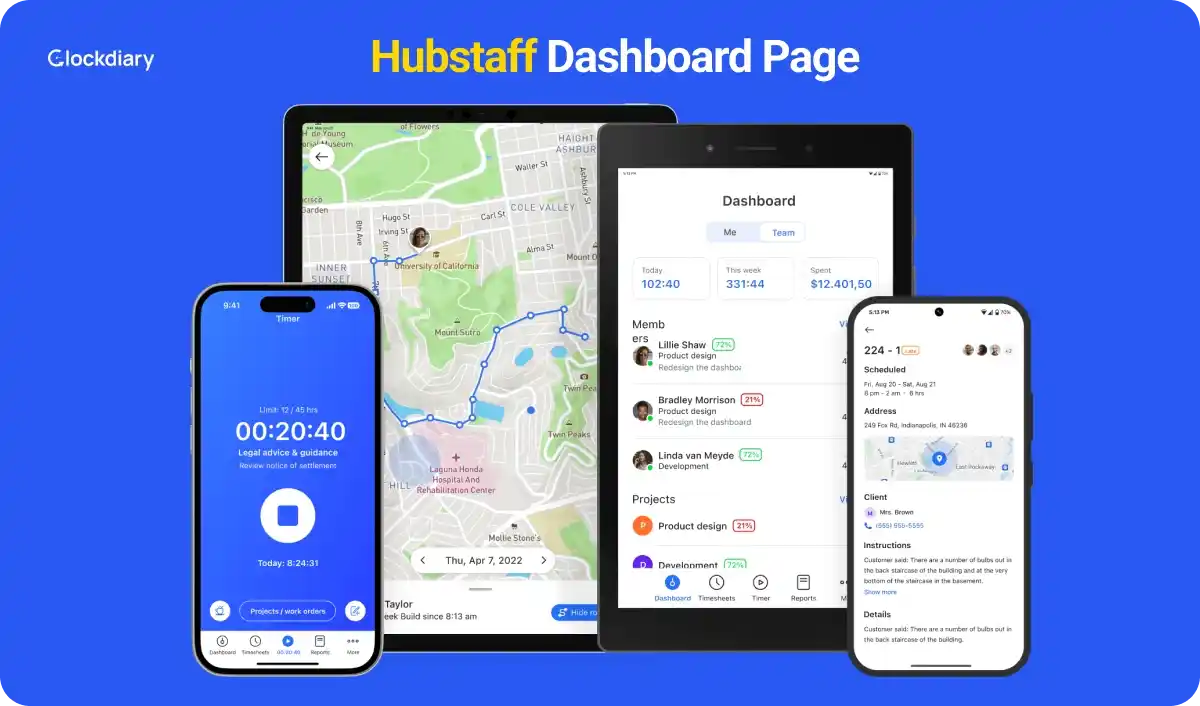
| Pros | Cons |
| Clean, intuitive interface | Glitches: Occasional crashes and display issues |
| GPS and geofencing for mobile teams | Pricing can escalate with add-ons |
| Automated payroll / invoicing saves time | Screenshots / privacy concerns if misconfigured |
| Detailed reports and integrations | Mobile app occasionally unstable |
| 24/7 support with clear documentation | Cluttered UI can overwhelm beginners. |
Here’s a tabular representation of Hubstaff vs Time Doctor comparison:
| Feature | Time Doctor | Hubstaff |
| Productivity Monitoring | Screenshots, keystrokes, pop-ups | Optional screenshots, activity levels, badges for balanced monitoring |
| GPS & Field Tracking | None | State-of-the-Art GPS & geofencing support |
| Payroll & Invoicing | CSV exports, manual billing | Fully automated payments, customizable invoices |
| Reporting & Analytics | Standard productivity insights | Real-time workforce analytics, budgets, focus time and behavioral insights |
| Pricing Flexibility | Lower base but fewer bundled tools | Feature-rich tiers; add-ons allow customization without forcing upgrade |
Hubstaff is one of the best Time Doctor alternatives for remote-first businesses, agencies, and field teams that need reliable GPS tracking, geofencing, automated payroll, and customizable productivity tools.
It’s especially valuable for IT procurement leads, HR managers, and CTOs looking to combine accountability with flexibility, while keeping monitoring respectful and optional.
Bottom Line: Hubstaff excels in delivering a balanced, privacy-aware productivity platform with strong mobile and remote capabilities. If automated payments, GPS-based tracking, and granular reports matter to your team, it stands out as a top alternative to Time Doctor in 2025.
Toggl Track is a clean, intuitive time‑tracking platform designed for seamless, one-click timers across desktop, mobile, and browser. Loved by freelancers, small teams, and agencies, it supports unlimited projects, clients, and tags, even on its generous free plan.
Its minimal interface minimizes friction, promoting distraction-free workflow while delivering insightful reporting and extensive integrations.
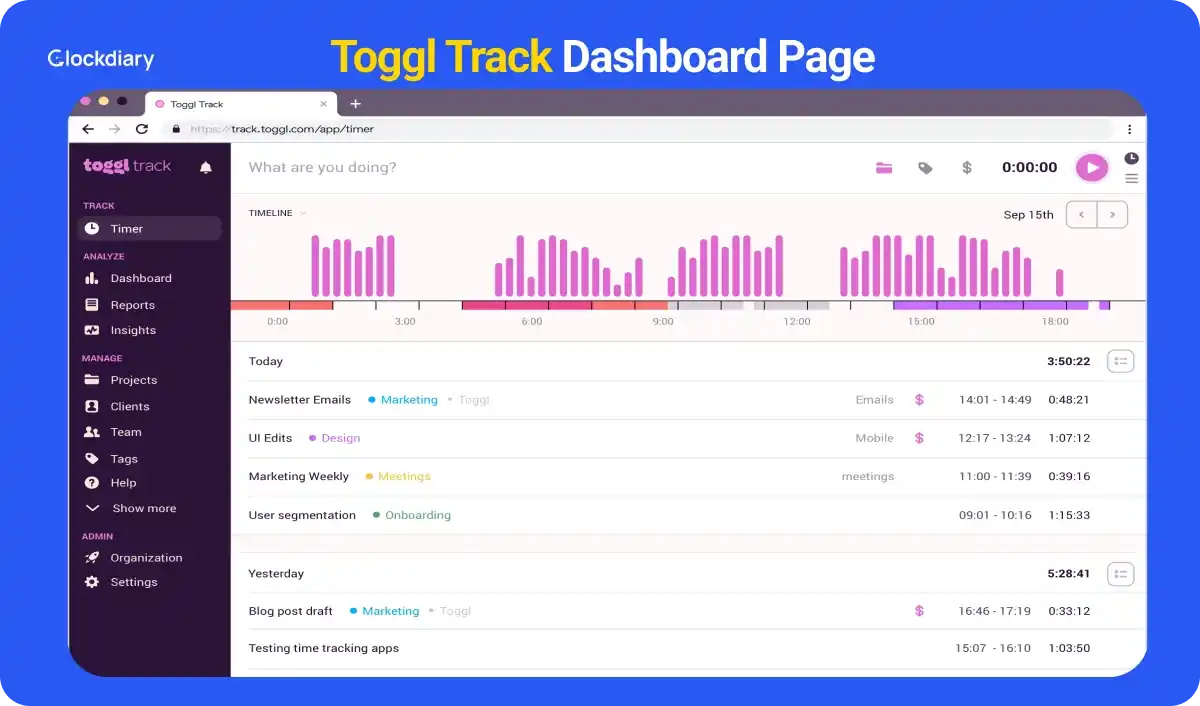
| Pros | Cons |
| Sleek, easy-to-use interface across devices | Occasional mobile-desktop syncing issues |
| Generous free plan with unlimited entries | Lacks invoicing, payroll, and GPS tracking. |
| Powerful Integrations along with API support | Limited advanced reporting in free tier. |
| Cross-paltform sync with idle detection and Pomodoro | Can feel expensive for teams at $18 – 20 / user / month |
| Feature | Time Doctor | Toggl Track |
| Ease of Use | Dense UI, learning curve | Clean, user-frendly, one click start / stop. |
| Monitoring | Screenshots, keystrokes, alerts | Basic idle detection, no intrusive monitoring |
| Integrations | 60 tools, manual syncs | 100+ integrations, browser extensions |
| Reporting | Deep analytics | Easy, customizable reports; advanced in paid plans |
| Pricing | Speaking about time doctor price, it is $7+/user/month, no free plan | Free tier available; paid tiers $9 – $18 / user / month |
| Mobile Sync | Known sync issues | Generally smooth, occasional glitches |
Thus, we would not be in the wrong to say that Toggl Track consistently emerges as an ideal Time Doctor alternative open source for teams seeking simplicity, intuitive UI, and powerful integration capabilities, especially for those who find Time Doctor overly complex or invasive.
Bottom Line: For anyone seeking distraction-free time tracking with a sleek interface, Toggl Track offers a compelling balance of simplicity, powerful integrations, and flexible pricing, making it one of the best time doctor alternatives free in 2025.
DeskTime is a fully automated time and productivity-tracking platform designed for hybrid and remote teams. Launching the moment a user logs into their computer, the tool monitors app and website usage, provides customizable screenshot intervals, and offers deep analytics, all focused on enhancing efficiency without manual timers.
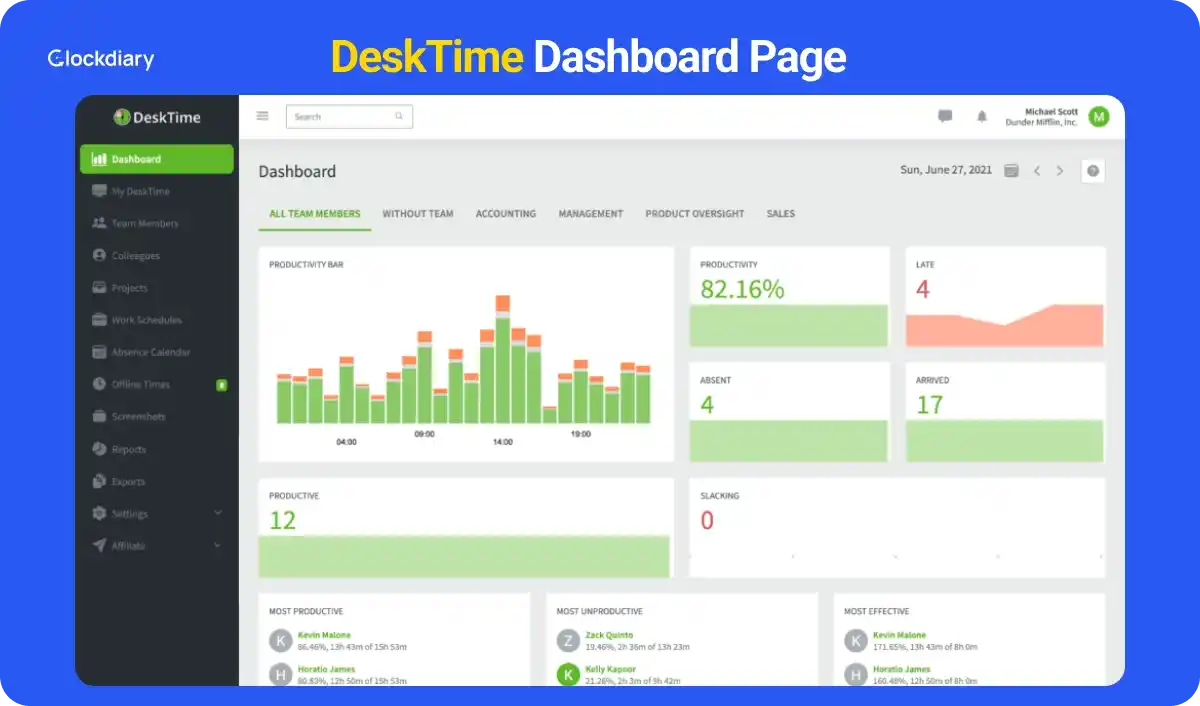
| Pros | Cons |
| Fully automatic tracking. Zero manual effort. | Misclassification possible without custom categories. |
| Privacy-respecting: blurred screenshots + “Private Time” | Mobile app lacks offline support |
| Rich productivity insights and scheduling tools | Fewer third-party integrations than some rivals. |
| Customizable reporting with exports | No real-time keystroke tracking or live monitoring |
DeskTime earns a 4.5/5 on G2 and Software Advice for ease of use, value, and support.
Users highlight fast onboarding and reliable tracking. A reviewer notes: “Boosting productivity, saving us time and resources… DeskTime is a friendly software”.
Some mention mislabeling of apps and occasional UI clutter.
| Feature | Time Doctor | DeskTime |
| Ease of Setup | Moderate complexity | Quick onboarding; User-friendly |
| Automatic Tracking | Requires timers | Fully automatic with offline sync |
| Monitoring | Screenshots, keystrokes, alerts | Blurred screenshots, private time |
| Reporting | Deep analytics | Customizable reports with exports |
| Integrations | 60+ including payments | Focused set: PM and calendar tools |
| Pricing | $8 – $20/user/month + no free plan | Free tier & lower price tiers |
DeskTime is a great alternative timing recorder for startups, agencies, and hybrid teams seeking a low-touch, privacy-aware, and insight-rich productivity tool. IT managers, HR leads, and CTOs will appreciate data-driven staffing decisions, shift coordination, and workload optimization, all without micromanagement.
Bottom Line: If you want fully automated, privacy-conscious productivity tracking with meaningful insights and scheduling features, and dislike invasive monitoring, DeskTime stands out as a top Time doctor alternative in 2025.
ActivTrak is a workforce analytics platform that emphasizes non-intrusive, behavior-based insights to improve team efficiency and productivity. With robust AI-powered dashboards, customizable productivity benchmarks, and automated behavior alerts, it’s a great time doctor alternative free for hybrid and remote teams aiming to optimize workflows without resorting to invasive monitoring.

| Pros | Cons |
| Insightful behavior analytics + AI coaching | Free plan limited to 3 users; 30-day data retention |
| Non-invasive, privacy-centric tracking | Annual billing only; may bother teams wanting monthly flexibility |
| Custom benchmarks and team comparisons | Support complaints, slow response, tricky cancellation |
| Integrations and API for BI tools | Add-ons needed for long-term data access and advanced features |
| Feature | Time Doctor | ActivTrak |
| Privacy | Screenshots, keystroke logging. | No screenshots / camera; Optional blurred screenshots |
| Behaviour Analytics | Basic productivity tracking | Deep behavioral insights team comparisons, AI coaching |
| Pricing | $7 – $20/user/month; No free plan | Free (3 users) + $10 – $19 tiers |
| Integrations & API | PM tools, payroll | BI tools, calendar, Slack, Teams via API |
| Team Benchmarking | Individual focus | Team-level capacity & utilization insights |
| Support / Billing | Time Doctor software review is mixed on support and billing | Mixed support, cancellation headaches. |
ActivTrak is one of the best Time Doctor alternatives for mid-size to enterprise teams, IT managers, HR leaders, and CTOs who’ve moved beyond simple time tracking. It’s perfect for teams focused on behavior analytics, workforce optimization, and efficiency, without micromanaging.
Bottom Line: ActivTrak offers a powerful, privacy-conscious Time Doctor free alternative in 2025. For teams wanting deep behavioral insights, AI-driven efficiency, and team-level intelligence, it’s the smarter, less intrusive choice.
Timely stands out as one of the best Time Doctor alternatives in 2025 as a fully automated, AI-driven time-tracking platform that removes the need for manual timers. Its standout feature, Memory Tracker, captures desktop activity, GPS locations, and documents, and then uses AI to populate timesheets with accurate, contextual entries.
Trusted by over 5,000 businesses and rated 4.8/5 on G2, Timely delivers frictionless time management with high privacy standards.
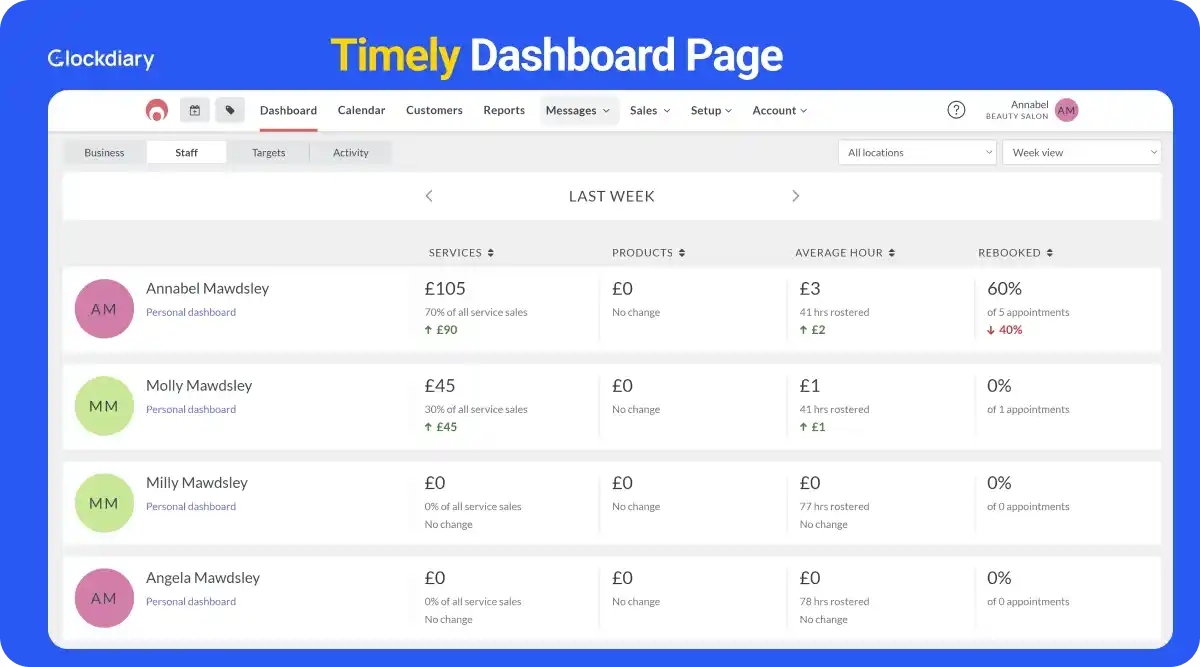
| Pros | Cons |
| Fully massive tracking. No manual timers | Lacks built-in payroll features |
| AI-driven timesheets save hours | Task management is add-on only |
| Rich reports on utilization, overtime, budgeting | Higher price tier for full feature set |
| Strong privacy; Private until sharing | Few native CRM / payroll integrations |
| Feature | Time Doctor | Timely |
| Ease of Use | Functional but manual timers | Hands-off AI, memory tracker; Seamless setup |
| Tracking Automation | Manual or screenshot-based tracking | Fully automatic, contextual logging |
| Reporting | Deep but complex analytics | Intuitive dashboard on capacity, billing, utilization. |
| Privacy | Screenshots, keystrokes possible | No keylogging. Private until shared |
| Pricing | $7 – $20/user/month | $11 – $28/user/month, with more automation / integration |
| Integrations | PM tools, payroll export | Broad PM / accounting tools + API for extensibility |
Bottom Line: If you’re seeking 100% accurate, low-touch time tracking powered by AI, Timely is a great Time Doctor application alternative in 2025. It frees your team from timers, offers deep insights, and keeps privacy central, thereby outpacing Time Doctor in ease, intelligence, and transparency.
Apploye delivers a powerful, budget-friendly time-tracking and productivity-monitoring platform. With features like automatic/manual timers, task/project time logs, screenshots, activity levels, invoicing, payroll, GPS, and geofencing, all under one roof, it appeals to SMBs, startups, and agencies looking for comprehensive oversight without high costs.
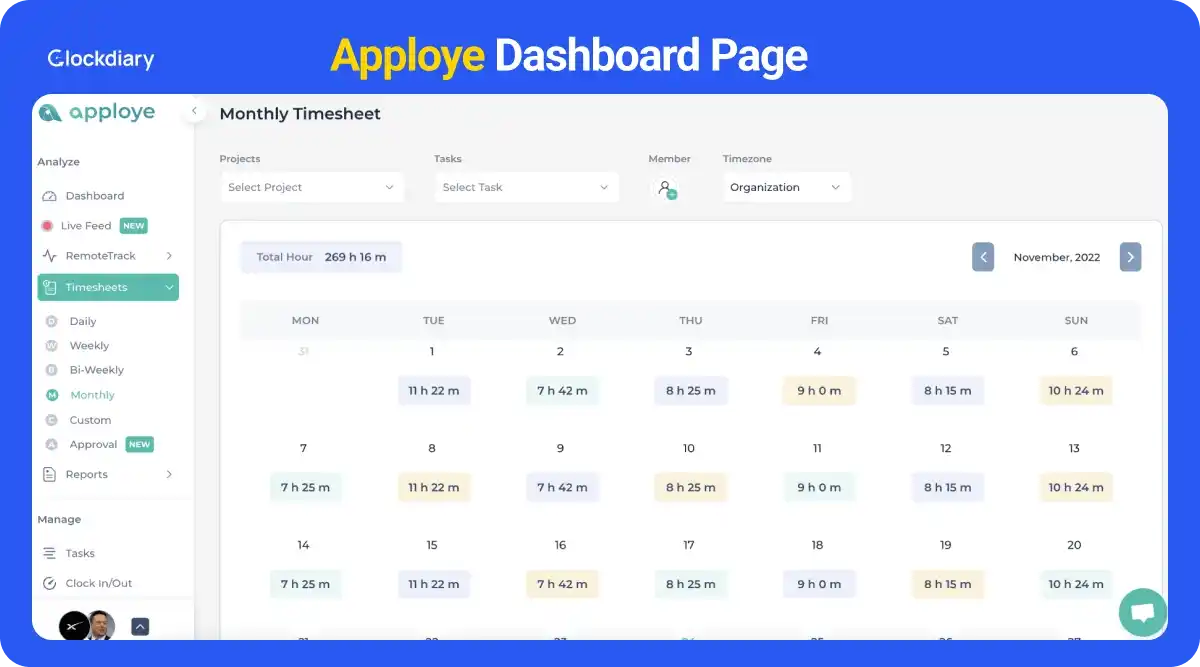
| Pros | Cons |
| Affordable, full-featured time & productivity tracker | Random screenshots may concern employees |
| Configurable reports, live feed, activity monitoring | Mobile app occasionally loses sync |
| Built-in payroll and client invoicing | Lacks advanced analytics compared to enterprise tools |
| Cross-Platform support including Linux | Privacy claims need clear policy communication |
| Feature | Time Doctor | Apploye |
| Pricing | $7+/user/month | $4 – 5 starter; more features per dollar |
| Monitoring | Screenshots, keystrokes | Screenshots + URL/ app tracking (no keystrokes) |
| Payroll & Invoicing | Exports, integrates | Built-in payroll & client invoicing |
| Platforms | Windows, Mac, Linux,Web | Adds iOS/ Android native support |
| User Satisfaction | 4.5 – 4.7 / 5 | High ratings: 4.7 – 4.9 / 5, across platforms |
Bottom Line: Apploye offers a well-rounded, cost-effective solution that combines time tracking, monitoring, budgeting, and invoicing, all without complex pricing. It’s a standout alternative to Time Doctor in 2025 for teams seeking simplicity, value, and control.
Teramind UAM (User Activity Monitoring) is a robust, enterprise-grade platform crafted for businesses that demand deep visibility into employee activity, compliance oversight, and insider threat detection.
With advanced surveillance tools like keylogging, screen recording, and behavior analytics, Teramind empowers organizations to proactively manage risk across hybrid and remote environment.
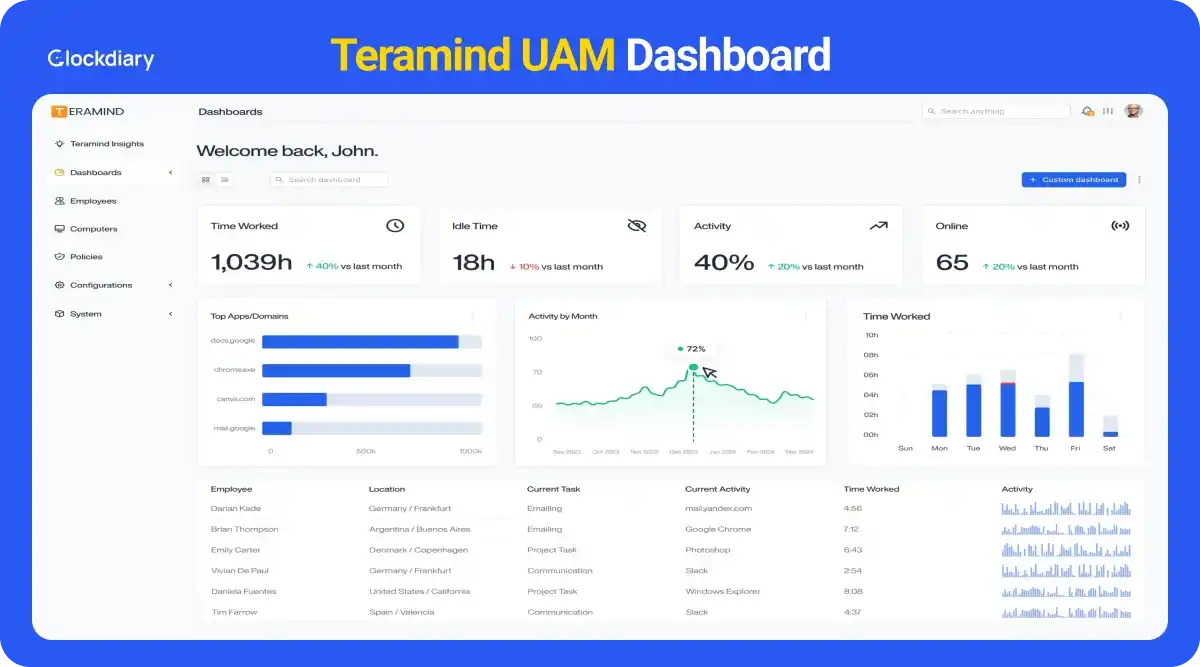
| Pros | Cons |
| Enterprise-level monitoring ad insider threat detection | Higher cost ($22 – $30+ / user / month) |
| Advanced compliance: DLP, OCR, Real-time alerts | Limited mobile features; doesn’t monitor Linux |
| Custom behavioral rules and SIEM support | Complex setup; Some find UI less intuitive initially |
| Feature | Time Doctor | Teramind UAM |
| Monitoring Depth | Screenshots, basic alerts | Live video, keystrokes, email / IM surveilance |
| Compliance / DLP | None | Full DLP capabilities, OCR, content blocking |
| Rule Engine | Basic alerts | Custom smart rules, insider threat triggers |
| Deployment Types | Cloud-based | Cloud and on-premise, SIEM integrations |
| Pricing | $7 – $20 / user / month | $22 – $30 / user / month for UAM; higher for DLP. |
| Ideal Use Cases | Productivity tracking across teams | Security, compliance, insider risk, regulatory environments |
Teramind UAM is one of the best Time Doctor alternatives for mid-to-large enterprises, especially in finance, healthcare, government, and other regulated sectors. CTOs, compliance officers, IT security leads, and HR heads will find it invaluable for preventing insider threats, enforcing policy, and maintaining full audit trails.
Bottom Line: For organizations that require advanced monitoring, robust compliance tools, and proactive insider threat management, Teramind UAM clearly surpasses Time Doctor in depth, control, and regulatory readiness, making it the premier choice in 2025.
Insightful (formerly Workpuls) is a productivity-analytics platform designed to capture real-time work behavior and surface actionable insights. It automatically tracks app and website usage, labels activities by productivity levels, and segments data for remote and in-office teams.
This empowers managers to boost efficiency, balance workloads, and reduce burnout, all with transparency and privacy in mind.
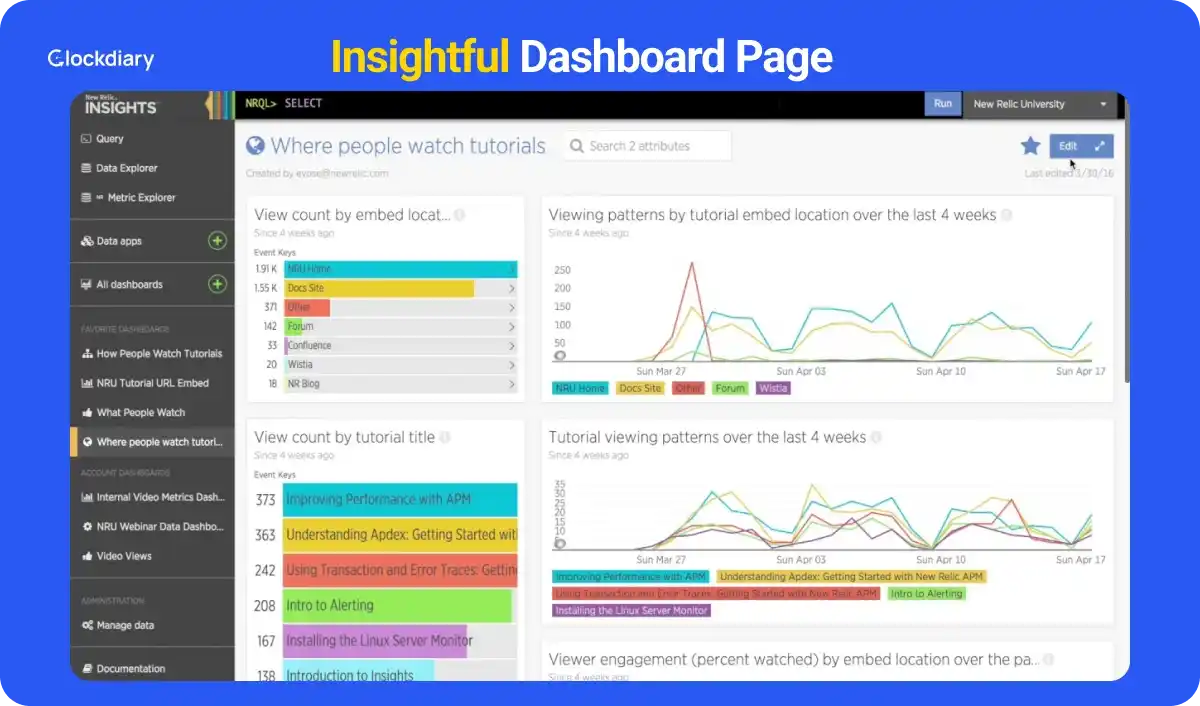
| Pros | Cons |
| Deep productivity insights & team benchmarking | No dedicated mobile app; limited field use |
| Automatic time mapping reduces manual errors | Some syncing / reliability concerns reported. |
| Strong data security and compliance | Analytics and setup more complex than entry-level tools |
| Enables workload balance and proactive management. | Might feel overly monitored in certain cultures |
Insightful offers tiered plans:
| Feature | Time Doctor | Insightful |
| Automation | Manual timers + idle alerts | Full auto time mapping based on usage |
| Productivity Analytics | Basic dashboards & alerts | Advanced labeling, benchmarking, trend detection |
| Real-Time Monitoring | Screenshots, keystrokes | Live monitoring with optional screenshots |
| Time & Attendance | Timer; manual timesheets | Shift scheduling, clock-ins, attendance automation |
| Security / Privacy | Cloud-only; Basic privacy settings | Dual encryption, on-premise option, role-based access |
| Ease of Use | Slightly steeper learning curve | Intuitive UI with deeper analytics |
Insightful is one of the best Time Doctor alternatives for growing SMBs, remote-led agencies, and productivity-focused enterprises. It suits CTOs, HR leads, and IT procurement specialists looking for data-driven oversight, workload balancing, and compliance, without invasive tracking.
Bottom Line: Insightful surpasses Time Doctor in analytics depth, automatic tracking, and enterprise-level security, making it one of the best Time Doctor alternatives in 2025 for organizations prioritizing productivity insights and employee empowerment.
Harvest is a streamlined time-tracking platform that excels in turning hours into invoices. With over 70,000 companies, 4.5 billion hours tracked, and $64+ billion invoiced via the platform, Harvest is one of the best Time Doctor alternatives for freelancers and SMBs who need a simple, polished tool to manage projects, clients, and billing.
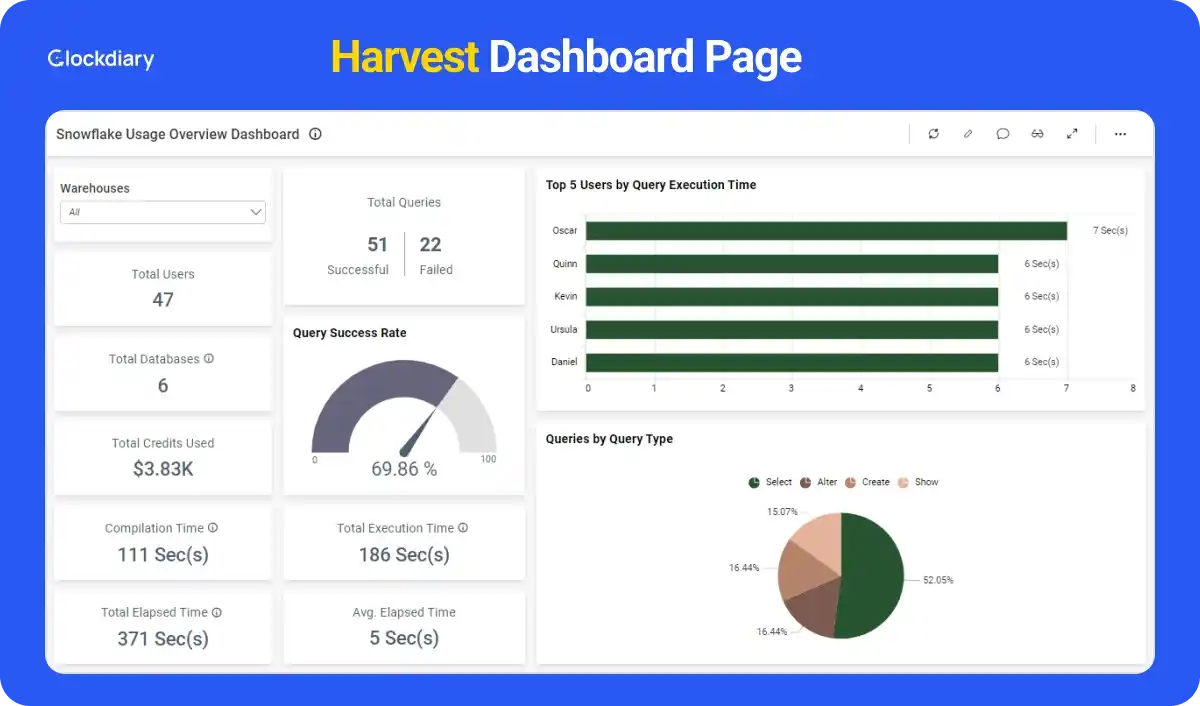
| Pros | Cons |
| Intuitive, easy-to-learn interface | Limited advanced project management features |
| Strong invoicing + online payment support | Per-user pricing can add up for larger teams |
| Budget alerts prevent overages | Limited mobile experience |
| 50+ integrations streamline workflows | Invoicing templates have minimal customization. |
| Feature | Time Doctor | Harvest |
| Ease of Use | Functional but feature heavy | Intuitive, minimal learning curve |
Invoicing / Billing | Basic CSV exports | Custom invoices + payment integration ( Stripe, PayPal) |
| Expense Tracking | Limited | Built-in receipt culture |
| Reports / Analytics | Productivity-focused with screenshots | Budget and profitability-focused |
| Pricing | Speaking about Time Doctor pricing, it is $7 – $20 / user / month; No full free plan | Free single-user option + flat Pro plan |
| Integrations | 60 PM and productivity tools | 50+ integrations alongside payment apps |
Bottom Line: Harvest outshines softwares like Time Doctor when your priority is building professional invoices from time and expenses, not intrusive monitoring. For solo professionals and small teams tracking billable hours and keeping clients satisfied, Harvest offers the essential tools in a clean, easy-to-use package.
Workstatus is an all-in-one workforce management platform that excels in automating time tracking, attendance, productivity monitoring, and GPS/geofencing, all tailored for remote and hybrid teams.
It offers real-time visibility, automated reminders, and selfie/clock-in validation, making it one of the best Time Doctor alternatives for teams needing reliability and transparency in distributed environments.
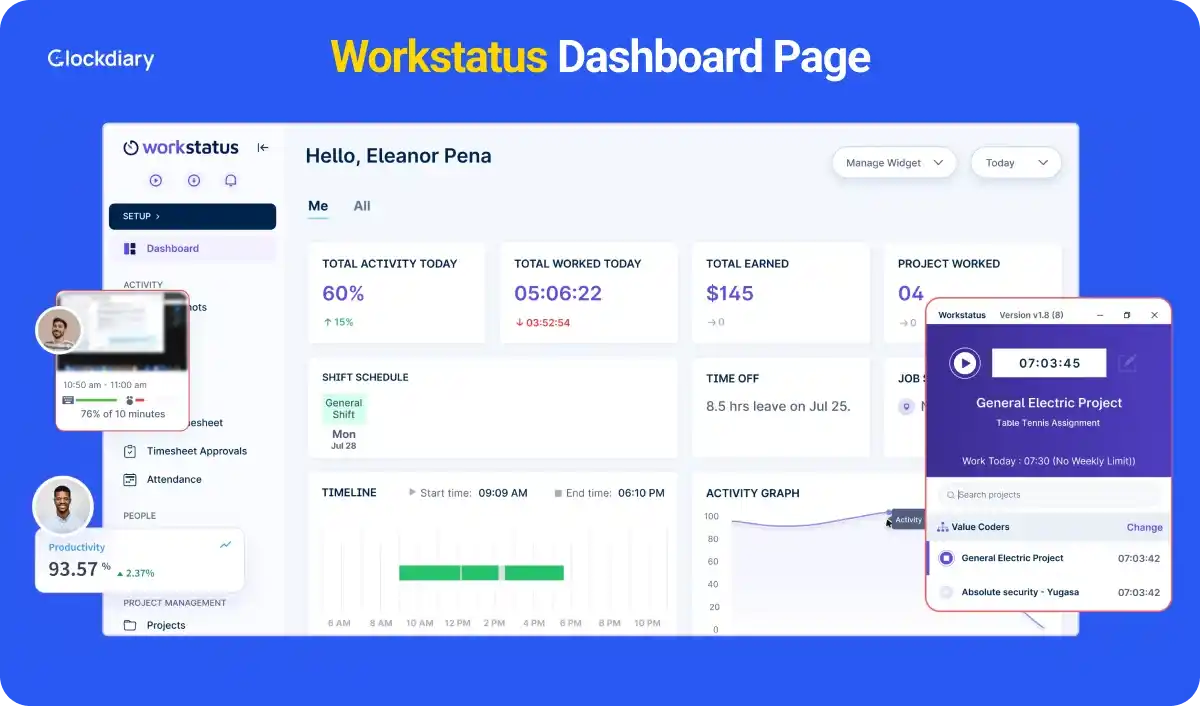
| Pros | Cons |
| Real-time attendance and attendance automation | Occasional report lag at peak |
| GPS / geofence tracking for field teams | Deeper reporting has a learning curve |
| Intuitive dashboard with productivity insights | Integration hiccups reported with calendars |
| Affordable pricing tiers, even free basic plan | GPS may feel intrusive for some roles |
| Feature | Time Doctor | Workstatus |
| Automation | Manual timers, screenshots | Fully automated capture with idle detection |
| GPS & Geofencing | No | Native GPS / geofence tracking for mobile teams |
| Attendance & Scheduling | Basic time logs in time doctor log in | Clock-in/out, shift rostering, selfie validation |
| Reporting UI | Data-heavy dashboard | Intuitive, real-time dashboards |
| Pricing | $7 – $20 / user / month; No free plan | Free plan; Premium starting at $3 / user |
Bottom Line: For streamlined workforce management, Workstatus delivers powerful automation, GPS tracking, attendance tools, and real-time insights, all packaged at accessible pricing.
If your team values efficiency, transparency, and ease in managing remote or mobile employees, Workstatus clearly stands out as one of the best Time Doctor alternatives in 2025.
When selecting the right Time Doctor alternative in 2025, it’s essential to align your choice with your team’s workflows, priorities, and growth trajectory. Here’s a step-by-step guide to help you navigate your options:
Before diving into any alternative time or alternate time recorder options, clearly define what your team requires. Time tracking tools are not one-size-fits-all. Your ideal pick should match your workflow, budget, and team goals, and thereby ensure top-notch productivity without burnout.
Choosing the right Time Doctor alternative isn’t about picking the most popular. It’s about finding the perfect fit for your team’s workflow, culture, and growth trajectory.
In 2025, there’s no one-size-fits-all time tracking solution. Whether you’re a startup founder, remote team manager, freelancer, or agency owner, the best Time Doctor alternative is the one that aligns with your workflow, team size, and business goals.
Time tracking apps like Clockdiary, Hubstaff, Toggl Track, and Apploye each shine in their own way, be it affordability, simplicity, or advanced monitoring. Start with a free trial, test key features, and listen to your team’s feedback.
The right choice is not the most popular. It’s the one that boosts your workplace productivity without adding friction to your day.
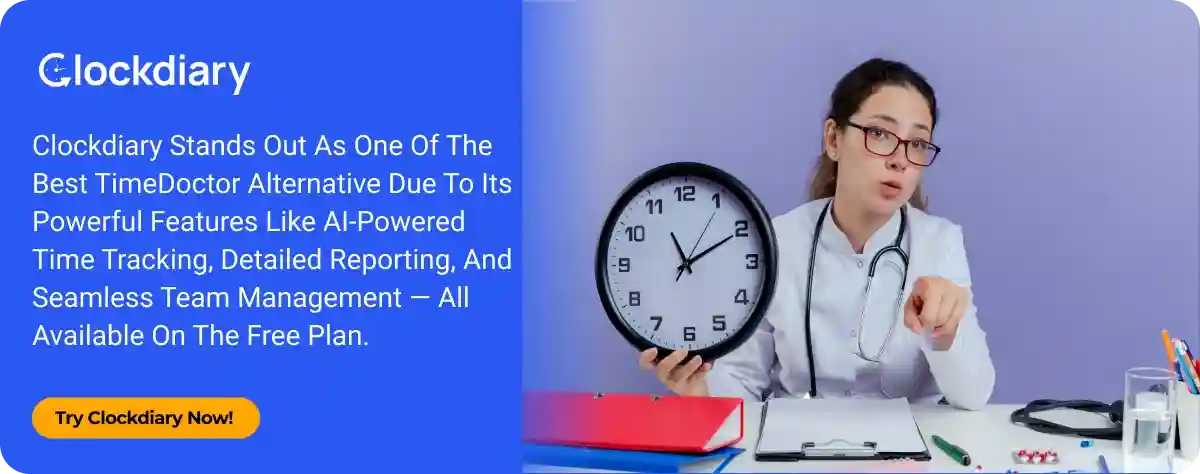
Frequently Asked Questions About Time Doctor Alternatives
Time Doctor is a time tracking and employee monitoring tool used for recording work hours, tracking productivity, and managing remote or hybrid teams.
Time Doctor works by running in the background on a user’s device, tracking time spent on tasks, applications, and websites. It captures screenshots, monitors idle time, and generates detailed reports, allowing managers to analyze productivity and ensure accountability across teams.
The best Time Doctor alternatives in 2025 include Clockdiary for free unlimited AI-powered time tracking, Hubstaff for remote team productivity monitoring, and Toggl Track for its simple, distraction-free interface