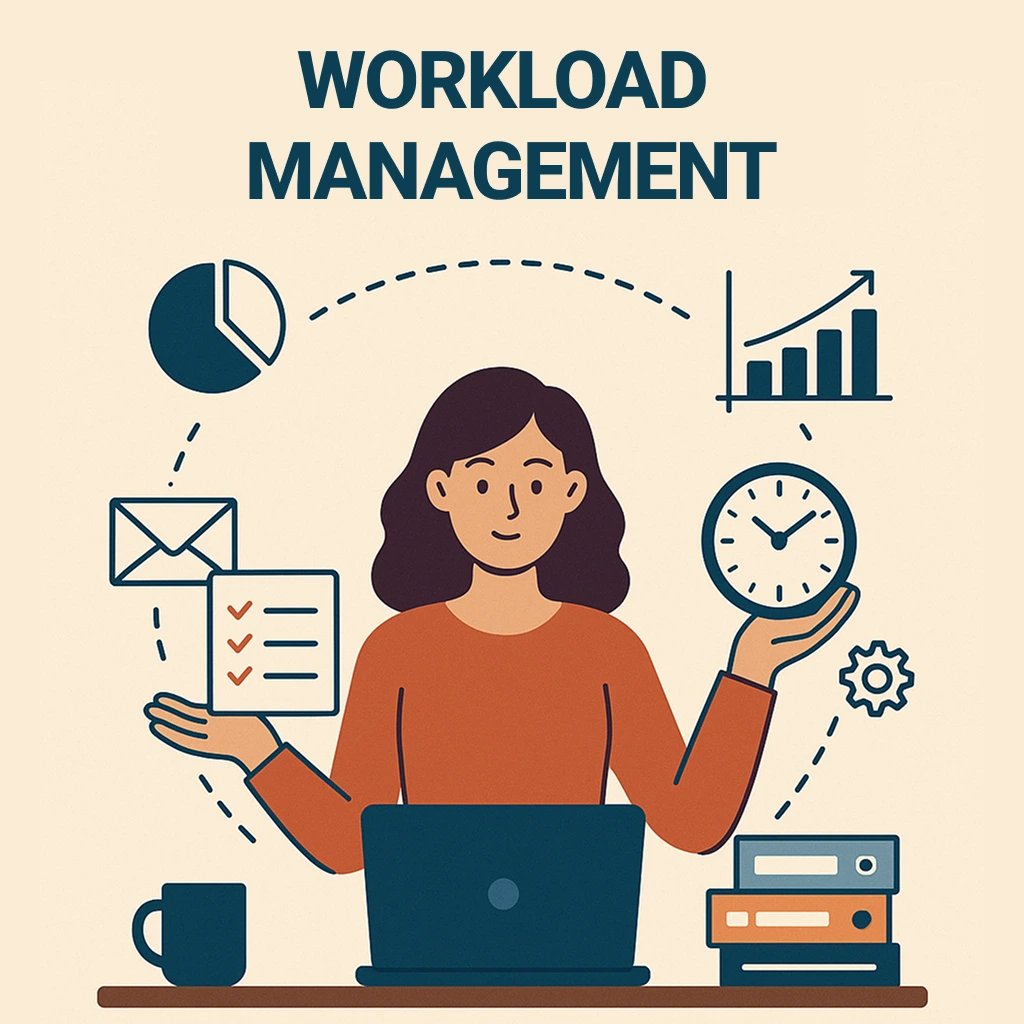Finding it challenging to track your team’s progress and ensure productivity across multiple projects? A timesheet calculator might be the game-changer you need. This invaluable tool goes beyond simple time logging to support various facets of effective business management.
With a timesheet calculator, you can accurately track the time spent on each task and project, manage attendance seamlessly, and keep tabs on expenses. It helps you differentiate between billable and non-billable hours, providing a clear view of productivity and efficiency.
Today, we’ll delve into the essentials of using a timesheet calculator, highlighting its core features, benefits, and practical applications. Learn how this tool can transform your time tracking and management processes, boost productivity, and streamline your organizational operations.
What is A Timesheet?
A timesheet is a document that tracks the time an employee has worked during a specific period, helping to monitor productivity, bill clients, and comply with labor laws.
Traditionally, hours were recorded using paper-based methods, but these were often inaccurate and time-consuming. Today, businesses use employee timesheet calculators which simplifies tracking and improves efficiency.
Timesheets enhance payroll accuracy, provide insights into project management, and foster accountability. They also aid in controlling expenses, analyzing business growth parameters, and making timely decisions to boost profitability.
What Is A Timesheet calculator?
A timesheet calculator is an electronic solution to keep a record of employee hours daily, weekly, semi-monthly, or monthly for various projects. In some calculators, the time entry is recorded manually, while others offer a clock-in and clock-out feature. You can get an overview of the monthly or weekly work status for a project and assess employee performance as well.
This ensures seamless payroll calculation, error-free billing for projects, helps stay on budget, and also helps in chalking out future business plans.
Basic Features of timesheet calculator
Some of the essential features every cloud timesheet calculator should pack include:
1. Effortless Time Tracking Through Different Devices:
Time tracking should never be a daunting proposition for employees. The ability to track time through various devices like laptops, tablets, desktops, and smartphones, and easy navigation between features is highly preferable.
2. Filters:
Showcasing different filters like employee name, date, and hours tracker status is always great. Such filters allow managers to check the time spent on tasks without much complications.
3. Automated Approval Process:
Automated workflow management for work log approval is absolutely essential for payroll purposes. An automated approval process will make the work log submission and approval that much quicker and smoother.
4. Reminders:
There might be instances where an employee forgets to fill up the timesheet on a particular day. This can result in improper client billing. So, it must feature a notification or alert feature, which will serve as reminders to fill it up at the end of the day.
5. Integrations:
Exporting cloud timesheets to another system should not be challenging. Make sure to check the integrations of the timesheet calculator with other applications before committing to a particular tool.
6. Payroll Period:
The payroll periods vary from one company to another. It can be weekly, bi-weekly, semi-monthly, or monthly. The timesheet tool should possess the ability to set the payroll period as per the company’s needs and preferences.
7. Reports:
Obtaining an overview of all the necessary information is paramount to analysis and future planning. An electronic timesheet must be able to create all kinds of reports, from employee performance to work details, and project details as well.