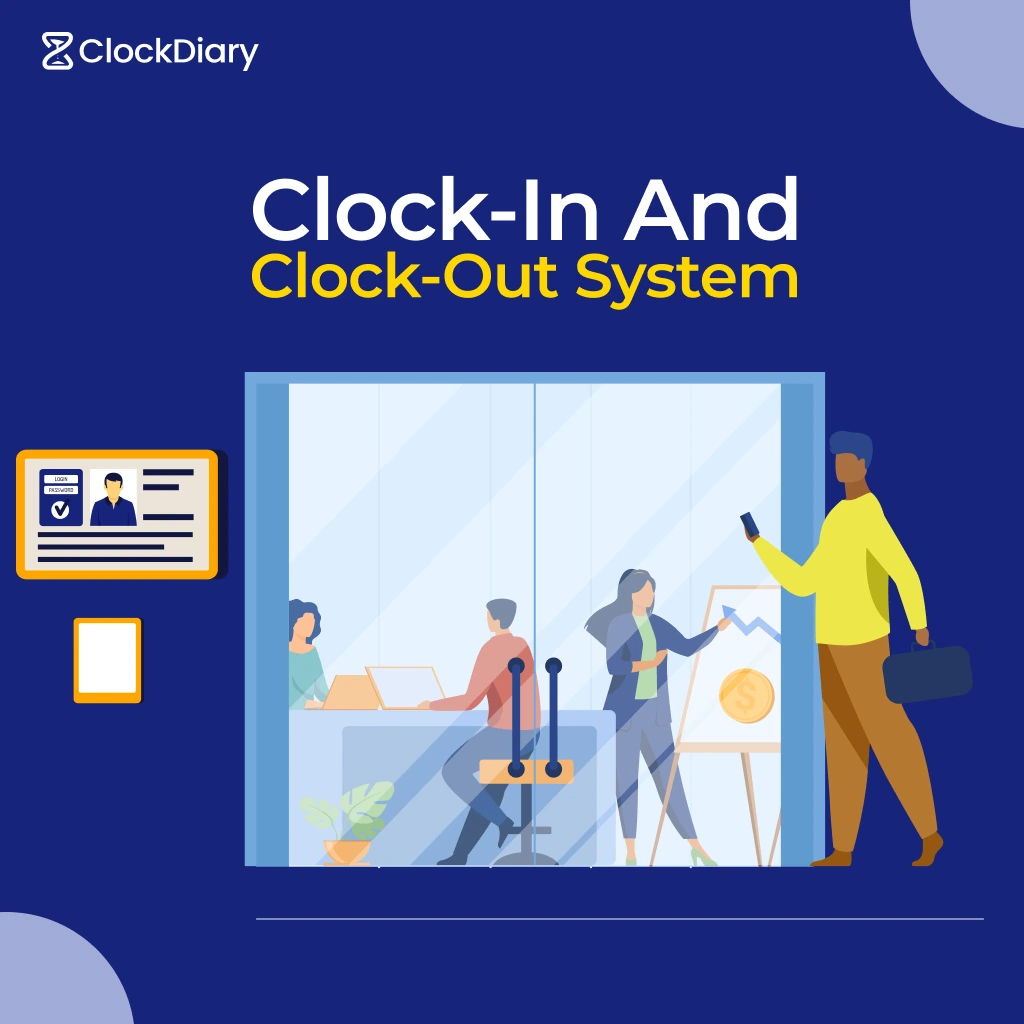Looking for the perfect time-tracking tool can feel like searching for a needle in a haystack. While Clockify has earned its stripes as a go-to for many freelancers and businesses with its user-friendly design and solid features, it might not tick all the boxes for everyone. If Clockify isn’t quite the right fit for your needs, don’t worry—there are plenty of other great Clockify alternative out there.
In this guide, we’ll first take a quick look at Clockify, then dive into 5 best alternatives that might suit your unique requirements better. Whether you’re after advanced reporting, seamless integration, or something tailored for a smaller team, we’ve got you covered. Let’s explore these options and find the perfect match for your time-tracking needs!
What is Clockify?
Clockify is a powerful time-tracking app designed to help users efficiently track work hours and manage projects. Its intuitive interface makes it easy to monitor time spent on different tasks, giving users valuable insights into how their time is being allocated.
However, some users find the interface a bit overwhelming due to the wide range of options available. Plus, while Clockify’s reporting feature offers comprehensive data, it lacks the flexibility of customization found in other tools, which can make diving into detailed time insights challenging.
If Clockify isn’t quite hitting the mark for your business needs, don’t worry—there are plenty of great alternatives out there! Let’s explore some of the best options in the next section.
Top 5 Clockify Alternatives
When exploring Clockify alternatives, it is important to consider tools that offer unique features and benefits to suit various requirements. The five alternatives we will discuss here excel in ease of use, customization, and integration capabilities. These alternatives provide diverse functionalities that would better align with your specific requirements, be it user-friendly interfaces, advanced reporting, or seamless integrations.
Each tool mentioned here presents unique advantages, from exquisite designs to superb project management features, offering valuable choices for time tracking beyond what Clockify provides. Now, let’s take a look at these alternatives to help you find a time-tracking solution that perfectly matches your workflow and productivity goals.
ClockDiary
ClockDiary is a highly sought-after time-tracking tool designed to boost productivity through its intuitive interface and powerful features. It offers a range of benefits tailored to meet various user needs, making it an excellent solution for organizations looking for effective time management. With its versatility and ease of use, ClockDiary has become a popular alternative to Clockify, quickly becoming the top choice for many users.
Features:
- ClockDiary has a user-friendly design that simplifies time tracking and project management. You can track time manually or through a built-in timer. You can also categorize time entries by tasks and projects for detailed analysis.
- ClockDiary provides a customizable dashboard and reports, allowing users to customize their time tracking and productivity analysis.
- On top of that, ClockDiary’s integration capabilities are far better than Clockify, thereby ensuring seamless connections with an array of productivity tools such as Slack, Trello, and Google Calendar.
Pros:
- ClockDiary’s ease of use and extensive customization options are second to none. This makes it a much more flexible tool compared to the Clockify desktop app.
- The advanced reporting features deliver detailed insights into productivity, which helps in decision-making.
- Furthermore, the robust integration options ensure a seamless workflow, making it ideal for managing projects and timesheets.
Pricing:
- Free for up to 25 users with features like billable and non-billable hours tracking, team collaboration, and reports and analytics.
- The professional plan costs $1.99 per user per month and offers additional features like priority Email support and remote assistance. Mention not, it is a cost-effective alternative compared to Clockify pricing.
Ideal for:
- ClockDiary is great for individuals and teams looking for a highly customizable time-tracking solution with top-notch reporting and integration capabilities. Thus, it is emerging as a compelling Clockify alternative.
Toggl Track
Toggl time tracking manages time entries and simplifies monitoring for individuals and teams. We would like to point out that Toggl can track project time and billables much more accurately than Clockify’s timesheet, thereby providing valuable insights into productivity and efficiency.
Features:
- Intuitive Time Tracking: Toggl time tracking software features a simple interface for tracking time manually or with a timer, making it effortless to log hours across different tasks and projects.
- Cross-Platform Access: Available on web, desktop, and mobile apps, Toggl allows users to track their time from any device.
- Extensive Reporting: Users can generate customizable reports that provide valuable insights into time dedicated to various projects, thus helping with productivity analysis and budgeting.
- Team Management: The toggl time tracker allows you to track time for multiple users and projects, thus providing clear insights into project progress and team productivity. Team members can easily log hours and manage tasks, and detailed reports help assess performance and allocate resources effectively.
- Integration Capabilities: The Toggl time-tracking tool integrates with numerous third-party applications, improving its functionality and streamlining workflows.
Pros:
- User-Friendly Design: A User-friendly interface makes time tracking effortless.
- Seamless Synchronization: Using the Toggl time-tracking app ensures data consistency across all platforms.
- Compelling Team Features: Facilitates Project Management and collaboration.
Cons:
- Offline Sync Issues: Though Toggl Track offers offline time management, you need an internet connection to sync offline data across devices.
- Multiple Project Complexity: Unlike Clockify, Toggl cannot be considered a project management solution. Although there are tools to manage different projects, juggling numerous critical projects can be daunting.
Pricing:
- Free for up to 5 users
- The starter plan costs $9 per user per month, offering features like project time estimates and alerts.
- Premium plan costs $18 per user per month, providing additional features like timesheet approvals, project forecasts, analysis, etc.
Ideal for:
Toggl Track is ideal for businesses and professionals seeking an advanced time-tracking tool with powerful reporting capabilities and extensive integrations, thus offering a streamlined Clockify alternative.

Harvest
Harvest time tracker is a straightforward time-tracking and invoicing tool. Its clean and intuitive interface makes it quite popular among business owners. Unlike the Clockify time-tracking app, Harvest combines time-tracking with superior billing and reporting capabilities, making it an ideal choice for businesses and freelancers.
Features:
- Time Tracking: Start and stop timers with a single click to log hours against clients or projects.
- Invoicing: Harvest time tracking software generates automated invoices in accordance with logged time entries and custom-tailored billing rates.
- Expense Tracking: The Harvest time tracking app allows you to record expenses with attached receipts or billable costs to include on invoices.
- Reporting: Access reports with a comprehensive breakdown of productivity metrics, billable hours, and project profitability.
- Integrations: Harvest time-tracking software can seamlessly integrate with over 50 tools, such as Trello, Slack, and Asana, enhancing its functionality. These features make Harvest a great Clockify alternative.
Pros:
- Clean interface and effortless navigation
- One can generate invoices and share them with clients via email.
- Extensive integrations
Cons:
- Per-user pricing is quite expensive, making it unsuitable for large teams.
- Reporting and customization capabilities are limited.
- Time tracking Harvest software is too basic for larger organizations or those with complex project management requirements.
Pricing:
- Free Forever Plan, ideal for solopreneurs and freelancers.
- Harvest Pro is priced at $10.80 per user per month (billed annually). It is ideal for teams, startups, and growing businesses.
Ideal for:
Harvest is great for teams and businesses looking for a comprehensive solution for time-tracking, invoicing, and expense management, thus providing a robust Clockify alternative.
So, we can conclude that Harvest’s expense tracking, comprehensive reporting, and integrated invoicing make it a far better choice than Clockify for users looking for a more robust and all-encompassing time-tracking software.
TimeCamp
TimeCamp is powerful software designed for small businesses to track time for every team member. It allows you to stay on top of work across different projects and ascertain that every minute counts. Compared to the Clockify time tracker, TimeCamp software allows you to significantly boost your productivity, minimize costs, and streamline your workflow.
Features:
- Automatic Time Tracking: The TimeCamp app automatically tracks the time you spend on different activities, so you need not worry about manually tracking your work hours.
- Productivity Tracking: TimeCamp provides intricate data on productivity, including details like the number of tasks accomplished, time spent on each task, and overall efficiency.
- Tailored Billing Rates: TimeCamp allows you to set customized billing rates per task or project, allowing you to keep track of your billables and bill clients accurately.
Pros:
- Switch Between Automatic And Manual Time Tracking: TimeCamp allows you to track time both automatically and manually.
- Paycheck Calculator: An in-built TimeCamp paycheck calculator, not available in Clockify, helps users estimate earnings based on tracked hours, thereby improving financial planning.
- Free Version Includes All Essential Features: Unlike the Clockify time-tracking app, TimeCamp’s free version includes all the basic features essential to get started. This includes manual and automatic time tracking, project management tools, and reporting.
Cons:
- There is no way to Customize Task Names And Interfaces: This can be an issue when you try to group similar tasks or categorize different tasks.
- Time tracking is not always accurate. Accurate time tracking is of paramount importance for company owners who charge hourly rates and freelancers. TimeCamp software fails drastically in this aspect.
Pricing:
- Basic Plan: This plan is priced at $7.99 /user/ month and offers features like team management, invoice generation, and project profitability analysis.
- Pro Plan: This plan costs $10.99 per user per month and provides additional features like attendance tracking, productivity analysis, and integrations with other critical tools.
- Enterprise Plan: The features and pricing of this plan are discussed and customized to each client’s requirements. However, It is a cost-effective alternative to the Clockify time tracker.
Ideal for:
- The TimeCamp app is ideal for freelancers and businesses who need detailed time tracking and payroll integration. It’s particularly beneficial for those who want budget management and reporting capabilities, making it a superior choice over the Clockify app for comprehensive time management.
Hubstaff
Many people are often confused about “What is Hubstaff?” Well, it is workforce analytics software custom-designed to boost productivity in hybrid, in-house, or remote teams while ensuring a positive worker experience. As an advanced Clockify alternative, Hubstaff offers a wide range of functionalities catering to freelancers and businesses seeking more than just basic time tracking.
Features:
- Time Tracking: Monitors employee work hours across devices for accurate timesheets.
- Workforce Management: Enables in-office, remote, and hybrid teams to make the most of their day.
- Employee Productivity: The Hubstaff time tracking app has built-in efficiency tools to help teams work smarter.
- Employee Timesheets: Exports automatically generated timesheets from manual and digital time entries.
- Time Clock App: The Hubstaff app tracks time for specific clients, projects, and work orders.
Pros:
- Take screenshots as evidence of your activities
- You can view previous activities and a productivity line
- The time spent can be divided into different activities
Cons:
- The interface could have been more user-friendly.
- The tool’s accuracy is always in question.
Pricing:
- No-cost plan with limited features
- Paid plans start at $7 per user per month, with more advanced capabilities.
Ideal for:
- Hubstaff is great for freelancers, remote teams, and businesses looking for GPS tracking and intricate productivity insights. So, it goes without saying that Hubstaff will certainly have the upper hand by virtue of these exquisite features.
How ClockDiary Can Be A Perfect Clockify Alternative?
When it comes to time-tracking tools, Clockify has established itself as the go-to choice. However, ClockDiary emerges as a compelling Clockify alternative, offering some mind-boggling features that cater to the needs and preferences of both individual users and teams seeking flexibility and efficiency.
One significant aspect that helps ClockDiary gain the upper hand over the Clockify time-tracking app is its clean, user-friendly design with an exquisite interface that makes time tracking seem like a breeze. This ease of use minimizes the learning curve for new users, making it accessible for businesses of all sizes. ClockDiary is also known for its customization options, allowing users to custom-tailor dashboards and reports to their specific requirements. This flexibility can be a boon for organizations with unique time-tracking requirements or those who want to streamline their workflow.
On top of that, ClockDiary’s top-notch integration capabilities deserve special mention. It can effortlessly connect with popular productivity and project management tools like Slack, Trello, and Google Calendar. This enables the users to sync their time-tracking data across various platforms, thereby enhancing accuracy and overall efficiency.
For those who want comprehensive insights, ClockDiary’s supreme reporting features offer detailed analysis to monitor project progress and productivity. With its perfect blend of simplicity, customization, and integration, ClockDiary emerges as a popular Clockify alternative, delivering a powerful and adaptable time-tracking solution. Get in touch with us to incorporate this software into your organization and feel the difference for yourself.

FAQs:
ClockDiary is far better than Clockify, and with good reasons at that. Its user-friendly and intuitive interface makes time tracking more efficient. The multiple work time zone feature allows you to seamlessly switch between tasks and manage numerous zones for different clients or projects.
You can also record time dedicated to billable and non-billable tasks to ensure that billable hours are counted accurately. All these features make ClockDiary the go-to Clockify alternative.
Some free Clockify alternatives include
Clockdiary
TimeCamp
Toggl Track
Cattr
Hubstaff
Toggl provides a minimalist, streamlined interface with superb reporting features and integrations, focusing on ease of use and comprehensive insights. On the contrary, Clockify time tracker offers a comprehensive free plan with extensive time tracking and project management features, including unlimited projects and users. Thus, Clockify is suitable for larger teams or organizations with diverse requirements.