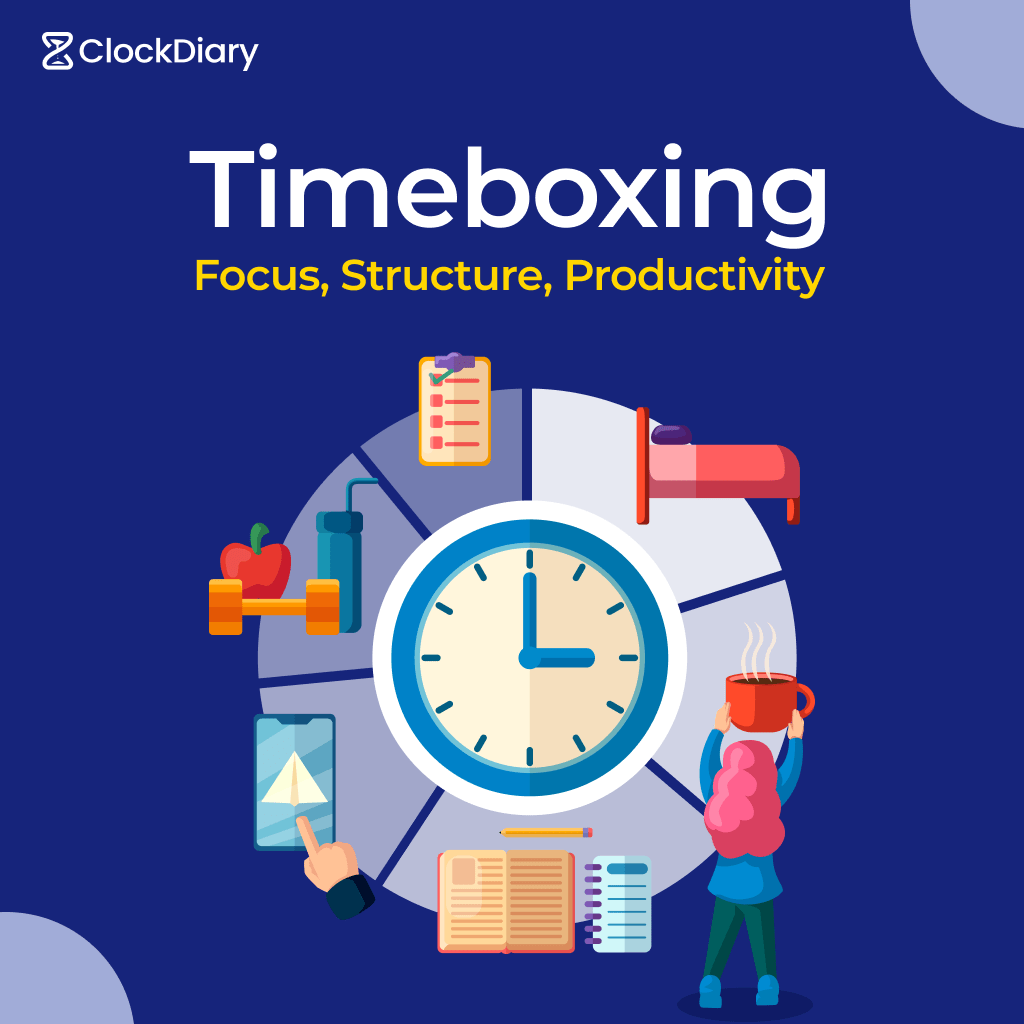Finding it challenging to track your team’s progress and ensure productivity across multiple projects? A timesheet calculator might be the game-changer you need. This invaluable tool goes beyond simple time logging to support various facets of effective business management.
With a timesheet calculator, you can accurately track the time spent on each task and project, manage attendance seamlessly, and keep tabs on expenses. It helps you differentiate between billable and non-billable hours, providing a clear view of productivity and efficiency.
Today, we’ll delve into the essentials of using a timesheet calculator, highlighting its core features, benefits, and practical applications. Learn how this tool can transform your time tracking and management processes, boost productivity, and streamline your organizational operations.
What is A Timesheet?
A timesheet is a document that tracks the time an employee has worked during a specific period, helping to monitor productivity, bill clients, and comply with labor laws.
Traditionally, hours were recorded using paper-based methods, but these were often inaccurate and time-consuming. Today, businesses use employee timesheet calculators which simplifies tracking and improves efficiency.
Timesheets enhance payroll accuracy, provide insights into project management, and foster accountability. They also aid in controlling expenses, analyzing business growth parameters, and making timely decisions to boost profitability.
What Is A Timesheet calculator?
A timesheet calculator is an electronic solution to keep a record of employee hours daily, weekly, semi-monthly, or monthly for various projects. In some calculators, the time entry is recorded manually, while others offer a clock-in and clock-out feature. You can get an overview of the monthly or weekly work status for a project and assess employee performance as well.
This ensures seamless payroll calculation, error-free billing for projects, helps stay on budget, and also helps in chalking out future business plans.
Basic Features of timesheet calculator
Some of the essential features every cloud timesheet calculator should pack include:
- Effortless Time Tracking Through Different Devices: Time tracking should never be a daunting proposition for employees. The ability to track time through various devices like laptops, tablets, desktops, and smartphones, and easy navigation between features is highly preferable.
- Filters: Showcasing different filters like employee name, date, and hours tracker status is always great. Such filters allow managers to check the time spent on tasks without much complications.
- Automated Approval Process: Automated workflow management for work log approval is absolutely essential for payroll purposes. An automated approval process will make the work log submission and approval that much quicker and smoother.
- Reminders: There might be instances where an employee forgets to fill up the timesheet on a particular day. This can result in improper client billing. So, it must feature a notification or alert feature, which will serve as reminders to fill it up at the end of the day.
- Integrations: Exporting cloud timesheets to another system should not be challenging. Make sure to check the integrations of the timesheet calculator with other applications before committing to a particular tool.
- Payroll Period: The payroll periods vary from one company to another. It can be weekly, bi-weekly, semi-monthly, or monthly. The timesheet tool should possess the ability to set the payroll period as per the company’s needs and preferences.
- Reports: Obtaining an overview of all the necessary information is paramount to analysis and future planning. An electronic timesheet must be able to create all kinds of reports, from employee performance to work details, and project details as well.

Advantages of timesheet calculator
Timesheet calculator confers several advantages, that can revolutionize the way your business manages time and productivity. Let’s take a quick look at some of the most sought-after positives:
- More Accurate Time Reporting: Timesheet calculator significantly reduce the risk of human error associated with manual entries. This, in turn, ensures that project costs and payroll are based on accurate data. Furthermore, the company can keep itself away from time theft and expensive problems of errors.
- Integration with Payroll Systems: Most of the good hours tracker systems can be integrated with payroll systems. This streamlines the entire payroll process.
- Enhanced Performance Insights: Automated attendance sheets provide comprehensive insights into employee performance. This will help you figure out high performers who deserve promotions or recognition, and employees who need additional support or training.
- Real-Time Data Access: You obtain instant access to data on employee attendance, leave data, and overtime. This improves your decision-making, indirectly if not directly, and thus helps your business make necessary adjustments to project timelines or staffing.
- Reduced Compliance Risks: Ensuring timely and accurate record-keeping, helps your business stay compliant with labor laws and DCAA regulations, thereby negating the risk of sky-high legal issues.
- Lower Administrative Burden: Cloud timesheet brings down the amount of resources and time spent on manual data entry and verification. Thus, the human resource and finance departments can focus more on important tasks.
- Better Fairness And Transparency: Timesheet ascertains a transparent and fair work environment where workers across the board must be responsible for their time.
All these benefits of using a timesheet calculator cumulatively have a positive impact on the business’ output and bottom line.
Various Use Cases of A Timesheet Calculator
Timesheet calculators are versatile tools used by businesses in several important ways. They can be applied both internally and externally across various functions. Here are four key ways businesses utilize timesheet calculators:
- Wage and Payroll Management: Timesheet calculators are used to calculate employee wages or salaries based on the total hours worked. They provide accurate information for payroll processing, covering regular hours, overtime, vacation time, and other leave types. This makes sure employees are paid correctly.
- Project Management: In project-based industries like software development, construction, or architecture, timesheet calculators help track the time spent on individual tasks or projects. This information is important for budgeting, figuring out project costs, and determining project profitability.
- Service-Based Industries: Businesses that offer services by the hour, such as freelance work, consulting, or law, can use timesheet calculators for accurate client billing. They provide a detailed breakdown of time spent on different activities, ensuring precise invoices based on the actual work done.
- Resource Management: Timesheet calculators give a clear view of how employees spend their time on various tasks or projects. This helps identify any bottlenecks, ensures resources are used properly, and makes workflows more efficient.
- Internal and External Use: Timesheet calculators are used internally for tasks like performance evaluations, audits, forecasting, planning, internal analysis, and ensuring compliance with legal requirements. Externally, they are valuable for reporting to stakeholders or managing clients, often sent as time reports attached to invoices.
How ClockDiary’s timesheet calculator Can Be A Perfect Choice for Your Organization?
ClockDiary’s timesheet calculator is a top-notch tool for tracking time, providing a user-friendly experience with several key features:
- Unlimited Tasks and Projects: Manage unlimited tasks and projects, including sub-tasks, to support business growth and expansion.
- Flexible Time Recording: Track time with options for daily, weekly, biweekly, or monthly cycles, offering versatile time management.
- Comprehensive Reporting: Easily generate daily, weekly, and monthly reports, with options to export to Excel, CSV, or PDF formats for sharing with teams and clients.
- Enhanced Security: Cloud-based with restricted access to authorized users, ensuring high levels of data security and privacy.
These features make ClockDiary’s timesheet calculator a standout choice for efficient time management. Contact us to learn more.
FAQs
IIf you want to automate timesheet submissions, choose a timesheet calculator tool that fits your business. It should automatically submit timesheets at set intervals (like daily or weekly), letting managers review and approve them online. Integration with project management and payroll systems will make everything run smoothly.
A timecard keeps track of the working hours of employees. Whereas, a timesheet contains additional information such as the particular job worked on. In electronic timesheets, labor hours are assigned to specific client projects, and are thus more sought-after in operations.
For remote work, a good timesheet calculator should offer flexibility, comprehensive reporting features, and effortless integration with other tools. ClockDiary supports tracking billable hours spent on specific tasks and projects. Thus, this proves to be a good option for remote teams. This work log tool also provides customizable, comprehensive reports for performance evaluation and productivity. However, make sure to integrate it with other tools to collect information.