

Ever felt like that, your day just disappears, and you are left wondering where the day went? Well, you are not alone. As a business owner, I hear this all the time from my team. In fact, a survey revealed that the average employee is only productive for 2 hours and 53 minutes out of an 8-hour workday. But it’s not about working less. Most of the time, it’s simply not knowing where your time is going. And that’s where the time tracking apps come in.
Whether you are a freelancer handling multiple clients or a manager leading a remote team, tracking your time can be a total game-changer. These tools not only help you track your time but also simplify invoicing, payroll, and more. By understanding how you spend your time, you can analyze your work trends and make smarter business decisions.
If you’ve been wondering how to track employee productivity, these time trackers offer the data to help optimize your team’s efficiency.
In this blog, we will explore the best time tracking apps for small businesses, freelancers, and teams, so you can easily choose the app that aligns with your workflow, enhances productivity, and helps you stay on top of your tasks.
To create this list, my team and I tested various time tracking apps and focused on tools that are easy to use and include features like timesheets, invoicing, and reporting. We looked for apps that work well for freelancers, small to mid-sized businesses, and remote teams. We also considered user reviews, pricing, and how well each app integrates with other tools like project management software and payroll systems.
I have only listed the apps that truly help improve productivity, save time, and streamline your workflow.
| Key Takeaways Time tracking apps help businesses, teams, and freelancers track work hours, enhance productivity, and create accurate invoices and payrolls. Choosing the right time tracking app depends on various factors like your team size, industry, working style, and specific needs. Clockdiary stands out as the best time tracking app. It offers automatic and manual time trackers, automated timesheets, activity tracking, project management, invoicing, and seamless integrations – all in one platform. Other tools like Harvest, Toggl Track, and Hubstaff provide valuable features ranging from project tracking and expense tracking to smooth integrations with Trello, Slack, and more platforms. By using the right time tracking apps, users can save hours, boost productivity, and streamline workflows. |
When it comes to choosing the best time tracking app, it depends on various factors like your team size, industry, work setup, and specific needs- whether you are a freelancer, small business, or managing a remote team.
Here are some key factors that you should consider before choosing a time tracker:
1. Identify your needs: To select the best app to track time for your work style, start by understanding your specific needs.
For example, if you are a freelancer or a solopreneur, you might only need a simple time tracking app with basic features like task tracking and invoicing.
But, if you are managing a larger team, you will require a time tracker with advanced features like timesheets, activity monitoring, detailed reporting, and payroll integration to boost productivity and manage the team effectively.
2. Ease of use: Make sure to select an app that is easy to use, has a user-friendly interface, and is mobile compatible. Many top time tracking apps offer free trials, so you can test them out before making a decision.
3. Check for integrations: Your time tracking software should seamlessly connect with the tools you are already using, like project management tools, payroll systems, and more, ensuring it fits into your existing workflow.
4. Reporting features: You should choose a time tracker software that creates detailed and easy-to-understand productivity reports. These insights will help you see how working hours are spent, identify areas of improvement, and make data-driven decisions to optimize workflows.
5. Read User Reviews: Make sure to check out user reviews and ratings on a trusted platform like G2 or Capterra to understand real-life pros and cons and more.
6. Compare Pricing: You should evaluate pricing plans of different time tracking apps based on your team size and feature needs. Some apps also offer free versions with basic features for freelancers or small teams, while paid plans offer more advanced functionality for growing teams.
7. Cross-platform capability: Make sure the time tracker you choose can work across various devices like mobile, web, and desktop, so you and your team can track time from anywhere without any hassle.
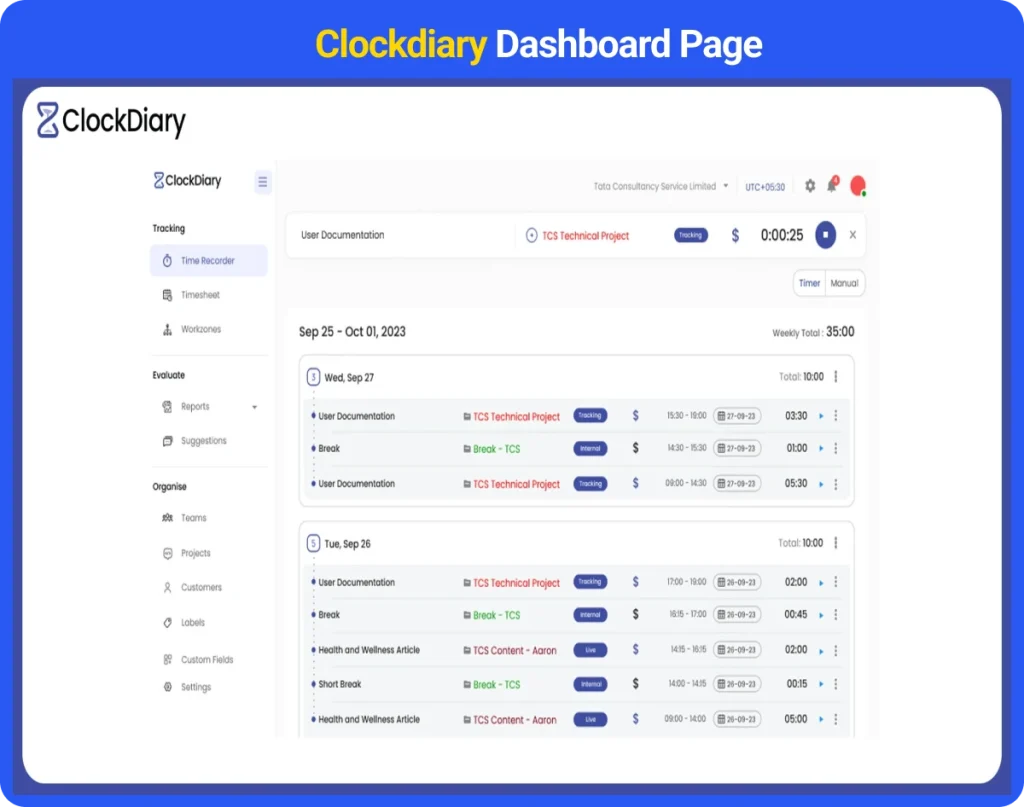
Clockdiary is the best all-in-one AI-powered time tracking app designed for teams to track employee work hours effectively and generate accurate timesheets for fair invoicing. This time tracker app comes with plenty of features like automatic and manual time tracking, digital timesheets, activity tracking, in-depth reporting, built-in invoicing, and various AI features. These features allow businesses and teams to optimize their workflow, make informed decisions, and streamline project management.
Clockdiary is the best time tracking software for consultants, freelancers, remote teams, agencies, lawyers, and businesses of all sizes to effectively track hours, monitor employee productivity, manage multiple projects, and generate detailed reports.
“Working in an organization, it became a daunting task to manually record time spent on each project, which led to hampering my productivity. Thanks to Clockdiary, which helps me not only in tracking the time but also provides me with many other perks, like online timesheets, data-driven analysis, reporting, and enhanced time management!”
“I am a freelancer, and as you know, it is essential for freelancers to keep a record of all their projects and billable/non-billable activities so that you do not have to crunch the numbers in the end. Clockdiary acted as a lifesaver for me! With daily and weekly reports that are emailed to me, I can visualize my growth, be it personal, professional, or financial.”
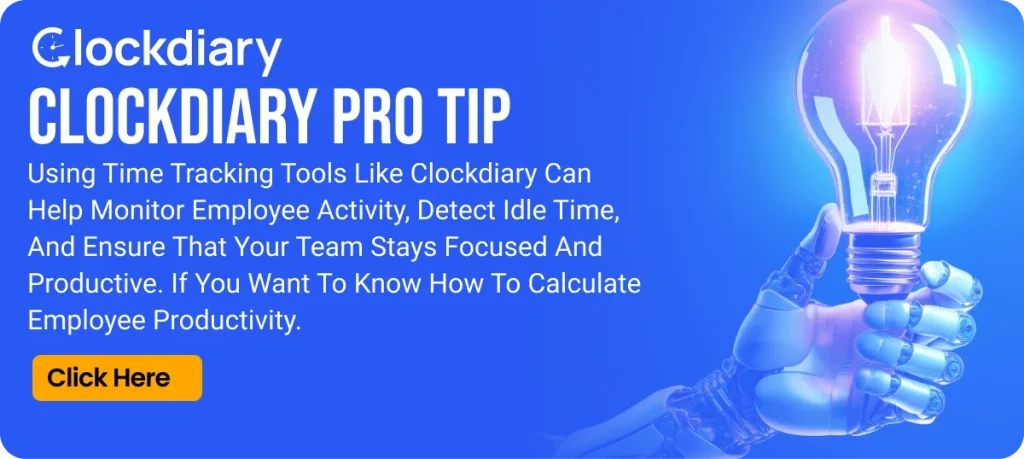
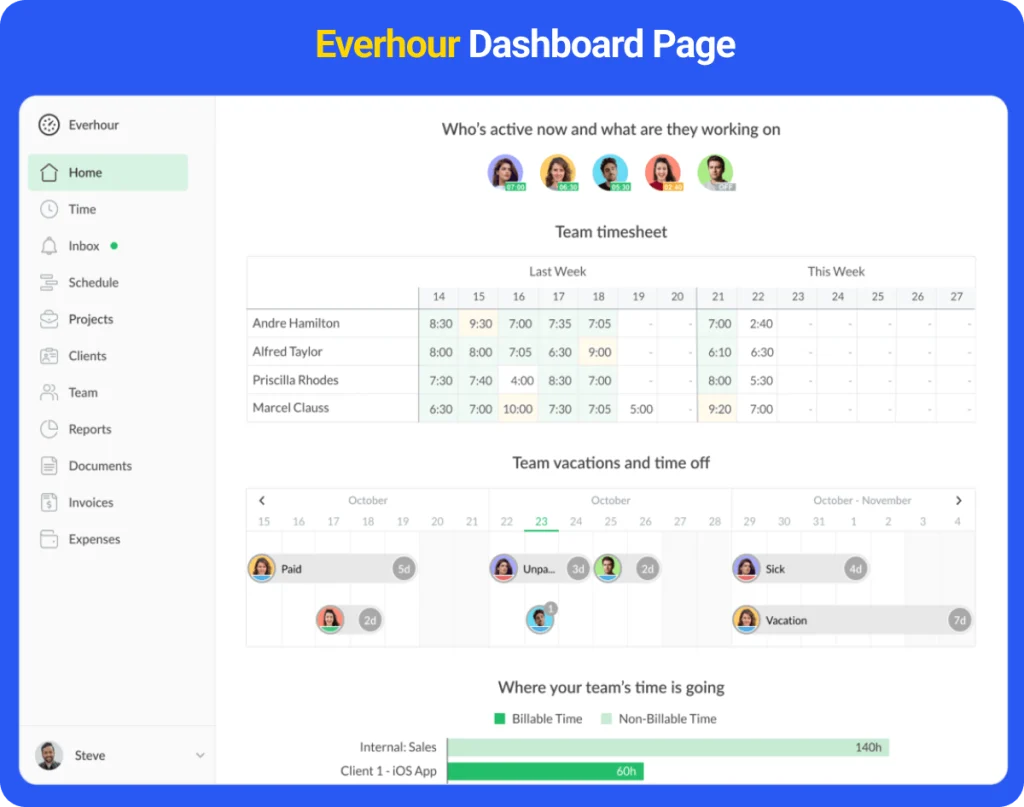
Everhour is one of the best employee time tracking apps designed for teams and freelancers using project management tools. It easily integrates with popular project management tools like Asana, Trello, and Basecamp, allowing you to track time directly within your existing workflows.
In addition to time tracking, Everhour provides features like budget tracking, invoicing, and custom reporting to help you stay organized and track your projects effortlessly.
1. Time Tracking With Project Management Features: Everhour is great for tracking time within project management tools like Trello and Asana, allowing users to turn on the timer without switching between different apps. This helps streamline tasks and boosts productivity.
2. Budget and Cost Tracking: This time tracking software allows users to set project budgets and track billable hours effortlessly in real-time. It even sends alerts to users and helps control costs and prevent budget overruns, while working on client projects.
3. Invoicing and Billing: With Everhour, you can turn timesheets into invoices with customized billing rates, making it ideal for consultants and teams that charge clients on an hourly basis.
Web
Browser extensions
iOS
Android
Everhour is best suited for project-based teams, freelancers, and small businesses that rely on platforms like Asana, ClickUp, or Trello and need built-in time-tracking, budgeting, and reporting features. It’s also a great time tracking software for architects, consultants, and agencies who need a time tracker that integrates well with their existing workflows.
“I like the integration with asana, because it makes it easy to track each task – better price making; better overview”
“Awesome! Very easy to use. Easy to add/edit/delete entries. integrates well with chrome and asana though Sometimes the chrome extension can’t find the asana task.”
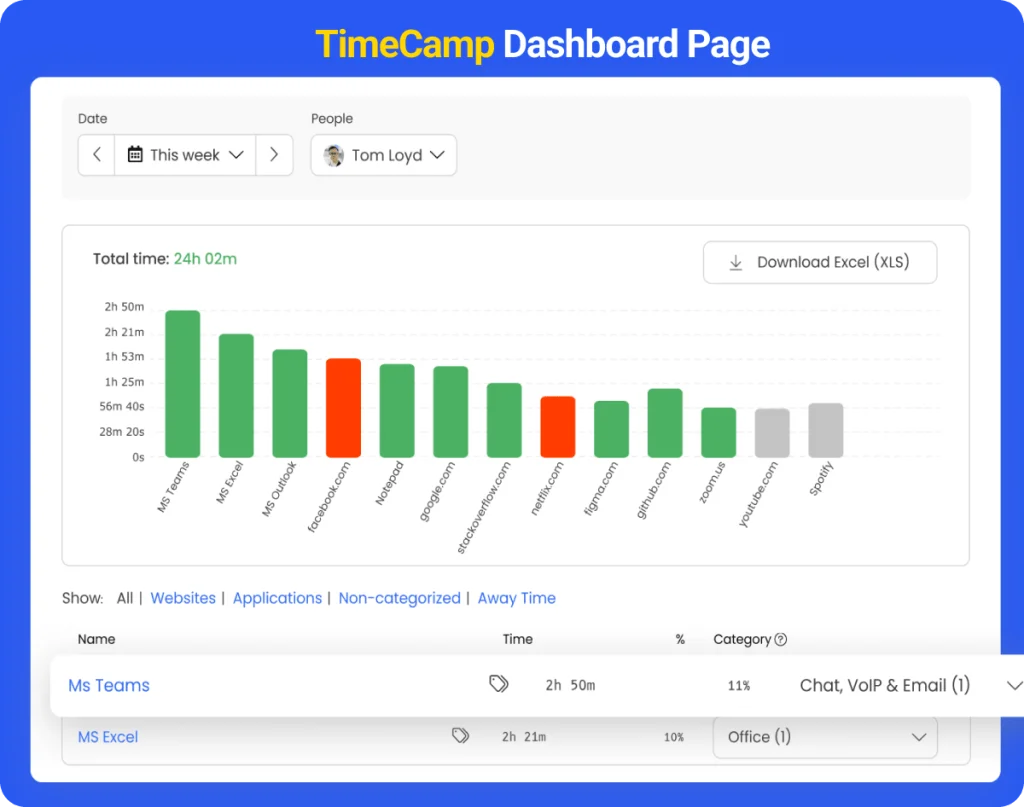
TimeCamp is a feature-rich time tracking app that helps teams and freelancers to track time, enhance productivity, and manage budgets effectively. It offers a wide range of features, from GPS tracking to budget monitoring, integration with various third-party platforms, and generating accurate reports for payroll processing.
It offers the following paid plans:
TimeCamp is an excellent free time tracking software for freelancers, consultants, remote teams, and businesses that require a time tracking app with GPS location tracking along with invoicing and smart reporting capabilities.
“As an office manager, it’s very easy to teach our employees how to use TimeCamp and it’s also very easy to export the timesheets into an Excel file. Overall a very easy and flexible tool to work with.”
“Being able to simply track time worked on different projects by different business analysts was always tricky, often analysts would be guessinmating at the end of the week. TimeCamp have solved this issue and we can now accurately track and invoice hours spent on each project..”
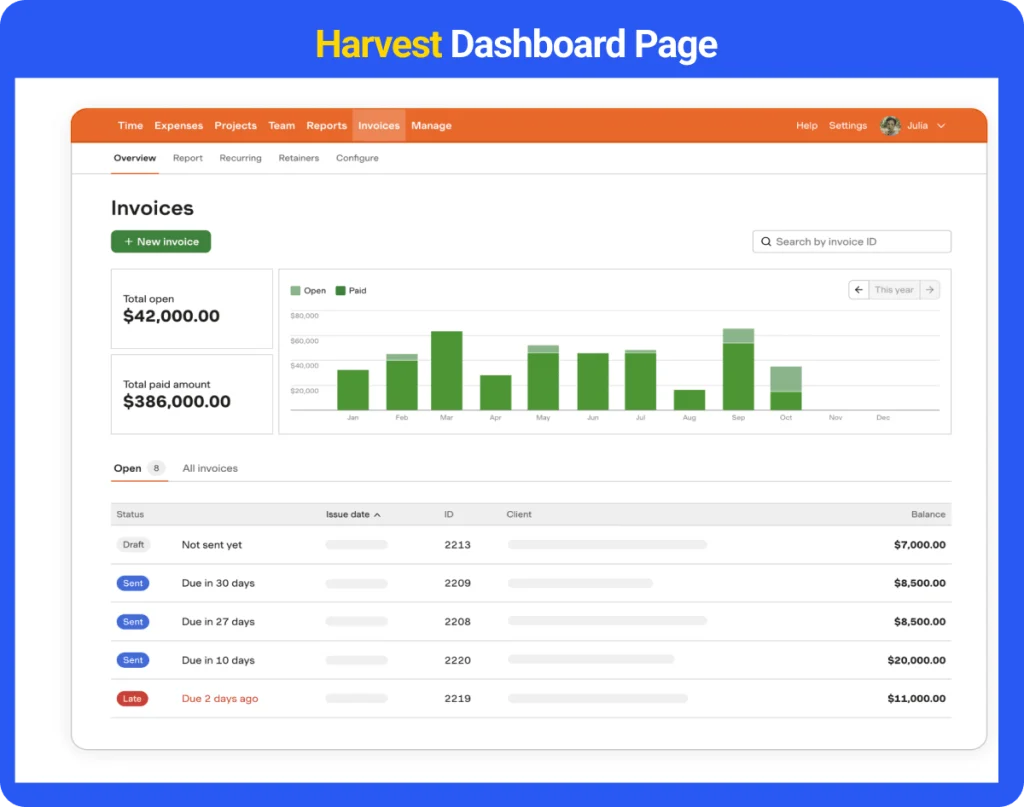
Harvest is a simple time tracking app that helps freelancers, consultants, and small teams to track work hours, manage expenses, and generate invoices — all from a single platform. Users can easily integrate Harvest with project management tools like Asana, Trello, and QuickBooks, allowing them to track time without changing their workflow.
Harvest tool is best suited for freelancers, consultants, and small businesses that need a simple way to track time, manage projects, and handle billing- all in one place.
“Easy to use interface with clear labels, easy on the eye colours and typography and intuitive UI elements.”
“I used Harvest in past for one of my client with its integration with Asana and liked its simple interface. For a newbie, it is a good time tracking program but still need more advanced functionality.”
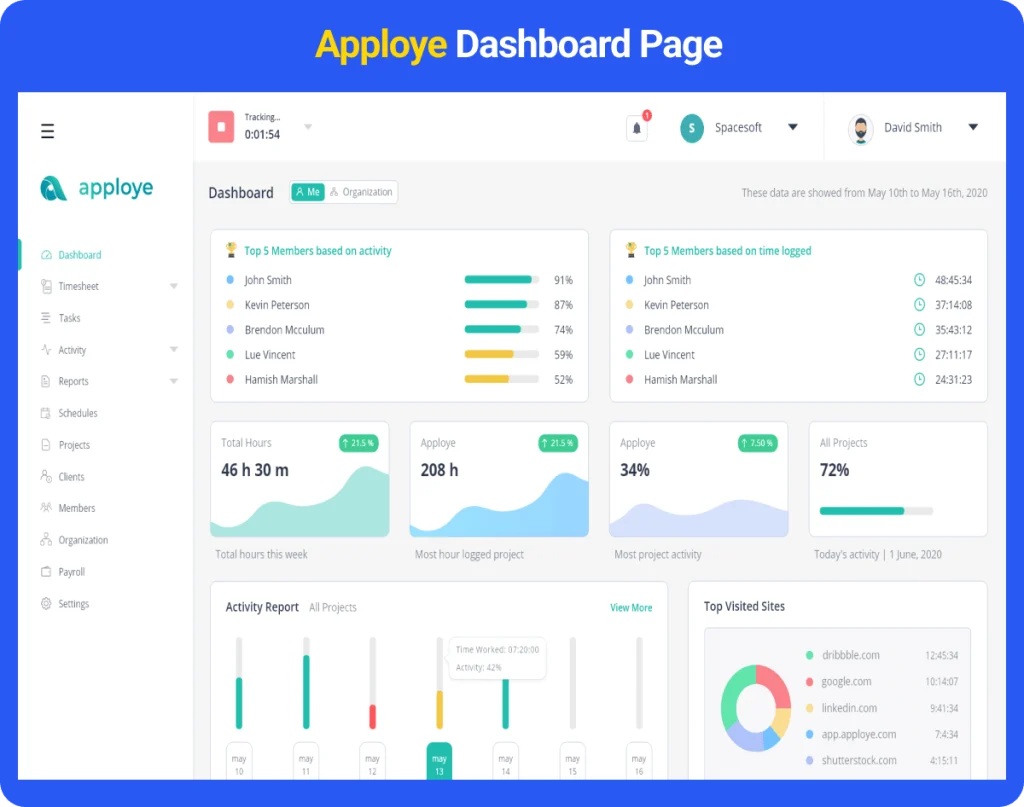
Apploye is one of the best time tracking apps for remote teams and freelancers, offering a simple way to track employee work hours and improve productivity. It includes features like automatic time tracking, GPS tracking, idle time detection, and task management. These features help users track progress, stay organized, and ensure accurate payroll processing.
“It allows me to keep track of all my employees’ time all in one simple dashboard with all the features to get specific and look up precise time in the month. The screenshots help so much as well.”
“I have realized that thanks to Apploye, I am now able to analyze how effective is my team. Another advantage is that based on the analysis I was able to deduct what kind of activities are they doing and prioritize the activities which bring more revenue.”
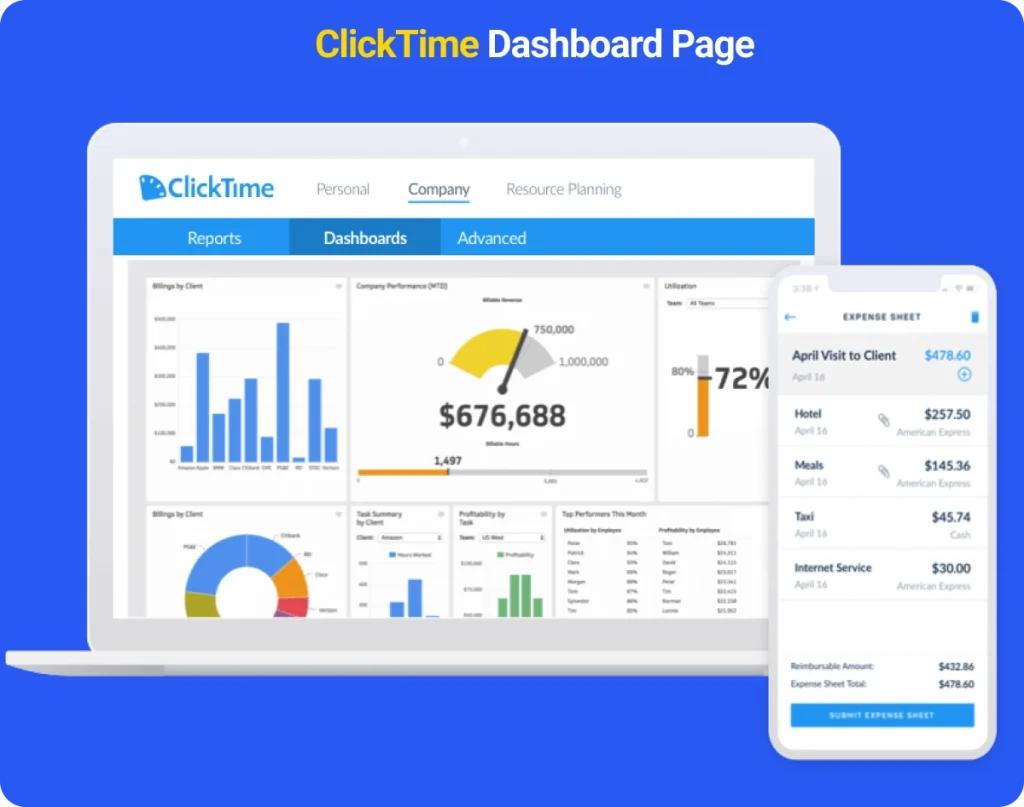
ClickTime is a reliable time tracking app that is great for teams focused on productivity and resource tracking. It allows users to track time by tasks, projects, or clients, and create budgets with real-time alerts. With its built-in resource planning features, teams can plan tasks effectively, reducing the risk of burnout and overbooking.
It offers the following plans:
ClickTime is best for small businesses, consultants, freelancers, and remote teams that require time-tracking along with budgeting and resource planning.
“It is a great software to track people’s time worked and expenses. The reporting features are nice and encompass a lot of valuable information.”
“I have been using Click Time for the last three years in my workplace. It helped me a lot to track my work and also to schedule my work plan in an orderly way. Overall, I have a positive view of the software.”
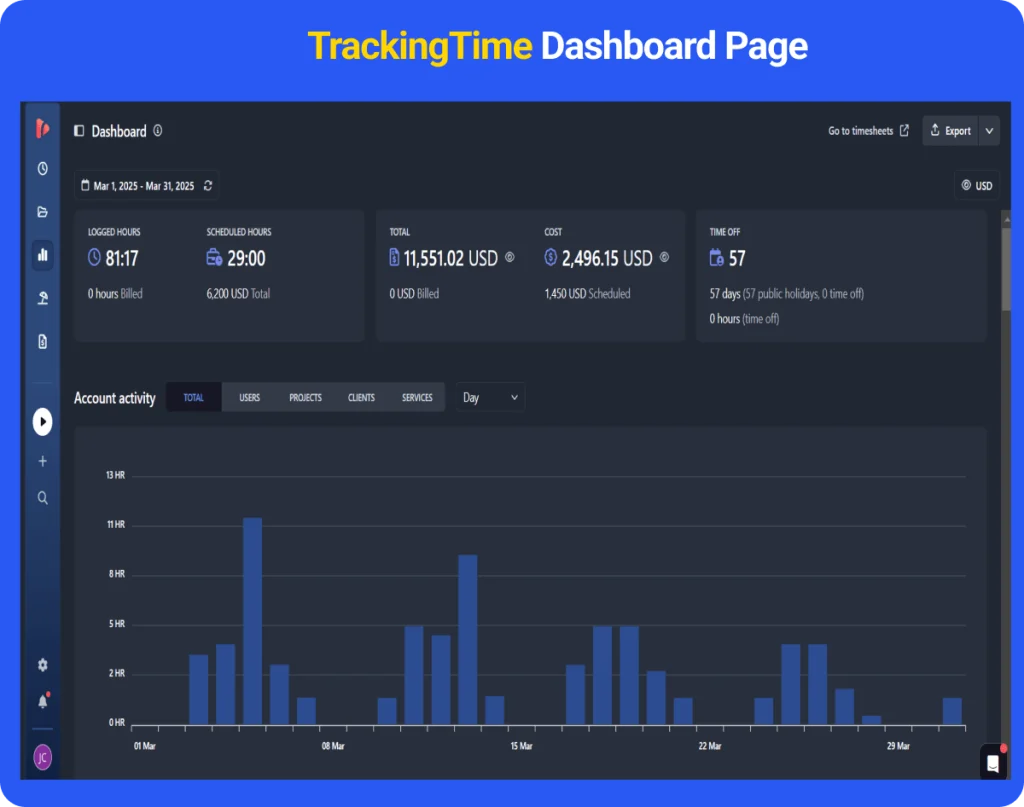
TrackingTime is a user-friendly app designed for teams and small businesses that want to keep track of work hours, manage tasks, and monitor employee productivity. It offers capabilities like automatic and manual time tracking, collaborative task management, project tracking, and detailed reporting. These features allow teams to stay organized, meet deadlines, and make smart decisions.
TrackingTime offers a range of pricing plans:
TrackingTime is the best time tracking app for freelancers, small businesses, and remote teams that need time tracking software with team collaboration tools and want to boost employee engagement and productivity.
“The overall function is excellent and easy to navigate. I also like how easy it is to have a little plugin next to my search bar for quick access. I also like the ability to add tasks for your projects, which makes it great for project management not just tracking time”
“I love TrackingTime! It always saves me from pulling out a watch and manually creating a spreadsheet in order to track everything!”
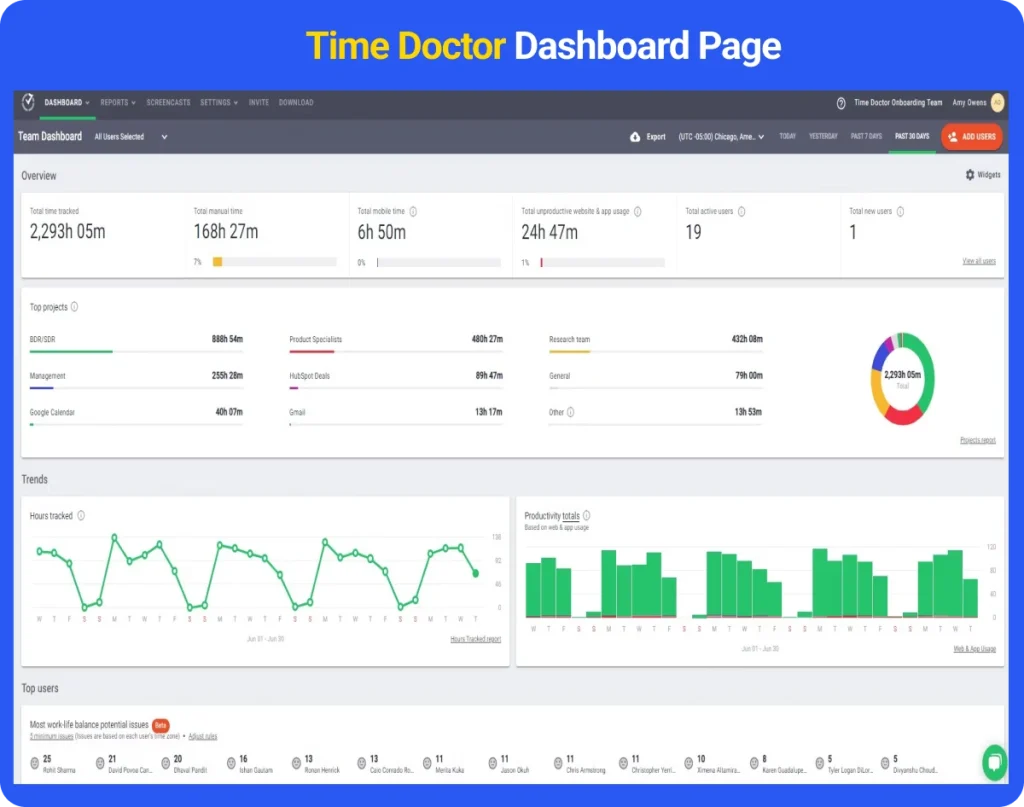
Time Doctor is one of the best time tracking apps for businesses and teams to help monitor employee working hours and improve time management. It comes with features like automatic and manual time tracking, real-time activity monitoring, screenshot capture, and detailed productivity reports, which help improve accountability, reduce distractions, and optimize overall team productivity.
Time Doctor offers the following paid plans:
Time Doctor is the best time tracking software for small business, remote teams, and freelancers looking for a reliable and comprehensive app to track work hours, monitor productivity, and manage tasks efficiently.
“It’s an excellent time management software. But I think it would be better with a free version with some limited features.”
“I really like using time doctor. Aside from the easy access in time tracking, you are able to view your daily, weekly and monthly worked time.”
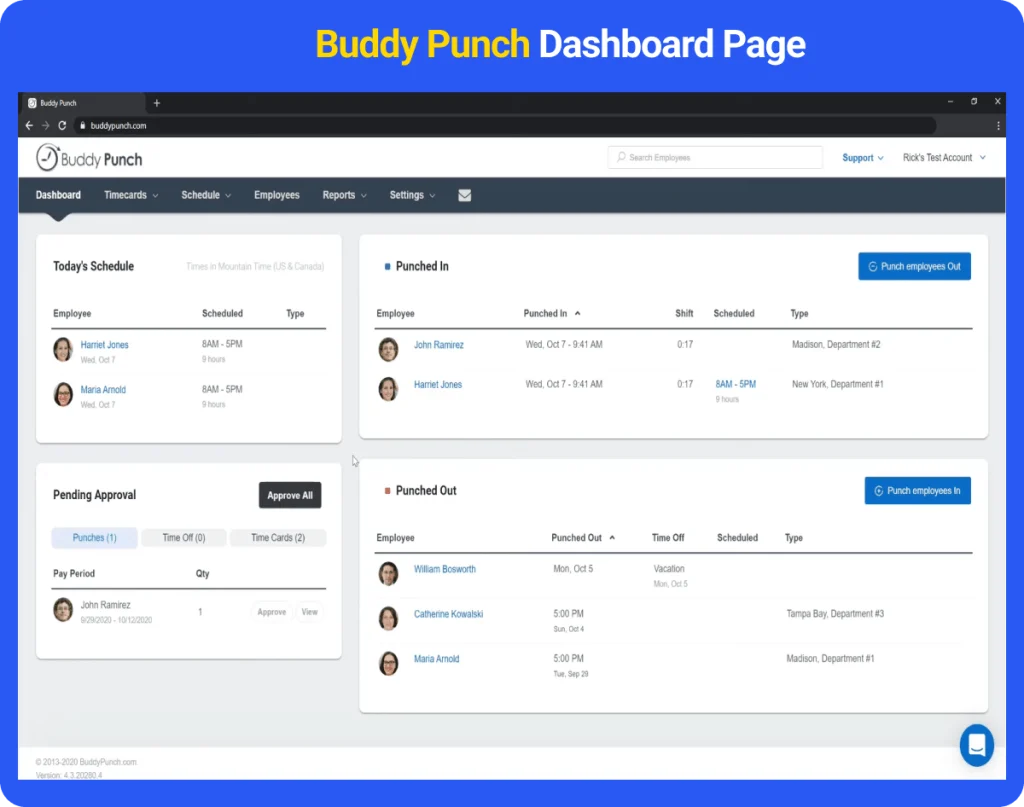
Buddy Punch is one of the best employee time tracking apps for teams that need a reliable and accurate way to keep track of employee work hours, manage shifts, and simplify payroll. It offers clock-in/ clock-out monitoring, facial recognition, GPS, paid time off management, and employee scheduling, all from a single dashboard. It helps businesses optimize workflow, reduce errors, and improve accountability across teams.
Buddy punch is best suited for small to mid-sized businesses that need a comprehensive app for tracking attendance, monitoring employee hours, managing PTO, and handling shift scheduling. These capabilities make it an ideal time tracker for remote workers who require flexible clock-in options.
“Great experience. Easy to use and provides good features with keeping up with time off, vacation, and sick hours.”
“Buddy Punch has helped our business save money by tracking employee work hours and by helping staff schedule easier. Staff love that they can see the schedule and request off right from their phones.”
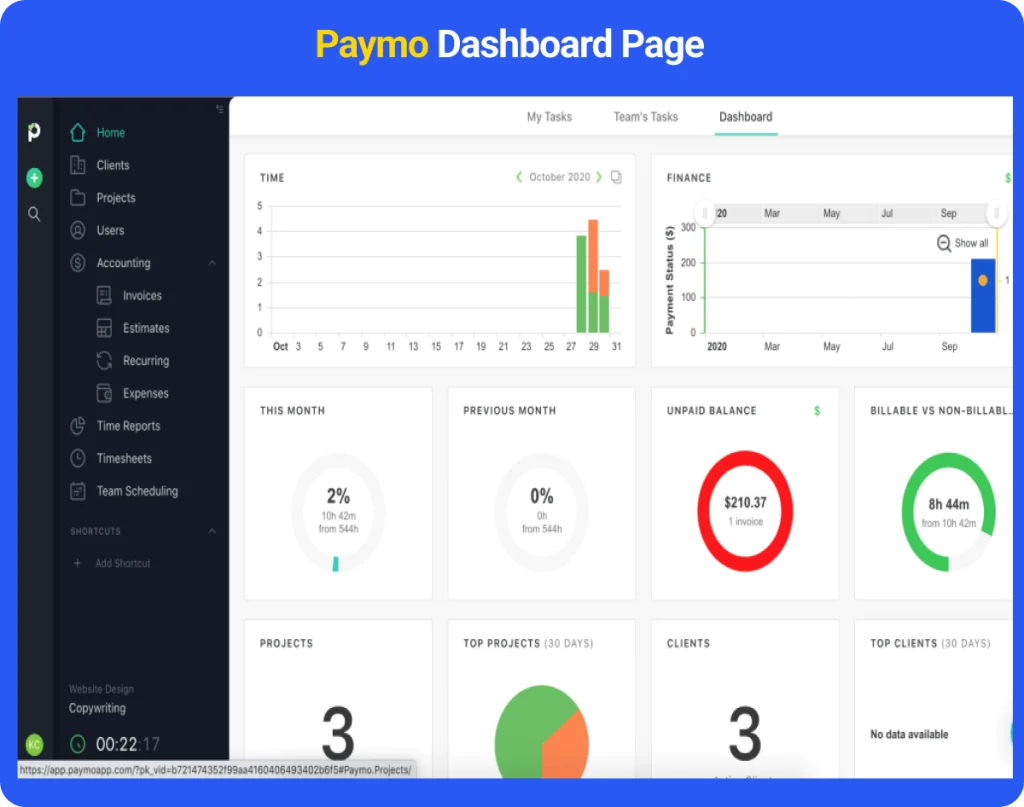
Paymo is one of the best time tracking apps designed for freelancers, teams, and small businesses that want to manage projects, track time, and generate invoices in one single platform. It offers built-in tools for task management, kanban boards, timesheets, and client billing. This helps teams streamline tasks and boost productivity while keeping projects within budget.
Paymo offers the following plans:
Paymo is a reliable time tracking software for consultants, small businesses, creative agencies, and freelancers who want to manage projects, track time, and handle invoicing from a single platform.
“We use Paymo for time management, or at least tracking the hours spent on projects. For this purpose it works. The interface is easy to use and it time entry is a breeze.”
“Overall very satisified. I wish Paymo would offer more customization and more robust templates, or a clever AI assistant which analyzes my usage and makes suggestions to save me more time.”
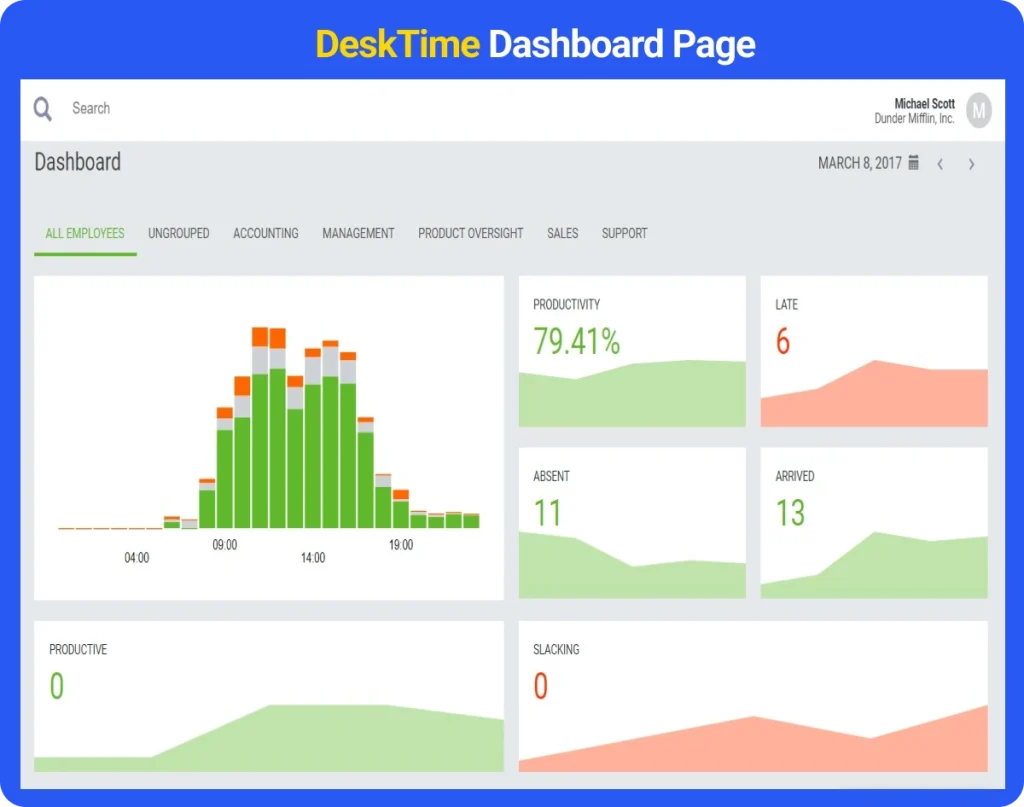
Desktime is a cloud-based time tracking app designed to optimize workflows and manage employee productivity. It offers features like a fully automatic time tracker, shift scheduling, detailed reporting, screenshot, and URL tracking. This allows users to get extensive insights into employee productivity, performance, and project progress.
It offers the following plans:
DeskTime is a great time tracker for remote workers, freelancers, and businesses that want to track time, manage shifts, and need accurate time logs for billing clients.
“It help me to track my daily work routine and track my time spent on various tasks, and it give me a rough idea about my work where I have invested my time for a day. It is easy to use, increase productivity analysis and help employers to track the day to day activities of the employees.”
“Overall, my experience with DeskTime was positive. I previously used it as my primary time tracking tool. The most intriguing feature was the ability to choose whether or not to blur screenshots. While other time tracking software also offers screenshot functionality, DeskTime’s option to blur sensitive information sets it apart.”
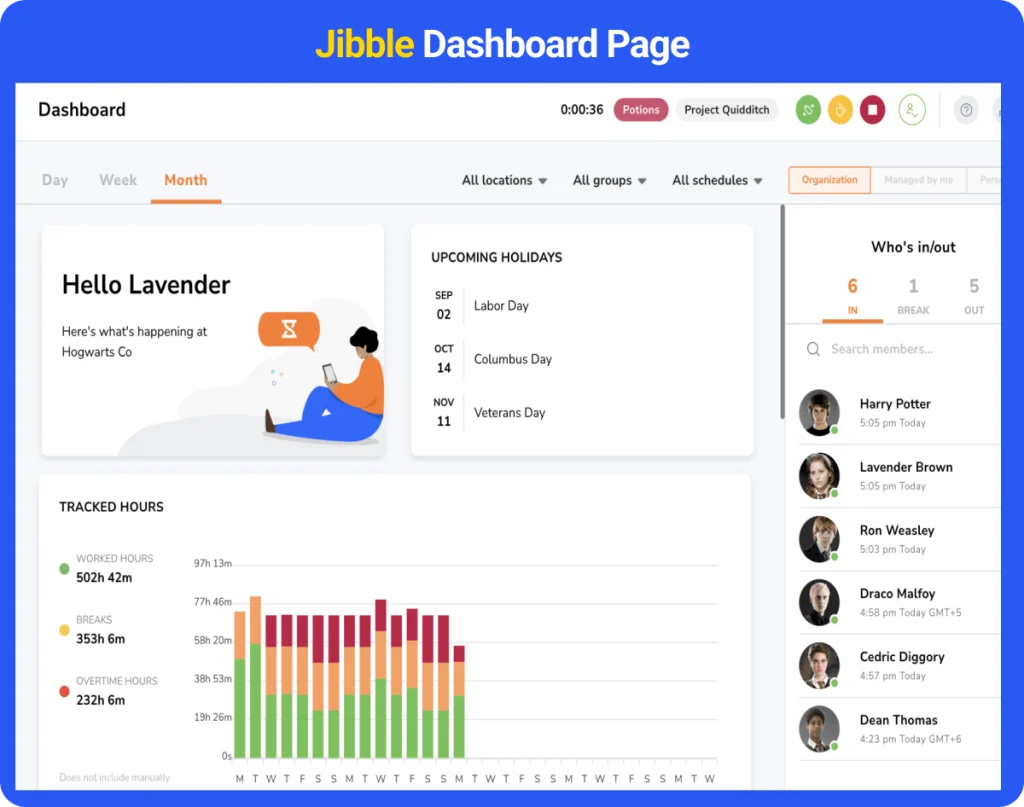
Jibble is the best free time tracking software for businesses that need to monitor attendance, track employee productivity, and manage projects. It includes features like facial recognition, GPS tracking, timesheet approvals, and payroll integrations, all from a user-friendly dashboard. It helps teams save time, reduce time theft, and improve accountability.
Jibble is the best time tracking software for construction companies, remote teams, and freelancers who need accurate time tracking, GPS monitoring, and payroll processing.
“The app provides a convenient and efficient way to track attendance, work hours, and productivity. Its user-friendly interface, facial recognition, and GPS tracking make clocking in and out seamless. Jibble is a reliable time-tracking solution, especially for teams and businesses looking for an easy-to-use system.”
“Overall a very positive experience. It took some time to set up, but all systems do and perhaps most importantly the staff adopted it very quickly and there were little if any implementation issues.”
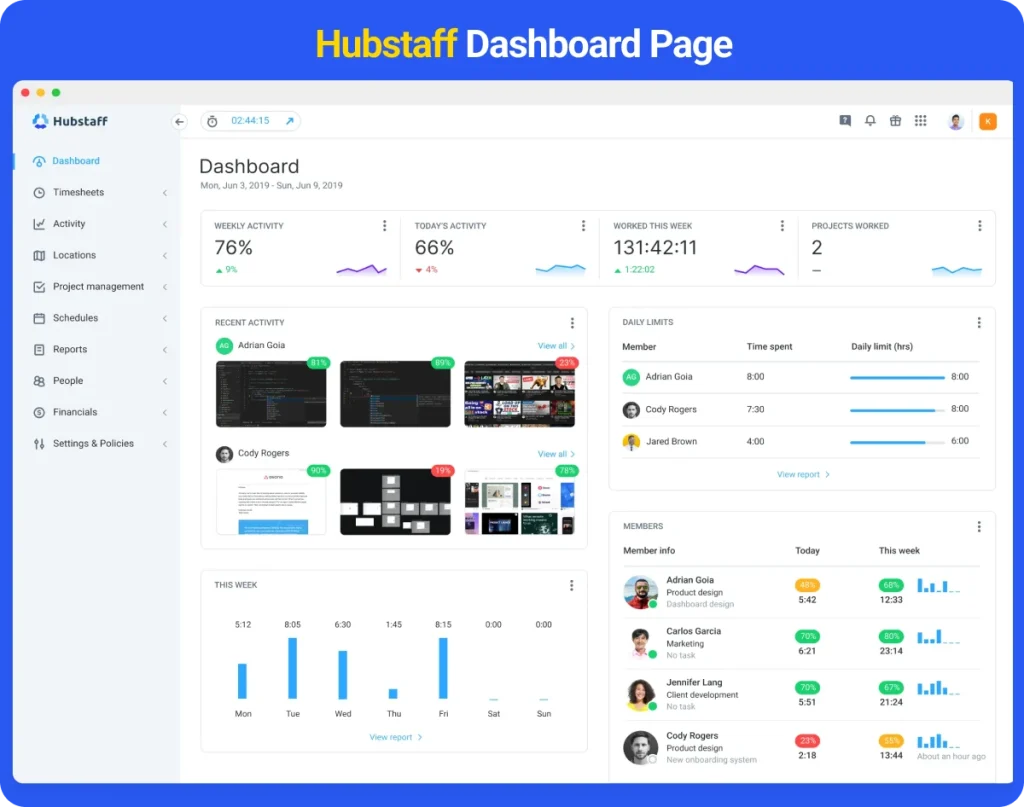
Hubstaff is one of the best time tracking apps for businesses and remote teams looking to boost productivity and streamline workflows. With features like activity monitoring, GPS tracking, detailed reporting, and automated payroll, Hubstaff helps users track time accurately and manage teams more efficiently.
Hubstaff offers the following pricing options:
Hubstaff is a time tracking app for small business, remote teams, freelancers, and medium-sized businesses seeking a comprehensive solution for time tracking, employee monitoring, and project management. It’s useful for organizations that want to enhance productivity, ensure accountability, and streamline payroll processing.
“It is a good experience. I have used for many years and I like it very much. It is a good tool in my work.”
“Overall, my experience with Hubstaff has been really good. I have been able to adapt to Hubstaff web and desktop app usage faster than with other apps. It has also been easier to view real-time earnings and to request payments.”

RescueTime is an automatic time tracker software designed for teams and individuals who want to monitor how they spend their working hours and help optimize their work habits. It offers features like goal tracking, real-time alerts, and website and app blocking to help users stay focused and enhance productivity.
RescueTime is a good time tracking app for teams and freelancers looking to improve personal productivity through self-tracking and analysis, making it a great personal time tracking app.
RescueTime Lite is free.
RescueTime Premium charges $12 per month/user
“I use daily rescuetime to track my time. It categorize the time by software you are log in. It shows me how I use my time”
“Using Rescue Time has been invaluable as an easy way to track my productivity & effectiveness. It has enabled me to reduce my distractions as well as use my more productive times more efficiently.”
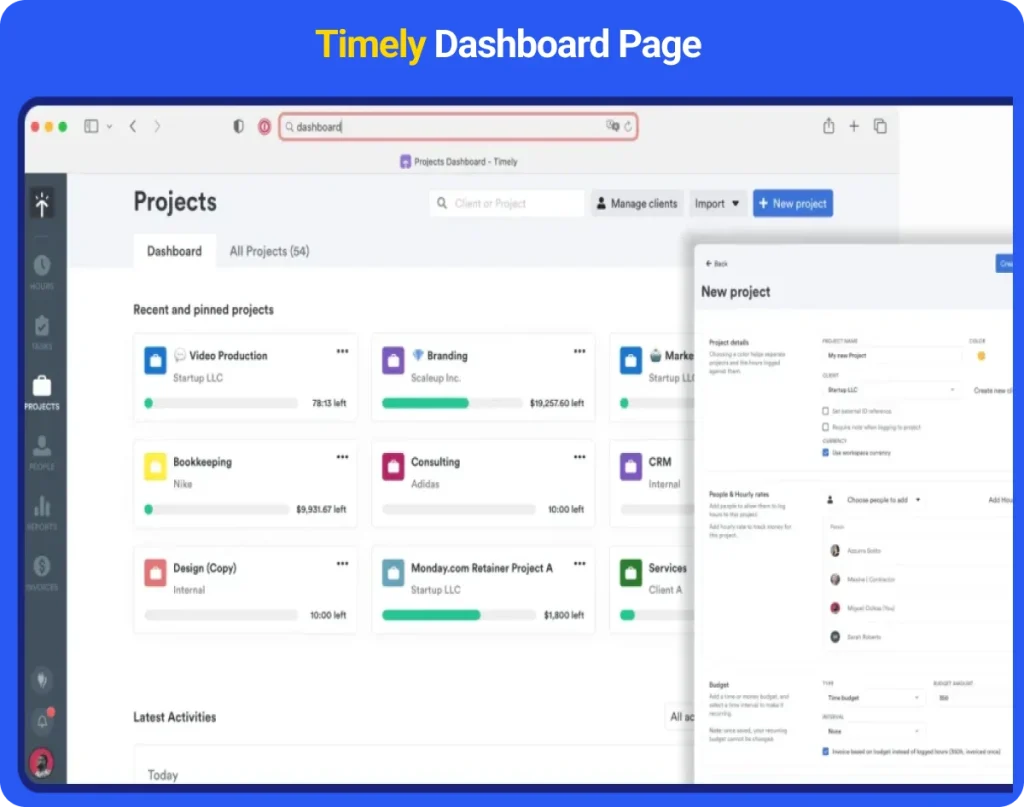
Timely is a smart time tracking app that uses AI to create accurate timesheets, making it perfect for teams who want to add work hours without manual input. It offers features like project planning, task management, AI timesheets, and comprehensive reporting. This helps teams optimize workflows, improve productivity, and manage workload effectively.
Timely offers the following paid plans:
Timely is the best time tracking app for consultants, agencies, and remote teams that want to automate time tracking and gain deeper insights into how their time is spent, without the hassle of using manual timers or spreadsheets.
“I thought the AI-powered features, smooth workflow process, and user-friendly interface were really valuable, and a great time saver.”
“Timely offers a simple and easy-to-use interface. Thus, you can adapt quickly without any support. Being easily accessible from mobile makes my job much easier. It makes the reservation process very practical for both me and my customers.”
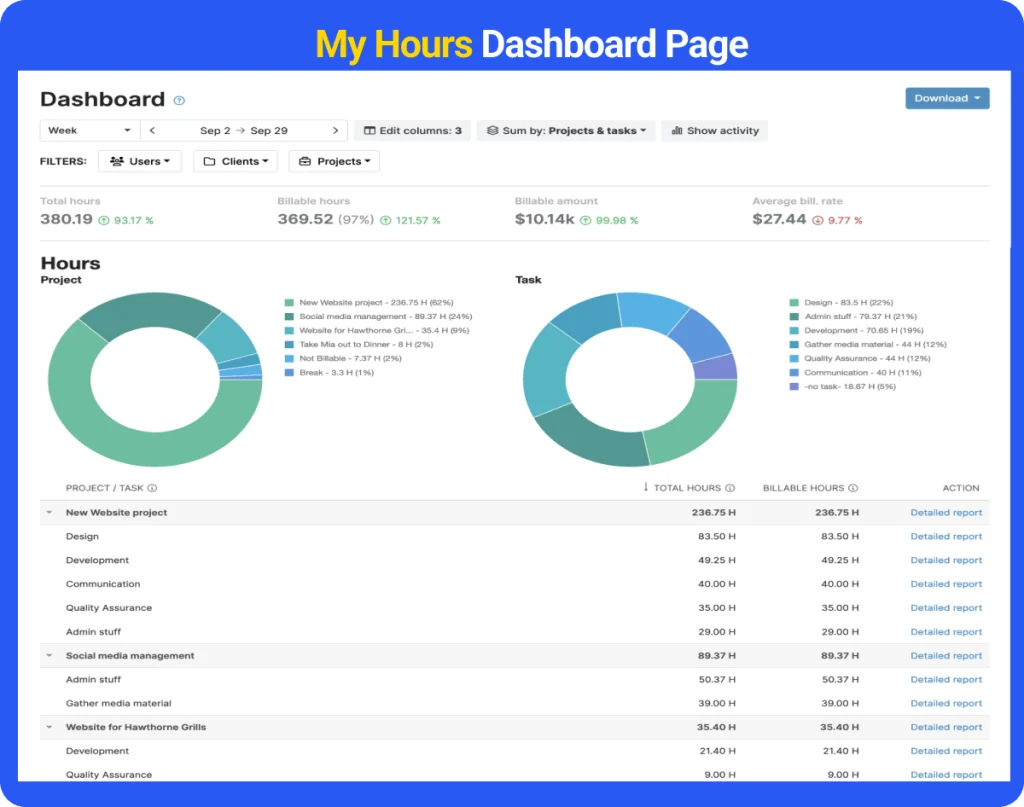
My Hours is one of the top tracking apps for freelancers and small teams who want to monitor work hours, manage tasks, and bill clients- all in one place. With a simple, user-friendly dashboard, you can track both billable and non-billable hours, assign tasks, and generate invoices with ease. It helps teams stay organized, streamline projects, and ensure accurate billing.
My Hours is the best pick for freelancers, consultants, and teams that are looking for a flexible way to track time, manage tasks, and generate invoices.
“Incredibly easy to use system that makes it simple to track your time, expenditure, and billing online or in the app.”
“The app is easy to use, quick to implement, lightweight (no unnecessary features), and fast. It’s also much cheaper than other products. It also has a mobile app, which I use frequently.”
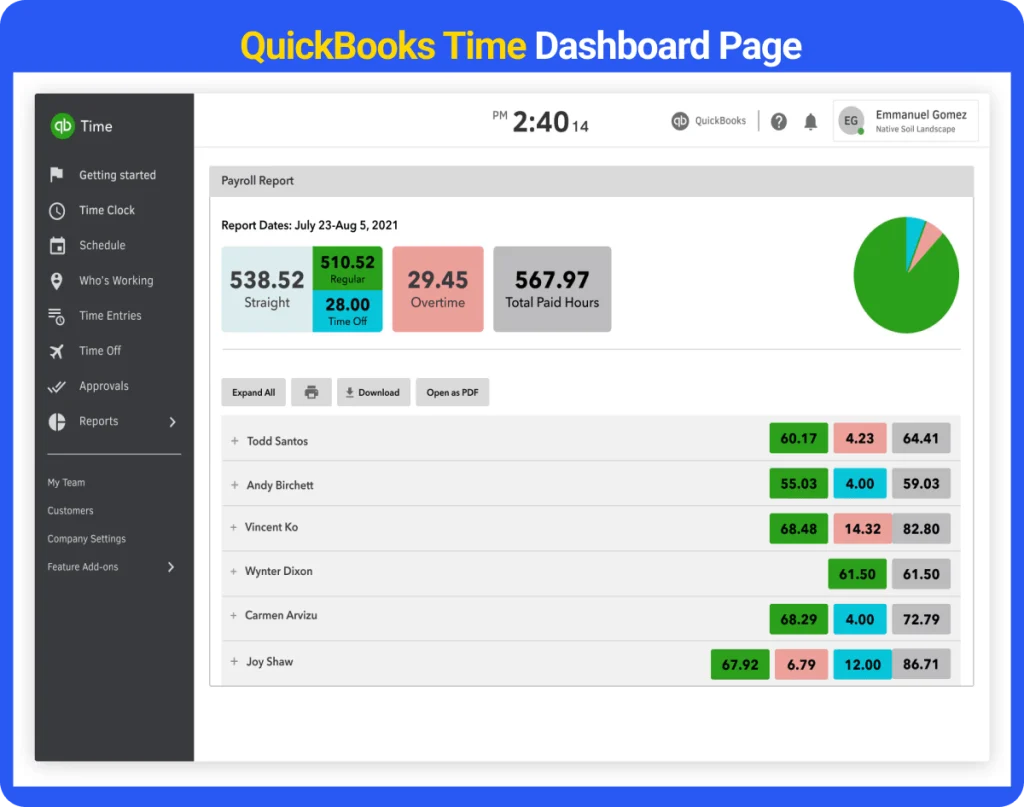
QuickBooks Time is one of the best time tracking apps for businesses to track employee hours, manage schedules, and simplify payroll and invoicing. It offers GPS tracking, real-time updates, and seamless integration with QuickBooks’ payroll and accounting systems, making invoicing faster and accurate.
It offers the following paid plans
Time Premium
Time Elite
QuickBooks Time is the best time tracking software for accountants and businesses, especially those already using QuickBooks for payroll or accounting. It’s perfect for teams with mobile or field workers who need GPS tracking and easy payroll processing.
“It has been great. This is an easy-to-use software for a small office. We are able to dictate whether the logged time is for employee hours, therapist sessions, etc.”
” Being a manager and having to manage many aspects, including time on jobs, is so critical. This app makes my workflow so much better for tracking.”
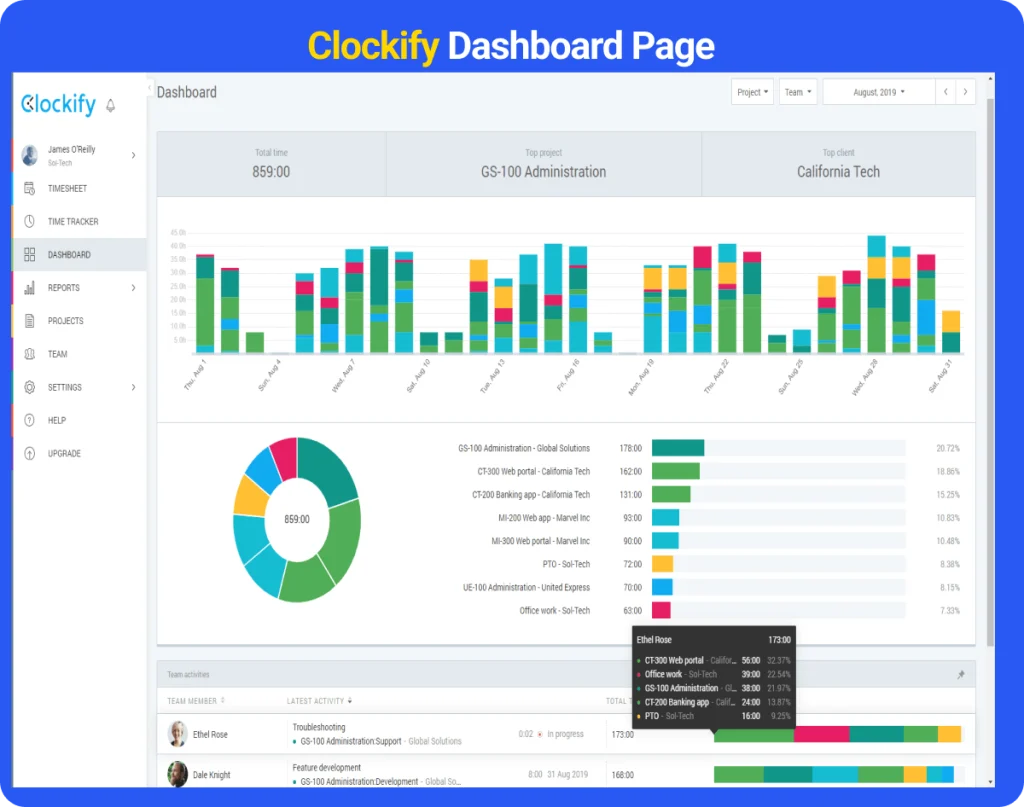
Clockify is one of the top time tracking apps for freelancers and small teams that help track work hours, monitor employees, and boost productivity. With features like time tracking, project management, team scheduling, and detailed reporting—all from a single dashboard, Clockify simplifies time management for teams.
Clockify is one of the best free time tracking app for freelancers, small teams, and startups looking for a simple and cost-effective solution to track employees’ working hours and enhance productivity.
“I liked it. I tried other timekeeping apps and software, and none of them had the simplicity that was needed to keep track of simple work hours.”
“Overall, the user-friendly interface makes it easy to track time. The reporting features are really good and robust .”
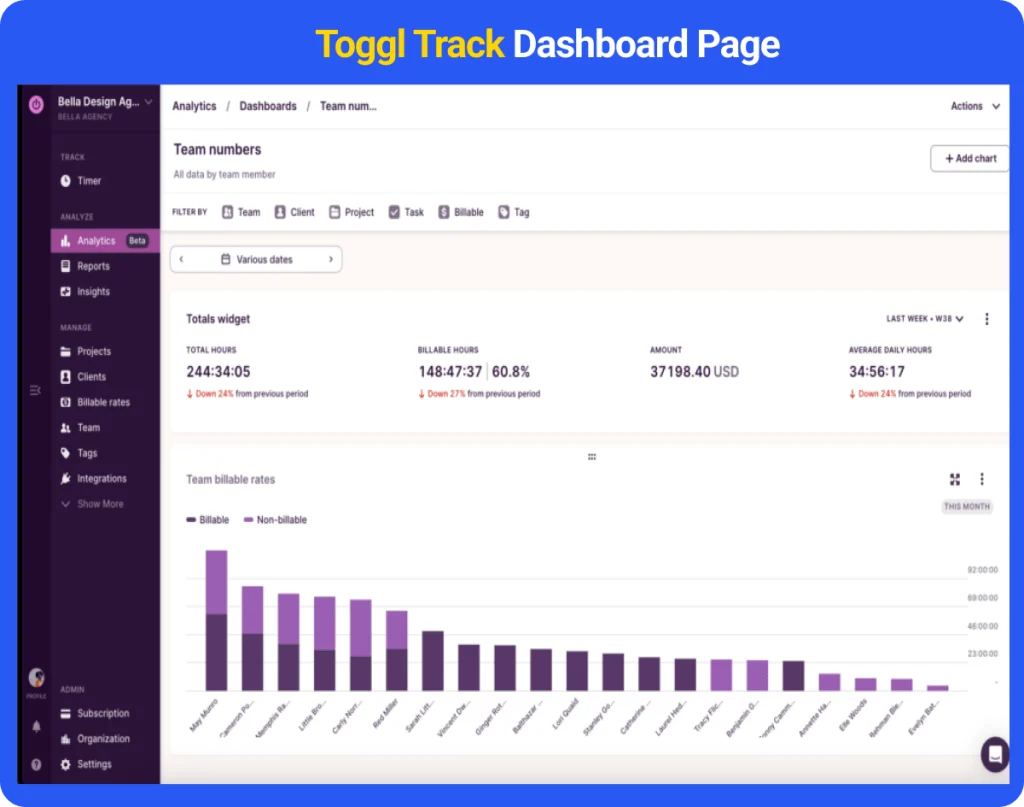
Toggl Track is one of the best time tracking apps for productivity and personal use. It has an easy-to-use interface, one-click timers, and powerful analytics tools, making time tracking effortless for users. Whether you are a freelancer managing multiple projects or a student trying to stay focused, this personal time tracking app helps you see where you spend most of your time.
Toggl Track offers a free plan and the following paid options:
Toggl Track is the best time tracking app for small business, consultants, creative teams, and freelancers who need a simple and easy-to-use time tracking solution.
“Toggl Track has been fantastic to use! I love how easy and user-friendly it is! It has made tracking my workload a breeze! I have tried a couple of other programs, but Toggl Track seems to work the best for what I need it for. I wanted to track all the tasks I spend most of my time on, just to get a sense of where my time is being allocated on a daily basis, and this program tracks that perfectly!”
“As a freelancer, I love the ability to set keywords for clients in the desktop app. When I’m on a browser tab or system program that contains the keyword (my client’s brand name in this case), it reminds me to start the timer. Love that.”
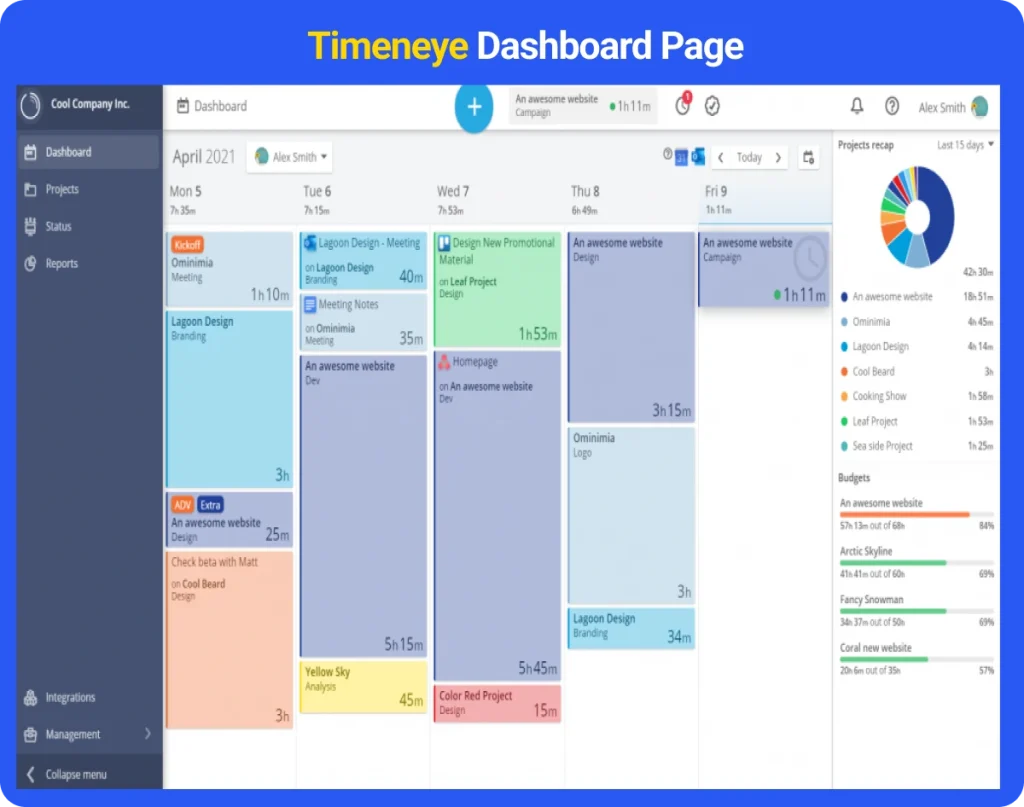
Timeneye is an intuitive time tracking app designed for freelancers, consultants, and small teams to track work hours, monitor project progress, and generate reports with ease. It seamlessly integrates with tools like Trello, Asana, and Slack, allowing users to manage time effectively without interrupting their existing workflow. It can effortlessly connect with Microsoft 365, making it a great choice for businesses looking for the best time tracking app for Microsoft Teams.
It’s one of the best time tracking app for freelancers, consultants, and small businesses that are looking for an easy-to-use time tracking app to manage their time, track projects, and stay profitable.
“It is easy to use to track my time. It helps get a quick tally of my hours for the month when I invoice clients. I like the simplicity of Timeneye, and I trust it. That is essential when my income is based on billable hours.”
“What I love about Timeneye is that it makes it very easy to track your tasks over the day, and your entries are easily adjustable by just dragging the entries to increase/decrease the amount worked on.”

ActivTrak is a powerful employee time tracking app for businesses that want deeper insights into their teams’ productivity. It monitors user activity, measures productivity, and tracks behaviour, helping managers identify workflow trends, reduce distractions, and promote better time habits without being invasive.
In addition, it’s one of the best time trackers for remote workers due to features like real-time activity dashboards, idle time tracking, and app and website usage reports.
ActivTrak is best for remote teams, operations managers, HR professionals, and medium-to-large businesses that want to monitor team performance and improve productivity.
“I love that I can manage my remote and in-person employees with equal ease and without much effort. We rarely ever experience any issues with the ActivTrak system, and when we do, their customer support is always there to help us. We check in on our dashboard weekly and are able to compare notes about how best to support our employees in the coming weeks.”
“Our experience with ActivTrak has been positive. It meets our needs to measure the productivity of our teams in the office and working remotely.”
App | Key Features | Best for | Pricing |
Clockdiary | Automatic & manual time tracking, AI screen insights, project management, invoicing, reporting, activity tracker with screenshots | Consultants, freelancers, remote teams, agencies, lawyers, and businesses of all sizes | Free for up to 10 users; Pro starts at $2.99/user/month; Custom enterprise pricing |
| Everhour | Time tracking within project tools, budget tracking, custom reporting, invoicing | Time tracking within project tools, budget tracking, custom reporting, and invoicing | Free version available; Paid starts at $8.50/user/month |
TimeCamp | Keyword-based auto-tracking, attendance, invoicing, GPS tracking, Google Calendar sync | Remote/hybrid teams, freelancers, and small agencies | Free plan available; Paid starts at $1.49/user/year |
Harvest | Time and expense tracking, project budgeting, invoicing, and integrations with tools like Asana/Trello | Freelancers, consultants, and small businesses | Free for solo; Pro: $13.75/per seat/month Premium:$17.50/per seat/month |
Apploye | Screenshots, project tracking, smart timesheets, GPS, idle time detection | Time and expense tracking, project budgeting, invoicing, and integrations with tools like Asana/Trello | Starts at $5/user/month; Elite plan $7/user/month |
ClickTime | Time tracking by task/client/project, resource planning, dashboards, budget alerts | Free Lite version Premium: $12/month | Starter plan: $15 per user/month Team plan: $19 per user/month Premier plan: $31 per user/month Enterprise plan: Custom pricing |
QuickBooks Time | GPS tracking, scheduling, and payroll integration | QuickBooks users needing timesheet sync | Premium: $10 base + $8/user Elite: $20 base + $10/user |
Timeneye | One-click tracking, project reports, calendar sync | Small teams using Trello/Basecamp | Free (2 users) Starter: $9 Premium: $16 Enterprise: Custom |
My Hours | Time tracking, project budgeting, invoicing | Freelancers and consultants | Free plan Pro: $9/user/month Enterprise: Custom |
Timely | Automatic tracking, AI timesheets, planning | Best automatic time tracking app for remote teams, consultants, and agencies | Starter: $11 Premium: $20 Unlimited: $28/user |
ActivTrak | Productivity analytics, activity monitoring, app & web usage tracking, idle time tracking | Best employee monitoring software for remote teams and productivity-focused businesses | Free plan Essentials: $10/user/month Essentials Plus: $15/user/month Pro: $19/user/month |
RescueTime | Focus sessions, distraction blocking, time tracking, productivity reports | Best for solo workers and freelancers focused on improving personal productivity | Time tracking with screenshots, GPS tracking, invoicing, and productivity reports |
Hubstaff | Time tracking, website/app monitoring, distraction alerts, and client billing | Best for remote teams and field service businesses needing detailed monitoring | Free planStarter: $7/user/monthGrow: $9 per user/monthTeam: $ 12 per user/monthEnterprise: $25 per user/month |
Time Doctor | Lite: Free Pro Plan: $4.65 per user/ month, Premium Plan: $6.51 per user/month Enterprise Plan: Custom pricing | Best for companies needing behavior insights and client billing features | Basic Plan: $8/user/month Standard Plan: $14/user/month Premium Plan: $20/user/month Enterprise Plan: Custom pricing |
| Paymo | Task management, time tracking, invoicing, and budgeting | Best for small teams needing a mix of project and time management tools | Free plan Starter: $5.95/user/month Small Office: $10.9/user/month Business: $16.9/user/month |
DeskTime | Automatic time tracking, productivity analysis, URL tracking, shift scheduling | Best for office-based teams needing real-time productivity monitoring | One-click timer, calendar view, project budgets, integrations, and offline tracking |
Buddy Punch | Online time clock, facial recognition, geofencing, PTO tracking, scheduling | Best for small to mid-size businesses needing secure employee attendance and scheduling | Standard: $4.49/user/month Pro: $4.99/user/month Enterprise: Custom |
| Clockify | Manual/automatic time tracking, customizable reports, project & budget tracking | Freelancers, small teams, and startups | Free plan Basic: $4.99 Standard: $5.49 Pro: $7.99 Enterprise: $11.99 |
Toggl Track | Project-based teams, freelancers, and small businesses using Asana, ClickUp, and Trello | Freelancers, consultants, creative teams | Free plan Starter: $10 Premium: $20 Enterprise: Custom |
Jibble | Facial recognition, GPS location tracking, mobile clock-ins, automated timesheets, attendance & payroll export | Best free time tracking app for attendance and payroll management in field teams | Free plan Premium: $ 4.99 per user/month Ultimate: $ 9.99 per user/month Enterprise: Custom pricing |
TrackingTime | Task & time tracking, team collaboration, reporting, integrations with Trello, Basecamp, Google Calendar | Best for small teams managing tasks and needing time tracking integrated with calendars | Free plan. Freelancer plan: $10 per user per month Pro plan: $7 per user per month Business plan: $12 per user per month |
Managing time effectively is a crucial factor in business success, but doing it manually can lead to errors, wasted hours, and inconsistent tracking. That’s where time tracking apps come in, they help automate time tracking, monitor employees, and let them focus on important tasks. In fact, using the best time tracking software can boost productivity by up to 25%.
Here are some key benefits of using time tracking software for teams, freelancers, and small businesses:
1. Enhanced Time Management and Productivity: By leveraging the best time tracking apps, managers can monitor how employees spend time across various tasks and projects. This helps identify unproductive habits, improve focus, and boost efficiency across the team.
2. Accurate Billing and Payroll: With time tracking apps, users can easily keep track of billable and non-billable hours, ensuring accurate invoicing and payroll. This helps freelancers, consultants, and teams avoid undercharging and build client trust by sharing clear reports of hours worked.
3. Improved Employee Accountability: For hybrid and remote teams, using time tracking software with screenshots, idle time detection, and app usage reports helps promote transparency. When employees know that their time is monitored, they are more likely to stay focused and complete projects on time.
4. Better Work-life Balance: Time tracking apps provide detailed reports on how time is spent on different tasks. These insights help managers spot inefficiencies, balance workloads, and prevent burnout. By distributing tasks more effectively, employees can avoid overworking and achieve work-life balance.
5. Streamlined Project Planning: By tracking work hours, businesses can gain insights into how long projects actually take. This helps businesses set realistic budgets, track progress in real time, and deliver projects on time, ensuring smoother planning and efficient use of resources.
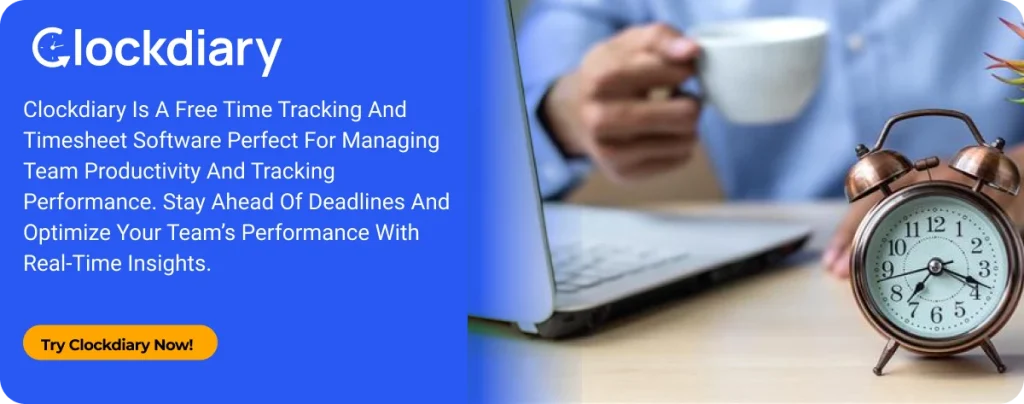
When it comes to time tracking, Clockdiary stands out as the best time tracking app. It is an all-in-one solution, offering automatic and manual time tracking, activity monitoring, and accurate invoicing for all your business needs. With automated timesheets and AI-powered insights, Clockdiary helps you keep track of employee working hours and enhance time management.
Whether you are a freelancer handling multiple projects, a manager leading remote teams, or a small business owner, Clockdiary offers an easy-to-use platform that integrates perfectly with third-party applications such as Trello, allowing you to track time smoothly without interfering with your workflow. For businesses seeking a complete time tracking solution, Clockdiary is the one-stop solution for all your needs.
Time tracking software is a computer program that is designed to help freelancers, teams, and businesses monitor the time spent on various tasks and projects. These tools allow users to enhance productivity, improve time management, and generate accurate timesheets for invoicing and payroll.
Here are some key features of Time tracking software:
Automatic or manual time tracking
Timesheets
Report generation
Employee activity tracking
Idle time detection
Invoicing or Payroll integration
Project management
Cross-platform support
To track employee productivity, you can use time tracking software to see how much time employees spend working on tasks and projects. These tools have features such as automatic tracking of time, activity monitoring, and productivity reports that provide insights into work hours, help identify time-wasting habits, and enhance overall productivity.
To track employee time and attendance, you can use a time tracking app. These apps help you track employees’ clock-in and out, record work hours, breaks, and leaves. Some apps also include features like automated timesheets, GPS tracking, and activity monitoring, allowing you to view how employees are spending their working hours.
There are various time tracking apps like ClockDiary, Toggl Track, and Harvest that can help you keep track of work hours. These apps offer automatic or manual timers, automated timesheets, and productivity reports so that you can easily keep track of work hours.
ClockDiary is the best app for keeping track of employees. It offers automatic and manual time tracking, automated timesheets, activity monitoring, project management, and invoicing, all in one platform.