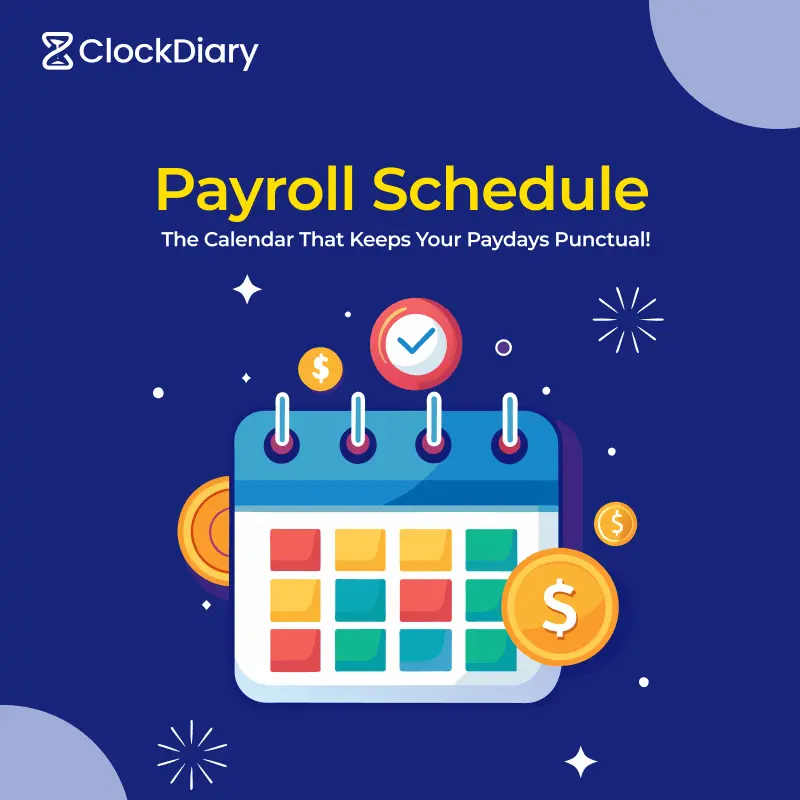Issues with employee attendance tracking can reveal a lot about a company’s operational efficiency. Implementing a reliable clock-in and clock-out system can be a game-changer for your business.
For example: A company whose employees have records of irregular attendance the loss in productivity can be as high as 15%,this is where a clock-in and clock-out system works great for your business, saving upto 25% in operational efficiency and upto 30% from payroll errors.
Accurate time tracking not only streamlines payroll management but also boosts productivity, making overall operation management much easier.
In this article we will be covering:
- What is clocking in and out?
- What is a clocking in and out system?
- What are the benefits of using a clocking in and out system?
- Necessary Features of Employee Time Clock Software
- Best 7 Clock In and Clock Out System
What is Clocking in and Out?
Clocking in and out has the meaning when the employees record the start and end times of their shifts. It was in the olden days when employees punched the time card into a time clock. Now, technologies have replaced it through mobile apps, computers, or even biometric scanners.
The employee clocks in when he starts his shift, and clocks out when he ends it. The system collects such data to figure out total hours worked, including overtime, thus in doing accurate processing.
What is a Clock-in clock-out system?
A time clock system is a time management tool where companies record the exact time when their employees arrive at work and leave. This data is collated at a central location where managers and administrators can monitor attendance and also make payroll processing much easier .

What are the benefits of using a Clocking in and out system?
A digital time clock, such as an application on a mobile device or a self-service kiosk, has many benefits:
- Increased accuracy: The employee time tracking automates hours worked calculation errors.
- Time reduction: The administrative works are reduced by the number of hours worked and overtime hours since most digital time clocks will integrate directly with the payroll systems and detailed spreadsheets.
- Increased compliance: It ensures compliance of the labor laws since it records employee hours, breaks, and overtime hours accurately and keeps the record for some required period.
- More security: Employee details are safely kept in the cloud or on secured servers, thus preventing any unauthorized access to data or loss of data. Access control allows access to time records by only authorized personnel.
- Much less time theft: Photo clocking-in, GPS tracking, geofencing, and biometric authentication prevent acts of time theft like buddy punching.
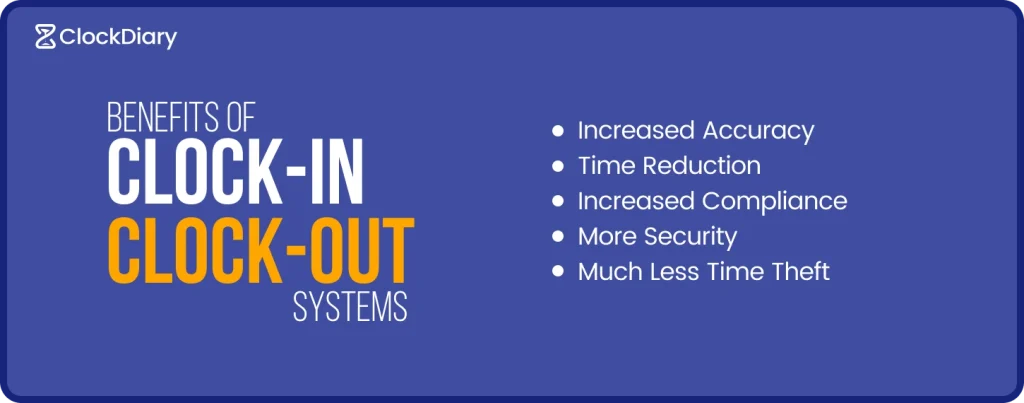
Besides these advantages, employee time clock software provides numerous features that would serve to provide a reason for upgrading. Some of the most common time-tracking features and business applications are as follows
Key features of employee time clock software
- Approvals: Many of the top-rated time-tracking apps incorporate an approval workflow; this requires the manager to have a chance to review the employee’s timesheet before processing it for payroll. Some also need an employee signature and that of the manager.
- Alerts: The Time Clock can trigger alerts for various situations, such as when an employee is about to go into overtime or if someone clocks in late or leaves early.
- Biometric: Other applications involve taking a picture at the time of punching or using facial recognition and fingerprint scanning or even voice identification to eliminate buddy punching
- Clock in and out: This can be achieved through kiosk or app, where employees can easily log in and out when working. A kiosk allows clock-in on the shared device while an app enables clocking in using personal devices such as computers and smartphones
- Calculation of overtime: Pre-defined overtime rules could be established so that when overtime is detected, the system will automatically calculate both the time and the rates earned for overtime worked.
- GPS tracking: Many apps track an employee’s GPS coordinates during clock-ins and clock-outs, so you know they are in the right location. Some offer GPS tracking in real-time during the workday.
- Geofencing: Geofence time-tracking apps make a virtual boundary around your worksite, so your employees can only clock in and out inside that area
- Payroll: Some time-tracking apps have the facility of payroll and allow businesses to run payroll directly inside the system. Others offer seamless integrations with popular payroll systems like QuickBooks, Gusto, ADP, Paychex, and more.
- Project tracking: Time clocks that can track projects will have an employee be able to assign time to particular projects. Therefore, accurate tracking of billable hours for a business will be enabled.
- Timesheets: They automatically generate digital timesheets based on the employee’s work hour data. Admins and managers can access them in real time, and they create reports to display total hours by employee, department, or company.
- Tracking attendance: These systems also work as attendance tracking software, therefore providing reports or alerts about which employees are present, which are running late, or those who are not at their assigned shift.
How to setup Clock In and Clock Out system at workplace
We will guide you through the step-by-step process of setting up a clock in and clock out system at work. This includes system selection, installation, training, and compliance, helping you to understand and manage the process effectively.

1: How to Select the Best Clock-In and Clock-Out System
Choose which would best suit your business by answering with one of the following:
- Paper Timesheets: Physical records for recording time by hand. Simple, yet human error-prone and unaccountably long.
- Clock-In/Clock-Out Machines: Punch card, biometric time clocks, to more advanced. Quick but may go haywire.
- Software Solutions: Modern systems available as computer programs or browser-based applications. These include time kiosks, timer apps, online timesheets, and auto trackers.
According to a study, 38% of US employees still rely on the antiquated manual system that includes paper timesheets and punch cards, which are slow, error-prone, and not very reliable for productivity measurement. Software-based systems, however, are more versatile and accurate, and they provide excellent data for analysis
Now, let’s see each option in depth so you can choose which solution best fits your needs to track employee time and attendance.
Clock In/Out System 1: Kiosk
One relatively simple solution to clocking into a workplace could be the installation of time clock kiosks. Using a device such as a tablet or any smartphone, a kiosk can be created. Employees can then dial from any location with a PIN code to clock in, thereby adding an element of security against the buddy punch.
The beauty of a kiosk system is that flexibility comes with it. Virtually any internet enabled device can become the clock-in tool. That alone makes it a very cost-effective solution for managing on-site workers who do not require an expensive punch-in, punch-out machine.
Clock In/Out System 2: Timer App
A timer app is a convenient way to manage work clocking in and clocking out. Employees can download the app onto their smartphones, tablets, or computers and can quickly and easily check in and out with minimal clicks. Time entries are tracked live, and many of these apps have features for automated break tracking, as well as generating detailed reports on hours worked and productivity. Many timer apps integrate into payroll or project management systems to extract information into appropriate places with less labor. This solution is flexible and accessible, allowing employees to manage the time freely from anywhere.
Clock In/Out System 3: Timesheets
Timesheets are a traditional method of tracking the hours of work. With the help of a timesheet or else, the recording of time entries happens manually. The employees track their entries by detailing their starting and ending time along with any time taken for breaks. The simple concept of the timesheet system does bear the risk of lots of errors if wrongly applied and not maintained with accuracy and consistency. Digital timesheets will save much time by automating the calculations and will make the access of data for review and approval very easy. Although timesheets are a rather familiar and cost-effective solution, they rely on manual input and are prone to inaccuracy if not well managed.
Clock In/Out System 4: Auto Tracker
An auto tracker is an advanced method of clocking in and out. This type of clock in/out has adopted technology, which automatically monitors and records your work hours. The system monitors the activity of employees according to parameters such as their computer usage or location, relieving them from the need to log their time. This may include features such as automatic start and stop times, break tracking, and detailed reports about productivity. Auto trackers give insights in real time and reduce the chance of making errors manually, which is actually perfect for businesses that need an accurate and efficient time management system at work without having the intervention of an employee.
2: Break Tracking via Time Clock Software
Installing a clock-in/clock-out system is essential to monitor the start and end of the workdays of employees. However, this does not fully reveal the bigger picture, especially when taking breaks. Employees will take longer breaks without approval, resulting in what is considered time theft. This gives rise to losses as well as the decline in productivity and fairness of the staff.
To address this, use an application for a time clock such as Clockdiary to manage your breaks well. Clockdiary allows breaks to be tracked in two ways: through a Break project, wherein the employees can create separate time entries for breaks and link them to the project; or through a Break tag where you can indicate break times so that the grouped or filtered entries appear in your reports. Such is important so that you will never fail to distinguish work from break in your reports and manage time theft properly.
3. Use the Clock-in and Clock-out System to Derive Insight into Employee Activity
A clock-in and clock-out system helps understand employee activity much better. When you track when employees log in and out, including the amount of time taken for a break, you can identify patterns in their attendance and time management. This data helps you find problems of lateness or time theft, which can be a problem for general productivity betterment. The reports from this system make it pretty easy to review and manage hours for the employees involved to ensure that they get fair pay.
The 7 best Clock-in and Clock-out Systems
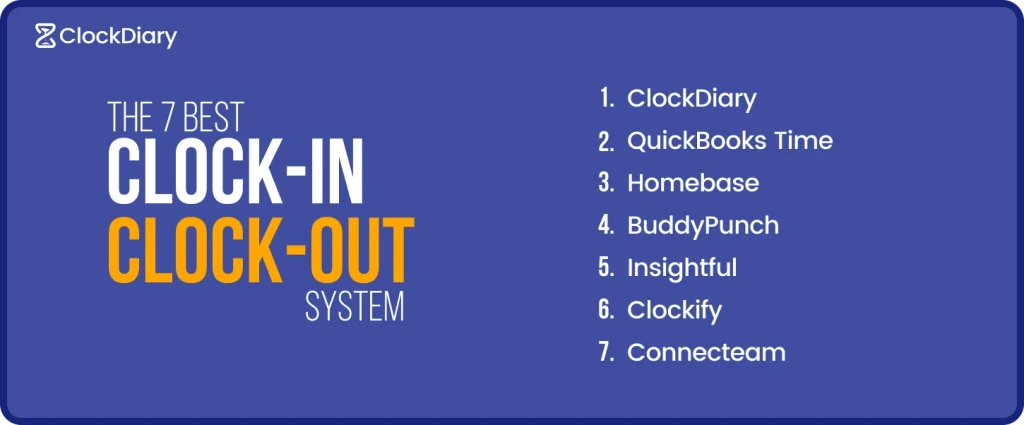
These are 7 Best Clock-in and Clock-out softwares upon which we will be talking in detail further in the blog:
ClockDiary
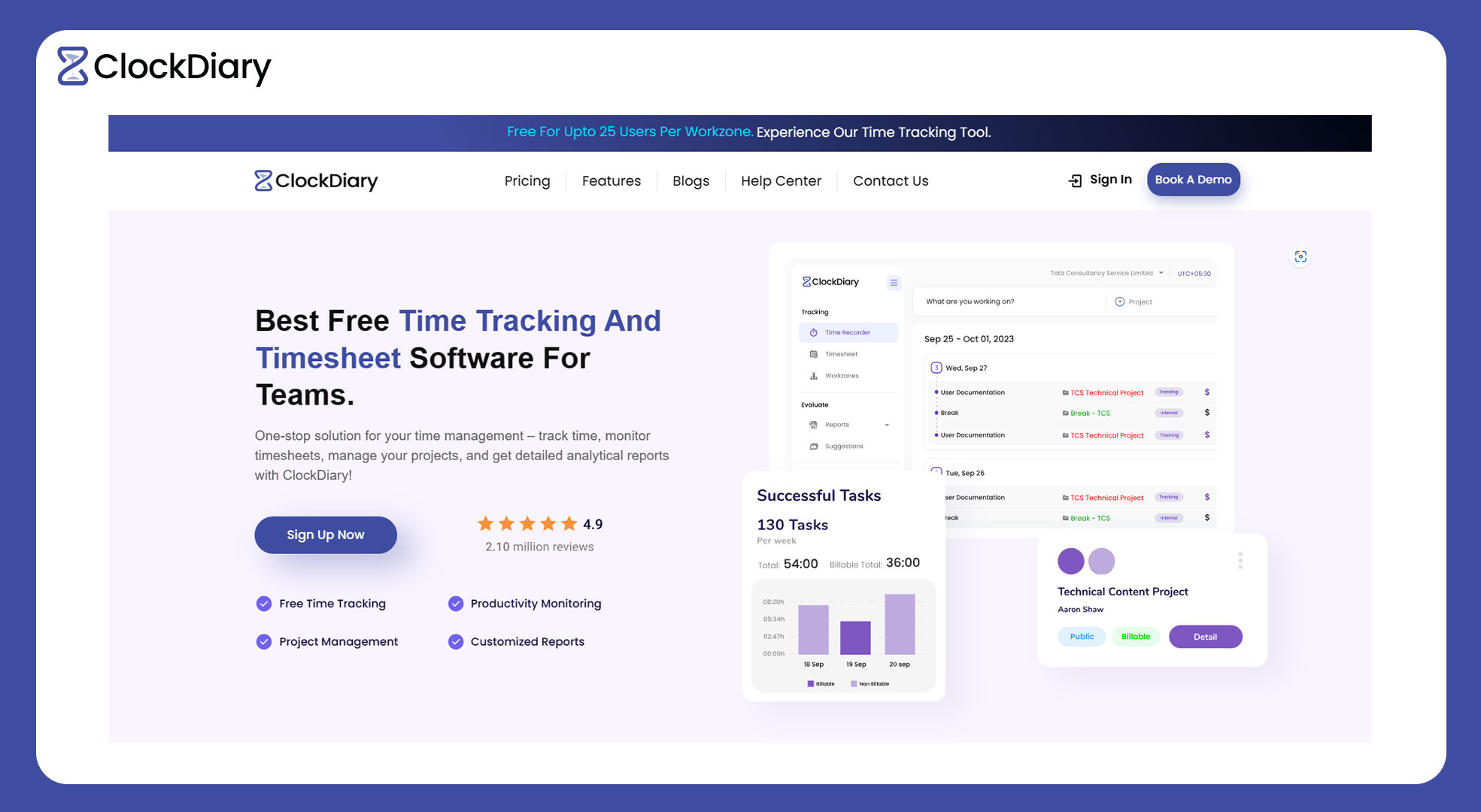
ClockDiary is a feature-rich tool for total time tracking and management that aims to make employee work hour tracking and management easier for organizations. Its strong feature set lets organizations monitor time efficiently, manage timesheets, and track breaks in the most hassle-free manner possible. ClockDiary can be accessed from any computer, tablet, or smartphone.
Features
Through ClockDiary, the following features can easily be streamlined into time tracking management:
- Time Tracking: Easy recording of work hours.
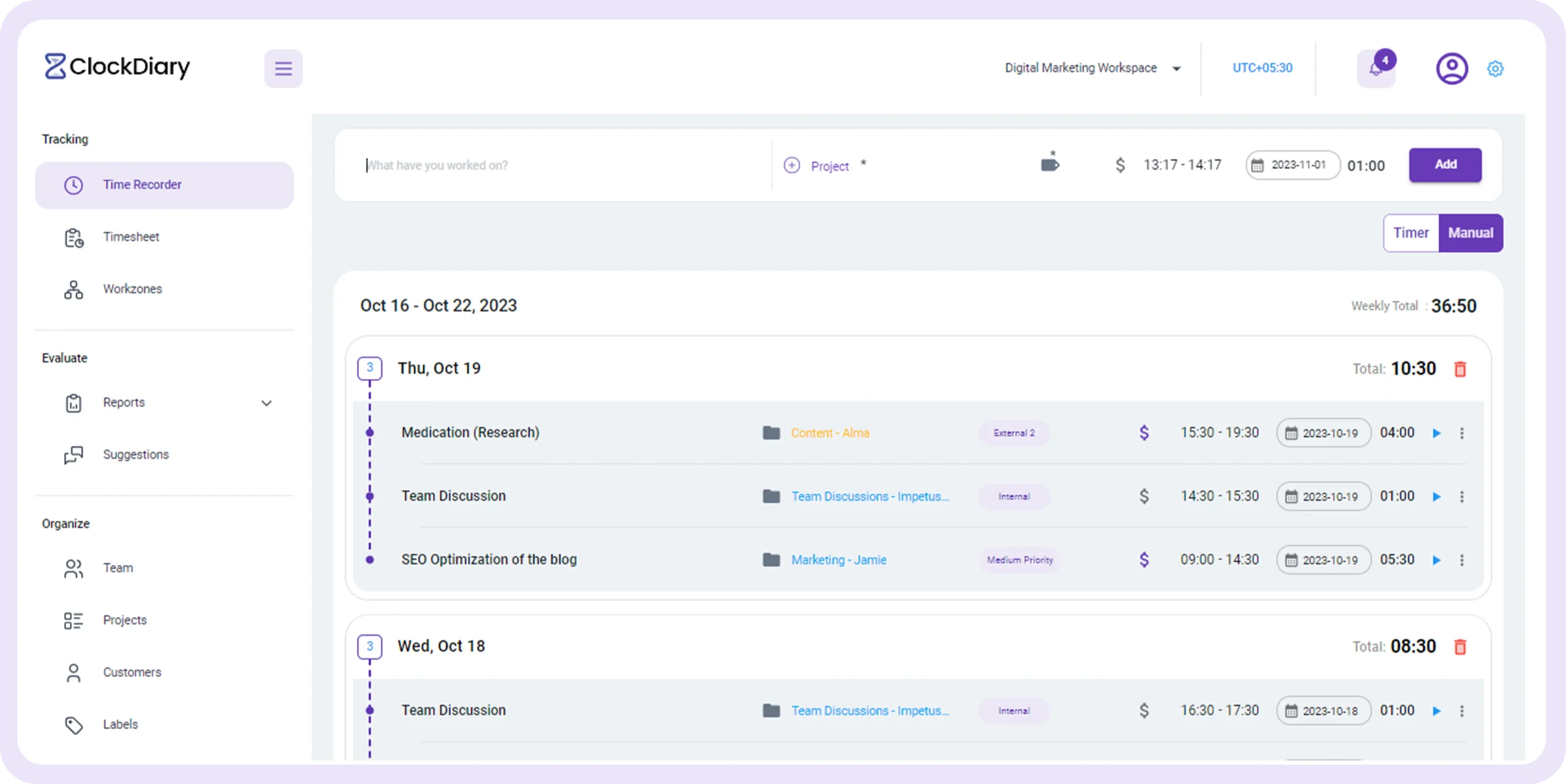
- Timesheet: Automated generation of timesheets.
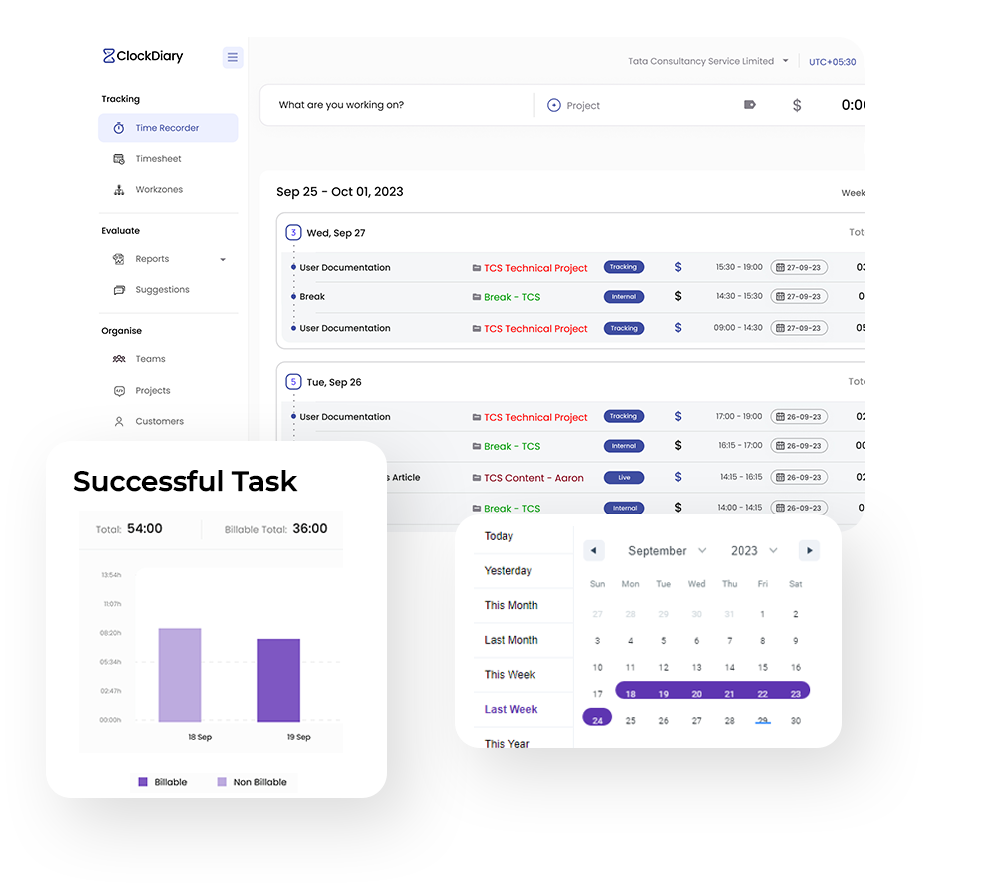
- Break Tracking: Effective management and tracking of breaks.
- Reports: Work hour and productivity report generation.
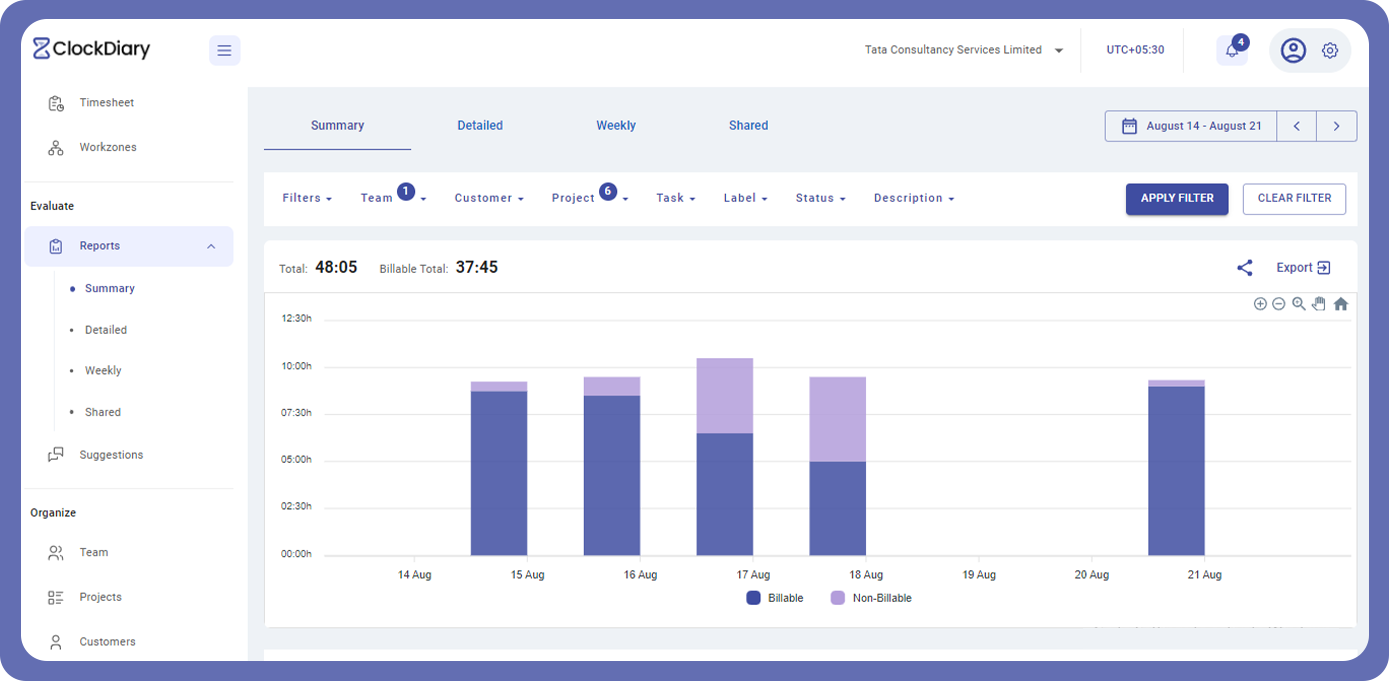
- Team Management: The schedules of employees can be managed and viewed.
- Activity Tracking: Better insights through monitoring of employee activity.
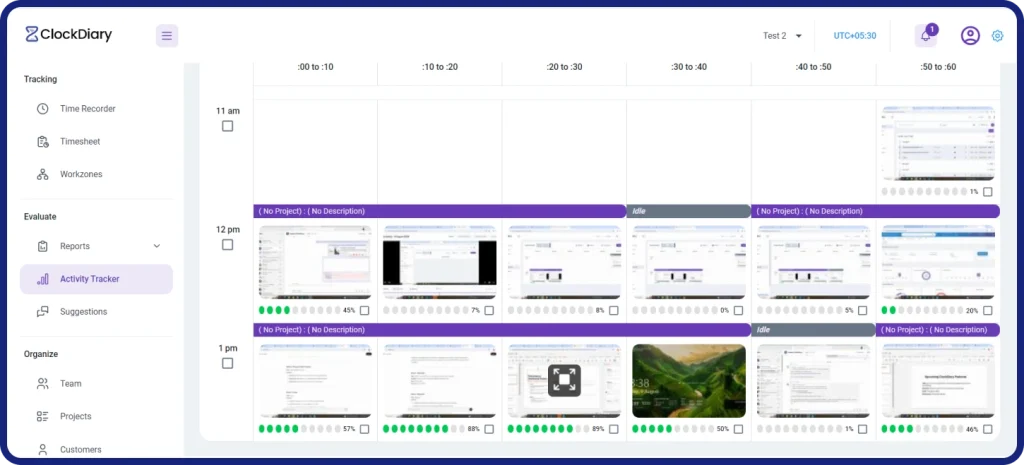
Benefits
ClockDiary has several benefits, including the following:
- Accuracy: Reduces errors in time-tracking processes and payroll calculations.
- Efficiency: Streamlines time-tracking and reporting activities.
- Transparency: Gives transparent view to all the hours put in by your employees or breaks
- Compliance: Ensures that employees are informed of labor laws
- Scalability: ClockDiary is a scalable product. Whatever size your business may be-thus, small team or large organization-the software is powerful enough to deal with increased user numbers and complicated time tracking.
How it Works?
Getting started with ClockDiary:
- Sign Up: An account on the ClockDiary website can be created.
- Set Up: Configure your company settings, like work hours and break policies
- Install: Download and install the application on your devices of choice
- Track Time: Employees can clock in, out, and track and manage their breaks by using the app
- Generate Reports: Generate reports by using the reporting feature, viewing and analyzing time tracking data.
Customer Reviews
- It has a user-friendly interface and reliable performance. People like it because of all this. The customers want it because it is easy to work with, reports well and accurately tracks and manages time. Their feedback appreciates its flexibility and excellent customer support.

Clockdiary Pricing
- ClockDiary provides different pricing: the free plan could be shared with up to 25 users using basic features.
- Paid Plans: More features and scalability are available in paid plans that cover variable costs based on the number of users needed and advanced functionalities.
QuickBooks Time
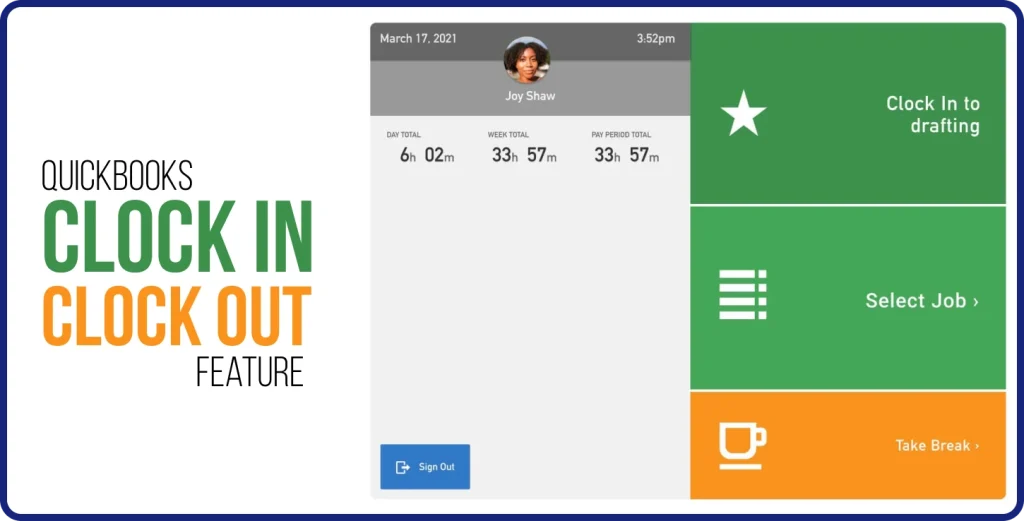
QuickBooks Time is an application for time tracking that specifically keeps track of workers’ hours and attendance. The application is live tracking, which includes GPS and QuickBooks connectivity to ensure seamless payroll and project management.
QuickBooks Time Pricing
- Simple Start: Entry-level time tracking is at $8 per user/month.
- Premium: The premium version with GPS and project tracking will be at around $10 per user/month.
- Elite: Roughly $20 per month for each user, with advanced features and priority support.
Homebase
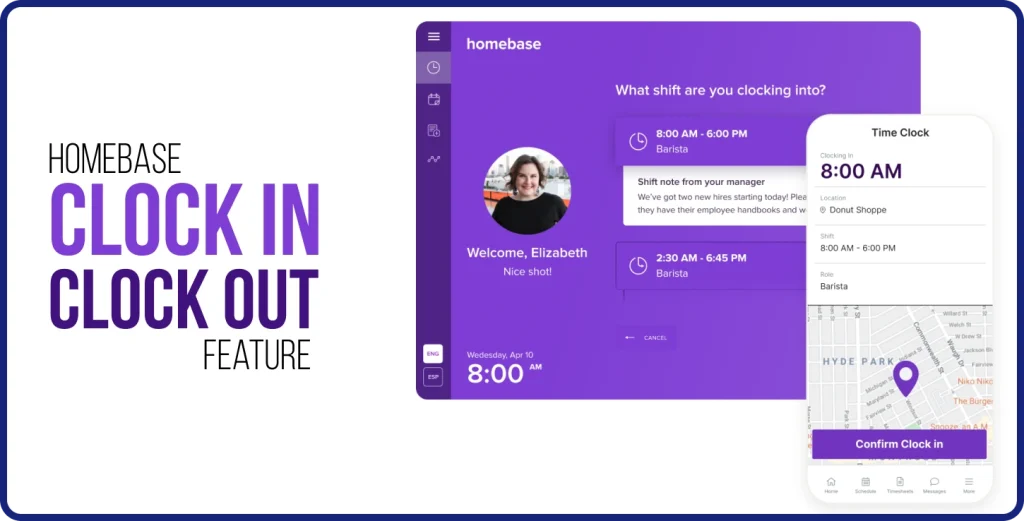
Homebase is the most convenient workforce management software for small businesses. It makes tracking hours worked, scheduling and processing payroll easy. It provides an intuitive interface through which you can better manage your workforce. Planning shifts, checking time worked, or maintaining payroll accuracy all becomes easier with Homebase since it integrates all of these aspects into one platform. More than that, it efficiently works on many devices, so managers and employees will have access to its features.
Homebase Pricing
- Free: Basic time tracking and scheduling.
- Essentials: ~$20/location/month for advanced scheduling and communication.
- Plus: $60/location/month for payroll and HR tools.
- All-in-One: ~$80/location/month for full-service HR support.
BuddyPunch
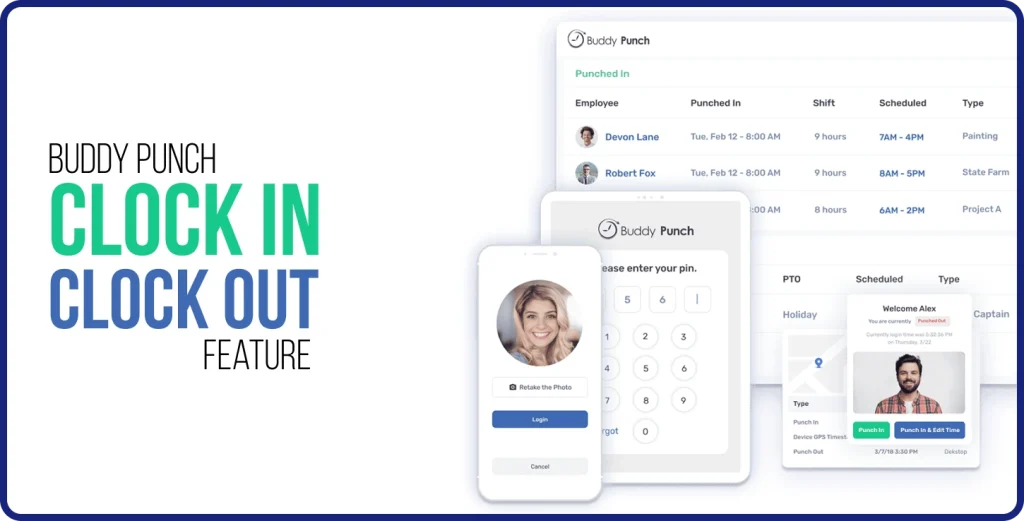
BuddyPunch is a time tracking software designed to streamline employee attendance and payroll processes. It offers features such as biometric clock-ins, GPS tracking, and automated timesheets. Employees can clock in and out using mobile devices or web browsers, and managers can monitor attendance, track hours, and manage payroll from a centralized dashboard. The system is built to help businesses reduce time theft and ensure accurate labor tracking.
Buddy Punch Pricing
- Basic Plan: Starts at ~$29 per month for core time tracking features.
- Standard Plan: Around ~$39 per month, adding GPS tracking and integrations.
- Premium Plan: Approximately ~$49 per month, including advanced features like biometric clock-ins and custom reports.
Insightful
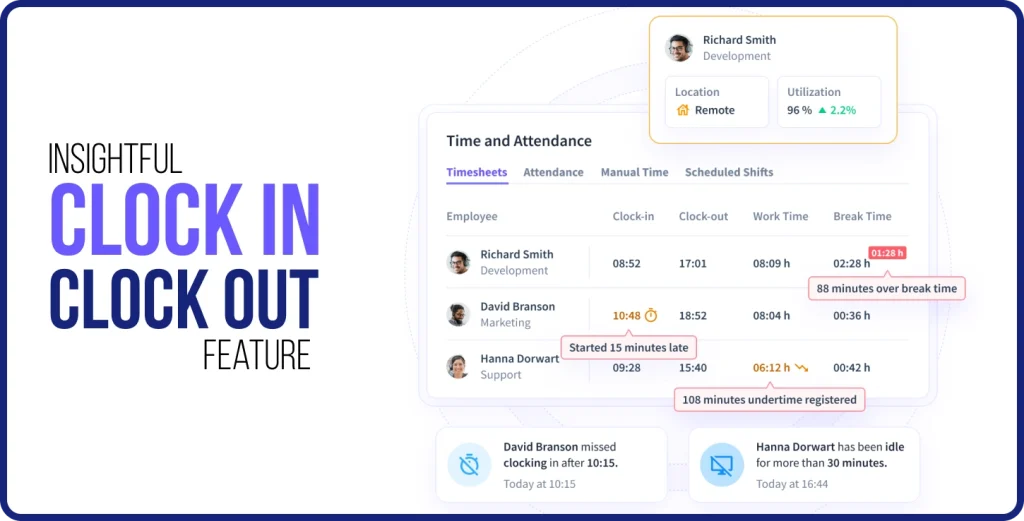
Insightful is time tracking and productivity management software designed to maximize employee performance. Key features offered by the software include auto-tracking of time activities, monitoring activities, and detailed report generation. The integration of Insightful with other project management tools provides insights into work patterns and levels of productivity that the team and organization will have in managing their projects and teams effectively.
Insightful Pricing
- Basic: This starts at around ~$10 per user/month for core features in time tracking and reporting.
- Standard Plan: For a fee equivalent to about ~$20 per user/month and comes with advanced analytics and more integrations.
- Premium Plan: An amount of ~$30 per user/month is required in return for more comprehensive inclusions such as activity monitoring and custom reporting.
Clockify
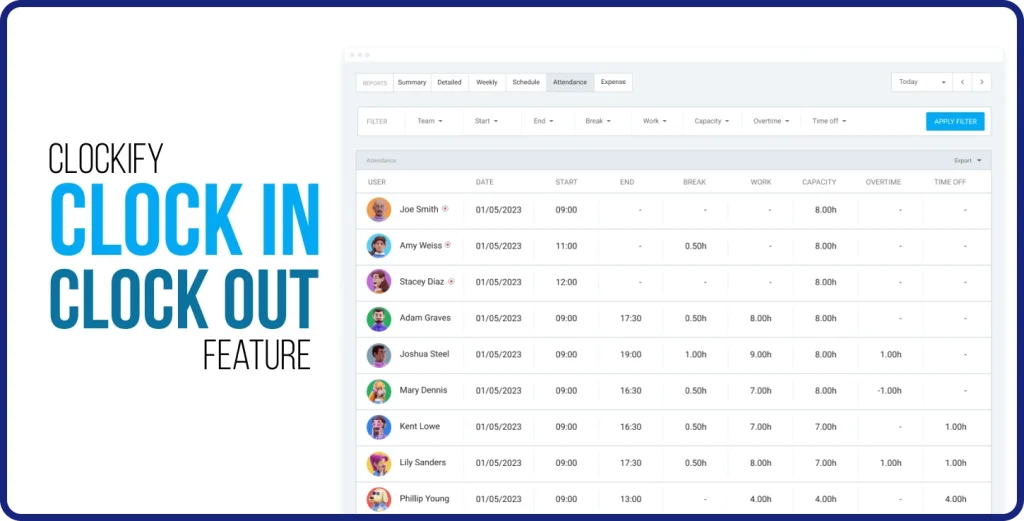
Clockify is a very flexible time-tracking software for business that can track employee hours and project time with efficiency. The features include time tracking, timesheets, the management of projects, reporting, among others. While employees can track time on the web, the Desktop app, or the mobile app, such reports can yield to even very minute productivity metrics or payroll management needs, to say the least. The user interface of this app is quite user-friendly and encompasses all levels of teams for easy navigation.
Clockify Pricing
- Free Plan: Offers basic time tracking, unlimited users, and all reporting features necessary to work.
- Basic Plan: Charges roughly ~$3.99 per month per user with extra features such as advanced reporting and integration
- Standard Plan: Charges roughly ~$5.49 per month per user with added features such as project tracking and billing
- Pro Charges: Roughly $7.99 per month per user for features including custom fields and much more robust analytics.
- Enterprise: Custom pricing for big teams with much more demanding needs like serious security and support
Connecteam
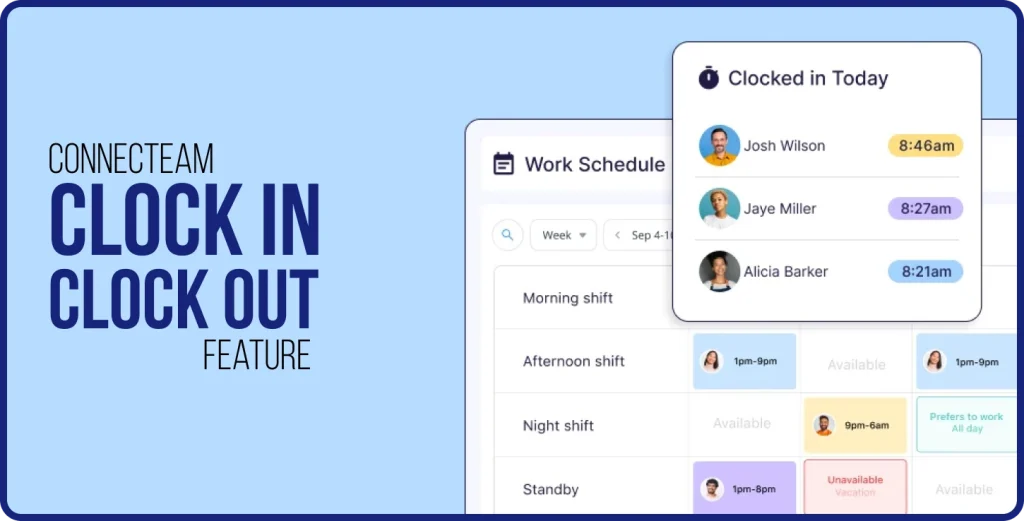
Connecteam is an all-in-one workforce management software for streamlining communication among teams, tasks, and time tracking. Other features include a time clock, employee scheduling, task assignments, and real-time messaging. Using Connecteam, companies manage hours worked by employees, monitor productivity and ensure running operations smoothly in one place. It can be accessed through web and mobile apps, convenient both for managers and employees.
Connecteam Pricing
- Free Plan: Basic features, such as time tracking, tasks, and messaging, available to up to 10 users
- Basic Plan: About $29 per month, features like employee scheduling and reports
- Advanced Plan: About $49 per month for up to 30 users and has features like custom workflows and integration.
- Expert Plan: $99 per month for up to 30 users, offering comprehensive features such as advanced analytics and dedicated support
Check and Track Attendance Efficiently with ClockDiary
ClockDiary provides an efficient solution for monitoring and managing employee attendance. With its robust features, you can easily track when employees clock in and out, manage breaks, and generate accurate timesheets. ClockDiary streamlines the attending process, increasing accuracy and reducing administrative tasks while keeping abreast of labor regulations. Its user interface with detailed reporting capabilities puts it in the center as one of the most valuable organizational tools when looking to enhance attendance management. Get in touch with us to know more about our product!

FAQs
Clock-in and clock-out refers to recording the exact time employees start (clock in) and end (clock out) their work shift using a time-tracking system.
Time in and out is the process of marking when an employee starts and finishes their work hours, usually through a timesheet or electronic system.
Benefit of clock in clock out includes accurate tracking of work hours, improving payroll accuracy, and ensuring employees are working scheduled hours.