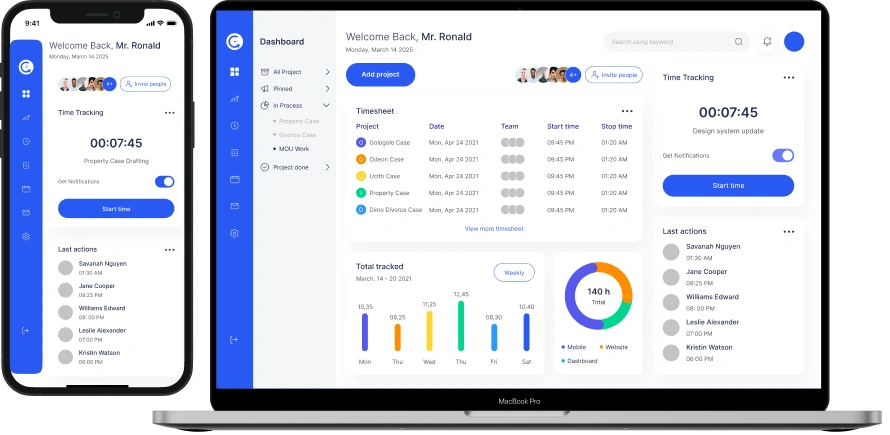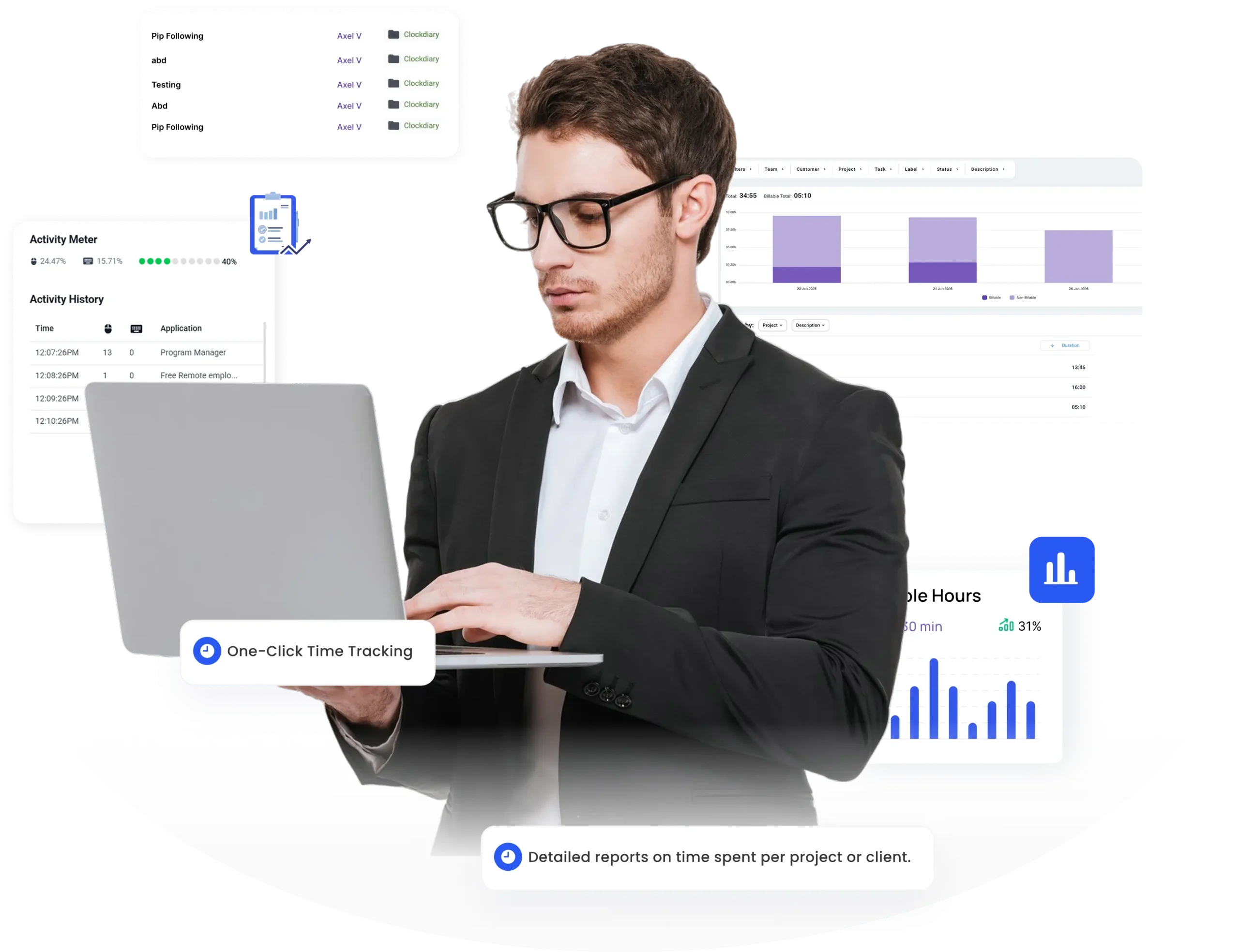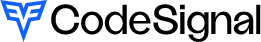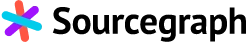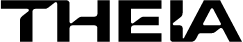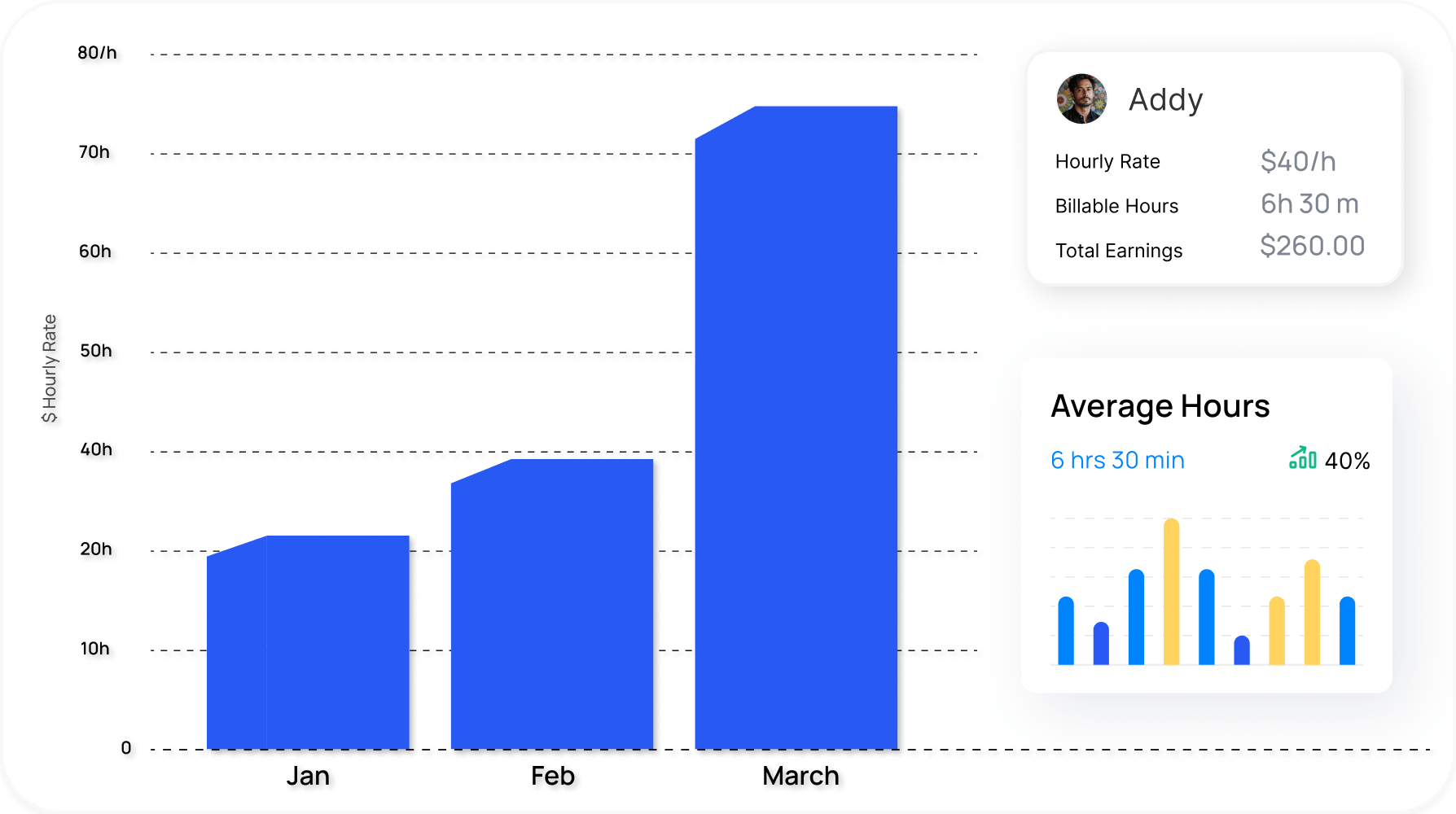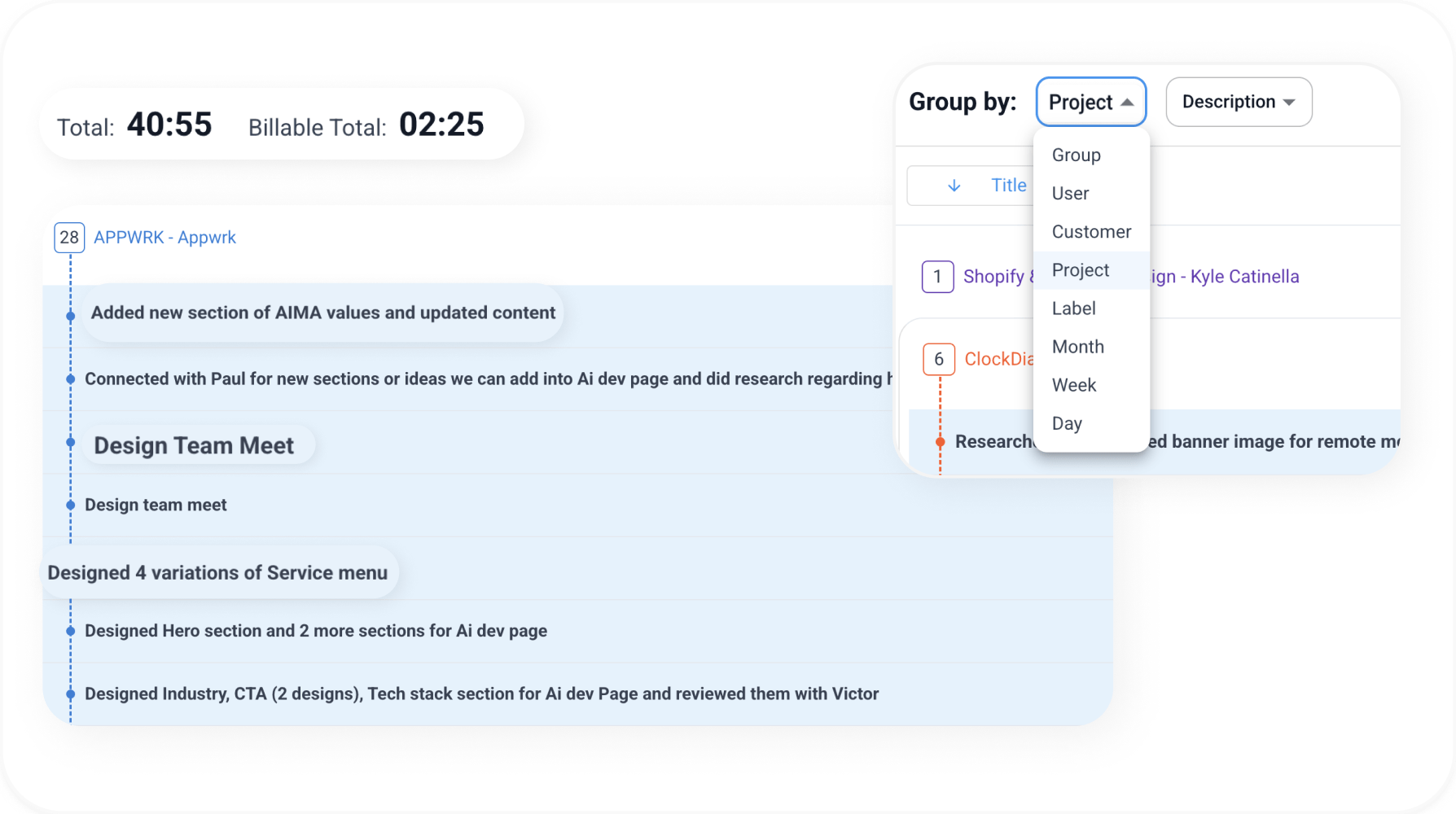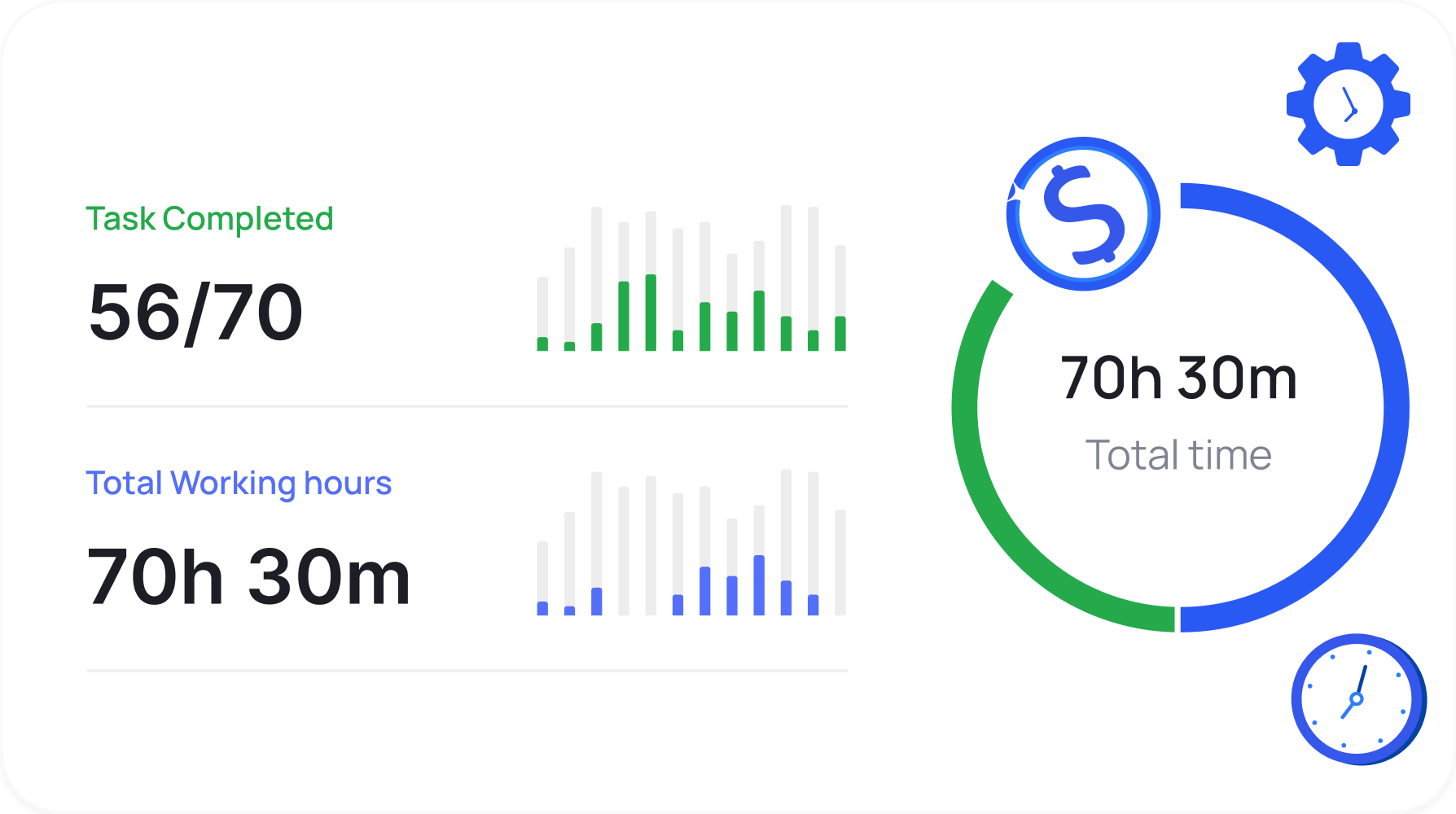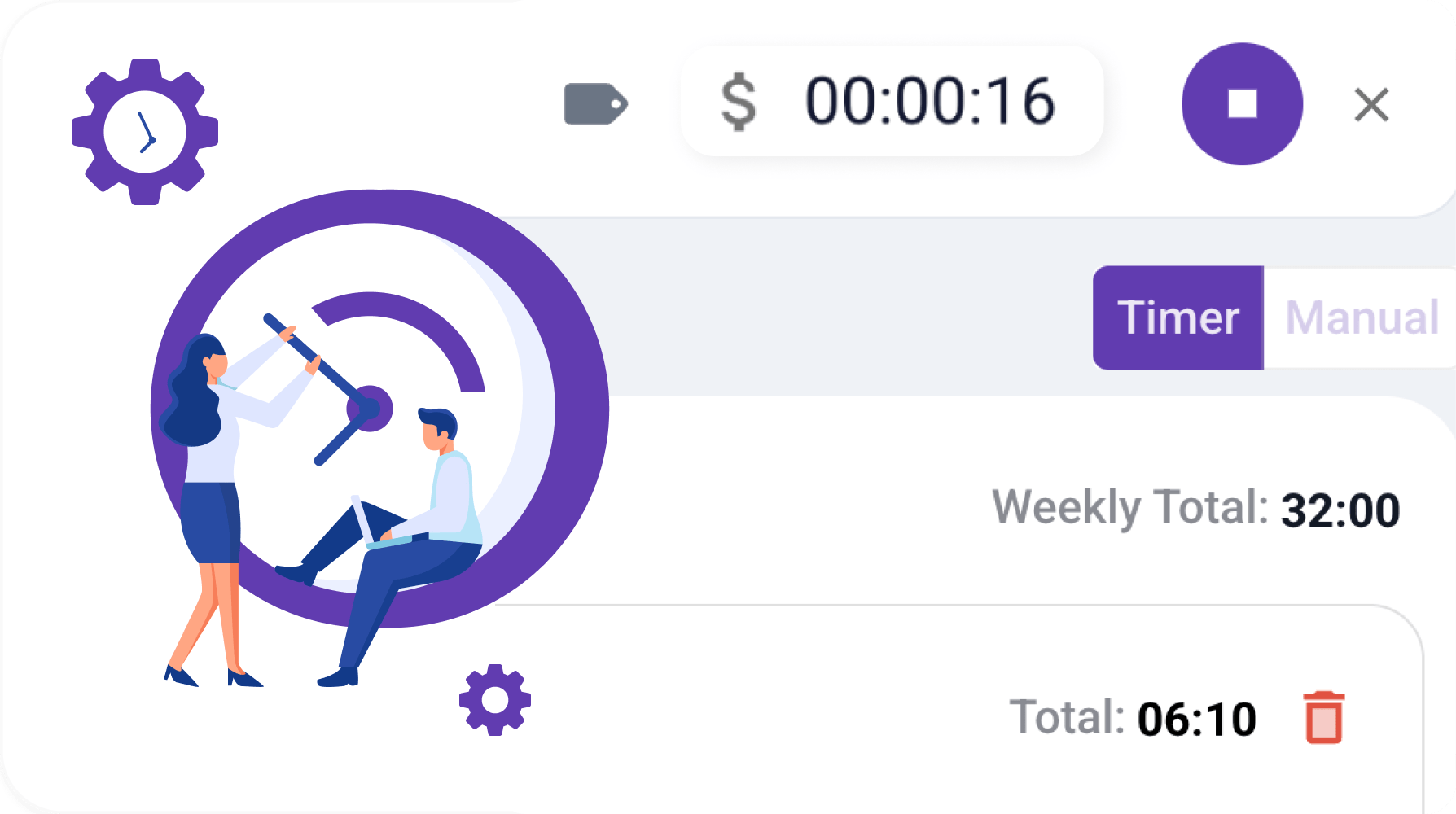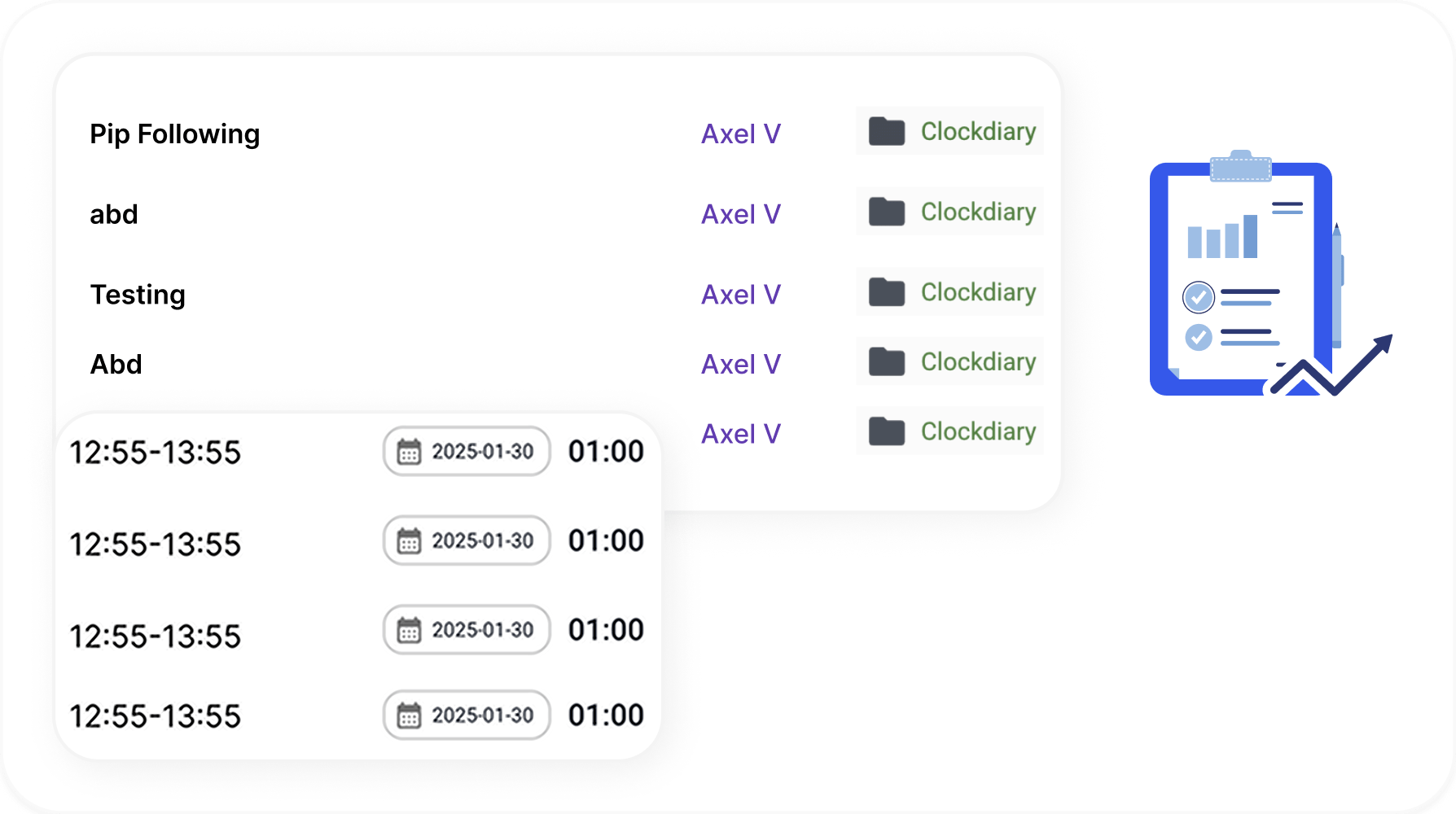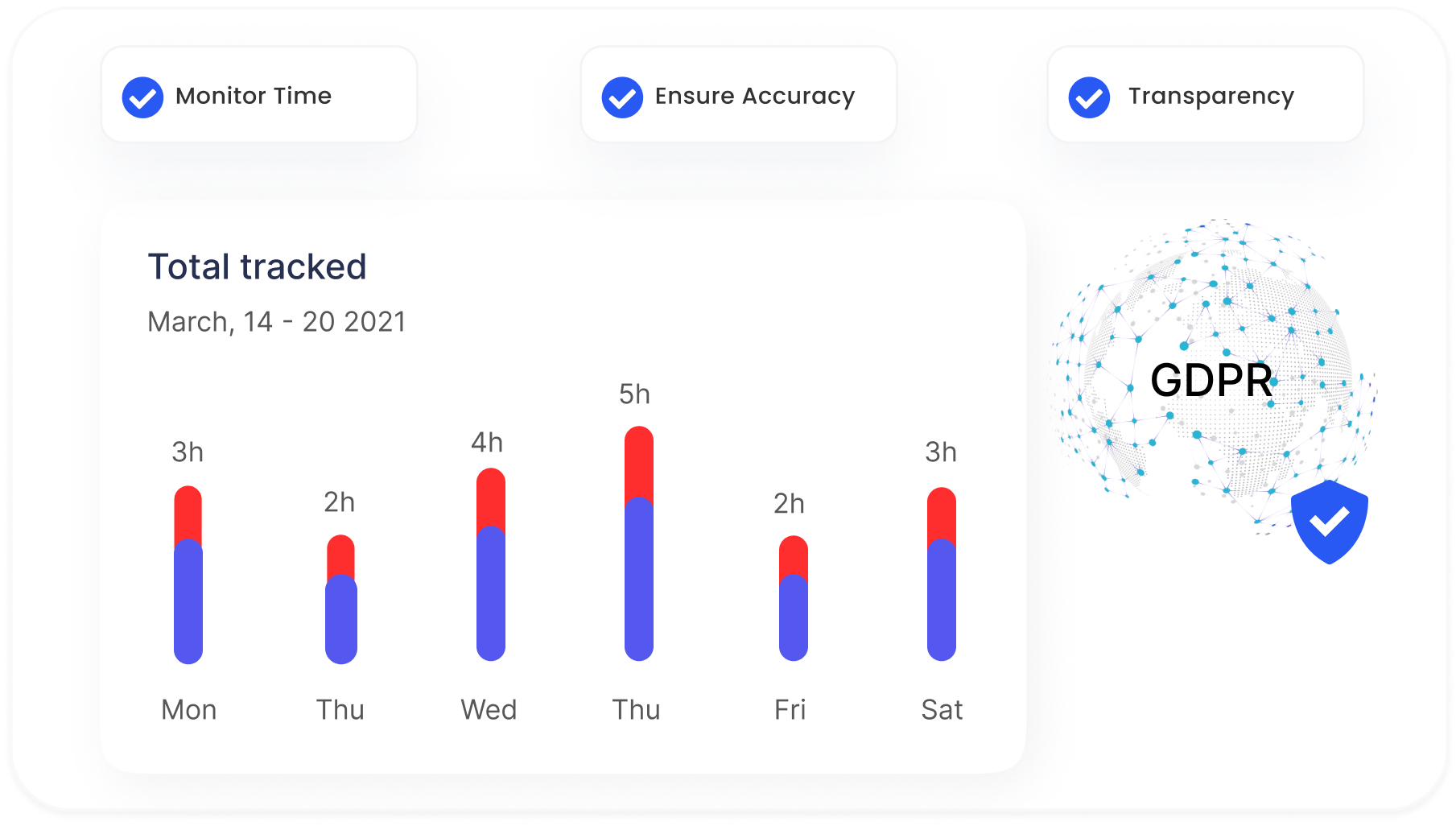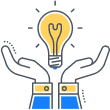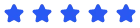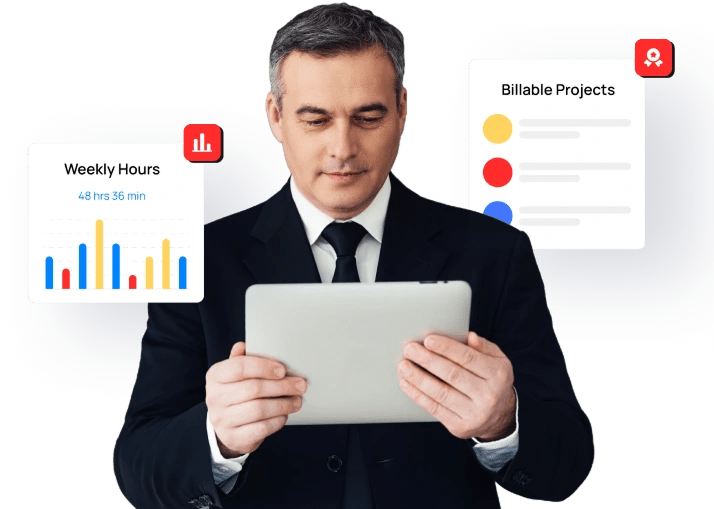FREE Time Tracking Software for Freelancers
Free your mind, track your time, and grow your freelance business with ease.
- No Credit Card Required
- Free for up to 10 Users per Workzone
Key Features That Boost Freelancer Productivity
Clockdiary offers features that enhance productivity, ensure accountability, optimize time management, and streamline task tracking for freelancers.
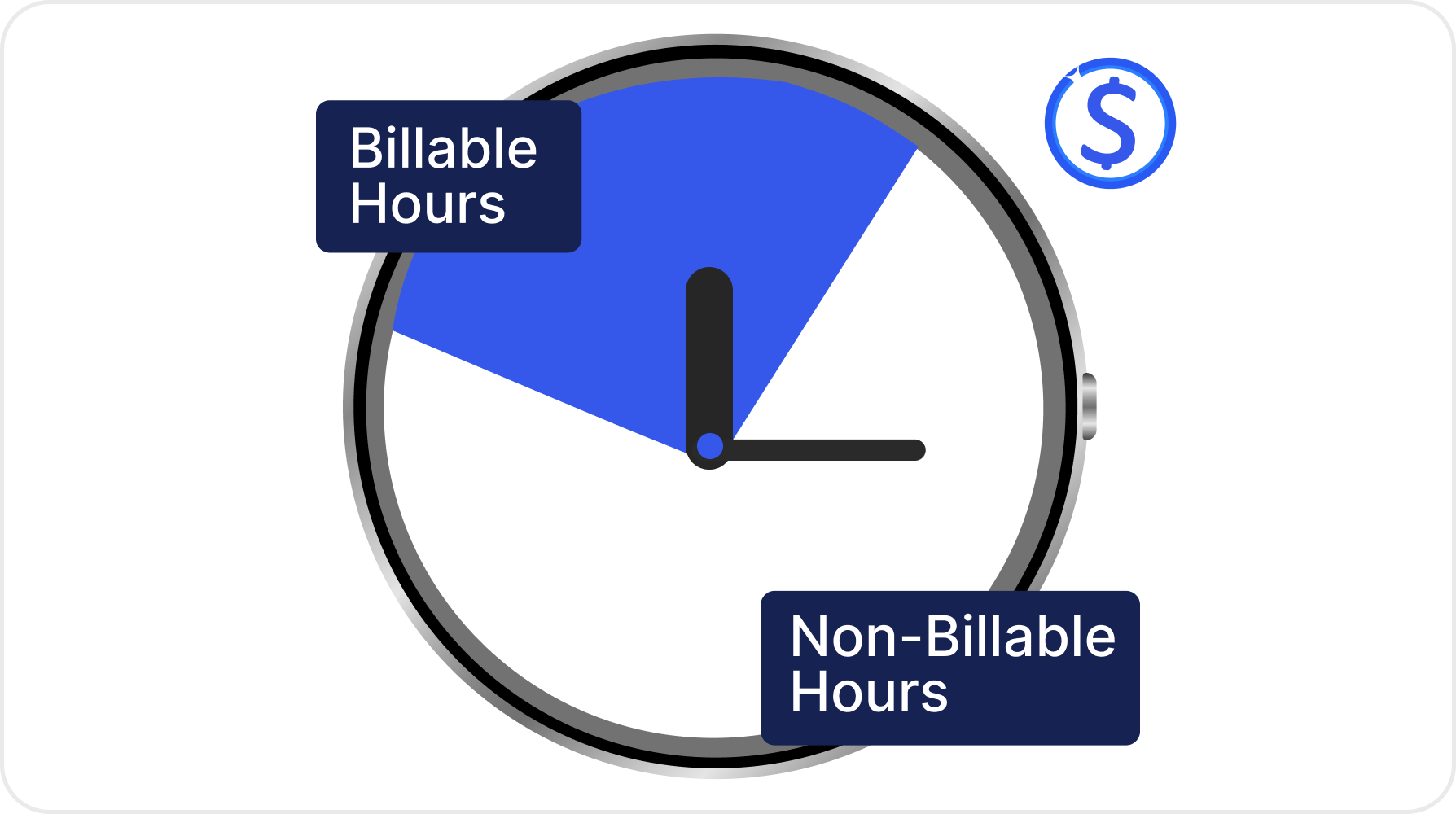
Billable and Non-Billable Hours Tracking
Accurately log both billable and non-billable hours. Ensure precise client invoicing and understand time allocation to optimize tasks and improve project profitability seamlessly.
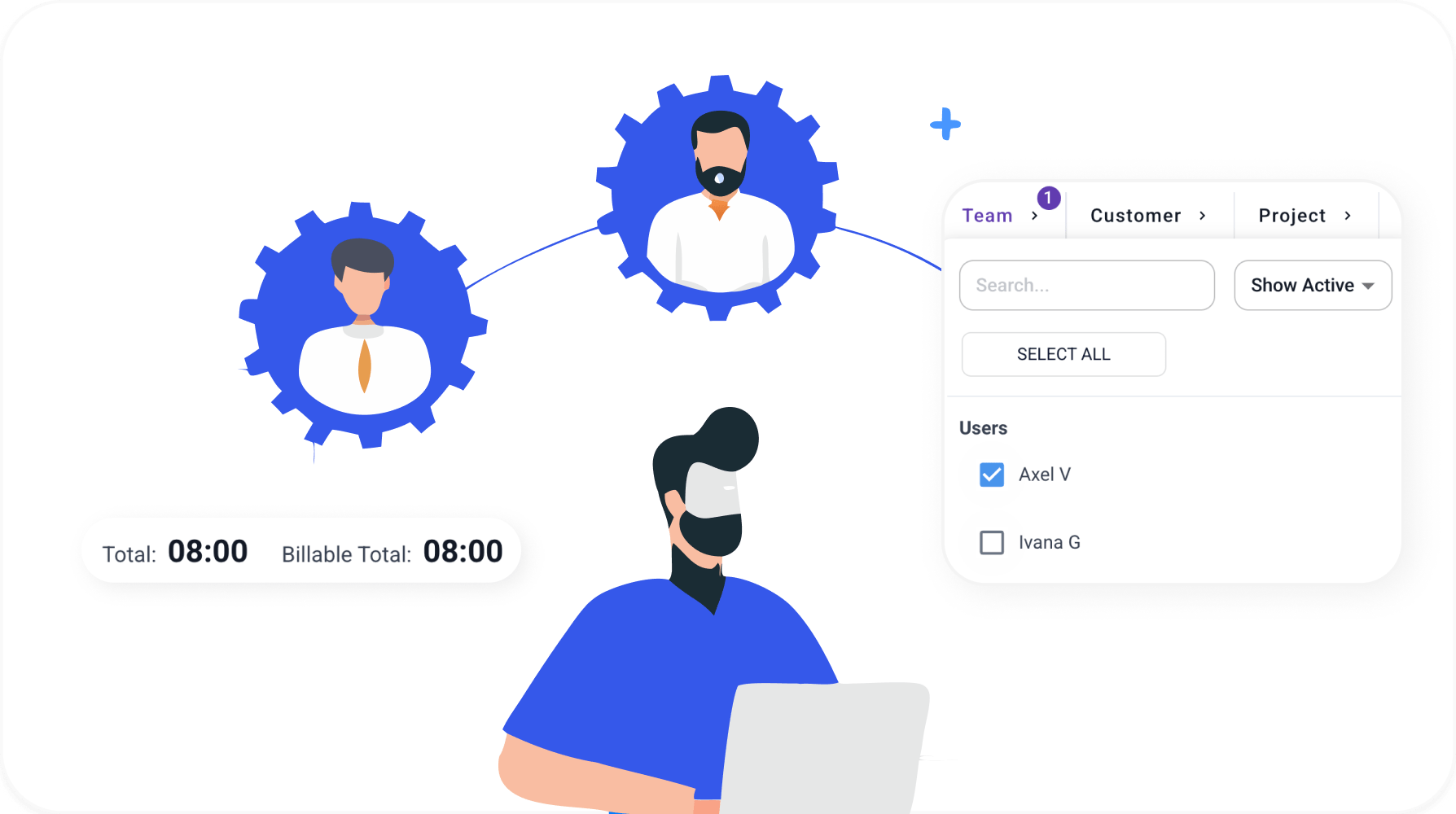
Remote Team Management
Collaborate effectively with clients and remote freelancers. Track task progress, allocate resources, and maintain transparency to ensure smooth project execution and accountability within your team.
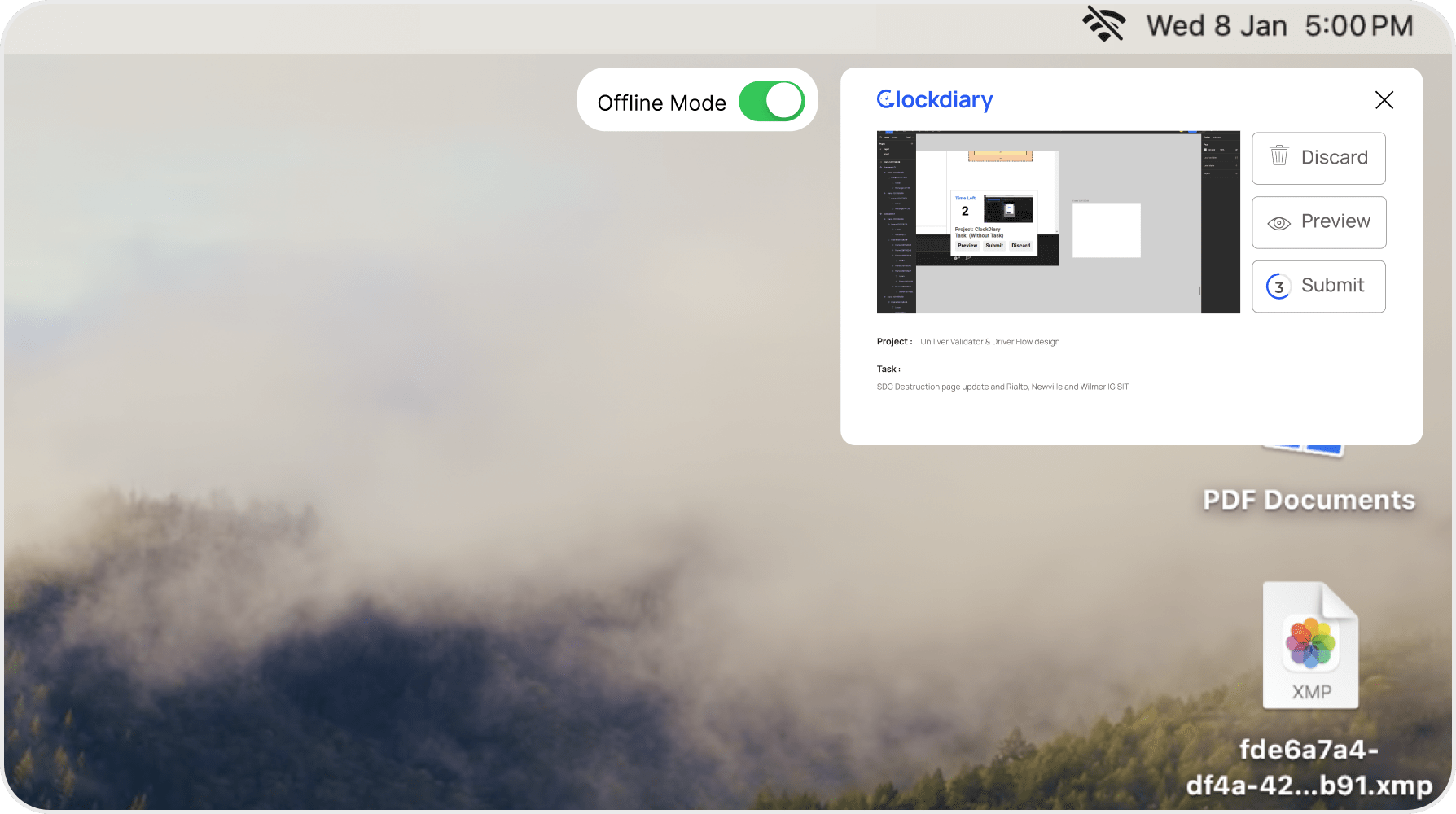
Offline Tracking with Screenshot Capturing
Track time without an internet connection and use optional screenshot monitoring to ensure task transparency. Perfect for maintaining accountability during remote work or while traveling.
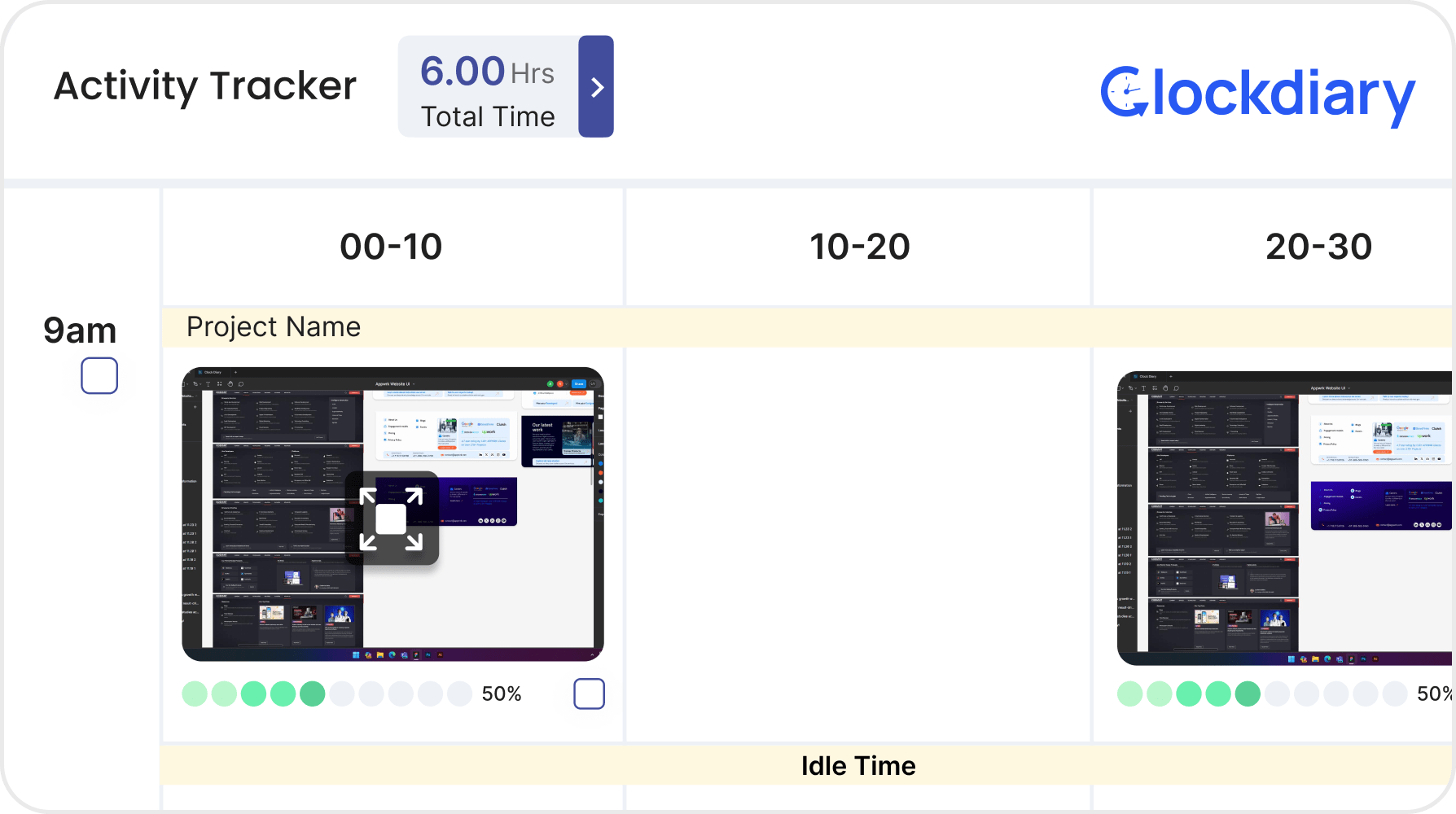
Idle Time Tracking
Identify periods of inactivity with smart idle detection tools. Clockdiary helps freelancers minimize distractions, improve focus, and ensure every tracked hour is productive.
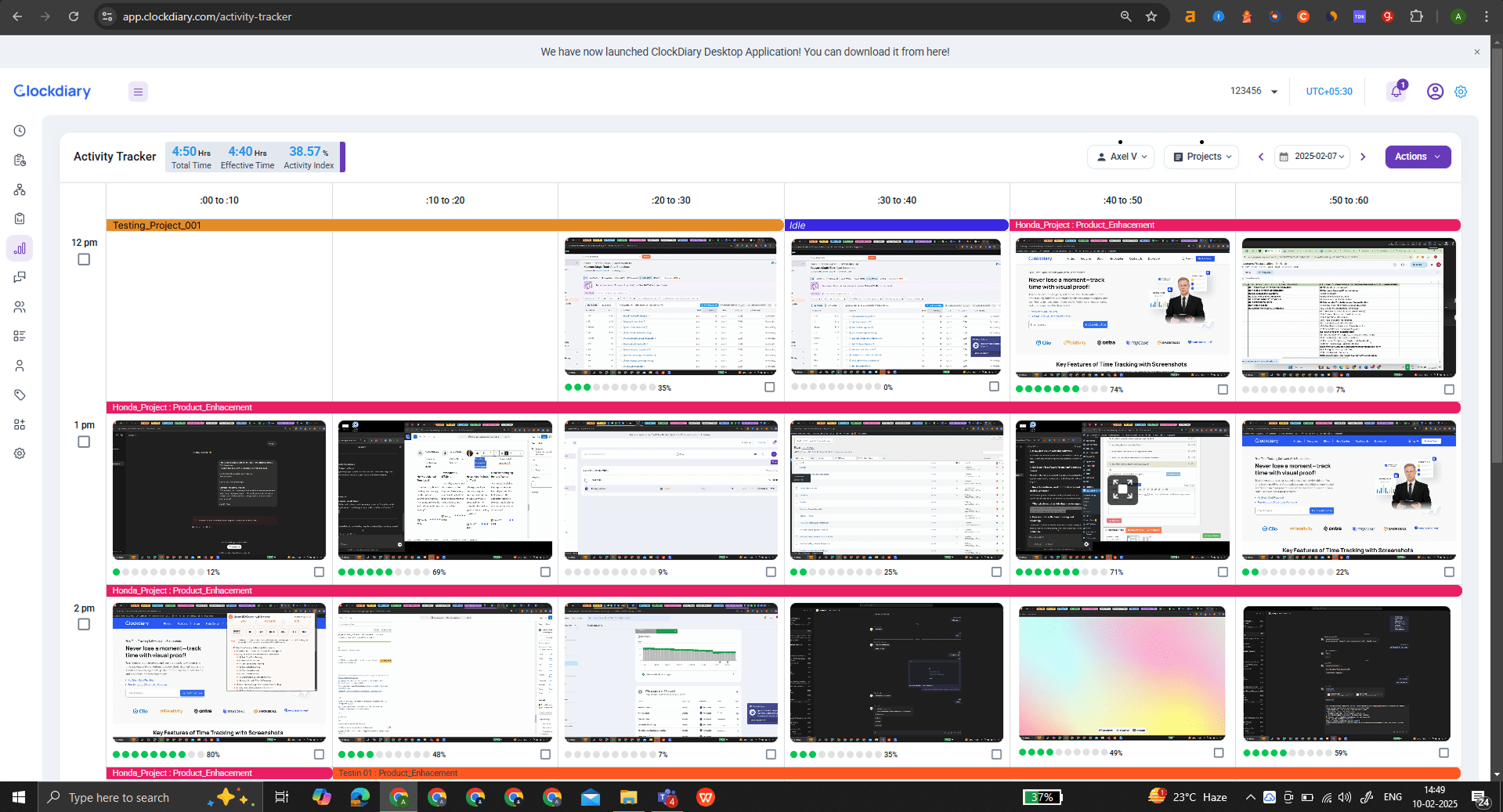
Time Tracking with Screenshots
Clockdiary captures screenshots at customizable intervals—5, 10, 15 minutes, or as per your preference—providing real-time insights, ensuring productivity, accuracy, and transparent time tracking for teams.
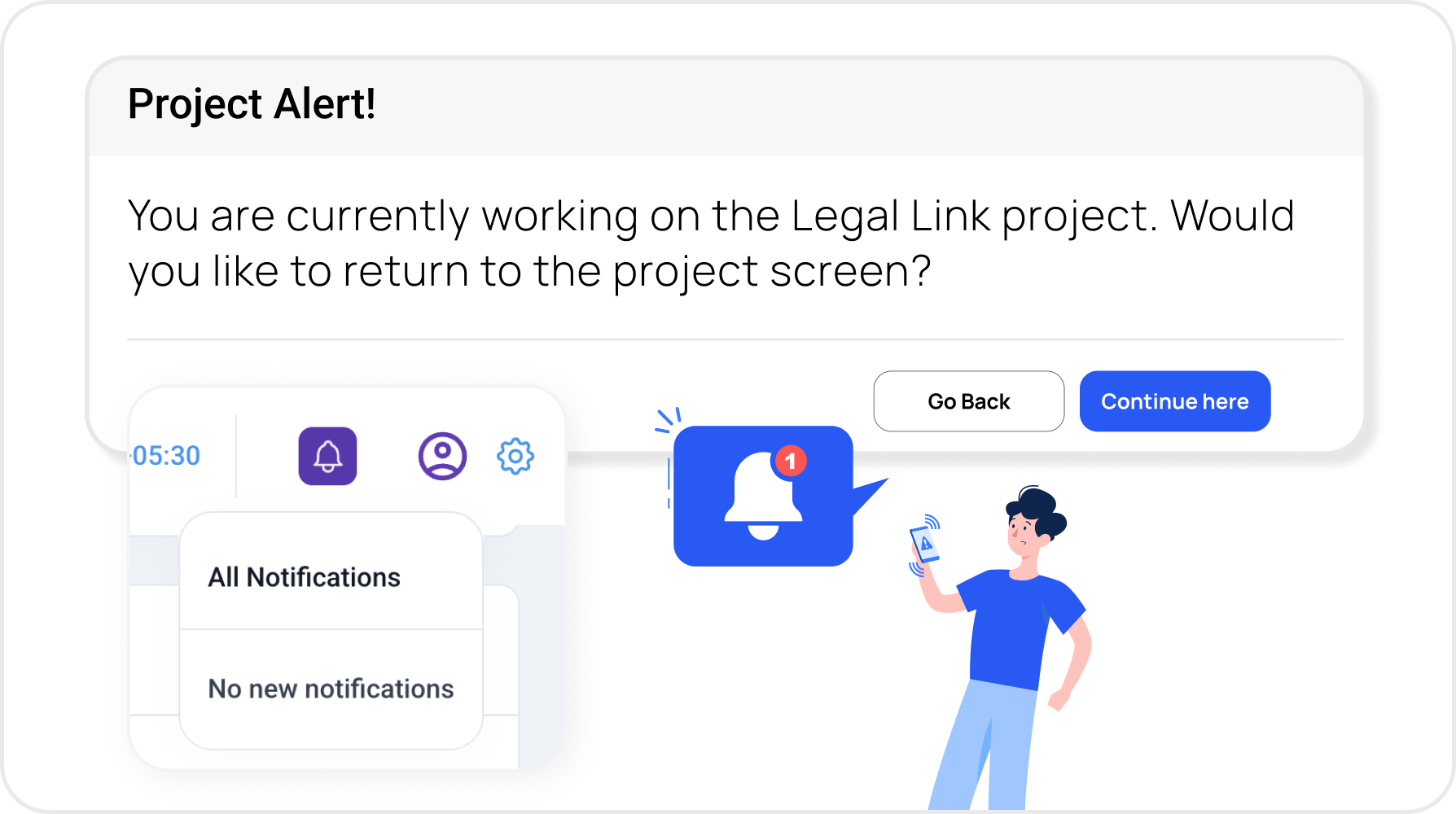
AI-Powered Alerts
Receive intelligent reminders and alerts for deadlines and task updates. Stay focused and ensure timely completion of critical tasks, especially for projects with tight deadlines.
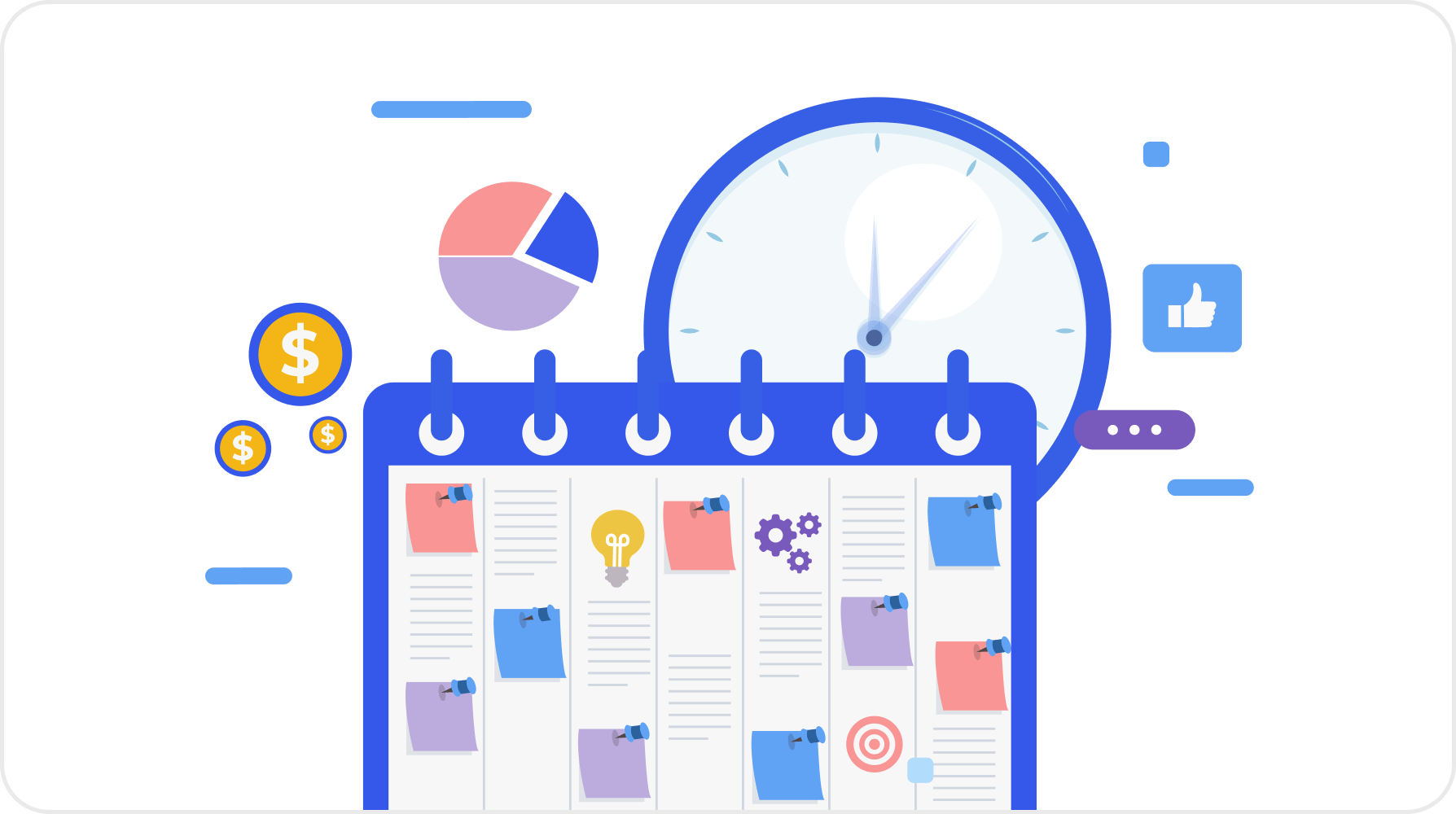
Manage Timesheets
Streamline payroll by automating timesheet management. Monitor logged hours and maintain accurate records for simplified billing, ensuring every working hour is accounted for, effortlessly.
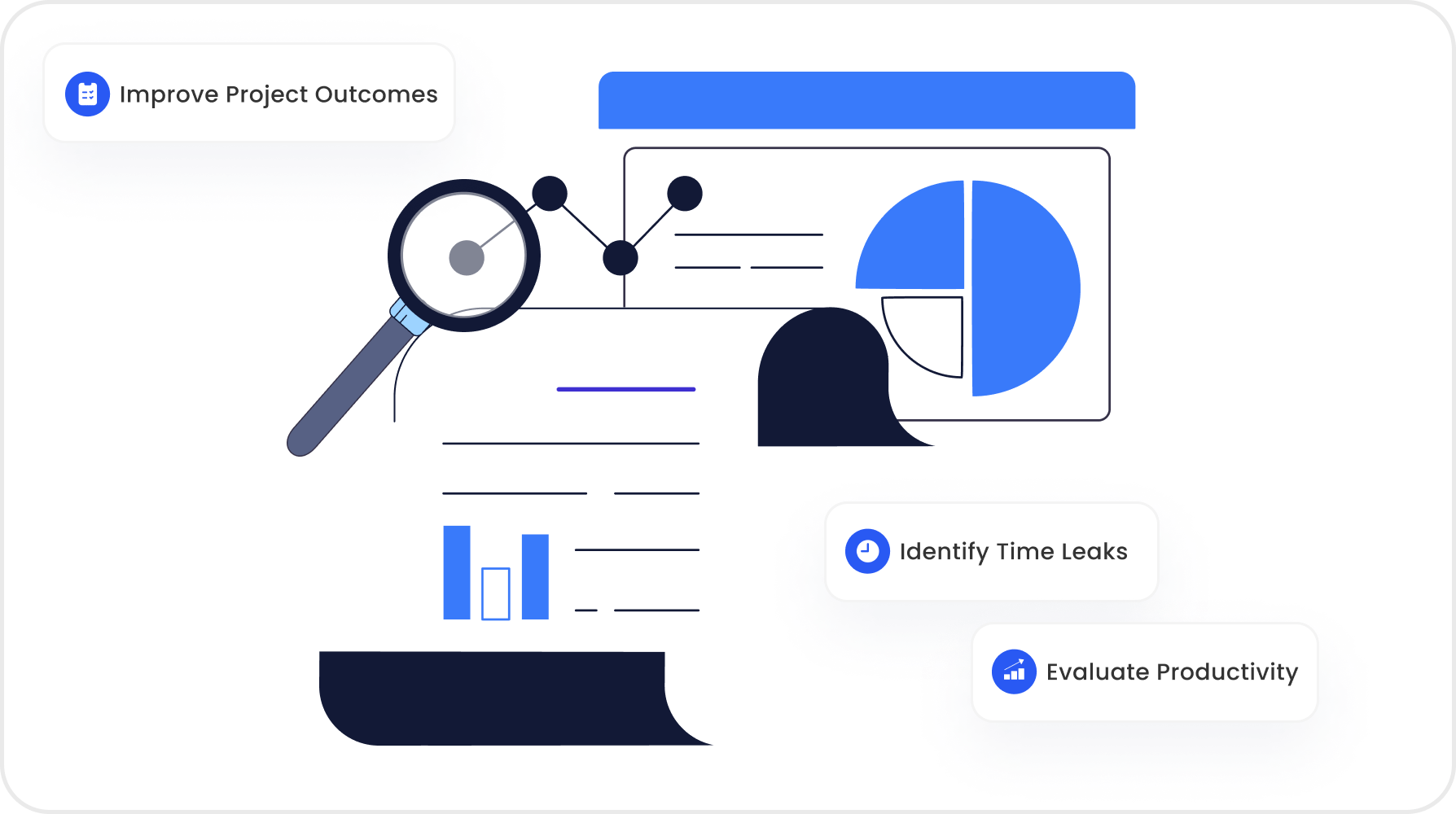
Advanced Reports and Analytics
Access insightful reports and analytics to evaluate productivity, identify time leaks, and improve project outcomes. Tailor these reports for specific clients or stakeholders as needed.
Track Every Freelance Minute — On the Go, For Free
Clockdiary makes time tracking effortless across all your devices. Whether you’re working from a laptop, tablet, or phone, log hours, switch projects, and stay organized, anytime, anywhere. 100% free for freelancers.