

Struggling to stay on top of tasks and deadlines? You’re not alone. According to the American Psychological Association, 77% of Americans reported being stressed out by their work. About six in ten (60%) indicated they experienced burnout due to work-related stress. It goes without saying that this is mainly due to poor task management. Fortunately, the right task management software can transform your productivity, helping you streamline tasks, collaborate effortlessly, and stay organized.
Whether you are a solopreneur, part of a small team, or managing a large organization, the right task management tool makes all the difference. Having said that, you can also boost your productivity with some of the best productivity Google Chrome extensions.
| Quick Summary: Looking for the best task management software to stay organized and boost your productivity? This comprehensive guide compares 21 top-rated tools for individuals, teams, and businesses. Learn about essential features like task prioritization, time tracking, collaboration tools, and integration with productivity apps. Discover which platforms offer the best value—whether you’re managing personal tasks, remote teams, or complex client projects. From beginner-friendly tools like Todoist and Trello to advanced solutions like Clockdiary, Asana, and Jira, this list helps you find the perfect fit. Plus, get tips on how to choose the right software based on your goals, budget, and team needs. |
In this blog, we have curated a list of the 21 best task management software solutions to help you conquer your to-do list and unlock your full potential. But before that, let’s try to understand what is actually meant by task management software, the benefits it brings to the table, features to look for, and more. So, with the aim of streamlining our tasks like never before, let’s begin.
Task management software is a digital tool designed to help individuals and teams plan, organize, and track tasks and projects efficiently. It allows users to create tasks, set deadlines, assign responsibilities, and monitor progress in real-time, thus ensuring they achieve goals and complete projects on time.
These tools often include features like task prioritization, notifications, file sharing, and collaboration options to improve communication and workflow. Whether for personal use or team projects, the best task management software simplifies complex workflows, ensures deadlines are met, and boosts overall productivity.
Task management software comes in handy to streamline workflows, improve productivity, and enhance collaboration. Whether you are managing personal projects or coordinating with a team of professionals, a good task management tool offers several compelling benefits. Here’s how it can transform your approach to work:
One of the main benefits of task management software is its ability to help individuals and teams plan and prioritize tasks effectively. By creating task lists, setting deadlines, and assigning specific roles to team members, you can ensure that critical activities are given priority. According to a study, companies that employ best task and resource management software report a 25% increase in workforce efficiency.
With visual tools like Kanban boards or Gantt charts, users can clearly map out their tasks, thereby ensuring nothing gets overlooked. This method allows for better focus on high-priority tasks and ensures that goals are achieved on time.
Task management software enhances accountability by providing clear visibility of who is responsible for what. Team members can track the status of tasks, see which items are assigned to them, and ensure that nothing falls through the cracks. This transparency brings forth a sense of responsibility and encourages individuals to meet their deadlines. For team leaders, the ability to monitor progress in real-time provides insight into overall performance, helping identify roadblocks or areas where additional support may be needed.
Collaboration becomes seamless with task or job management software. Whether your team is working remotely or in the same office, these platforms allow for easy communication, file sharing, and feedback. You can assign tasks to specific team members, comment on tasks, and keep everyone aligned with project goals. This fosters a more cohesive work environment where everyone can contribute effectively, regardless of location.
Effective time management is crucial for maximizing productivity, and the best task and resource management software helps you do just that. By breaking down large projects into manageable tasks with set deadlines, you can allocate your time more efficiently. According to a report by Wrike, 78% of teams using task management software said they were able to complete projects on time more often. Many tools also come with built-in reminders and notifications, ensuring you stay on track and avoid missing important deadlines.

Task management software can automate repetitive processes, saving valuable time. Features like task scheduling, recurring reminders, and automated reporting reduce the need for manual tracking. This automation improves efficiency and allows users to focus on higher-priority work rather than getting bogged down by administrative tasks.
Another major benefit is the data-driven insights that job management software brings to the table. These tools track progress, performance, and trends, thus allowing you to assess your productivity over time. With detailed analytics, you can identify patterns, measure team efficiency, and make data-backed decisions to improve processes and workflows.
If you happen to run a team that works on projects with specific budgets, a task management tool is all you need to keep costs in check. Many tools allow users to track project expenses, allocate budgets to specific tasks, and make sure that spending stays within limits.
According to the Project Management Institute (PMI), 63% of high-performing projects employ task management software to track spending and optimize resource allocation, which, in turn, helps in budget management. Thus, teams can avoid overspending and ascertain that projects are completed within the allocated financial resources.
As you can well understand, task management software is a critical tool for individuals and teams striving to improve productivity and streamline their workflows. With so many options available, selecting the right tool can be a daunting proposition. However, focusing on key features can help guide your decision-making process. Below are the must-have features to consider when choosing task management tool:
A user-friendly interface is crucial when choosing task management software. The easier it is to navigate, the more efficiently you’ll be able to use the tool. A clean, intuitive design reduces the learning curve and minimizes confusion. Features should be easy to access and customizable to suit your preferences.
Every individual and team has unique workflows, so it’s essential that the task management tool you choose offers customization options. Whether you need to set up personal to-do lists or complex team project structures, flexibility is key. Look for the best personal digital task management system that allows you to adapt task views, labels, and workflows to fit your specific needs. Customizability also helps when scaling up or adjusting to changing team dynamics, ensuring that the tool grows with your needs.
Effective task management relies on the ability to prioritize and organize tasks efficiently. Features like color-coded labels, due dates, and task dependencies, can help you stay organized and make it a point that nothing is missed out. Task boards (like Kanban) and lists provide a visual representation of tasks, making it easier to focus on the most important and time-sensitive tasks.
In today’s digital landscape, good task management software should integrate seamlessly with other productivity tools. Look for software that syncs with tools like Google Calendar, Slack, or email, as this ensures seamless workflow between tasks, meetings, and communication channels.
According to a report by McKinsey, companies that automate at least 50% of their processes can achieve a cost reduction of up to 30% and increase overall productivity by 20%. Integrations save time by eliminating the need to switch between platforms, enabling you to keep everything in one place and access important information quickly.
Collaboration is essential for effective teamwork, and your task or job management software should facilitate this. Look for software that includes chat functionalities, file sharing, comment sections, and team discussion boards. These features allow team members to collaborate efficiently without leaving the platform. The ability to share files, leave comments, and ask questions directly on tasks improves communication, reduces confusion, and keeps everyone on the same page.
Time tracking is an invaluable feature for both individuals and teams, helping to monitor how long tasks take to complete. Some task management software includes built-in time-tracking tools that allow you to log hours or track time spent on specific tasks. Reporting capabilities are also essential for gaining insights into productivity trends, identifying roadblocks, and tracking project progress.
Reports can help managers make data-driven decisions and ensure that deadlines and budgets are being met effortlessly. Analytics-driven insights are increasingly sought after, with 68% of organizations emphasizing the importance of data-driven decision-making.
Task management tools are essential for staying organized and boosting productivity. From individuals managing daily to-dos to teams coordinating large-scale projects, choosing the right tool depends on your needs and preferences. This is where the significance of knowing how to track your daily activities for better productivity is perceived the most. Below is a structured overview to guide you.
When choosing a task management tool, the debate often revolves around free vs. paid options. Each has its advantages and considerations.
| Criteria | Free Options | Paid Options |
| Cost | No up-front cost, ideal for small teams. | Requires a subscription or one-time fee. |
| Features | Basic functionalities like task lists, tracking billable and non-billable hours, etc. | Advanced tools like integrations, analytics ,and automations. |
| Team Collaboration | Limited to basic sharing and comments. | Top-notch collaboration features like team dashboards, tracking employee productivity with AI, etc. |
| Customization | Limited, often fixed templates. | Extensive customization options with flexible workflows. |
| Best for | Solopreneurs, organizations with small teams. | Large teams, professionals, and complex projects. |
Each user category has distinct requirements, making some tools more suitable than others:
| Use Case | Features Needed | Key Considerations |
| Personal | Simple task lists, reminders, and calendar integration | User-friendly interface and mobile accessibility. |
| Teams | Collaboration, file sharing, and task assignments. | Real-time updates and role-based permissions |
| IT Professionals | Bug tracking, workflow automations, and integration with IT systems. | Advanced reporting and technical support. |
| Specialized Needs | Industry-specific features like Gantt charts | Compatibility with industry tools and processes. |
Some tools shine in specific areas, catering to unique needs, preferences, and workflows.
| Feature Focus | Ideal Characteristics |
| Best for Collaboration | Strong team communication tools and shared workspaces. |
| Best for Beginners | An intuitive design that is easy to navigate. |
| Best for Scalability | Ability to handle growth with advanced features. |
| Best for Mobile Users | Seamless mobile app with offline functionality |
| Best for Customization | Drag and drop workflows and editable templates. |
Thus, we can say that the best task management tool depends on your unique requirements. Start by evaluating your priorities—whether it’s budget, ease of use, or advanced functionalities—and choose a tool that aligns with your goals. In the next section, we will explore the top 21 task management software tools.
Here are the top 21 task management software tools, each tailored to various needs, whether for individuals, teams, or industry-specific workflows. From seamless collaboration to advanced customization, these tools offer features to boost productivity and streamline operations. Before moving on to the list, here’s a snapshot of the 21 popular job management tools that have gained quite a traction in recent times:
| Software | Ideal for | Powerful Features | Free Plan |
| Clockdiary | Time tracking and timesheet | AI powered smart tracking, track employee productivity by AI Rule Engine, Timesheet for active work hours (excluding break times), manage remote teams efficiently, monitor websites visited and time spent, capture screenshots of employee activity, manage projects and examine progress, track billable and non-billable hours, accurate billing and resource allocation, keep an eye with or without internet, all-in-one place. | Available |
| Asana | Team collaboration | Task dependencies, customizable workflows, and integrations with over 100 apps. | Available |
| Monday.com | Versatile task management | Multiple views (Kanban, Gantt), advanced automation, team communication tools. | Limited Free |
| Trello | Kanban boards | User-friendly drag and drop interface, Power-Ups for integrations | Available |
| Wrike | Agile teams | Real-time updates, customizable dashboards, time tracking | Limited free |
| Jira | Software Development Teams | Scrum boards, sprint planning, bug tracking | Available |
| ZenHub | Developers using GitHub | Native GitHub integration, agile metrics | Available |
| ProofHub | Creative teams | Centralized collaboration, proofing tools, Gantt charts | No |
| TimeCamp | Time and budget management | Automatic time tracking, detailed timesheets | Available |
| Paymo | Freelancers | Task management, invoicing, and time tracking in one platform | Limited free |
| Todoist | Personal task management | Clean interface, natural language task input | Available |
| Any.do | Productivity enthusiasts | Calendar integration, voice assistant support | Available |
| TickTick | Organizing daily routines | Pomodoro timer, recurring tasks, habit tracking | Available |
| OmniFocus | Personal task management | Contextual tagging, forecast view, location-based reminders | No |
| MesiterTask | Simple task organization | Visual workflows, collaboration tools | Available |
| nTask | Small teams | Built-in meeting management, issue tracking | Available |
| Smartsheet | Spreadsheet-style management | Advanced reporting, file sharing, and automation | No |
| HubSpot | Marketing teams | CRM integration, campaign tracking | Limited free |
| Zoho Projects | Comprehensive PM tool | Task automation, Gantt charts, and time tracking | Available |
| Hive | Project collaboration | Flexible views, action cards, email integrations | No |
| ActiveCollab | Small businesses | Task management, invoicing, and expense tracking | Limited Free |
This condensed overview ensures an easy-to-digest comparison of popular tools, helping you select the best match for your task management needs. Now, let’s take a detailed look at each of these popular task management tools for a better understanding.
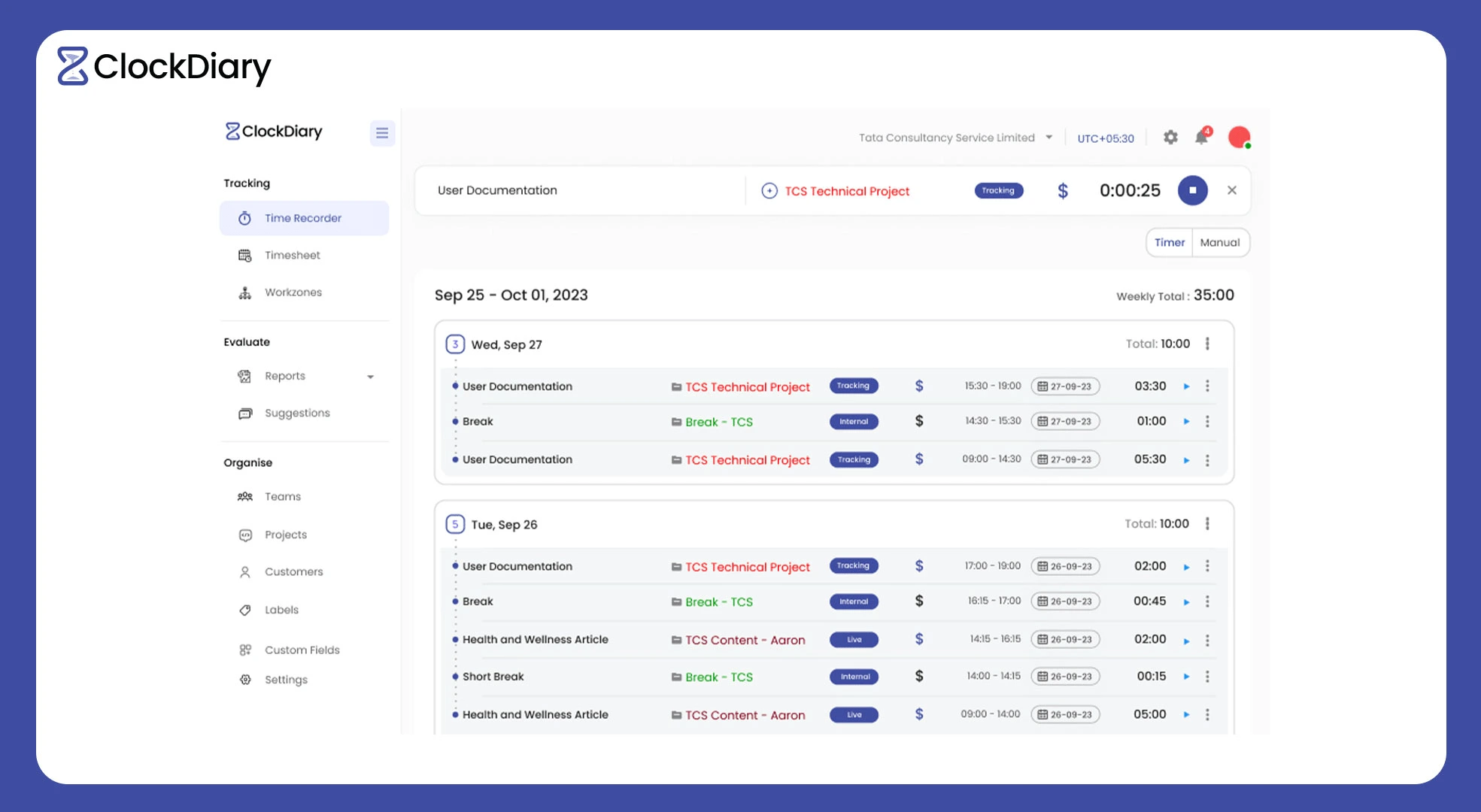
Clockdiary stands out as one of the best free task management software, with time-tracking features catering to professionals and teams of all sizes. Known for its powerful features like “multiple work time zones” and intuitive interface, it offers tools for tracking, organizing, and optimizing workflows across industries. Below, we explore its features, pros and cons, pricing, and user feedback.
Clockdiary offers a rich set of features designed for time tracking and task management:
| Pros | Cons |
| Free plan for up to 10 users with basic tracking capabilities. | Limited advanced features in the free app. |
| AI-powered smart assistant | Some automation tools, like the timer, can occasionally be inconvenient. |
| Ability to manage projects and examine progress. | Higher-tier plans might be pricey for small teams. |
Clockdiary offers multiple pricing tiers:
| Plan | Cost | Features |
| Startup/SMEs (Free up to 10 users) | $0 | Basic features like managing remote teams efficiently, timesheet for active work hours excluding breaks, monitoring websites visited and time spent, and more. |
| Professional | $2.99 per user per month $29.99 per user per year (Get 2 months free) | It includes all basic plan features plus AI smart screen insights, tracking employee productivity through the AI Rule Engine, 24/7 customer support, and more. |
| Enterprise | Customized pricing | Custom-tailored features |
Now, I do not have to ping employees again and again for their work reports; rather, I can directly check the tasks they are working on and the time that they have spent on those particular tasks. – Susan Thomas, Manager
Utilize Clockdiary’s integrations to maximize productivity. Pair it with project management tools or accounting software to centralize your workflows and gain actionable insights from combined data streams.
Clockdiary’s blend of free and paid options, extensive features, and accessibility make it a trusted choice for professionals seeking to streamline their task management processes.
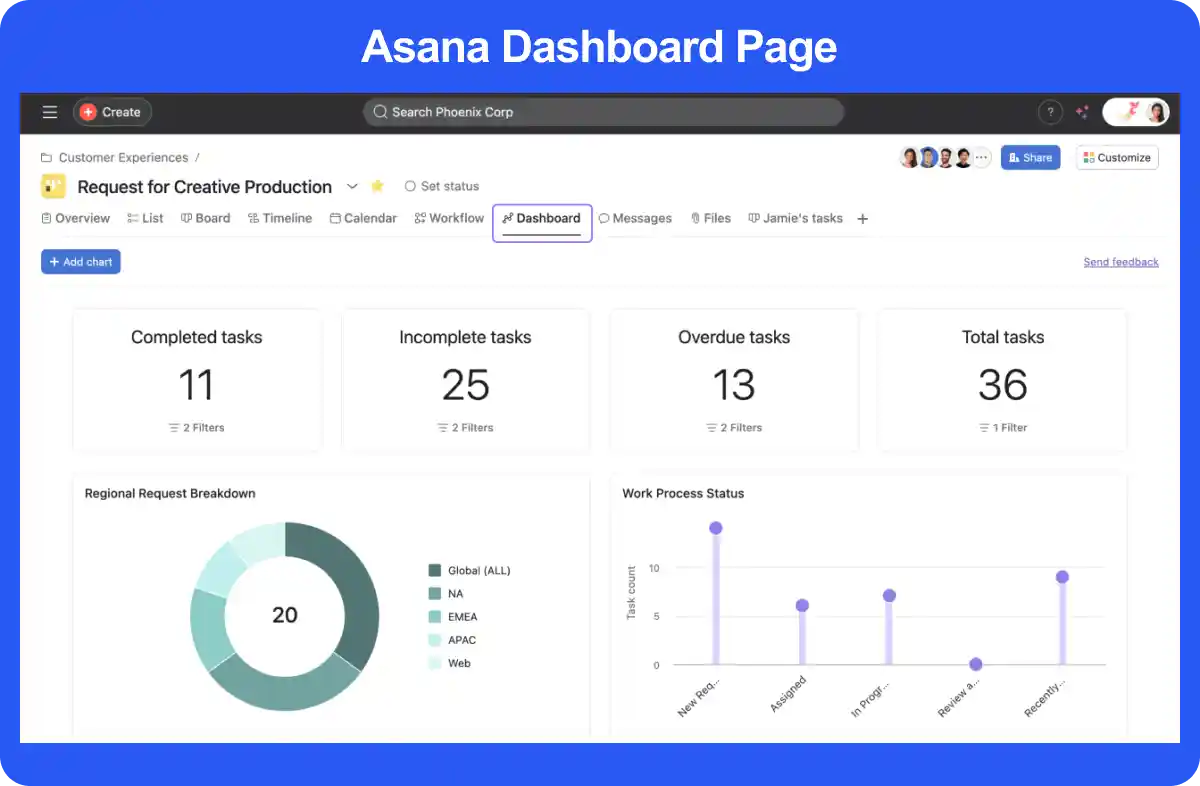
Asana has established itself as a powerful task management and collaboration tool, particularly suited for remote teams. Its feature-rich platform enables seamless communication, task assignment, and project tracking, fostering productivity across diverse team environments.
| Pros | Cons |
| Organized and efficient task management. | Assignments are limited. |
| Highly customizable workflows. | One cannot copy tasks to another project on mobile. |
| Easy-to-use interface | Requires some experience to use it. |
| Plan | Cost | Features |
| Personal | $0/month | Unlimited tasks, unlimited projects, calendar view, and more. |
| Starter | $6.92/user/month, billed annually | Additional features like timeline view, Gantt view, custom project templates, and more. |
| Advanced | $15.74/user/month, billed annually | Advanced features like Asana AI, advanced reporting, and time tracking. |
Here’s what users have to say about Asana:
For optimal remote team management, encourage team members to utilize Asana job management software’s mobile app to stay updated on the go. Combining Asana with communication platforms like Slack ensures smoother collaboration and better task follow-ups.
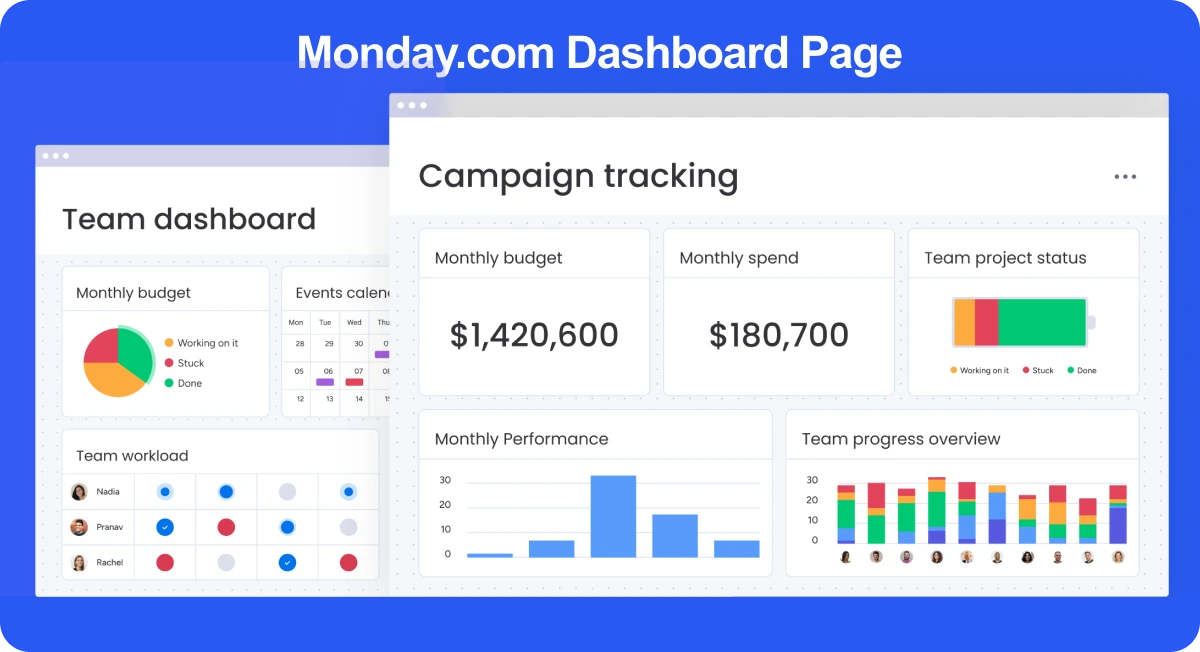
Monday.com stands out as a versatile task management software tailored to enhance marketing and PMO (Project Management Office) growth. Its adaptability and extensive feature set make it a go-to solution for professionals in diverse industries.
| Pros | Cons |
| Rule-based automation for simple tasks. | Task filtering tools are a little restrictive. |
| More than 200 project templates. | The dashboard feature needs development. |
| Highly responsive live chat feature | The mobile app isn’t that functional. |
| Plan | Cost | Features |
| Free | $0, up to 2 seats | Up to 3 boards, unlimited docs, 200+ templates, and more. |
| Basic | $90/seat/month, billed annually | Additional features like unlimited free viewers, 5 GB file storage, prioritized customer support, and more. |
| Standard | $120/seat/month, billed annually | Additional features like timeline and Gantt views, calendar view, automations (250 actions per month), and more. |
| Pro | $190/seat/month, billed annually | Advanced features like chart view, private boards, automations (25K actions per month), and more. |
| Enterprise | Customized Pricing | Advanced features like enterprise-grade security and governance, tailored onboarding, advanced reporting and analytics, and more. |
Here’s what users have to say about Monday.com:
Leverage the extensive integration capabilities of Monday.com task management software to align marketing campaigns with project workflows. Tools like HubSpot and Mailchimp can be directly synced for smoother operations, allowing teams to maintain cohesive strategies across platforms.
With its focus on customization and growth, Monday.com is a strong contender for businesses seeking to enhance marketing and PMO efficiency. It’s an investment that scales with your organization’s needs, offering a tailored approach to modern work management.
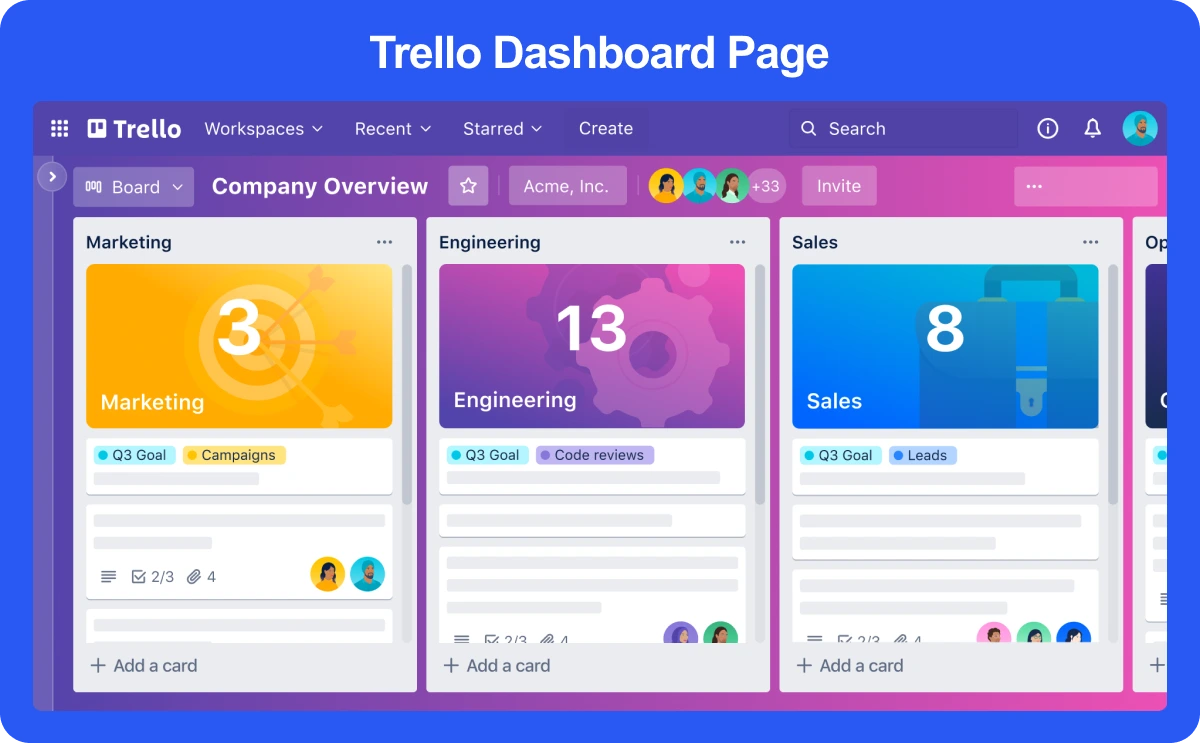
Trello is a good task and resource management software designed for task organization and team collaboration. Its visually appealing interface and adaptability make it a favorite among small teams and individuals focused on task management.
| Pros | Cons |
| Instantaneous real-time updates | Data security concerns |
| Versatile responsive design | Limited offline capabilities |
| Top-notch notification system | Limited Customizability |
| Plan | Cost | Features |
| Free | $0 (Free for up to 10 collaborators per Workspace) | Unlimited activity log, Unlimited Power-Ups per board, custom backgrounds and stickers, and more. |
| Standard | $5 /user/month, billed annually | Additional features like unlimited boards, custom fields, saved searches, and more. |
| Premium | $10 /user/month, billed annually | Advanced features like Atlassian Intelligence (AI), admin and security features, simple data export, and more . |
| Enterprise | $ 17.50 /user/month, billed annually | Advamced features like unlimited workspaces, public-board management, organization visible boards, and more. |
Here’s what users have to say about Trello
Maximize Trello’s efficiency by customizing power-ups to fit your workflow. For instance, adding calendar integrations or time-tracking features can help optimize team productivity without cluttering the interface.
Trello job management software stands out for its visual and collaborative approach, making it an excellent choice for smaller teams or projects with straightforward requirements.

Wrike is a highly customizable task and project management tool designed to support scalable workflows for teams of all sizes. It offers a suite of features tailored for efficient collaboration, resource allocation, and advanced analytics, making it ideal for businesses aiming for growth and operational excellence.
| Pros | Cons |
| Easy to assign tasks, set up progress, and track progress. | Steep learning curve |
| Real time collaboration tools, such as instant notifications and document editing, improve team communication. | Overloaded features and customization features might feel overwhelming. |
| Integration with other popular tools adds to its versatility. | Pricing might seem to be too much for startups or small teams. |
| Plan | Cost | Features |
| Free | $0/user/month | Task and project management, board view, table view, and more. |
| Team | $10/user/month | Unlimited tasks, sub-tasks, and projects, unlimited custom fields, |
| Business | $24.80/user/month | Additional features like project blueprints, resource and capacity planning, real-time reports, and more. |
| Enterprise | Contact administrators | Advanced features like Two-factor authentication, SAML-based SSO, user audit reports, and more. |
| Pinnacle | Contact administrators | Advanced features like budgeting and billable hours, advanced resource and capacity planning, automations, and more. |
Here’s what users say about Wrike:
For teams adopting Wrike task management software, investing time in initial setup and training can significantly enhance its utility. Leverage Wrike’s onboarding resources and customizable templates to streamline your workflows effectively.

Jira is a powerhouse task and resource management tool designed primarily for IT and software development teams. It excels in managing complex projects, tracking issues, and fostering collaboration through agile methodologies like Scrum and Kanban.
| Pros | Cons |
| Helps track multiple projects with ease | Server problems are common. |
| The ability to write JQL and integrate with Google Sheets proves to be extremely useful. | Limited number of software integrations. |
| Helps collaborate with other team members efficiently. | Understanding how to use and onboard the system can be challenging. |
| Plan | Cost | Features |
| Free | $0 | Unlimited goals, projects, tasks, and forms, reports and dashboards, 100 automation rule runs per month, and more. |
| Standard | $7.53 / user/month | Additional features include external collaboration, multi-region data residency, 1700 automation rule runs per month, and more. |
| Premium | $13.53 / user/month | Advanced features like generate, summarize, and search content with Atlassian Intelligence (AI), cross-team planning and dependency management, customizable approval processes, and more. |
| Enterprise | Contact sales (Applicable only when you have 801 or more users) | Advanced features like unlimited automation rule runs, advanced admin control and security, 24/7 support for all issues, and more. |
Make the most of Jira task management software by leveraging its integration with Atlassian tools like Confluence for documentation and Bitbucket to get visibility into build and deployment information from Jira. These integrations create a seamless ecosystem for IT professionals, enhancing productivity and collaboration.
With its prime focus on agility and scalability, Jira remains a trusted solution for IT professionals.
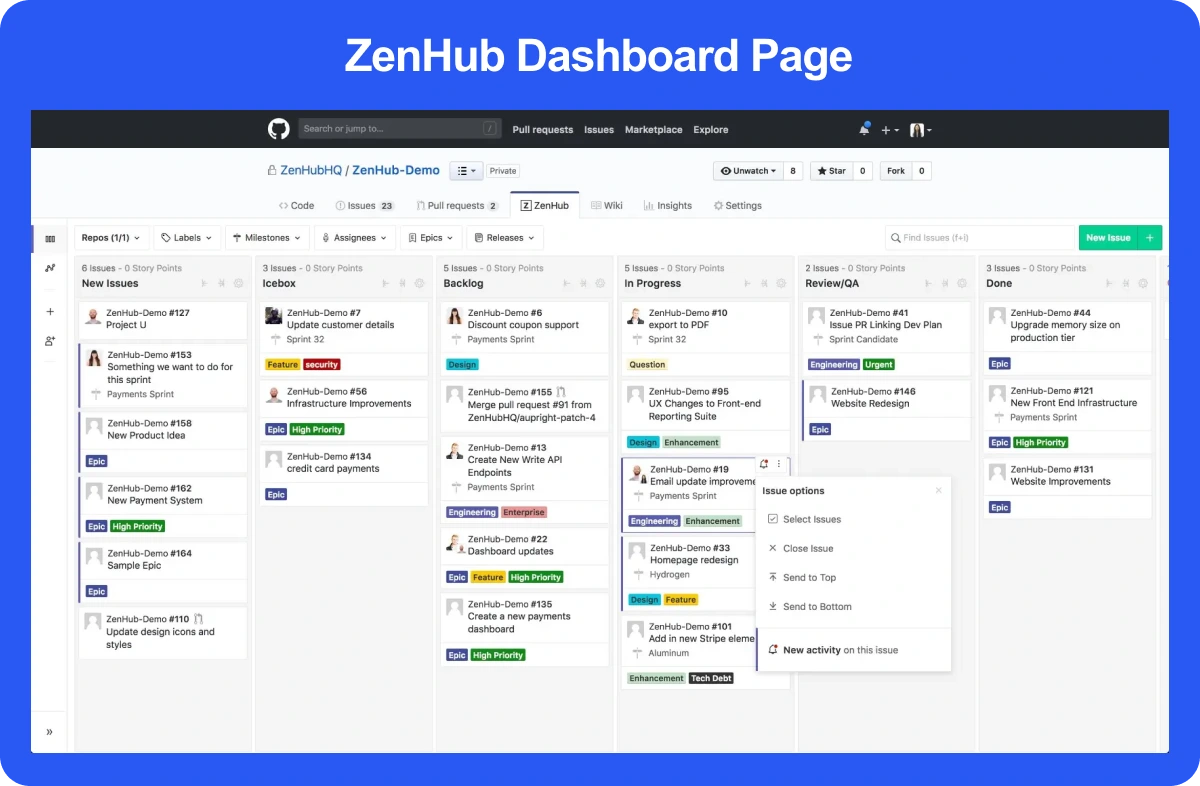
Zenhub is a project management tool designed specifically for software development teams, offering seamless integration with GitHub to enhance workflow efficiency. Its robust features cater to Agile methodologies, making it a valuable asset for development projects.
| Pros | Cons |
| Customized for software development teams using GitHub for primary repos. | Only meant for teams working on GitHub platforms. |
| Detailed walk-through GIFs and documentation for troubleshooting features. | Initial setup can be time-consuming. |
| Supremely clean interface | Steep learning curve |
| Plan | Cost | Features |
| Free | $0/user/month | Automated sprint planning, planning poker, real-time roadmaps, and more. |
| Teams | $8.33/user/month, billed annually | Additional features like AI suggested labels, AI Sprint view, and Toggle public/private files. |
| Enterprise | Contact Sales | Advanced features like smart pipeline permission, advanced reporting, workspace automations, and more. |
Leverage ZenHub’s automation tools to maximize its potential. Features like automated sprint planning and burndown charts can save time and allow you to focus on coding rather than administrative tasks.
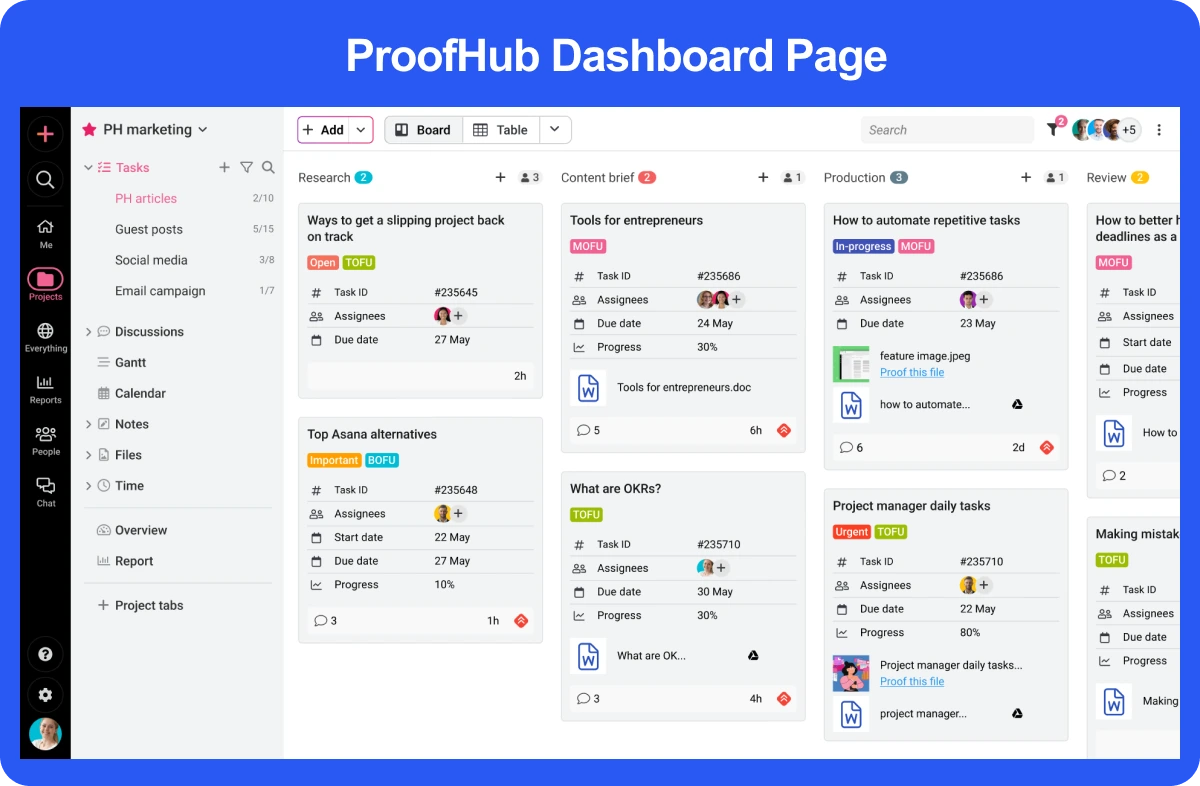
ProofHub is a versatile project management tool tailored for organizations seeking centralized control over tasks and seamless collaboration. Known for its user-friendly design and flat-fee pricing, it simplifies complex workflows for businesses of all sizes.
| Pros | Cons |
| Quick and easy setup. | Sometimes loads slowly. |
| Perfect balance of simplicity and features. | Lacks budgeting tools. |
| Economical flat-rate pricing, making it the go-to option for midsize teams. | No extensive third-party app ecosystem. |
| Plan | Cost | Features |
| Essential | $45/month, billed annually | 40 projects, 15 GB storage, and basic features. |
| Ultimate Control | $89/month, billed annually | Unlimited projects, 100GB storage, and additional features like custom roles, white labeling, API access, and more. |
To maximize ProofHub task management software’s efficiency, customize workflows and templates based on your team’s recurring projects. This reduces setup time and ensures consistency across tasks.
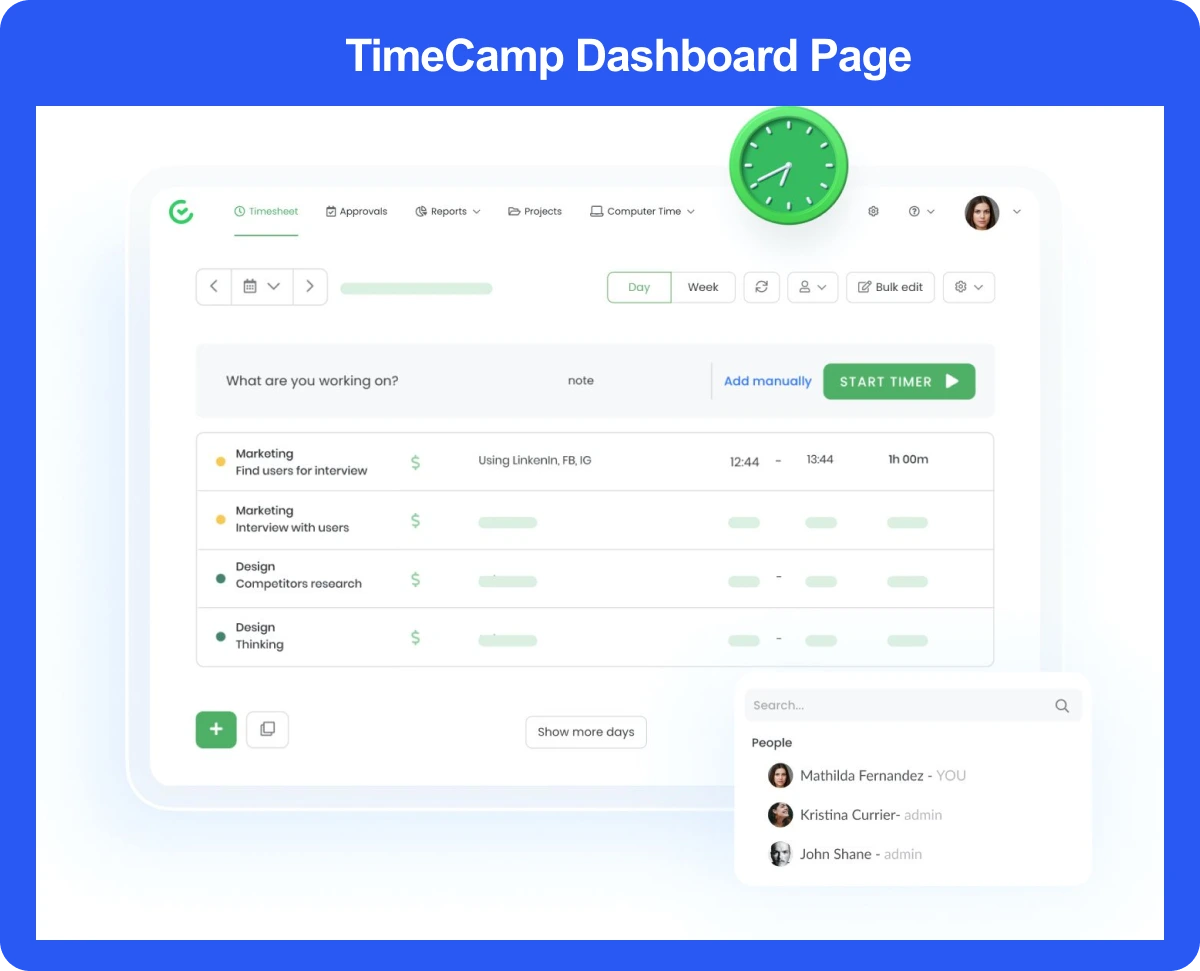
TimeCamp is a supremely engineered time-tracking and billing solution custom-tailored for freelancers, small businesses, and enterprises. Its exquisite features simplify time management and boost productivity across teams.
| Pros | Cons |
| Superb interface representing the comfort within the platform. | Limited offline features |
| Easy switching from one task to another. | Complex interface for new users |
| Billable hours and invoicing features. | Reports customization needs refinement. |
| Plan | Cost | Features |
| Free | $0 | Free Forever Plan includes features like timesheets, time clock kiosk, unlimited projects, and more. |
| Starter | $1.49 per user, billed annually | Additional features like invoicing, excel reports export, overtime tracking, and more. |
| Premium | $2.99 per user, billed annually | Additional features like budget & estimates, apps & website tracking, project archiving, and more. |
| Ultimate | $3.99 per user, billed annually | Advanced features like timesheet approvals, pivot table, screenshots, and more. |
| Enterprise | $11,99 per user, billed annually | Advanced features like private cloud instance, set up sessions, custom integrations, and more. |
Maximize TimeCamp’s potential by leveraging its integrations with other tools like Trello or Jira to create a cohesive task and time management ecosystem. This will streamline workflows and enhance billing accuracy. If you are looking for a comprehensive time management experience, TimeCamp stands out as a trusted tool.
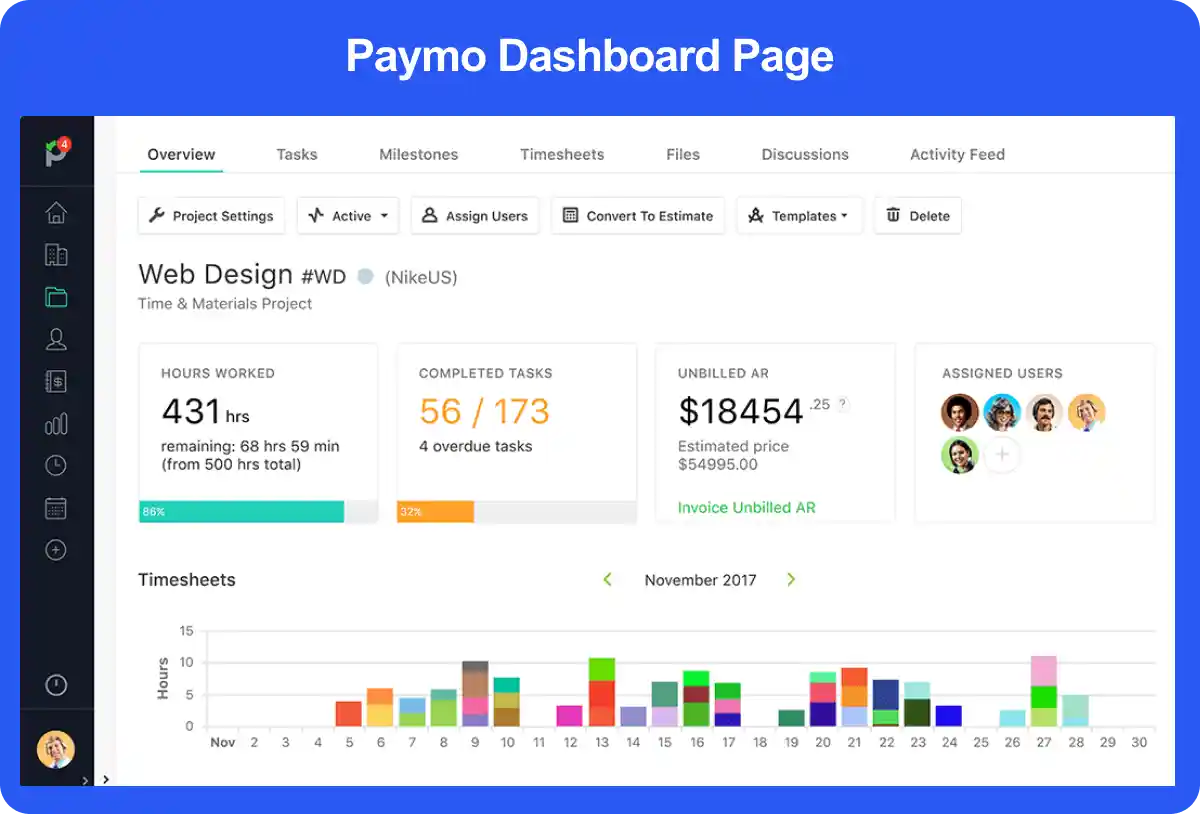
Paymo is one of the most sought-after project management tools tailored for small teams, freelancers, and businesses that manage client-centered workflows. It combines time tracking, invoicing, and task management, making it an excellent choice for managing projects and billing seamlessly.
| Pros | Cons |
| Automatic reminders for unpaid invoices. | The hitboxes on the time entries are out of sync with the visual modules. |
| Great customer service. | Based on the name, many people consider it to be a financial tool and not a project management tool. |
| The free trial is perfect for trying out Paymo. | Users often get lost when trying to input their time. |
| Plan | Cost | Features |
| Free | $0/user/month | Unlimited users, unlimited time tracking, unlimited invoices, and more. |
| Starter | $3.9/user/month | Additional features like flat rate projects, task calendar view, guest access, and more. |
| Small Office | $6.9/user/month | Additional features like project templates, timesheet reports, proofing & versioning, and more. |
| Business | $10.9/user/month | Advanced features like task Gantt chart view, automatic ghost bookings, employee leave management, and more. |
To maximize Paymo task management software’s efficiency, leverage its integrations with tools like Slack and Google Calendar for a more streamlined workflow. This can significantly improve team coordination and deadline adherence.
Paymo is a valuable asset for professionals seeking a client-focused, all-in-one project management platform.
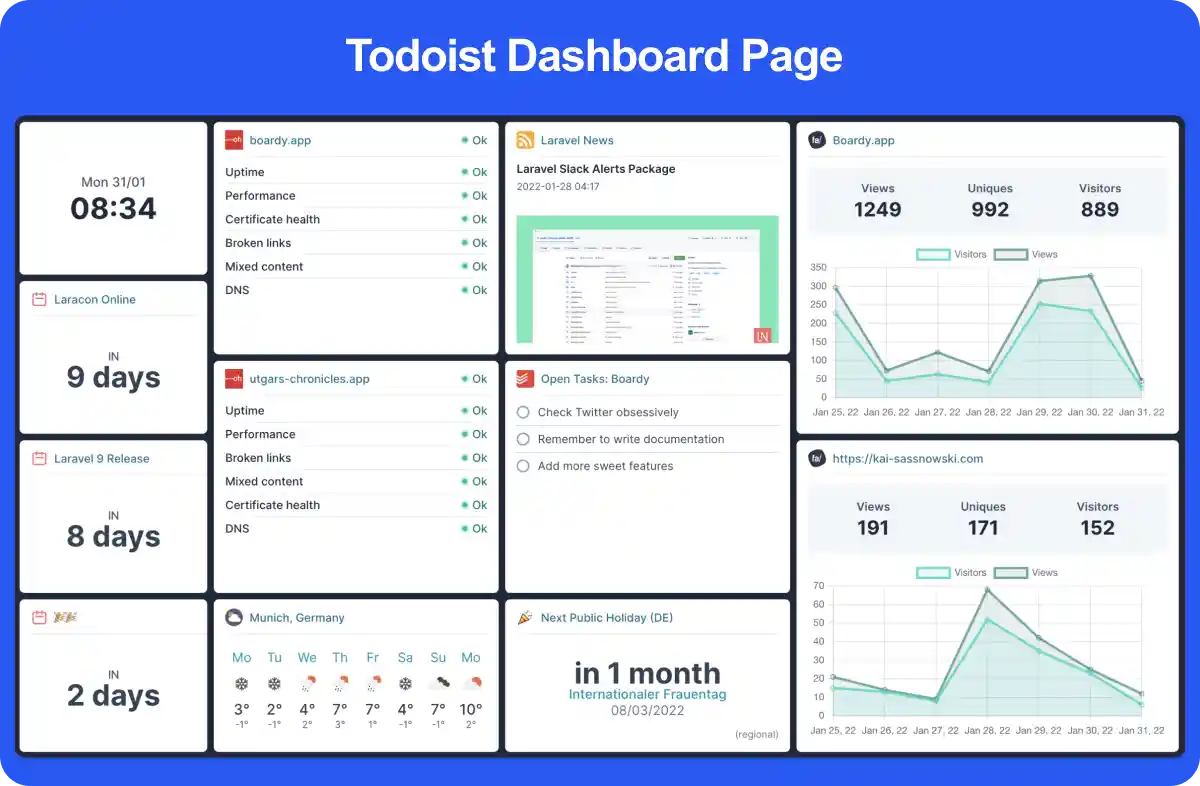
Todoist is a versatile task management tool that combines simplicity with robust features, making it ideal for individuals and small teams seeking an organized, budget-friendly solution. It offers intuitive functionality that adapts to a range of workflows.
| Pros | Cons |
| Available on almost all platforms (Windows, Linux, Android, and browser plugin) | No time tracking or micro-scheduling feature. |
| Free plan available | Poor customer support |
| Excellent collaboration features | File upload restrictions in the free plan |
| Plan | Cost | Features |
| Beginner | $0 | 5 personal projects, task reminders, flexible list & board layout, and more. |
| Pro | $48/user, billed annually | 300 personal projects, task reminders, custom task reminders, and more. |
| Business | $72/user, billed annually | Up to 500 team projects, granular team activity logs, calendar layout for team projects, and more. |
For maximum efficiency, integrate Todoist task management software with Google Calendar to visualize your tasks and deadlines in a single view. This synchronization helps streamline schedules and avoid conflicts.
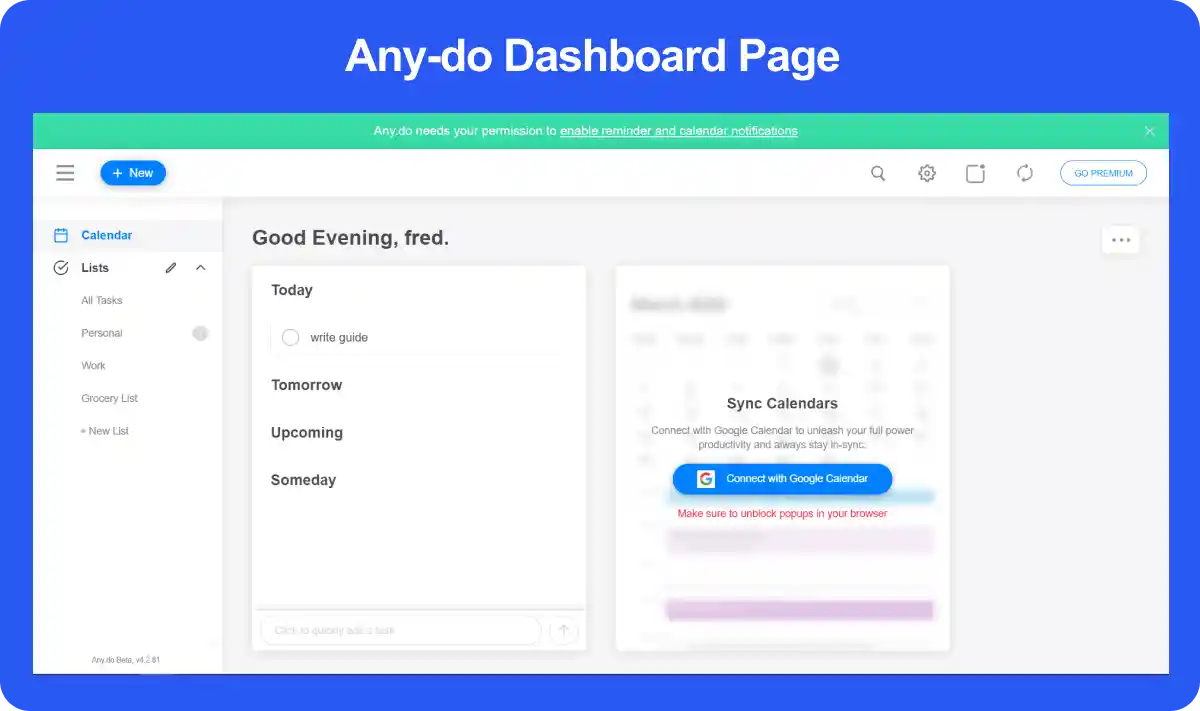
Any.do is a popular task management tool designed for individuals and teams seeking simple and effective organization. Known for its ease of use, it combines task lists, calendars, and reminders into a cohesive interface.
| Pros | Cons |
| Easy to use | The collaboration features like templates, workspaces, and chats are limited to the Teams plan. |
| Great templates for workspaces | No chat or phone support |
| Affordable for individuals and small teams | Not too many features |
| Plan | Cost | Features |
| Personal | Free | Tasks & lists, calendar, reminders, and more. |
| Premium | $4.99/month, billed annually | Additional features like AI-powered features, recurring tasks, Whatsapp reminders, and more. |
| Family | $8.33 / month for 4 members, billed annually | Additional features like shared family space, shared grocery list, up to 4 members included, and more. |
| Teams | $4.99 / month/member, billed annually | Advanced features like collaborative workspace, 100+ workflow templates, unlimited project boards, and more. |
Leverage Any.do’s recurring tasks and reminders to establish productivity habits, such as daily planning or weekly reviews, to make the most of the app’s simplicity and reliability.
This concise functionality makes Any.do job management software, a great choice for individuals aiming to stay on top of daily tasks without overwhelming features.
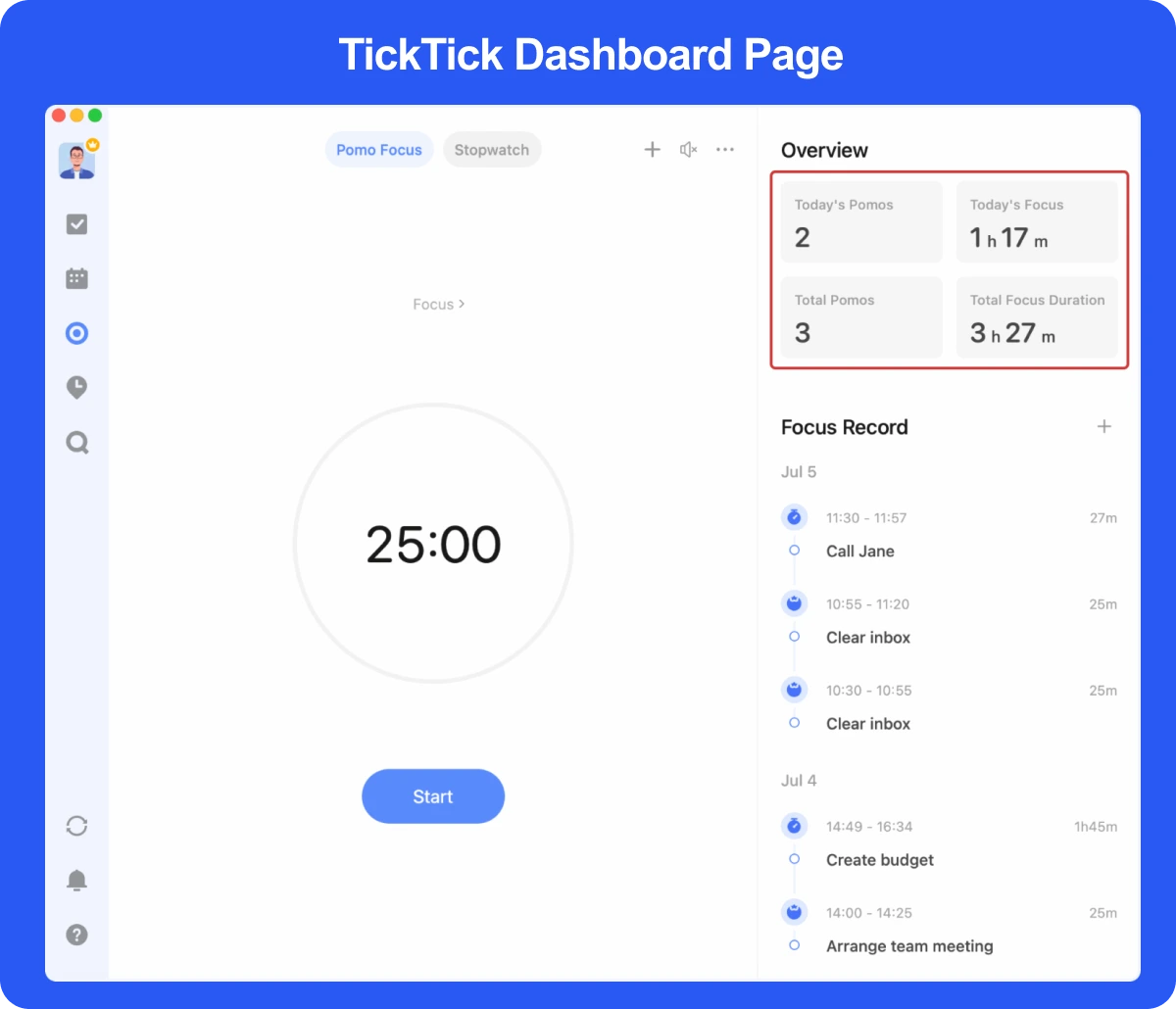
TickTick is another versatile task management app designed to help individuals manage their to-do lists while focusing on habit-building and task prioritization as well. Its user-friendly design and features make it suitable for personal use and freelancers.
| Pros | Cons |
| It is a great to-do list app. | Lack of estimation feature |
| Advanced habit tracker for personal goals, | Poor customer service |
| User-friendly interface with natural language input. | Syncing can experience occasional delays |
| Plan | Cost | Features |
| Free | $0 | Basic lists, Kanban boards, task limits. |
| Premium | $35.99 /year | Calendar view, unlimited tasks, advanced filters |
Leverage TickTick’s habit tracker by setting recurring tasks to align with your personal goals. This feature helps build consistency and track long-term progress.
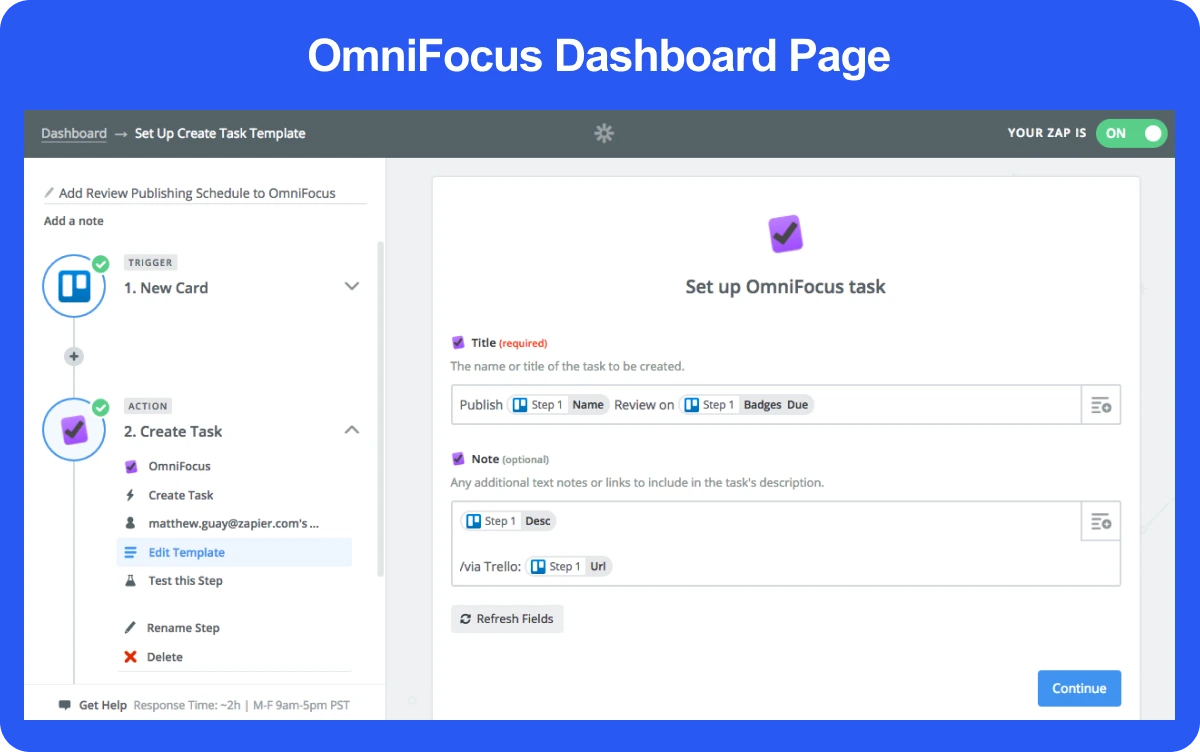
OmniFocus is a robust task management software tailored for Apple ecosystems, ideal for implementing the “Getting Things Done” (GTD) methodology. With powerful features and seamless integration with macOS and iOS, it helps users stay organized and productive.
| Pros | Cons |
| Frequently updated and checked for bugs. | Apple products only |
| Adequate instructions and tutorials. | Not ideal for business teams |
| Available in web, desktop, and mobile versions. | No free version |
| Plan | Cost | Features |
| Subscription | $9.99 /month | Access the latest OmniFocus Pro version on all supported platforms. |
| OmniFocus for the Web | $4.99 / month | Web companion access for existing non-subscription OmniFocus customers |
| V4 Standard Licence | $74.99 (One-off payment) | Free encrypted syncing, Universal app licensing, repeat schedules, and more |
| V4 Pro License | $149.99 (One-off payment) | Additional features like Focus Mode, custom perspectives, additional forecast features, and more |
For a smoother experience, start with the Standard version to explore features and progressively upgrade to Pro if your needs grow. Pair the OmniFocus program management tool with Apple’s native Calendar for comprehensive planning.
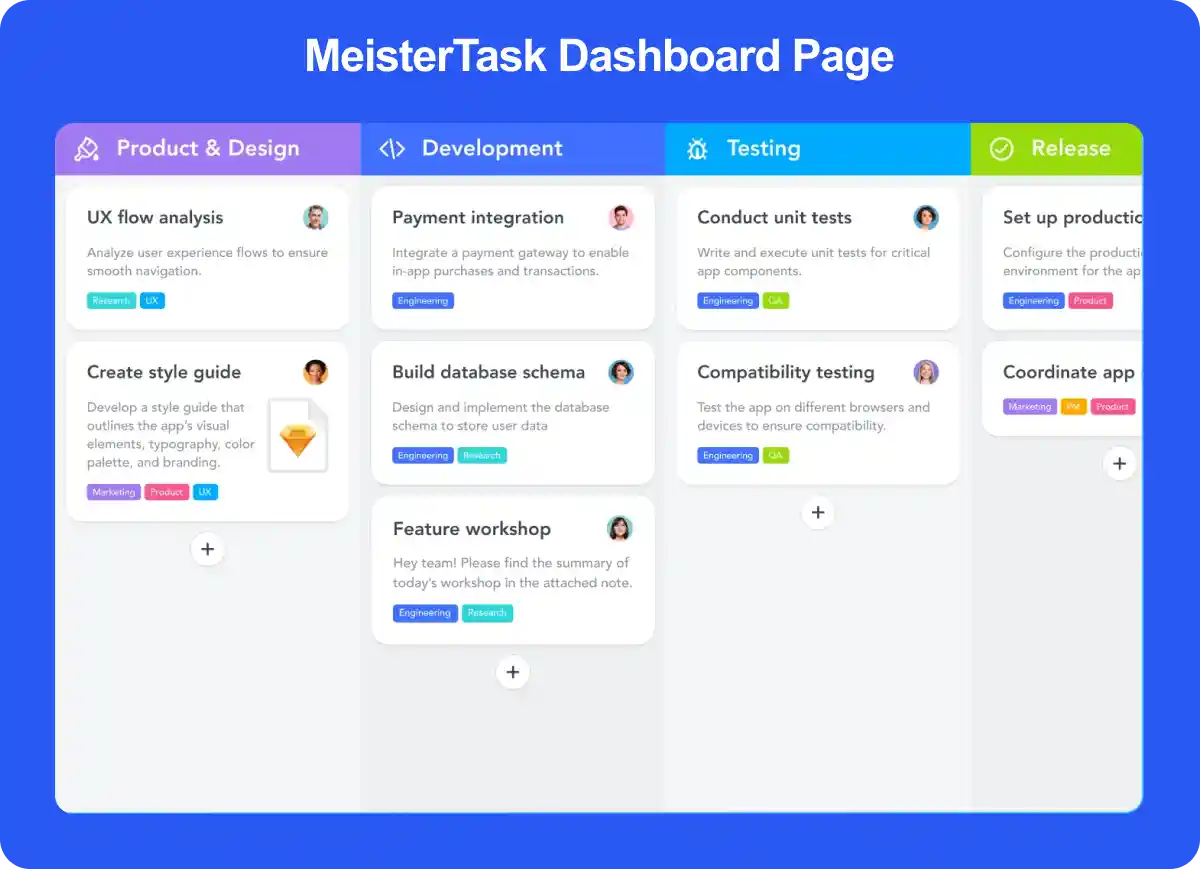
MeisterTask is another great job management software designed for teams that prefer a visual, Kanban-style approach to workflow organization. Its intuitive interface, combined with powerful automation and collaboration features, makes it ideal for teams focused on productivity and efficiency.
| Pros | Cons |
| Due dates and reminders feature helps users stay on track. | Lack of internal calendar |
| Robust integrations with popular tools | File sharing and revision management are poor. |
| User experience is simply top-class | The mobile app can occasionally lag. |
| Plan | Cost | Features |
| Free | $0 | Unlimited tasks, unlimited team members, 20 Meister AI prompts, and more. |
| Pro | $7/user/month | Additional features like unlimited projects, unlimited notes, 75 Meister AI prompts, and more. |
| Business | $12.50/user/month | Advanced features like timeline, custom reports, group sharing, and more. |
| Enterprise | Customized Pricing | Advanced features like flexible payment options, compliance exports, dedicated CS manager, and more. |
Leverage MeisterTask task management software’s automation to reduce repetitive tasks. By setting up workflow triggers, you can save significant time and ensure tasks move seamlessly across stages. For instance, auto-assign tasks to team members based on their expertise to streamline operations.
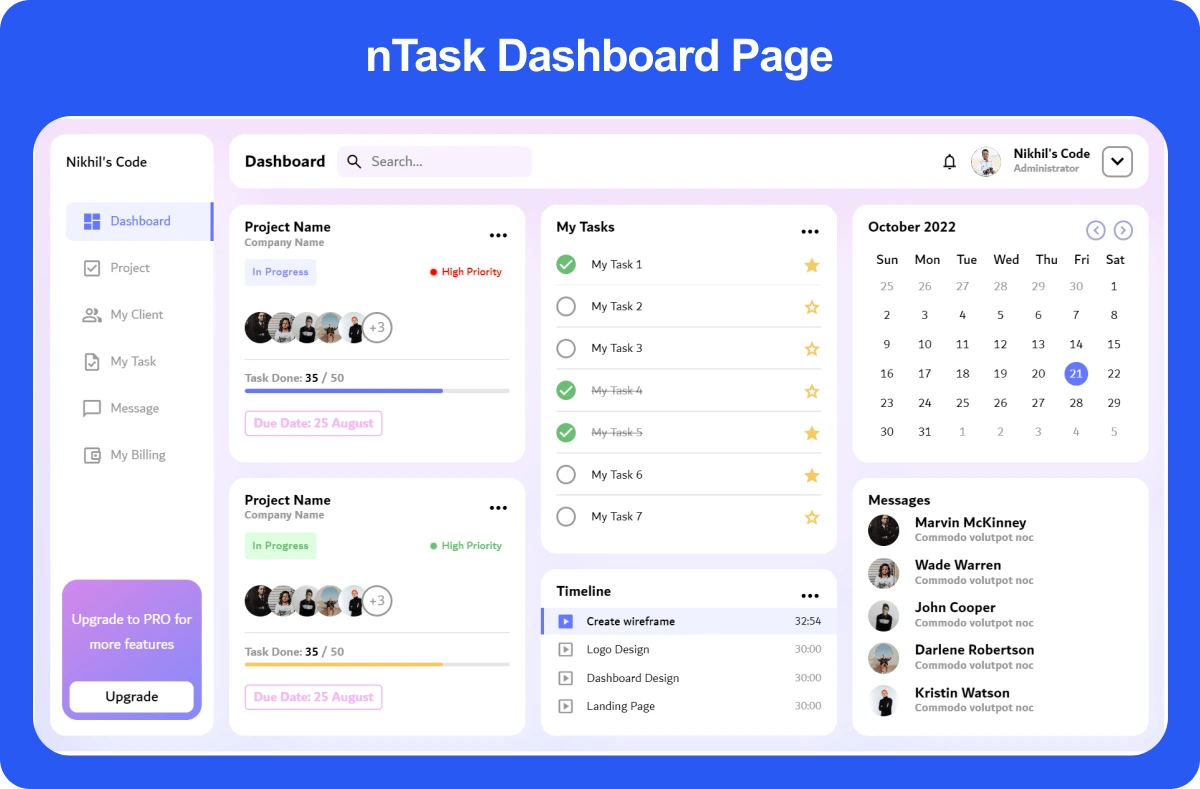
nTask is one of the best personal digital task management systems tailored for individuals, freelancers, and teams seeking top-notch task scheduling and management capabilities. Its user-friendly interface and extensive features make it ideal for streamlining workflows.
| Pros | Cons |
| Great for staying on track and completing tasks on time. | Confusing to add projects, especially when multiple projects are involved. |
| Facilitates easy document sharing | No native photo attachment feature. |
| Comprehensive time and issue tracking | Lacks advanced reporting capabilities. |
| Plan | Cost | Features |
| Free Forever (For teams with up to 5 people) | $0 | Unlimited tasks, unlimited workspaces, issues tracking, and more. |
| Premium | $3/month, billed annually | For individuals or teams who are a newbie to project management |
| Business | $8/month, billed annually | For teams that need to craft projects and plan meticulously |
| Enterprise | Contact sales | For teams seeking customization, advanced features, and enterprise-grade security. |
Maximize your nTask job management software experience by integrating it with Slack or Zoom for seamless communication and scheduling efficiency. Additionally, explore Gantt chart features to optimize project planning.
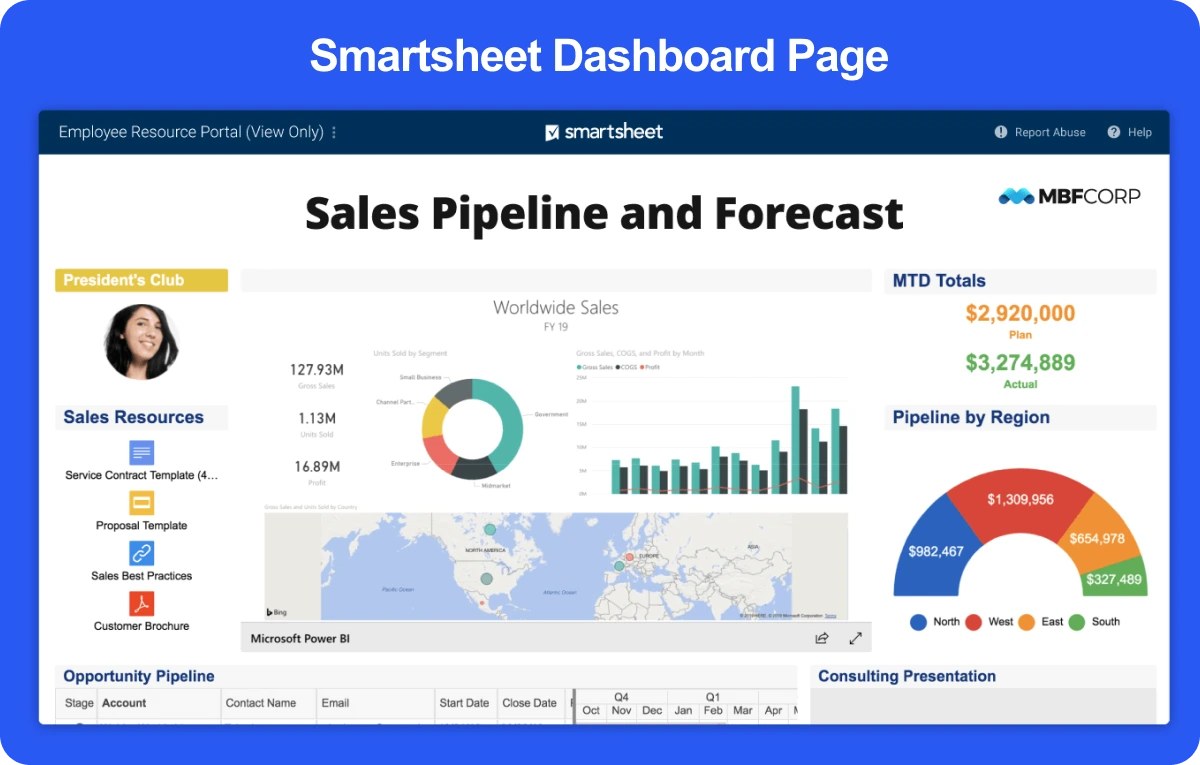
Smartsheet is powerful task and resource management software that combines the familiarity of spreadsheets with top-of-the-line task management features. Its intuitive design and flexibility make it an excellent choice for teams seeking a balance between structure and creativity in their workflows.
| Pros | Cons |
| Very helpful to collaborate with team members | Using formulas in Smartsheet is difficult |
| Dashboards come in handy to give the project status update to the management | Sorting is challenging. |
| Can be synced with Outlook and Teams, thus helping to notify team members | Linking multiple sheets can be a potentially tedious task |
| Plan | Cost | Features |
| Pro | $9/member/month | Gantt, grid, board, and calendar view, rich formulas, 250 automations per month, and more |
| Business | $19/member/month | Team workload tracking, unlimited automations, timeline view, and more |
| Enterprise | Custom pricing | SAML-based SSO, work insights, AI texts, formulas, and charts, and more |
| Advanced Work Management | Custom Pricing | Dynamic view, Data Shuttle, Pivot App, and more |
Maximize Smartsheet’s capabilities by exploring its pre-built dashboards and connectors. For advanced workflows, invest time in learning its automation and reporting features to unlock its full potential.
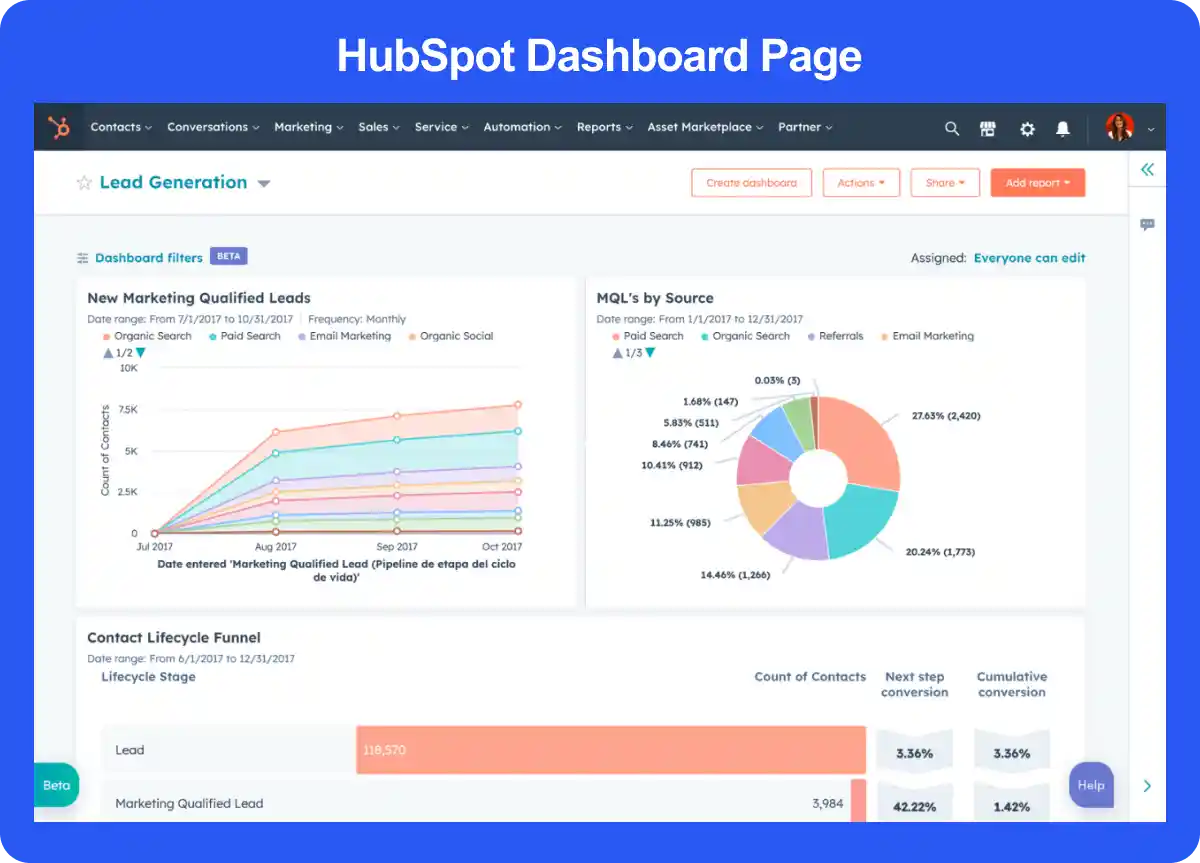
HubSpot is a comprehensive customer relationship management (CRM) platform that seamlessly integrates marketing, sales, customer service, and operations, making it ideal for businesses seeking unified task management within their CRM system.
| Pros | Cons |
| Powerful marketing and sales automation | No A/B testing on lower packages |
| Integrated Content Management System (CMS) | Limited reporting options |
| Scalable software for businesses | Contracts aren’t flexible |
| Plan | Cost | Features |
| Free Tools | $0/month | Standard web analytics dashboard, Up to 2 dashboards each with 5 reports per dashboard, 10 custom properties in total, and more |
| Marketing Hub Starter | $15/month | Simple marketing automaton, up to 5 currencies, email and in-app chat support, and more |
| Marketing Hub Professional | $800/month | 5000 campaigns per account, customizable website traffic analytics, campaign management, and more |
| Marketing Hub Enterprise | $3,600/ month | Event visualizer, YouTube Analytics integration, field-level permissions, and more |
To maximize the capabilities of HubSpot task management software, take advantage of the extensive resources available at the HubSpot Academy. These free courses and certifications can help you and your team fully leverage the platform’s features, ensuring you get the most value from your investment.
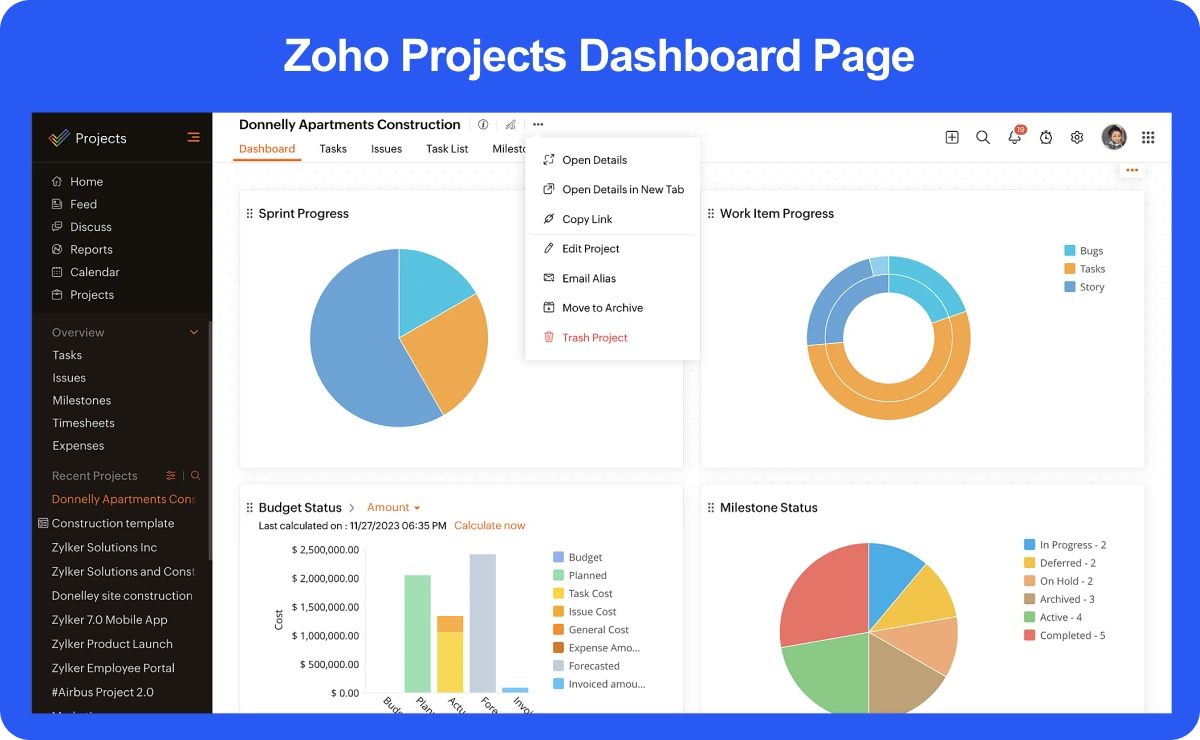
Zoho Projects is a comprehensive project management platform designed to handle complex projects with ease. It offers a suite of tools that facilitate planning, tracking, and collaboration, making it ideal for teams managing intricate workflows.
| Pros | Cons |
| Very rare downtime enabling users to complete tasks faster. | Poor dashboard functionality |
| Billing and time tracking features are of great help. | Searching for tasks needs a lot to be desired. |
| Tracking the progress of tasks and projects is effortless. | Steep learning curve |
| Plan | Cost | Features |
| Free | ₹0 (up to 5 users) | Task management, document sharing, custom statuses, and more |
| Premium | ₹280/user/month, billed annually | Time tracking, AI chatbot powered by Zia, budgeting, and more |
| Enterprise | 630/user/month, billed annually | Custom fields, In-house Zoho Desk integration, custom profiles and roles, and more |
To get the most out of Zoho Projects task management software, explore its customization options, tailor fields, layouts, and workflows to your team’s specific needs. This will streamline processes and significantly improve efficiency.
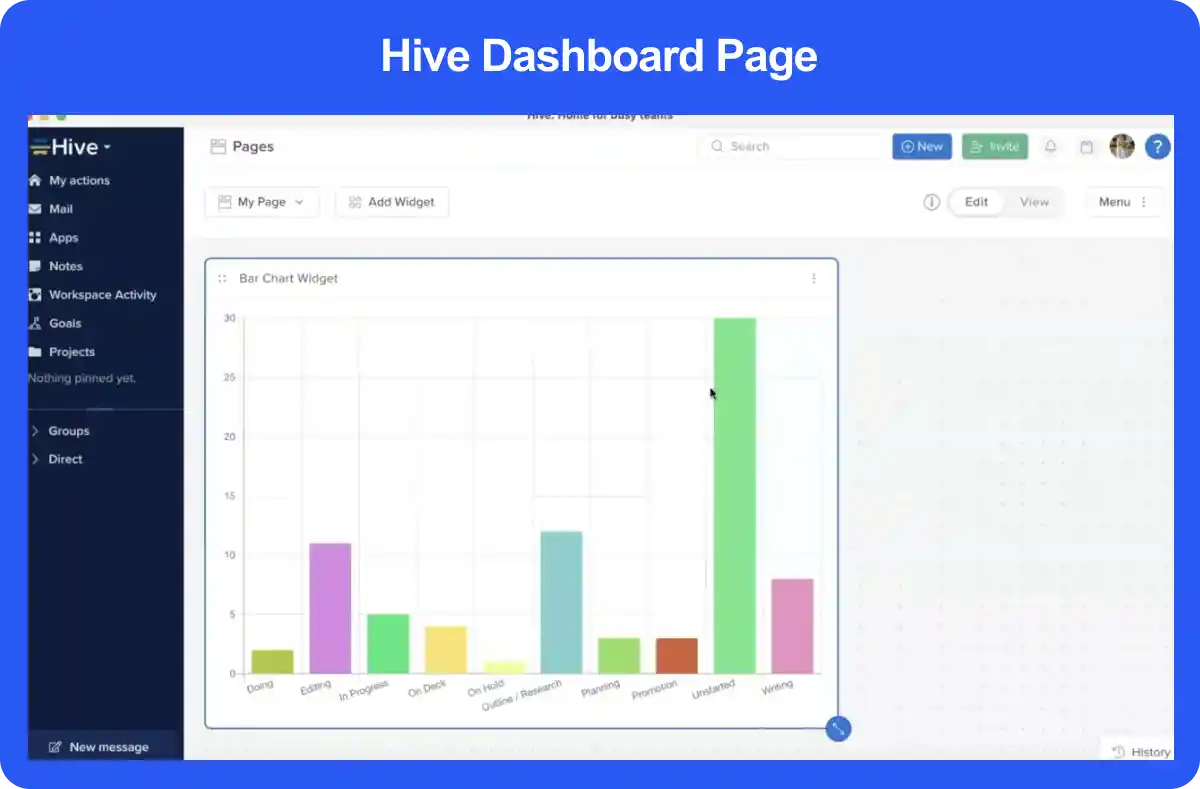
Hive is another comprehensive project management and collaboration platform designed to enhance team productivity through multi-layered collaboration. Its exquisite features cater to diverse workflows, making it the one to go for teams seeking a unified workspace.
| Pros | Cons |
| Forever Free plan and free trial available | Add-on features raise the price astronomically |
| Unique goal-setting features | Native time tracking is available only on the Teams plan |
| Visually appealing and easy-to-navigate interface | Not quite scalable |
| Plan | Cost | Features |
| Free | $0 (Free Forever) | Unlimited tasks, unlimited collaborative notes, native chat messaging, and more |
| Starter | $1/user/month | Unlimited storage, up to 10 Workspace members, Gantt view, and more |
| Teams | $3/user/month | Time tracking, team sharing, shareable forms, and more |
| Enterprise | Contact sales | Unlimited onboarding, enhanced security & permission controls, dedicated customer success manager, and more |
To maximize productivity, utilize Hive’s automation features for repetitive tasks, freeing up time for more strategic activities. Integrating Hive task management software with communication platforms like Slack or Zoom can further enhance team coordination.
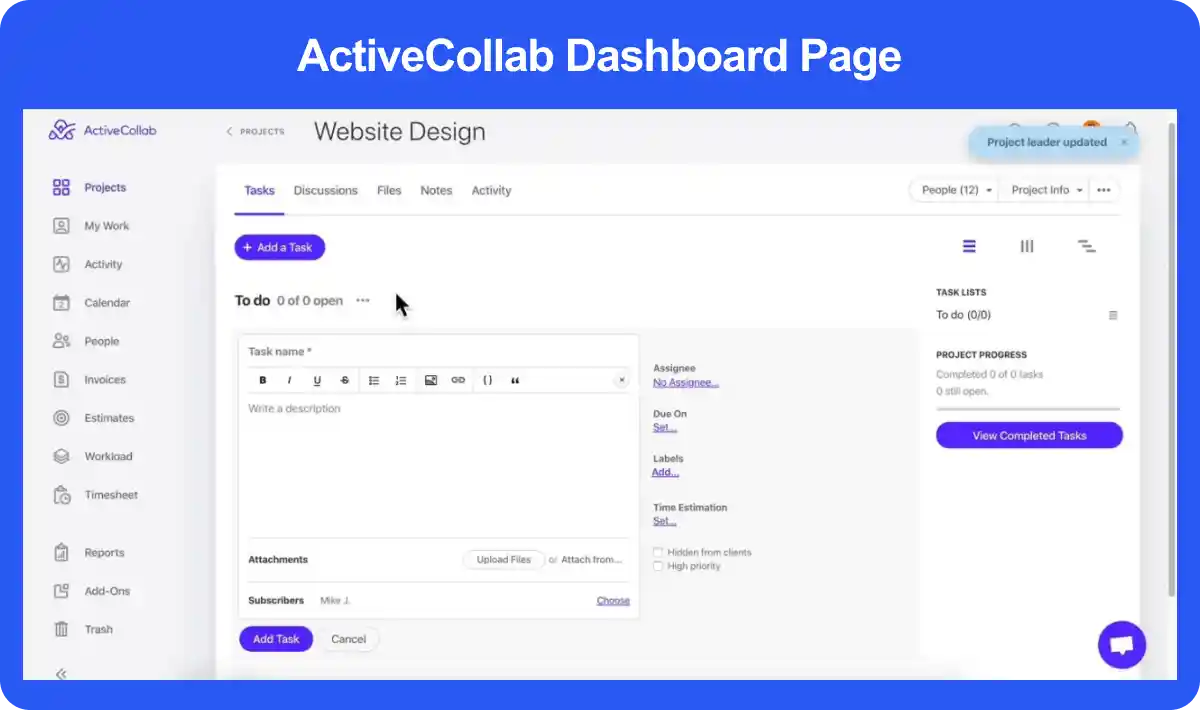
ActiveCollab is robust job management software tailored for client-based workflows. It offers a suite of features that streamline collaboration, task management, and billing processes. Its customizable workspace and client-focused functionalities make it ideal for agencies and teams handling multiple clients.
| Pros | Cons |
| Time tracking and measuring work productivity seems like a breeze | Lack of integrations |
| Comprehensive invoice and expense tracking | The time logging structures is not that good |
| User-friendly interface | Limited storage in lower-tier plans |
| Plan | Cost | Features |
| Plus | $3.17/user/month, billed annually | Unlimited tasks, projects, and discussions, task dependencies, integrated stopwatch, and more |
| Pro | $8.0/user/month, billed annually | Unlimited members, expense tracking, app integrations, and more |
| Pro + Get Paid | $11.75/user/month, billed annually | Time estimates, invoicing, workload management, and more |
To boost efficiency, leverage ActiveCollab’s project templates for recurring client projects. This feature allows you to standardize processes and save time on setup, thereby ensuring consistency across similar projects.
In a world dominated by technology, the right tool can streamline workflows, improve collaboration, and boost productivity. With countless options available, choosing the ideal solution for your team can be confusing. By focusing on key considerations, you can confidently identify the tool that best meets your needs. But, what are the considerations we are talking about? Well, here goes
Begin by assessing your specific requirements. For individuals, simplicity and intuitive interfaces might be the thing. Teams should consider collaboration features like report sharing and real-time updates. For larger projects, tools with advanced project tracking, reporting, and activity tracking are essential, something in which task management software like Clockdiary shines through.
Pricing is a critical factor when choosing a tool. Start by evaluating whether a free plan can meet your basic needs, especially if you’re a startup or small business. However, paid plans often offer advanced features like AI-powered smart assistant, tracking employee productivity by AI Rule Engine, 24/7 customer support, and more. Weigh the cost against the potential ROI to ensure you are making a wise investment.
The tool you choose should seamlessly integrate with your existing workflows and tools. Check for compatibility with software like Google Calendar, Slack, or your CRM system. A tool that complements your current setup will minimize disruptions and enhance productivity.
User reviews offer insights into real-world experiences with the task management tool. Look for feedback on ease of use, reliability, and customer support. Additionally, an active community can be invaluable for troubleshooting and learning advanced use cases.
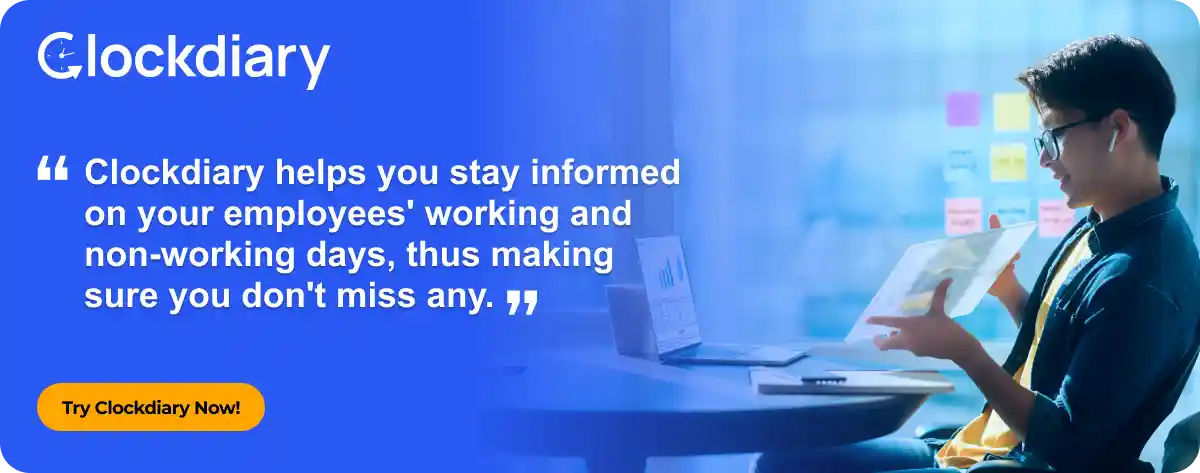
FAQs
Clockdiary is the best free task management software, offering time tracking, task organization, and project management features without any cost restrictions. It includes tracking employee productivity by AI Rule Engine, billable and non-billable hours tracking, and AI-powered Smart Assistant making it perfect for teams and individuals alike.
To choose between task management tools, evaluate your specific needs, such as team size, project complexity, and required features like collaboration or automation. Compare pricing, compatibility with your existing tools, and user reviews to identify the best fit for your workflow.
Clockdiary is the best simple task management tool for individuals, offering automatic time tracking, task organization, and project categorization in a user-friendly interface. With an “activity tracker” capturing screenshots every 10 minutes, it helps individuals stay organized and productive without any cost.