

Managing virtual teams can feel challenging, but it doesn’t have to be complicated. This blog focuses on 17 specific, powerful strategies you can start using right away to lead your remote team successfully. No filler, no fluff—just the essential steps to help boost productivity and create a strong team connection. 🚀
| Quick Summary: Managing virtual teams can feel overwhelming—but it doesn’t have to be. This guide covers 17 proven strategies to help remote team leaders build trust, improve communication, assign tasks clearly, run productive meetings, and increase team accountability. Whether you’re struggling with deadlines, virtual collaboration, or unclear communication, these actionable tips—from writing effective emails to leading focused Zoom calls—will help you create a more efficient, reliable, and connected remote team. Perfect for managers, startups, and businesses embracing the future of work. |
1. Clear, Actionable Tips You Can Use Right Away
A lot of advice on managing virtual teams mentions “building trust” or “encouraging communication,” but without clear steps. This blog gets specific, giving you strategies that show exactly what to do with your team, supported by practical examples.
2. Backed by Science, Not Just Opinions
Each strategy here is grounded in proven research in psychology, productivity, and management from trusted sources like Harvard Business Review and best-selling books such as Influence: The Psychology of Persuasion. 🧠 You’ll know you’re getting tips that really work. 📚
3. Practical Advice from an Experienced Expert
These insights come from Hassan Osman, a seasoned professional with years of experience in managing virtual teams worldwide. 🌎 He’s led projects across continents and time zones, so he understands what makes remote teams work smoothly.
Whether you’re new to managing virtual teams or looking to improve, this blog will give you valuable tools to make leading your remote team easier. Let’s dive into these proven strategies and get started! 💪🌟
Want to increase your influence with your virtual team? Try using one simple word: “because”. It sounds simple, right? But it’s super effective!

Let’s take a look at a fascinating experiment from the 1970s, known as the Xerox Study. The study asked people to cut in line for the photocopy machine using three different requests:
The big takeaway? It wasn’t the reason that mattered—it was the word because of itself! Using because increased compliance by 33%, no matter how weak the reason was.
When managing virtual teams, try to make your communication with your team more persuasive, by adding “because” in your emails, messages, and even meetings. It doesn’t matter how powerful your reason is—just make it sound believable.
Example 1: “Hey Emily, I need the report by Friday because I need to present it in Monday’s meeting.” 📅
Example 2: “Tom, can you schedule a call for next week because we need to go over the new project details?” 📞
By using because, you can encourage your team to respond quickly and positively. It’s a small change that can make a big impact! ✅
When managing virtual teams, setting deadlines is essential. Without them, tasks can linger indefinitely! Why? Most people, by nature, have a tendency to put things off, especially if there’s no urgency attached to the task. Even the most diligent among us can fall into procrastination.
Think about it: how often have you told yourself, “I’ll get to it later,” or waited until you were in the “right mood”? This behavior is so common it even has a name—Parkinson’s Law, which states: “Work expands so as to fill the time available for its completion.” If a task should take an hour but you give it four hours, it often stretches to fill that time. That’s why deadlines are powerful—they push tasks forward and help us stay focused.
Deadlines go beyond simply avoiding procrastination. They:
Setting deadlines can truly be a win-win! Here’s how to do it right:
Don’t set an unrealistic deadline for a task. If something should take a week, don’t ask for it tomorrow! If you’re unsure how long a task will take, ask your team member directly. For better accuracy, request a “best-case” and a “worst-case” estimate, then find a middle ground.
Vague deadlines can cause confusion. So, be precise with dates and times. Instead of saying, “I need this soon,” try: “I need this by Friday, June 9 at 3 PM US Eastern Time.” This removes any ambiguity, especially for teams in different time zones.
No task should be left without a deadline. If a project doesn’t really require one, create a soft deadline to keep things moving along. Even a fake deadline can help! For larger tasks, set intermediate deadlines to check progress along the way.
In short, deadlines help your team stay on top of their work and reach goals more efficiently. Speaking of efficiency, in the next section, we’ll dive into another powerful strategy to boost productivity when managing virtual teams. Let’s keep going! 👏
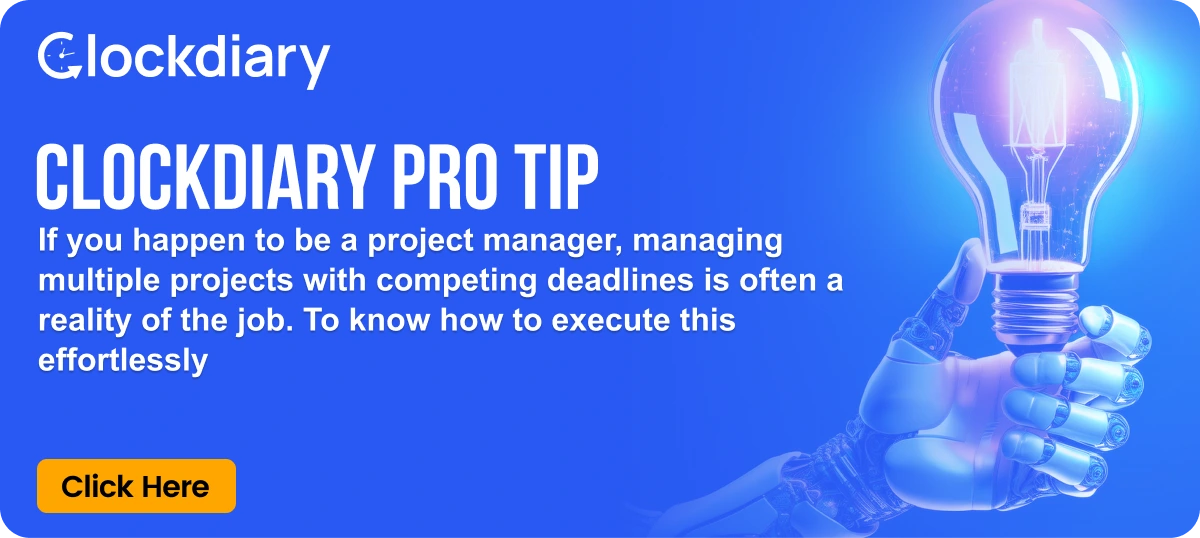

When managing virtual teams, it’s crucial to assign tasks with clear responsibility. Here’s why: when everyone is assigned to something, it can feel like no one is really responsible.
A powerful example of this is the tragic story of Kitty Genovese in 1964. Kitty was attacked on a New York street while thirty-eight people watched from their windows, but no one called the police. This incident led psychologists to name a new phenomenon: the Bystander Effect. It happens when people think, “Someone else will step in,” and in the end, nobody does.
In a virtual team, where you don’t have that face-to-face connection, the Bystander Effect can happen even more easily. So, to avoid tasks falling through the cracks, always assign specific responsibilities to individuals.
When managing virtual teams, you must make it a point that team members know exactly what they need to do. Here’s how to ensure it:
When assigning a task, use clear and direct language. For example, saying, “Charlie, I think we should work on this task,” might leave Charlie guessing about his actual role. Instead, say, “Charlie, I need you to handle this task.” 🎯 Being straightforward avoids any doubt about who’s responsible.
When a task could be handled by multiple people, consider asking for volunteers. This has two big advantages:
If no one volunteers or the task requires it, then go ahead and assign someone directly.
Assigning a task to a group, like “Chris, Sarah, and Jamie are all responsible,” can feel like it’s everyone’s and no one’s job. Instead, assign primary responsibility to a single person, with others in support roles. For example, “Chris, you’ll lead this task, with Sarah and Jamie helping.” This way, Chris knows he’s in charge, and Sarah and Jamie understand their roles.
By making these adjustments, you’ll prevent confusion and keep your team focused and accountable. Now that we’ve tackled responsibility, let’s keep moving forward! Our next strategy for managing virtual teams will help you drive motivation across your team, creating even more alignment and purpose. 🌟
In a virtual team, clear instructions are your best friend. Without face-to-face interaction, it’s easy for messages to get misunderstood. So, when assigning tasks, make sure to explain them as clearly and simply as possible. 🌐
A great example comes from Thorkil Sonne, the founder of a software company that employs people with autism. He learned early on that his team needed clear and straightforward instructions to thrive. For virtual teams, this approach works wonders too!
Here are two simple strategies to make sure your team always knows what to do:
Before giving any task, take a moment to know exactly what you’re looking for. It sounds basic, but sometimes we ask for things without really knowing what we need! A little extra clarity upfront helps you give better instructions—and saves everyone time and effort.
Example: If you need a project update, think about the key details you want included. Then, share that info with your team. This makes it easy for them to deliver just what you’re looking for. 🚀
When assigning a task, get straight to the point. Share details like the format, length, and deadline, so there’s no guesswork. Clear instructions help your team complete tasks exactly as needed.
Example: Instead of saying, “Please send a summary,” try, “Could you make a one-slide PowerPoint with bullet points on the project status by Wednesday?” This way, they know exactly what you’re looking for! 📅
When assigning tasks, make it a habit to write them down. Written instructions carry more weight and reduce misunderstandings, making them perfect for managing virtual teams. Even simple written words can hold surprising power—like the story of a “Delaware Closed” sign on the highway that convinced some drivers to turn around. Just seeing the words in print was enough for them to believe it! That’s the power of “authority” in written form.
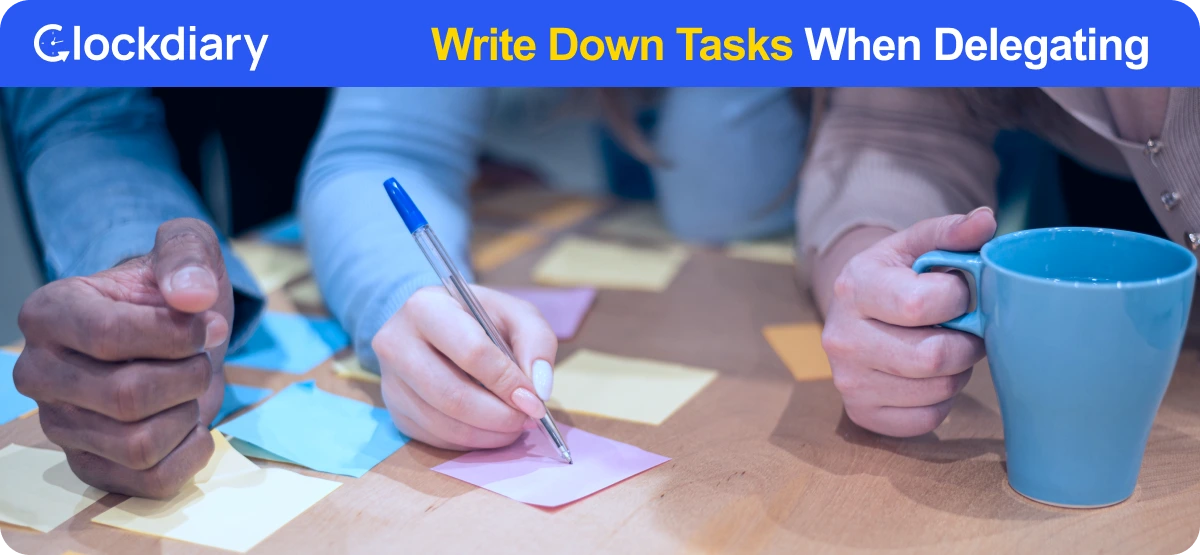
Here’s how to make written tasks super effective with your team:
When you’re on a video call, try typing out tasks as you assign them. You could use screen-sharing tools (like Zoom or Google Meet) so everyone can see you writing each task down. This simple act gives each task more authority and helps your team remember it better. Even if you’re on an audio call, mentioning that you’re “writing this down” still makes a big difference.
Example: “Hold on, Sarah, let me write this down: ‘Sarah will prepare the report by Friday.’ There, it’s in writing!” 🎯
After the meeting, follow up with a quick email or add tasks to a shared document. This written record gives everyone a reference to look back on, avoids any miscommunication, and keeps everyone on track.
Example: After a call, send a message like, “Hey team, here’s a quick list of tasks from today’s meeting. Let’s aim to complete them by the end of the week!” 🗓️
Writing tasks down is a simple but powerful way to make sure they’re taken seriously and completed on time. Next, let’s dive into another crucial part of task management: setting clear goals. This will keep your virtual team aligned and motivated! 🎉
Trust is one of the most important factors in any virtual team’s success. Without it, things can start to fall apart—miscommunications, lack of commitment, and poor performance can easily creep in. But trust isn’t something you can see or touch; it’s a more abstract concept that’s hard to define.
Think of trust as a spectrum—it isn’t just there or not there; it fluctuates depending on how team members interact. The more trust you have, the more likely your team will perform well. On the other hand, low trust creates tension, negativity, and disengagement.
So, how can you build trust while managing virtual teams? The answer is simple: follow the secret formula of trust. Here’s how it works:
Reliability means that people can count on you. If you say you’re going to do something, then follow through on it. When your team sees that you’re dependable, trust starts to grow.
Likeability means that you’re approachable and easy to work with. Being kind, friendly, and respectful makes people feel comfortable and valued.
To become more reliable, you need to consistently follow through on commitments. If you say you’ll deliver a report by Friday, make sure it happens—or let the team know in advance if something delays you. Showing your team that they can count on you builds trust over time.
Quick Tip: Always keep your promises, no matter how small. Consistency is key. If something changes, communicate it early.
Being likable doesn’t mean you have to be everyone’s best friend—it means you should be approachable and easy to talk to. When managing virtual teams, it’s important to be empathetic and show that you care. Checking in on how others are doing or offering support when needed creates a positive environment.
Quick Tip: Start meetings with casual check-ins. Ask how everyone’s feeling or about their weekend plans. Little personal touches help to build a more connected team.
By focusing on reliability and likeability, you’ll be able to establish strong trust within your team. When trust is high, your team’s performance will improve, and the work environment will feel much more positive and productive! 🌟
In the last strategies, we uncovered the trust formula: Trust = Reliability + Likeability. To build trust while managing virtual teams, it’s essential to increase either reliability, likeability, or ideally, both. Here, we’re focusing on reliability, which is all about ensuring that tasks are completed as promised, on time, and to the expected standard.
So, what is reliability in a team? Simply put, it’s when team members consistently meet expectations. Reliability answers the question, “Can I count on this person to get the job done?” For virtual teams, reliability is even more critical because everyone is working remotely, often without direct oversight. 🌍
Let’s explore four practical steps to help you improve reliability within your virtual team:
One of the main reasons team members struggle with reliability is a lack of the right skills. It’s crucial to ensure that each team member has both the technical and collaboration skills needed for their role. Technical skills are the specific abilities required to complete tasks, like data analysis or project management. Collaboration skills, on the other hand, involve the ability to communicate effectively in a virtual setting, like navigating video calls or sharing files on cloud platforms.
Take the time to check if your team members feel confident in their roles. Asking questions like, “Are you comfortable with this task?” or “Do you feel prepared to handle this project?” can reveal a lot. This way, you’re supporting them in being reliable from day one.
Nothing derails a project faster than unclear instructions. To boost reliability, you need to be as direct as possible when explaining tasks. Don’t leave anything open to guesswork—state exactly what you want, when you need it, and any specific details that matter.
For example, instead of saying, “Get the report ready soon,” try, “Please send me the report with key metrics by 3 p.m. on Thursday.” The clearer you are, the more reliable your team can be because they know exactly what’s expected.
Your actions set the standard for reliability within your team. If you consistently follow through on your commitments, your team will be more likely to do the same. But if you miss deadlines or don’t communicate openly, it can signal that reliability isn’t a priority. In a virtual setting, where people can’t see each other’s work habits, your example speaks volumes.
Sometimes, the best way to make someone reliable is to show that you trust them. Research has shown that when leaders trust their team, members often feel a greater sense of responsibility and are more motivated to be dependable. By saying, “I trust you’ll handle this,” you give them the confidence to deliver.
However, if someone is consistently unreliable, it’s essential to address it. An honest conversation can sometimes resolve the issue, but in cases where improvement isn’t happening, it might be necessary to make tough decisions. Ultimately, a reliable team is built on people who understand the value of trust and follow through on their commitments.
Building trust while managing virtual teams doesn’t stop at reliability; likeability is just as essential. It’s about creating a friendly, connected environment where people feel comfortable collaborating. Here’s how to boost likeability in your virtual team:
When managing virtual teams, you must make it a point that your team is fully committed to important tasks. This is where the significance of a methodical approach is perceived the most. These six simple steps will ensure your team is clear on their responsibilities and motivated to complete their work on time. By following these steps, you’ll increase accountability and foster a stronger sense of ownership in your team. Let’s break it down! 💡✨
| Step | Description | Example |
| Step 1: Ask Them to Repeat It Back | After assigning a task, have your team member repeat it back to you. This confirms that they understand the task and increases their commitment. | “Just to make sure, I’d like to confirm what everyone is going to be working on next.” |
| Step 2: Get a Time Frame | Confirm the deadline or ask how long they’ll need to complete the task. A clear time frame increases accountability. | “You said you’ll get that done by this Friday, correct?” |
| Step 3: Develop an Obligation | Explain how their task affects your plans or schedule. This adds a sense of responsibility for them to follow through. | “I’ll move my other appointments to ensure I’m free on that day to discuss the draft.” |
| Step 4: Stress Importance | Emphasize the importance of the task and the consequences of it not being done. This helps motivate them to prioritize the task. | “Hey, if this isn’t done by Tuesday, I’ll be publicly reprimanded!” |
| Step 5: Confirm Action | Confirm that they will take action and summarize the task in a follow-up email for clarity. | “So I’ll definitely be getting a copy of this on Friday, right?” |
| Step 6: Show Appreciation | Thank them for their commitment after the task is completed or as the deadline approaches. It helps reinforce their dedication and value. | “I really appreciate your help on this task being done by Wednesday—you’re one of the few people I can count on.” |
These six steps are designed to ensure that everyone knows exactly what’s expected of them and stays motivated to get things done! 💪
Understanding your team’s true thoughts on a project or task is invaluable. It helps you identify hidden concerns, boost motivation, and ultimately improve results. But in a virtual setting, it’s tricky to get honest feedback. Here’s a two-step approach that makes it easier for your team to open up and share what’s really on their mind.
Once you’re in a one-on-one setting, ask one of these questions to draw out their true feelings:

Leaving the perfect voice message for your virtual team isn’t just about getting your message across—it’s about minimizing back-and-forth and reducing the chances of “phone tag syndrome.” When you leave a complete, clear message, your team knows exactly what to do without needing to follow up. Here’s a breakdown of the seven essential steps to craft a top-notch, self-sustaining message:
In virtual teams, assertive emails are crucial for clear communication. They help your team understand exactly what’s needed without any confusion. Here’s a simple two-step process to write emails that grab attention and get results:
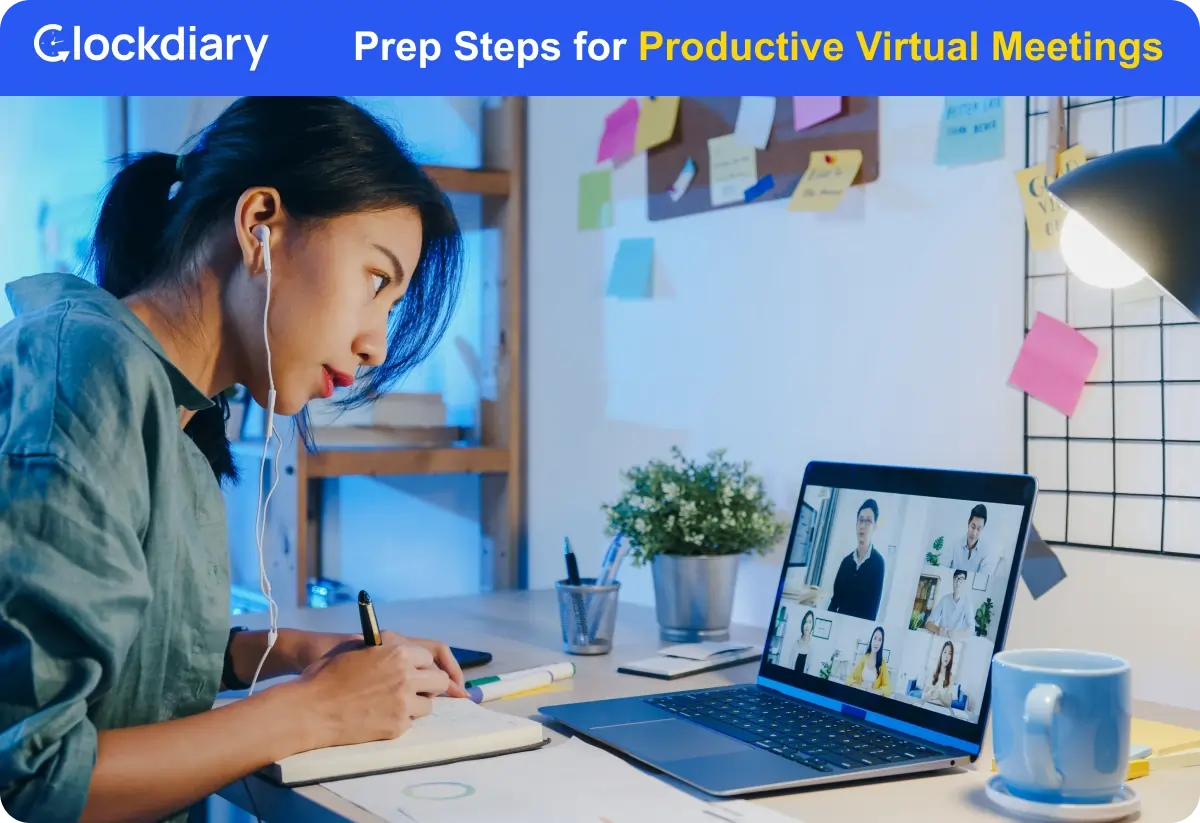
Let’s be real—meetings can feel like a drain. Often, they take too long or involve too many people, and we leave feeling like nothing got done. But, when meetings are structured the right way, they can be very effective for building alignment and keeping projects on track. Here’s a simple, five-step process to set up virtual meetings that are worth your team’s time.
Virtual meetings can either be super productive or just another time-sink. Here are five simple steps to keep your meetings focused and make sure everyone leaves clear on next steps and accountable for tasks:
Every meeting needs a leader to keep things on track and manage the flow. As the team manager, you’ll often lead, but you can assign someone else if it makes sense. The leader should moderate discussions, make sure the objectives are met, and document key points.
At the beginning, remind everyone of the meeting’s objective by saying, “The goal of today’s meeting is to…” Then, walk through the agenda so each person knows their role in the discussion. Clear expectations help keep everyone focused.
Stick to the agenda items, and kindly hold people accountable if they stray off-topic. Politely ask to take side discussions offline if needed. If someone joins late, keep going—latecomers can catch up from the meeting minutes later.
Document key points so that your meeting has a purpose beyond the conversation itself. Focus on capturing:
Tip: Assign a clear owner to each risk, issue, and action item so it’s clear who is responsible. (If you have a template for meeting notes, that can make this process even easier!)
Before you end, take a few minutes to review the meeting notes, especially the action items. Confirm each task with the assigned owner and mention the deadlines. Go over any risks, issues, and decisions, too, if time allows. This quick summary helps ensure everyone knows what’s expected and leaves the meeting ready to act.
To make sure your virtual meetings lead to real progress, it’s crucial to follow up in a way that keeps everyone accountable and aligned. Here are two steps to follow after every meeting, especially when you are managing virtual teams:
Once the meeting is over, send out the meeting minutes to everyone who attended and anyone who missed it. This provides a reference point for team members to review later. You can also upload them to a shared document repository for easy access.

While meeting minutes might not always be read by everyone, they’re useful for tracking issues that come up later, and in some cases, they may be required for project documentation.
After distributing the minutes, send a quick email summarizing the key action items—specifically, who is responsible for each task and when everything is due. Even though action items are in the minutes, sending a separate summary in an email highlights what’s most urgent.
A good practice is to attach the meeting minutes to this email (in Word or PDF format), so you aren’t bombarding your team with too many separate messages.
Ensuring effective meetings is critical to managing virtual teams. Here’s a quick summary of the steps to follow before, during, and after meetings.
Before the Meeting:
During the Meeting:
After the Meeting:
By following these steps for each meeting, you’ll reduce unnecessary meetings, increase productivity, and ensure everyone knows exactly what’s expected after the meeting ends, something which is extremely important when managing virtual teams.
When managing virtual teams, how you say things can be just as important as what you say. Here are four tips to make sure you’re coming across clearly and confidently:
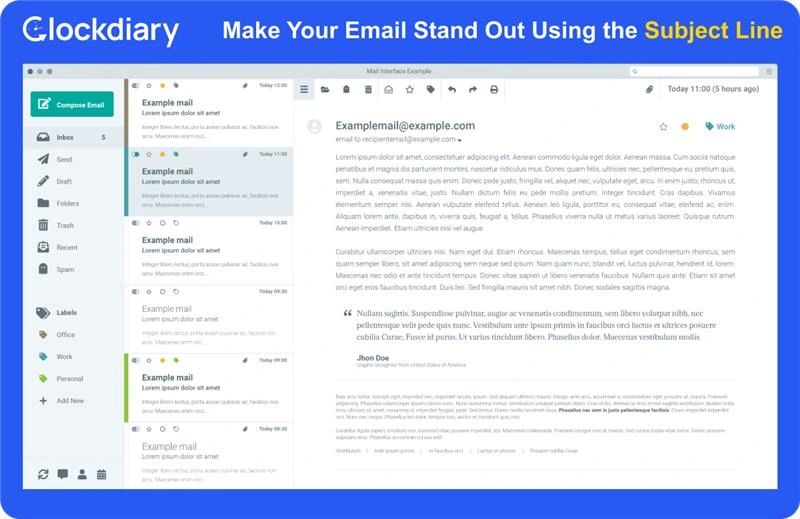
With the flood of emails everyone receives daily, it’s easy for your messages to get lost. To get a prompt response, make your subject line work like a mini billboard! Here’s a simple 3-step formula to make sure your emails stand out and get addressed quickly:
Examples of Effective Subject Lines 🌟
| Bad Subject Lines | Improved Subject lines |
| Status Update Deck | Justin – I need your input on the status deck by tomorrow, 6:00 pm |
| Lunch | Jen – are you available this Thu for lunch? Let me know by COB |
Conclusion: Empowering Your Virtual Team for Success 🚀
Throughout these 17 strategies, you’ve gained powerful insights into motivating and managing virtual team effectively. Some strategies can be put into action immediately, while others may take a bit of practice or adjustment. Either way, these insights will transform how you lead your team remotely.
To get started, here’s a quick roadmap to make the most of what you’ve learned:
These first five strategies are easy to implement and pack the biggest punch in terms of impact. They cover essentials like:
Together, these will fundamentally change the way you interact with your team, fostering clarity and accountability from the start.
Once you’re comfortable with the basics, explore other strategies based on your team’s unique needs:
Implementing these strategies will not only increase your team’s productivity but also make your leadership role more fulfilling. By combining these tools with your unique style, you will be well on your way to leading a thriving, motivated virtual team. 🌟

FAQs:
Set specific deadlines and assign each task to a single responsible person. Clarifying expectations and using deadlines creates accountability and boosts productivity.
Use simple, direct language and explain the “why” behind each task. Including “because…” helps team members understand the purpose, increasing compliance and motivation.
Have a clear agenda, appoint a meeting leader, and keep discussions on track. Summarize key points at the end to ensure everyone is aligned on action items.
Distribute meeting minutes to all attendees and follow up with a summary email that highlights action items, owners, and deadlines to maintain momentum and clarity.
Use the recipient’s name, a clear topic, and, if needed, a deadline in the subject line. This helps your email stand out in crowded inboxes and prompts faster replies.
Focus on a confident tone, moderate pace, clear wording, and use pauses strategically. These vocal techniques keep your team’s attention and improve communication.