

Are your remote employees as productive as they could be? With 12.2% of US workers working entirely remotely, tracking productivity has become essential for companies looking to maintain efficiency and team morale. And this is where the need to monitor remote employees is perceived the most.
But monitoring remote productivity isn’t just about keeping an eye out—it’s about striking the perfect balance between oversight and trust. This begs the question: how to monitor work-from-home employees effectively and efficiently?
| Quick Summary: Wondering how to monitor remote employees’ productivity effectively? This comprehensive guide explores 9 actionable strategies, from setting clear goals to choosing the best time-tracking software, to help you measure productivity and improve team efficiency. We cover key features in remote employee monitoring software, the challenges of tracking remote work, and the real benefits of productivity monitoring—like increased engagement, better resource allocation, and enhanced communication. Plus, discover how Clockdiary can streamline your remote employee monitoring with powerful tools like automatic time tracking, project management, and detailed reporting. |
Recent studies show that companies with disciplined productivity tracking see a 92% improvement in project completion rates. Today, we will be discussing some effective, ethical methods to monitor remote employees’ productivity, helping you ensure that remote work drives, rather than hinders, success. So, let’s start.
Remote employee monitoring is the practice of employing digital tools to track employees’ activities, such as active/idle time, websites visited, and application usage, along with measuring productivity while they work from outside the traditional office.
As remote work has taken off like nothing else, so has the use of monitoring tools. According to Havard Business Review, 60% of companies now use some form of remote work tracking software to manage their teams’ productivity. This practice can include time-tracking, keystroke logging, app usage analysis, and even screen capture to ensure employees are focused on tasks during work hours.
At its core, remote employee monitoring provides businesses with data to optimize performance, identify roadblocks, and support accountability. It is particularly beneficial in remote environments where direct supervision is challenging. However, there is a fine balance to strike; while monitoring tools can prevent productivity loss, overuse may lead to privacy concerns or trust issues. Research shows that nearly half of remote employees feel anxious about being monitored, which can, in turn, reduce productivity.
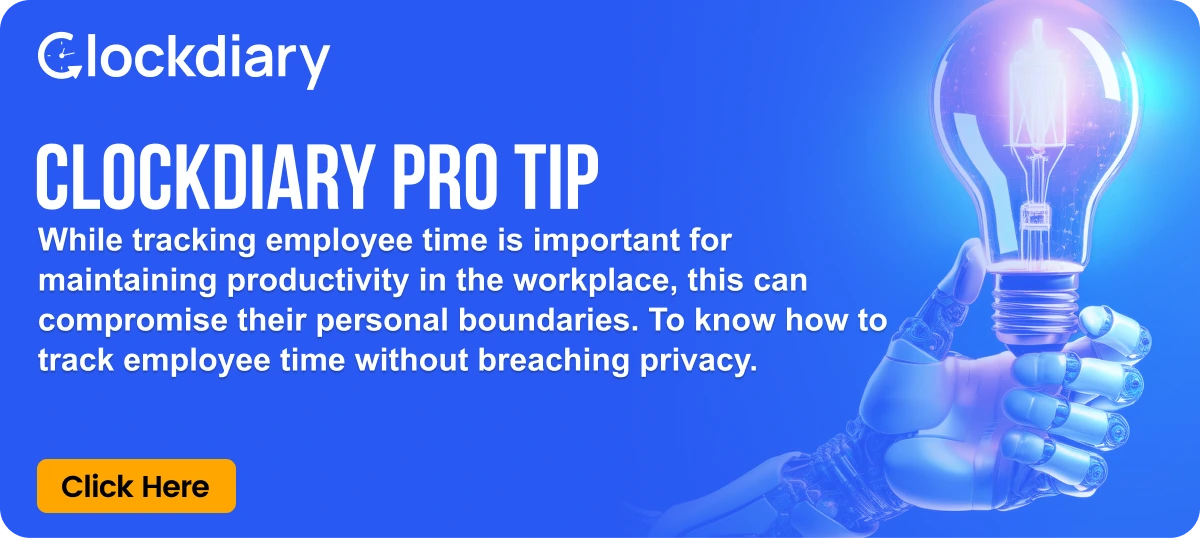
The key to effective remote monitoring lies in transparency and purpose. By clearly communicating monitoring policies and focusing on productivity insights (rather than surveillance), companies can utilize these tools to enhance both team performance and employee satisfaction. When done ethically, remote employee monitoring is a powerful way to support productivity in the digital workplace.
As aforementioned, with remote work on the rise, many organizations are finding it necessary to monitor remote employees’ productivity effectively while maintaining trust and transparency as well. While remote workers are reported to be 30-35% more productive than in-office workers, without a strategy in place, companies risk decreased productivity and engagement. Here are 9 effective ways to monitor employees working from home, thereby ensuring alignment with goals while respecting their autonomy as well.
Setting clear goals is the foundation for any productivity strategy, especially in a remote environment. Defining specific targets helps employees understand their responsibilities and benchmarks for success. Studies reveal that employees are 2.6 times more likely to perform better if they have clear expectations.

Outline what success looks like for each project, assign measurable tasks, and establish deadlines. This clarity helps remote employees stay focused and self-directed, making it easier for managers to assess performance based on output rather than hours spent online.
Regular check-ins provide opportunities for managers and employees to discuss progress, address obstacles, and offer feedback. These meetings can be scheduled weekly or bi-weekly, depending on team needs. They help build rapport, maintain open communication, and keep remote employees engaged. Video calls add a personal touch, and screen sharing allows real-time collaboration on tasks and projects.
Activity monitoring software helps track remote employees’ online behaviors, including active time, idle time, and specific applications used. Tools like Clockdiary feature an “Activity Tracker” that captures screenshots every 10 minutes, thereby offering real-time insights into how employees spend their working hours.

This, in turn, helps identify productivity patterns or distractions. While activity monitoring should be used sparingly, it can provide valuable insights into workflows and help managers address productivity barriers with data-driven discussions.
Time tracking software allows employees to log hours spent on each task, offering managers insight into how time is allocated. Clockdiary can prove to be a great option, enabling remote employees to clock in and out, adding transparency to their daily routines.
According to Factorial, 31% of businesses report a positive increase in their ROI within six months of implementing automated time-tracking apps or software. By identifying where time is spent, managers can spot inefficiencies and better allocate resources.
Project management software is essential for tracking progress on specific projects and tasks. Clockdiary shines through in this aspect as well, making it easier for teams to visualize tasks, assign responsibilities, and monitor project timelines. Here are some of the critical metrics that project management tools can help you track:
Project completion rate is an essential indicator of productivity, showing how effectively tasks are finished within a given timeframe. With Clockdiary reports, managers can quickly gauge progress across all projects, ensuring teams stay on schedule.
Work quality reflects an employee’s output and attention to detail. Project management software can store feedback on completed tasks, enabling managers to review the quality of work submitted over time.

Clockdiary’s project management features make it easy to track deadlines and identify delays. This feature helps managers evaluate employees’ time-management skills and offers valuable insights into improvement areas.
Some project management tools offer customer satisfaction metrics, such as ratings or feedback options. Tracking these metrics helps companies understand the customer impact of remote work performance and adjust approaches as needed.
Work output tracking focuses on the quantity and quality of completed tasks rather than hours spent. This can be done by evaluating the volume of completed work, accuracy, and adherence to project guidelines.
Work output tracking encourages employees to focus on outcomes and rewards high-quality work, motivating them to stay productive without the pressure of time-based monitoring. This is one of the most efficient ways to monitor remote employees without invading their privacy in any way whatsoever.
Communication tools play a significant role in remote collaboration. These tools often offer analytics on usage, showing how frequently employees communicate, participate in meetings, and engage with team channels.

Monitoring usage patterns can help managers understand communication bottlenecks and encourage effective information flow, a crucial component of productivity in a remote setting.
Self-reported work diaries ask employees to document their tasks, progress, and challenges. These entries offer valuable insight into how employees spend their day and the obstacles they face.
Work diaries bring a sense of accountability and allow managers to stay updated on each team member’s projects without resorting to intrusive tracking methods. Weekly submissions help ensure that everyone remains aligned with goals and deadlines.
Periodic pulse surveys gather employee feedback on work satisfaction, challenges, and stress levels. Research shows that companies using pulse surveys report a 30% higher employee retention rate, as these surveys offer a direct line to employees’ needs. By addressing concerns promptly, managers can maintain a positive remote work environment that supports productivity and well-being.
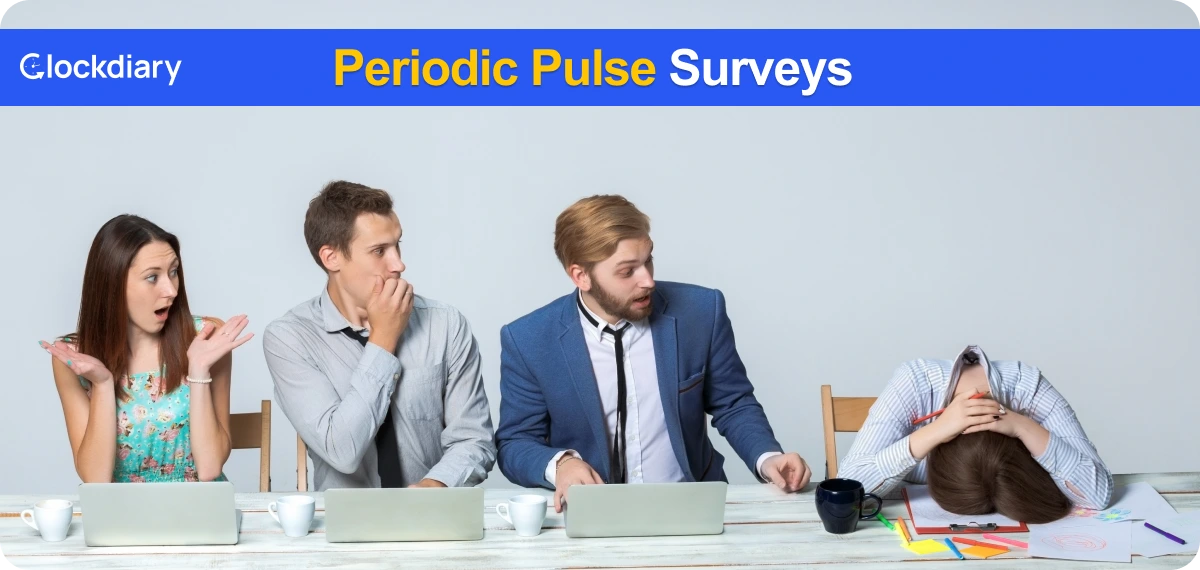
In the end, we can say that if you are looking to monitor remote employees, you should implement a balanced approach that respects their privacy while ensuring accountability as well. By setting clear goals, leveraging remote work tracking software like Clockdiary, and focusing on results, managers can create a productive, trust-driven environment that benefits both employees and the organization.
As remote work continues to bring a dynamic of its own in the workplace, the need to monitor remote employees and the demand for reliable employee monitoring software has grown at an astronomical pace. Such tools offer transparency and help companies maintain productivity and accountability. With numerous options on the market, it becomes absolutely essential to opt for a solution with features that address remote work’s unique challenges. Here are the must-have features in remote employee monitoring software for effective and ethical management. Let’s take a look at them.
Automatic time tracking is essential for remote employee monitoring, as it removes the burden of manual time entry. Clockdiary, with its “Automatic Time Recorder” feature, comes in handy here. With this feature, employees’ work hours are automatically tracked as they log in and out, offering an accurate view of their daily schedules and helping ensure that billable hours are properly documented.
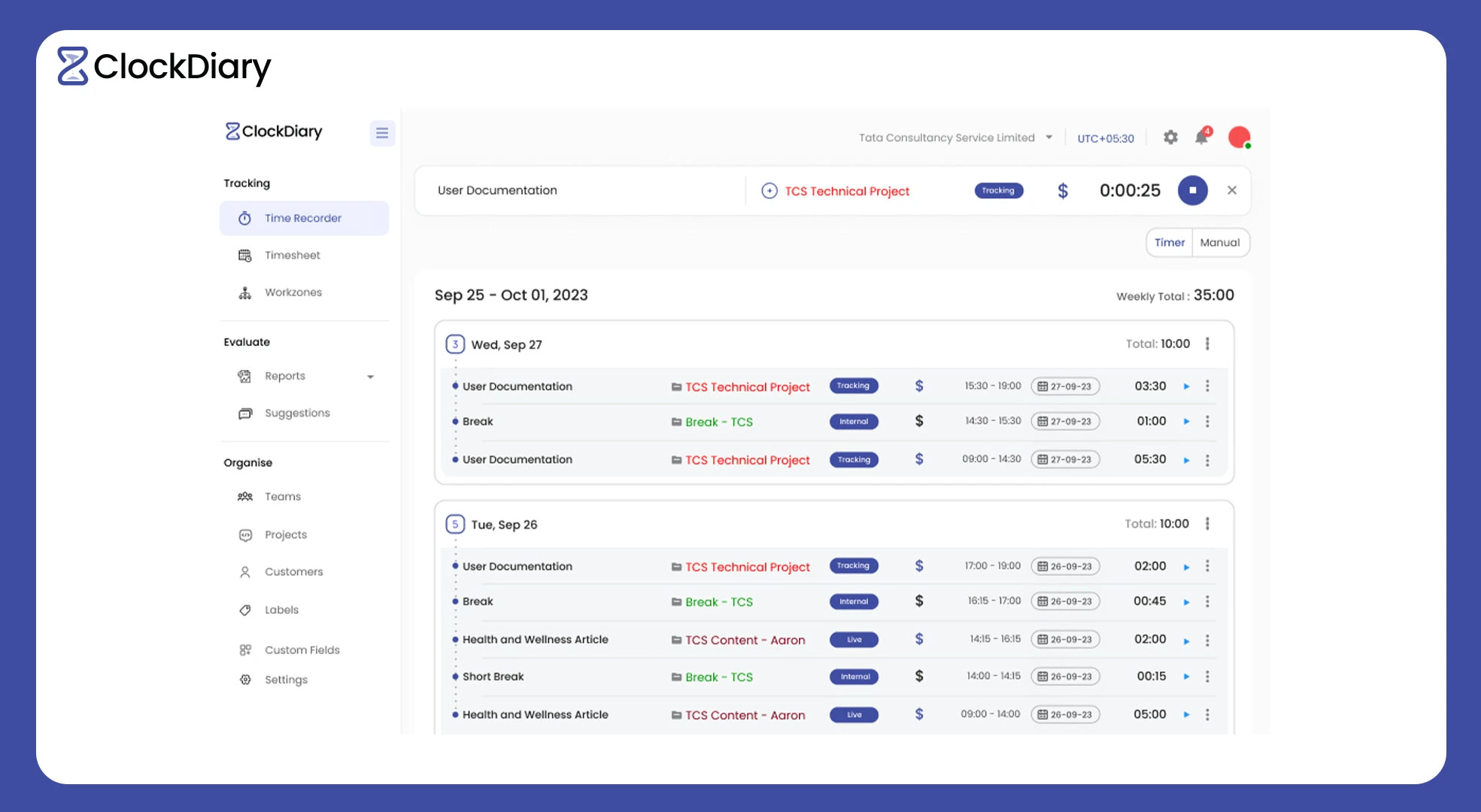
Automatic time tracking also eliminates the need for employees to manually log time, which can cause workflow disruption. For managers, this feature provides reliable data on when employees are actively working, allowing them to measure productivity more effectively and identify patterns in how time is spent across tasks.
Screen capturing is a valuable tool in remote work tracking software, particularly for tasks that require high accountability. Clockdiary’s “Activity Tracker” feature captures periodic screenshots of an employee’s screen, offering a visual record of ongoing activities. This also proves to be helpful in handling employees leaving early without permission.
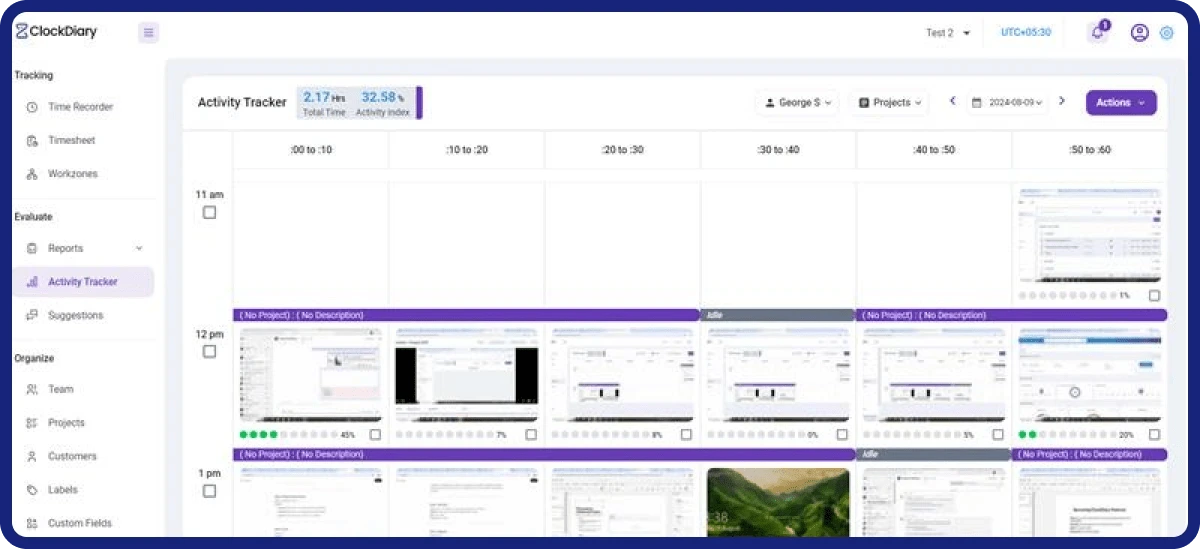
Screen captures give managers a clear understanding of how employees spend their work hours, allowing them to spot potential inefficiencies or misuse of company resources. However, to maintain employee trust, companies should implement screen capturing responsibly, with policies that balance oversight and privacy.
Activity monitoring measures employee engagement levels throughout the day by tracking keystrokes, mouse activity, and app usage. This data can reveal how actively employees are engaged with work tasks versus idle time. For instance, if an employee is frequently inactive or is consistently working outside designated work apps, it may indicate distractions or an inefficient workflow.
Real-time activity monitoring helps managers pinpoint productivity challenges early, thereby offering data-driven insights into how team members use their work hours. However, it is essential to use this feature ethically and transparently, as excessive monitoring can lead to reduced trust and motivation.
Integration with other tools is critical for any remote employee monitoring software. With Clockdiary’s seamless integrations, businesses can connect monitoring software to existing productivity tools or project management apps. This connectivity reduces the need to switch between different platforms and centralizes data, thereby streamlining workflows.
For instance, integrating time tracking with a payroll platform can automate payroll calculations, saving time and reducing errors. When employee monitoring software integrates with widely used tools, it simplifies data sharing, helps maintain a cohesive tech stack, and allows for a more comprehensive view of employee performance across multiple channels.
Clockdiary’s reporting features provide valuable insights into employee productivity trends, task completion rates, and overall team performance. These features generate graphical reports on metrics such as time spent on projects, billable total, average activity levels, and productivity trends over time.
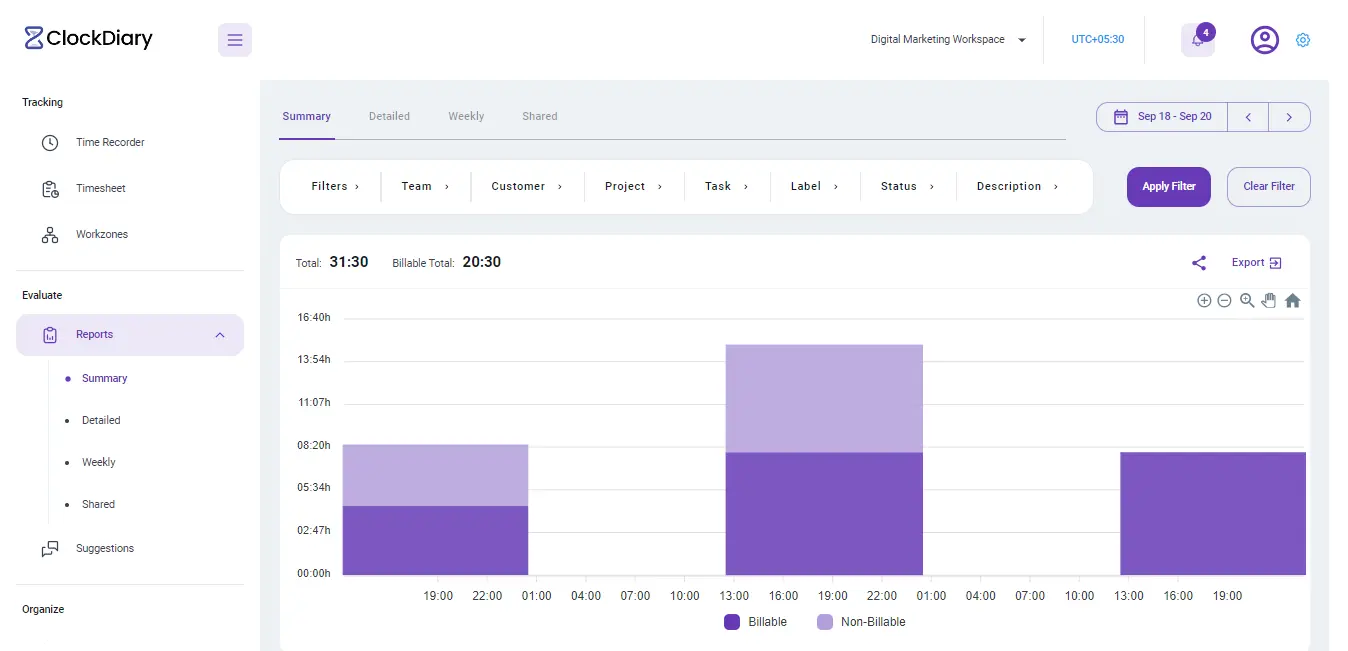
Performance analytics allow managers to understand how well teams meet goals and identify areas where additional support or resources might be needed. Detailed reports also enable data-driven decision-making by highlighting the effectiveness of certain workflows and revealing roadblocks that may be impacting productivity.
As remote work continues to grow at a never-seen-before scale, investing in employee monitoring software with these key features can drive productivity, enhance accountability, and support effective project management. With automatic time tracking, screen capturing, and activity monitoring, managers can effectively monitor remote employees, while project management tools, integrations, and analytics foster an efficient and collaborative remote work environment. By choosing software equipped with these must-have features, companies can ensure their remote teams operate effectively while maintaining trust and transparency as well.
With the shift to remote work, it goes without saying that companies have increasingly relied on remote work tracking software to track productivity and keep employees engaged from afar. According to a 2024 survey by Gartner, over 70% of organizations have implemented some form of remote work monitoring. However, using these tools comes with its unique set of challenges. From productivity tracking issues to privacy concerns, remote work monitoring poses several obstacles for both employers and employees. Now, let’s take a look at the challenges that remote work monitoring brings to the table:
One of the primary motivations behind remote work monitoring is to measure productivity. Employers often track hours worked, tasks completed, and other performance metrics. However, remote work introduces complexities that make productivity tracking a daunting proposition. For instance, remote employees may work non-traditional hours, making it hard to evaluate productivity based solely on time logged.
A recent survey by Microsoft found that 54% of remote employees feel stressed by productivity monitoring tools, which often emphasize quantity over quality. This approach risks overlooking individual contributions, such as problem-solving and creativity, which cannot easily be quantified. The reliance on remote work tracking software also tends to reinforce output-based work instead of outcome-based performance, limiting employees’ potential to innovate.
While effective communication and collaboration are crucial for remote teams, monitoring and maintaining them can be challenging. Without face-to-face interaction, misunderstandings can arise more easily, and collaborative workflows may become slower. Remote team management software typically includes communication analytics, such as monitoring email frequency or video conference participation, but these metrics can sometimes be misleading.
A high number of emails or meeting attendances, for instance, doesn’t necessarily mean productive communication. Some employees may spend excessive time on communication platforms rather than focusing on their core tasks. To overcome this challenge, companies should prioritize the quality of interactions over quantity. Implementing collaborative tools and project management apps that allow for asynchronous communication can help bridge gaps in teamwork and ensure that employees have the resources needed to work together effectively.
Privacy is one of the most significant challenges while remote work monitoring. With tools tracking aspects such as screen activity, app usage, and even keystrokes, employees can feel as if their personal space is being invaded. According to a 2021 CyberArk report, 76% of employees think that privacy risks increase when working from home, which can lead to stress, decreased morale, and, ultimately, lower productivity.
To address privacy concerns, companies should implement transparent monitoring policies and involve employees in the conversation. Clearly communicate what is being monitored and why, and assure employees that monitoring is used to support productivity rather than for invasive surveillance. Moreover, using employee monitoring software that focuses on work-specific metrics rather than private data—like email content or non-work-related activities—can help maintain employee trust and alleviate privacy concerns to a great extent.
Remote work tracking software like Clockdiary often provides data on metrics like hours worked, tasks completed, and application usage. However, these numbers don’t necessarily reflect true productivity or an employee’s work quality. For example, an employee might spend long hours online but accomplish little, while another might work fewer hours but produce high-quality work.
A Harvard Business Review article in 2024 highlighted that 62% of managers found it difficult to assess actual productivity through monitoring tools alone. This reliance on misleading metrics can lead managers to make poor decisions regarding promotions, rewards, and performance evaluations. Instead, companies should focus on outcome-based performance indicators that align with business goals, thus shifting the emphasis from hours worked to value created.
Implementing remote employee monitoring can sometimes create a perception of distrust between employers and employees. When employees feel they are being constantly watched, it can lead to a lack of morale and increased stress, which counteracts productivity. Trust is crucial in a remote work environment. Without it, employee engagement and satisfaction can suffer.
To mitigate this challenge, companies should focus on bringing about a culture of trust. Communicate openly about the purpose of monitoring and how it can support and not scrutinize employees. Emphasize that monitoring is intended to help identify areas where team members might need additional support or resources rather than micromanage. Giving employees autonomy in their work schedules and evaluating them based on outcomes rather than time-tracked can reinforce a sense of trust and respect.
Businesses can unlock multiple benefits that foster growth by deciding to monitor remote employees’ productivity. Here’s how it drives business growth:
One of the main advantages of tracking productivity is the ability to ensure efficiency. Employee monitoring software, time-tracking tools, and project management platforms provide insights into how employees spend their work hours.
By identifying time-consuming tasks or roadblocks in workflows, businesses can streamline processes and eliminate inefficiencies. This allows employees to focus on high-value work, increasing teams’ efficiency and ensuring project progress without unnecessary delays.
Productivity tracking encourages employees to stay focused and prioritize tasks. When employees know that their work habits are monitored, they are more likely to set clear goals and concentrate on tasks that contribute to business objectives.
On top of that, productivity metrics help managers identify high-performing team members and reward them, which motivates others to improve their productivity. Overall, tracking remote employees’ productivity sets a foundation for a proactive and motivated workforce.
Monitoring remote employees’ productivity can also positively impact employee engagement. Employees who are aware of their performance metrics tend to be more self-aware and invested in their work.
By tracking productivity, managers can provide constructive feedback and create personalized development plans that align with employee strengths and areas for improvement. This feedback loop promotes a culture of continuous learning and skill-building, leading to increased job satisfaction and engagement.
Accurate productivity data allows for smarter resource allocation. When managers understand where time and effort are being spent, they can allocate resources, such as additional support or training, more effectively.
If one department or team is overloaded, productivity tracking can reveal this, prompting a redistribution of tasks or even recruiting additional team members. Better resource allocation ensures that all parts of the organization operate at optimal capacity, thereby contributing to more consistent and scalable growth.
Productivity tracking can highlight not only areas for individual improvement but also opportunities for growth within the organization. For instance, data gathered from productivity tools may reveal that specific tasks take longer than anticipated, indicating a need for new tools, training, or process changes.
By identifying these growth areas, businesses can invest in technologies or professional development initiatives that enhance the capabilities of their teams. Recognizing and acting on growth opportunities helps companies to stay adaptable and prepared for scaling operations.
Tracking productivity often involves using collaboration and project management tools, which naturally enhance team communication. These platforms keep employees aligned on project objectives, deadlines, and task progress, fostering a collaborative environment where everyone is updated and on the same page.
This improved communication reduces misunderstandings, allows faster decision-making, and creates a more cohesive remote work experience. Not just that, enhanced communication across teams directly contributes to project success and the timely achievement of business goals.
Finally, tracking productivity can lead to higher-quality work. When employees are mindful of their performance and goals, they are more likely to focus on delivering work that meets or exceeds expectations.
Remote work tracking software allows managers to promptly identify and address quality issues, thus providing feedback and resources to help employees improve. Consistently high-quality work reflects positively on the company’s reputation, attracts new clients, and ultimately drives business growth.
Clockdiary is a popular employee monitoring software free for up to 10 users, offering a comprehensive suite of features designed to help businesses monitor remote employees’ productivity effectively. Here’s how Clockdiary makes it possible:
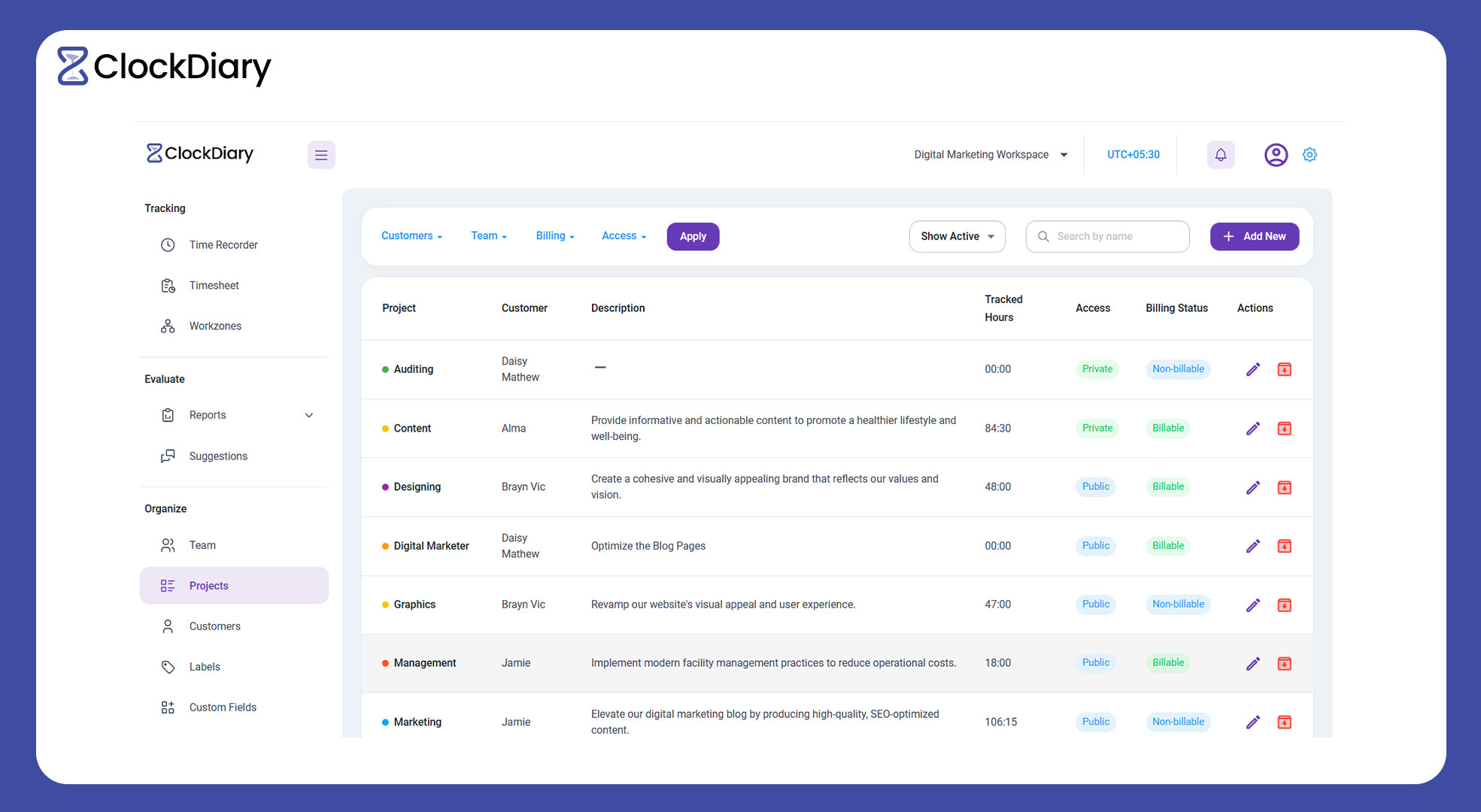
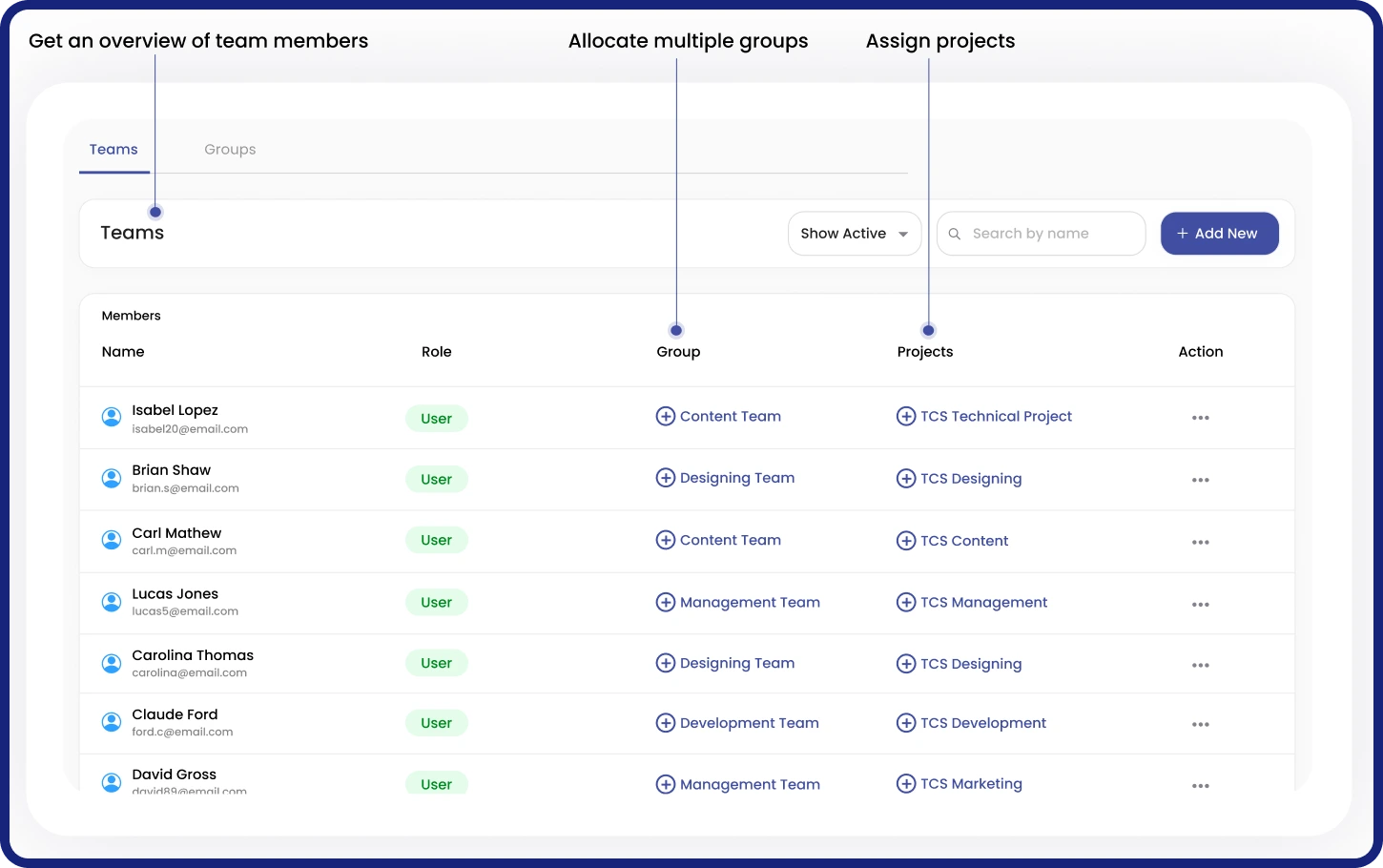
So, as you can well understand, Clockdiary combines top-notch time-tracking, team management, and project management tools, making it a powerful solution for monitoring remote productivity. Get in touch with us to integrate this software into your daily business operations and monitor remote employees effectively and efficiently.
Conclusion
The advent and widespread proliferation of remote work have negated the need for effective employment monitoring strategies to boost productivity, secure data, and maintain operational integrity. By leveraging supremely engineered employee monitoring software free like Clockdiary, organizations can not just track remote employees’ productivity but navigate the complexities of the digital workspace as well. This, in turn, ensures the growth and flourishment of the business, along with the workforce’s well-being in the remote work ecosystem as well.
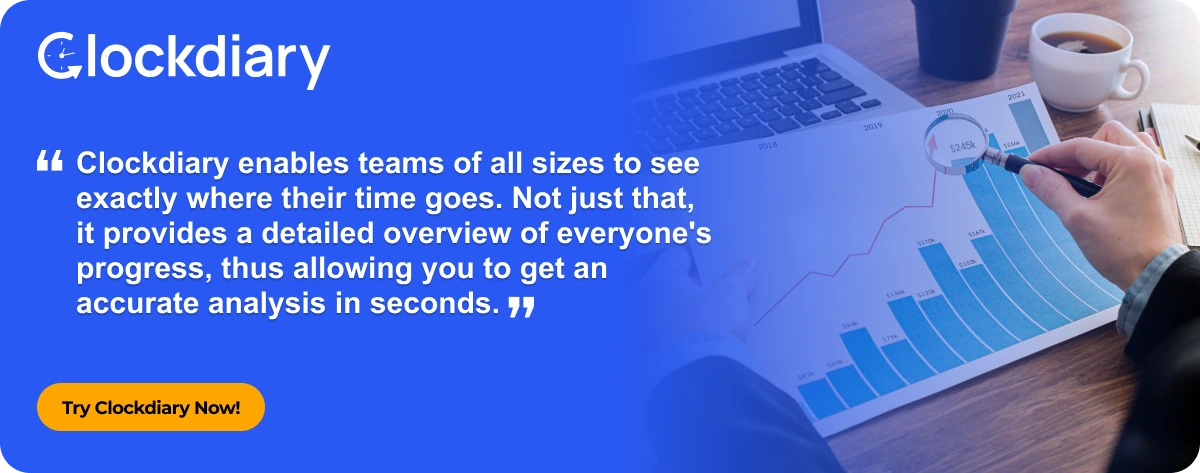
FAQs:
Clockdiary can help you track the productivity of remote workers with features like automatic time tracking, project management, and activity tracking. With real-time reports, task monitoring, and billable/non-billable hours tracking, Clockdiary provides a comprehensive overview of employee productivity across different time zones, ensuring efficient and accurate performance insights.
Clockdiary comes in handy to monitor remote employees with features like automatic time tracking, project management, and detailed activity tracking. It provides insights into work hours, task progress, and productivity patterns, making it a comprehensive tool for monitoring remote employees efficiently across multiple time zones.
To monitor staff productivity, use tools like employee monitoring software, project management platforms, and performance analytics to measure output, task completion rates, and time spent on assignments. Setting targets, feedback sessions, and accurate performance metrics also help keep productivity aligned with goals and expectations.