

Tracking your time well can be a real game-changer for your business. Did you know that many businesses lose up to 30% of potential revenue because hours aren’t tracked properly? If you’re like most freelancers, small business owners, or team leaders, you want to make sure every minute you spend working counts — especially when it comes to getting paid.
This post will walk you through 15 simple but powerful time-tracking tips that help you turn your hours into clear, accurate invoices — and ultimately, more profit. From choosing the right tools to keeping your team on board and making the whole process easy, these tips come from people who’ve been there and done that.
| Quick Summary: This blog outlines 15 essential time-tracking tips aimed at helping businesses and freelancers optimize their work hours for maximum profitability. It covers topics such as understanding the value of time tracking, selecting user-friendly tracking tools, automating time management, and avoiding spreadsheet reliance. The post also highlights methods for distinguishing billable versus non-billable work, organizing time by projects, leveraging advanced timer features, and ensuring data transparency. Additionally, it emphasizes the importance of regular timesheet reviews, locking historical records, and personalizing tracking data to improve accuracy and client trust. |
By using these practical strategies, you’ll not only save time but also reduce billing headaches and improve transparency with your clients. Let’s get started on making your time tracking work for you, not against you.

Time is our most valuable asset, and managing it effectively can transform our productivity. Discover the top 15 time-tracking tips, proven to enhance efficiency, streamline workflows, and bring order to the chaos of your day.
| Here is the list of the best time-tracking tips: 1. Understand why it is important to track time 2. Get your team onboard 3. Find a simple and user-friendly time tracker 4. Automate small yet crucial details in time-tracking 5. Say farewell to spreadsheets in time-tracking 6. Use a time recorder as well as timesheets to track time 7. Track billable and non-billable activities 8. Organize time around projects 9. Leverage extra timer features for enhanced productivity 10. Use time-tracking data to make decisions 11. Keep track of project estimations using time-tracking data 12. Assign someone to review the timesheets daily 13. Make time tracking data transparent 14. Lock timesheets for previous weeks 15. Personalize your time-tracking data |
Embarking on the journey of time-tracking is more than a mere endeavor to clock in and out—it’s a strategic decision with profound implications for productivity, efficiency, and overall organizational success. It’s not just about knowing when you start and finish work; it’s about uncovering secrets about how you work, where your time goes, and how to make every minute count! So, before diving into it, it’s crucial to have a clear understanding of why it’s essential to track time, be it freelancers, individuals, businesses, or developers. Let’s understand tracking time better by asking some questions:
One of the most important time-tracking tips is to get your team onboard. Getting your team onboard with time-tracking isn’t just about embracing a new tool; it’s about fostering a culture of efficiency, collaboration, and collective success. It’s about ensuring everyone feels empowered to navigate their workday more effectively.

Why It Matters:
How to Achieve It:
Discovering the right time tracking tool is like finding the perfect fit. A user-friendly interface streamlines the entire process, fostering seamless integration into your daily workflow. It’s crucial because it:
Clockdiary – A Simple and User-Friendly Time Tracker For Your Daily Workflow
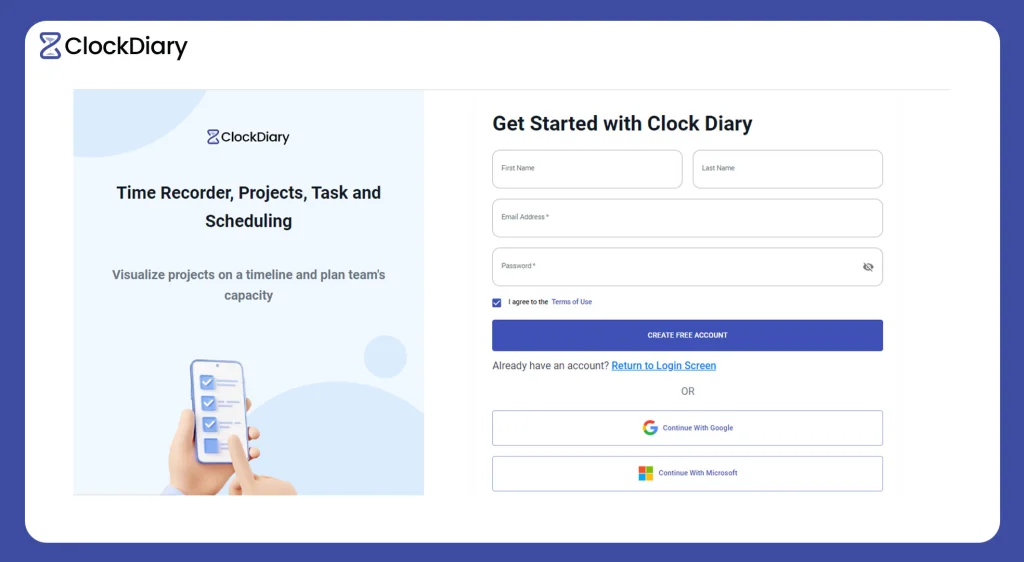
Choosing Clockdiary isn’t just about picking a time tracker; it’s about selecting a partner that aligns with your goals of efficiency, simplicity, and productivity. It’s about finding a tool that enhances your workflow without adding complexity.
In the world of time-tracking, automation is like having a trusty assistant managing the little things, allowing you to focus on the bigger picture. It’s about using clever shortcuts to simplify your workload and ensure precision without constant manual input.
Imagine having reminders that pop up when a deadline is nearing, keeping you on track effortlessly. Automation in time sheeting enables these gentle nudges, ensuring you never miss a crucial task’s deadline without having to watch the clock constantly.
Additionally, automation can swiftly categorize tasks or projects, sparing you the need to meticulously organize each entry. It’s the seamless sorting of your work, effortlessly assigning labels or categories as you log your time.
Moreover, consider the ease of automated billing. Setting up recurring billing cycles or automatically marking activities as billable or non-billable streamlines your financial records without the need for repetitive manual updates.
Finally, think about the convenience of scheduled reports. Automation allows you to set predefined filters and schedules, ensuring reports are generated at specific intervals. This saves valuable time that would otherwise be spent compiling data manually.
Automating these seemingly small yet pivotal aspects of time-tracking can significantly enhance your workflow, granting you more time to focus on your core tasks while maintaining accuracy and efficiency.
Leaving behind spreadsheets in time-tracking is a move towards a more efficient, error-free, and streamlined workflow. Shifting from manual spreadsheet-based tracking to dedicated time-tracking solutions brings several benefits:
Bidding adieu to spreadsheets in favour of dedicated time-tracking software like Clockdiary revolutionizes your approach to time management. It enhances accuracy, simplifies workflows, and ultimately boosts productivity and decision-making.
Efficient timekeeping forms the backbone of productive workflows. Utilizing a robust time recorder and timesheets goes beyond simple tracking—it’s about gaining insights, enabling informed decisions, and fostering organized teamwork. Let’s explore how leveraging these tools, especially within Clockdiary, offers a seamless and insightful approach to managing time-related activities within teams and projects.
Benefits of Time Recorder and Timesheets:
Time Recorder: A vital tool providing a detailed overview of time-related activities, aiding in project tracking, report generation, and data storage for informed decision-making.
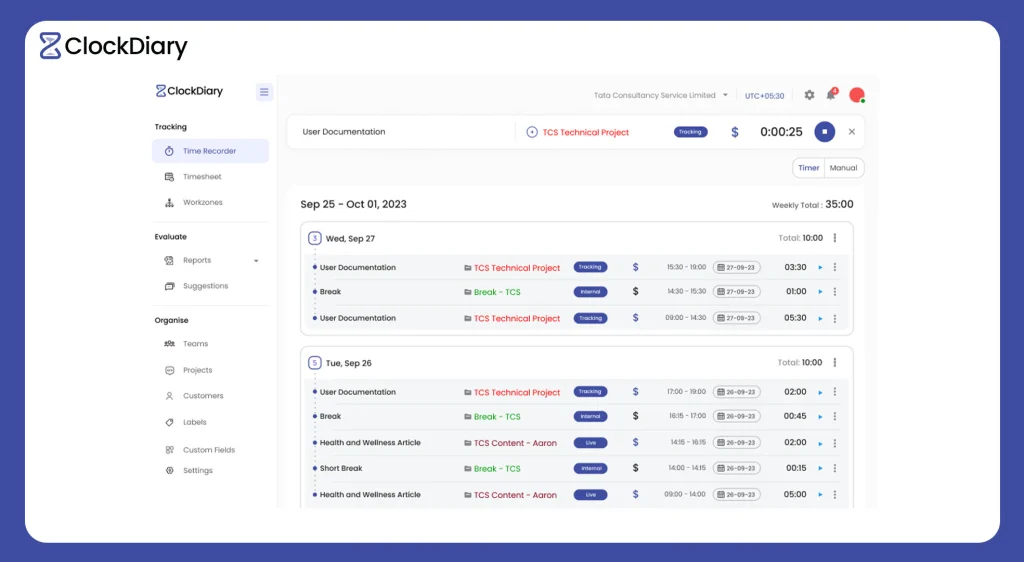
Timesheets: Offering a holistic view of team members’ time entries, timesheets empower effective management and analysis of crucial time-related data.
Clockdiary’s Features
Time Recorder: Within Clockdiary, managers can oversee and manage time-related activities within workzones, ensuring:
Timesheets: Clockdiary’s timesheet features provide a consolidated view of team members’ time entries, enabling:
By utilizing Clockdiary’s time recorder and timesheet features, teams can optimize time-tracking, streamline oversight, and make well-informed decisions, ultimately leading to enhanced productivity and efficient project management.
Let’s imagine a creative agency handling multiple client projects. While the time spent directly working on client deliverables (which is billable) is crucial, there’s also a substantial amount of time spent on non-client-related tasks.
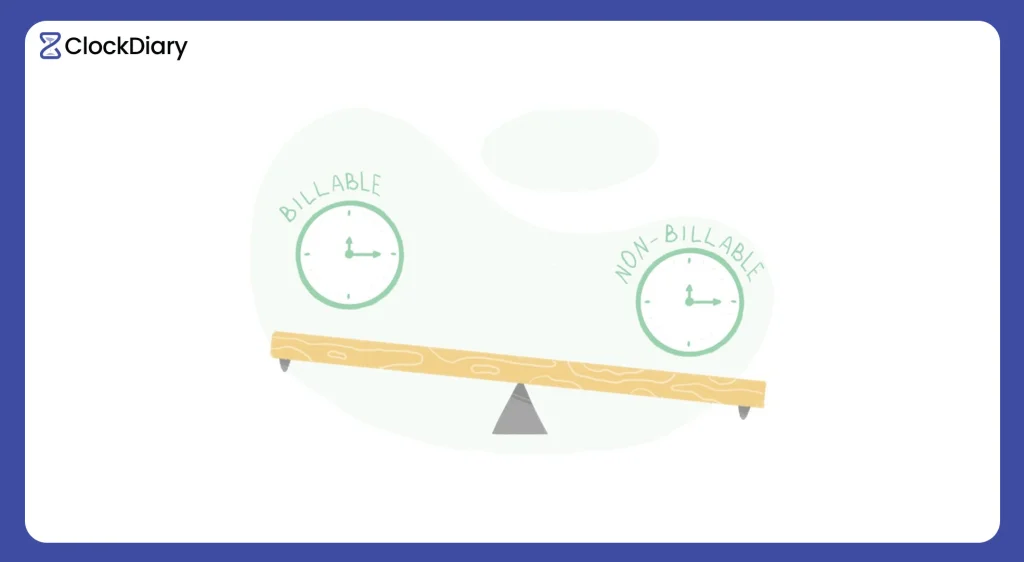
For instance, the team might spend time in internal meetings, brainstorming sessions, or conducting research to enhance their service offerings. These activities don’t directly generate revenue but are pivotal for the agency’s growth, service quality, and internal operations. Therefore, precisely monitoring both billable and non-billable activities is essential for effective time management.
Why It’s Essential
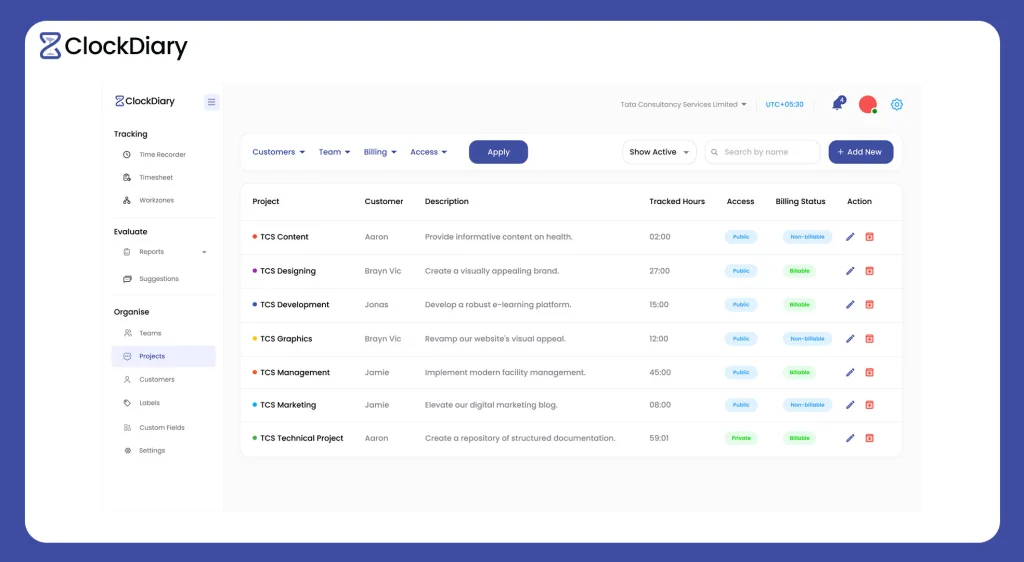
Imagine a consulting firm managing various projects for different clients. Each client project involves distinct tasks such as research, analysis, and client meetings. By organizing time around projects, the firm categorizes each project, creating a clear structure for tracking time. Here’s why it’s beneficial:
Extra timer features are like productivity boosters. They help in maintaining focus, managing time efficiently, and staying on track with tasks. Some of the extra features that you can use in your day-to-day activities are idle detection, a pomodoro timer, and reminders. These features act as supportive tools to optimize your workflow.
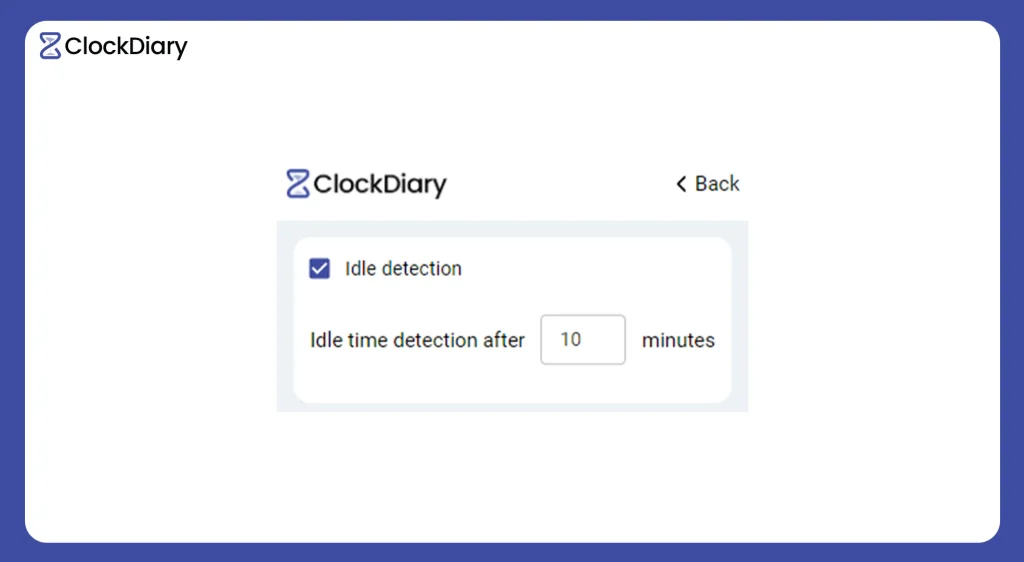
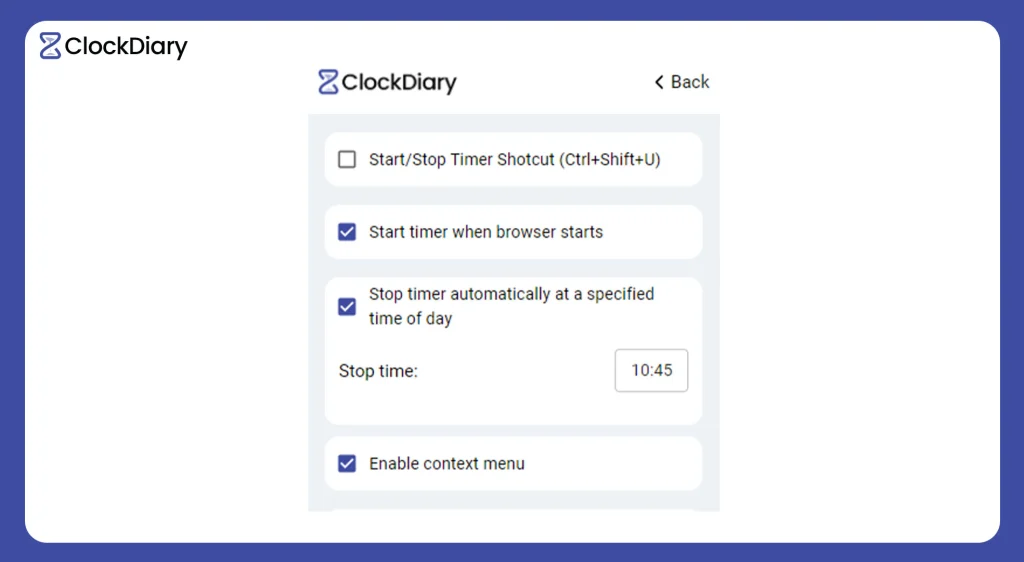
By leveraging these additional timer features, you can:
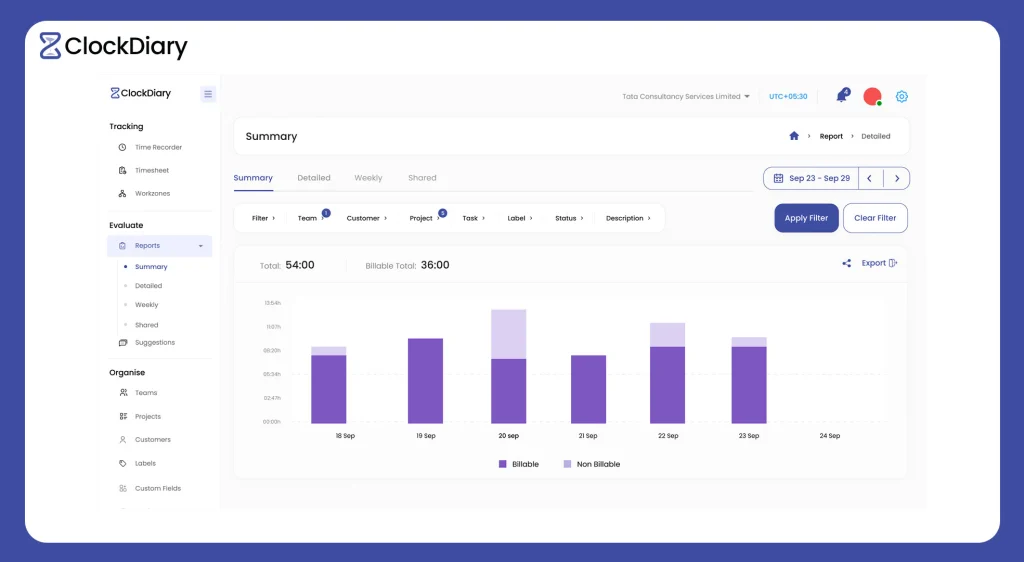
Time-tracking data is a catalyst for informed decisions, offering a comprehensive view of resource allocation, work patterns, and team performance. These insights drive strategic planning, optimize workflows, and fuel productivity gains. Leveraging this data empowers businesses to make precise, impactful decisions for operational excellence and sustained growth. Time-tracking data empowers decision-making:
Reports as a Data Source:
Within time-tracking tools like Clockdiary, reports serve as a reservoir of this valuable data:
Tracking project estimations with time-tracking data is a key strategy for precision in project management. It allows you to compare planned versus actual time spent on tasks. This data-driven approach provides invaluable insights, enabling you to refine future project estimations and set more accurate expectations for timelines and resource allocation. By aligning estimations with real-time data, businesses can enhance their planning processes and deliver projects more efficiently.

You can estimate project durations using time tracking tools in various ways:
Ensuring precision in time-tracking records is pivotal. Assigning a dedicated individual to review timesheets daily enhances accuracy and resolves discrepancies promptly.
Making time-tracking data transparent is crucial for fostering a culture of openness and accountability within teams. Transparent data provides insights into how time is utilized across projects, aiding in better resource allocation and project management. It also promotes trust among team members, as everyone has visibility into the collective effort and contributions, minimizing misunderstandings and conflicts.

This transparency encourages a collaborative environment where discussions around time tracking data become routine. Regular discussions based on this data facilitate problem-solving, process improvements, and better decision-making.
Individual access to their time-tracking information also empowers team members to self-assess, encouraging personal responsibility and improvement in time management practices. Overall, transparent time tracking data forms the foundation for informed decisions, clearer communication, and enhanced productivity within teams.
Locking time tracks for previous weeks is essential to maintain accurate and reliable records within a time-tracking system. By implementing this practice, it ensures that the data captured for past durations remains unchanged and secure. This locking mechanism safeguards against accidental or unauthorized alterations to historical time entries, preserving the integrity of recorded hours and project details.
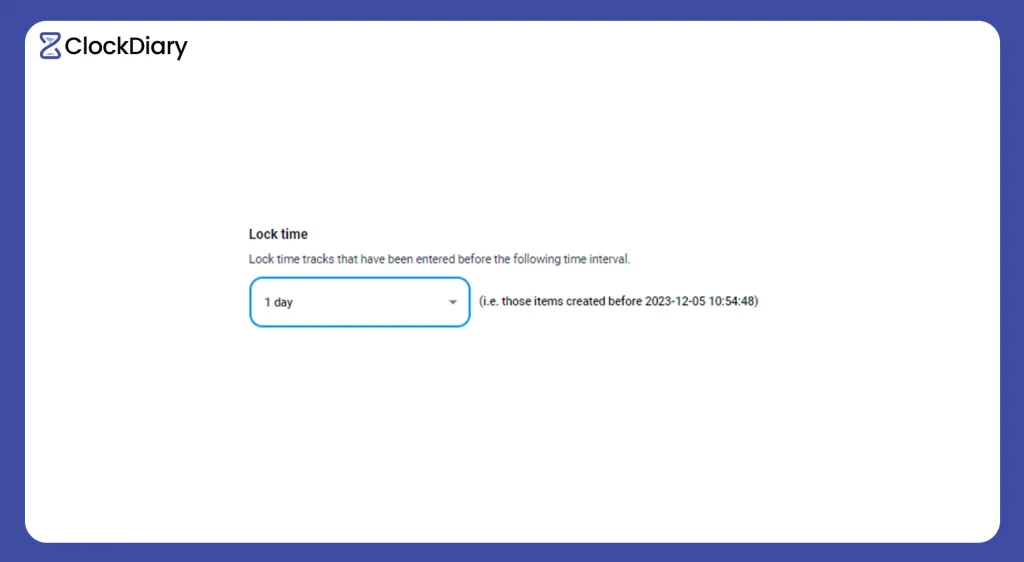
Clockdiary’s “Lock time” feature adds an additional layer of control:
Time-tracking doesn’t have to be a dull task! Adding a touch of personalization and fun elements can transform this process into an engaging and enjoyable experience. Consider these tips to personalize your time-tracking journey and infuse a bit of fun into the task.
In the pursuit of productivity and effective time management, these 15 time tracking tips serve as guiding principles to help streamline tasks, enhance focus, and elevate efficiency. By implementing these strategies, individuals and teams can harness the power of time-tracking to optimize their schedules, identify productivity patterns, and make informed decisions. Remember, the goal isn’t just to track time but to leverage the insights gained to make tangible improvements in work habits and overall productivity.

Amidst various time tracking tools available, Clockdiary emerges as a reliable ally in this journey. With its intuitive interface, robust features, and adaptability to diverse work styles, Clockdiary stands out as more than just a time tracking tool. It’s a comprehensive solution that enables seamless tracking, insightful reporting, and efficient project management. Clockdiary isn’t just about logging hours; it’s about empowering users to take charge of their time, boost productivity, and achieve a harmonious work-life balance.
So, why wait? Start your time-tracking journey and maximize your time efficiency today!
Time tracking helps ensure accurate billing, improves productivity, and provides insights into how time is spent on projects — leading to better project management and profitability.
Popular time-tracking tools include Clockdiary, Toggl, and Harvest. The best tool depends on your business size, required features, and ease of use.
Clear communication about benefits, easy-to-use tools, regular reminders, and integrating time tracking into daily workflows can boost team adoption.
Billable hours are the time spent working directly on client projects that can be invoiced, while non-billable hours include administrative tasks, meetings, and training that are not charged to clients.
Automation reduces manual entry errors, automatically tracks activities in the background, and syncs data with invoicing software to streamline workflows and save time.