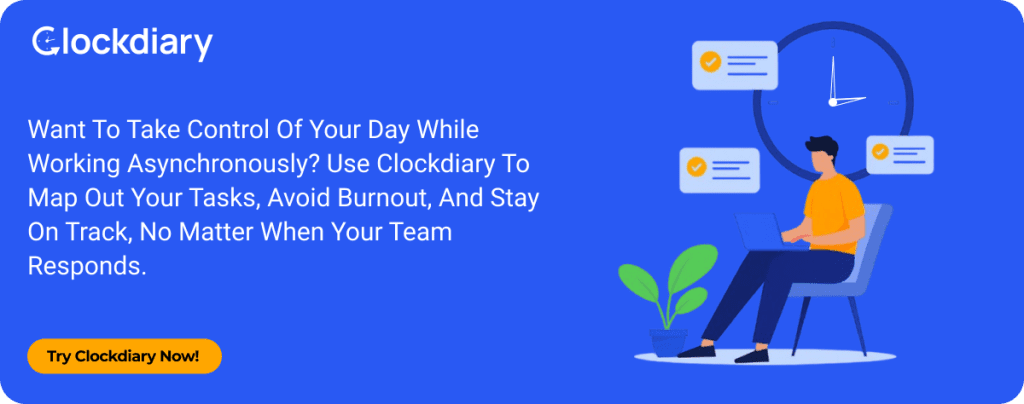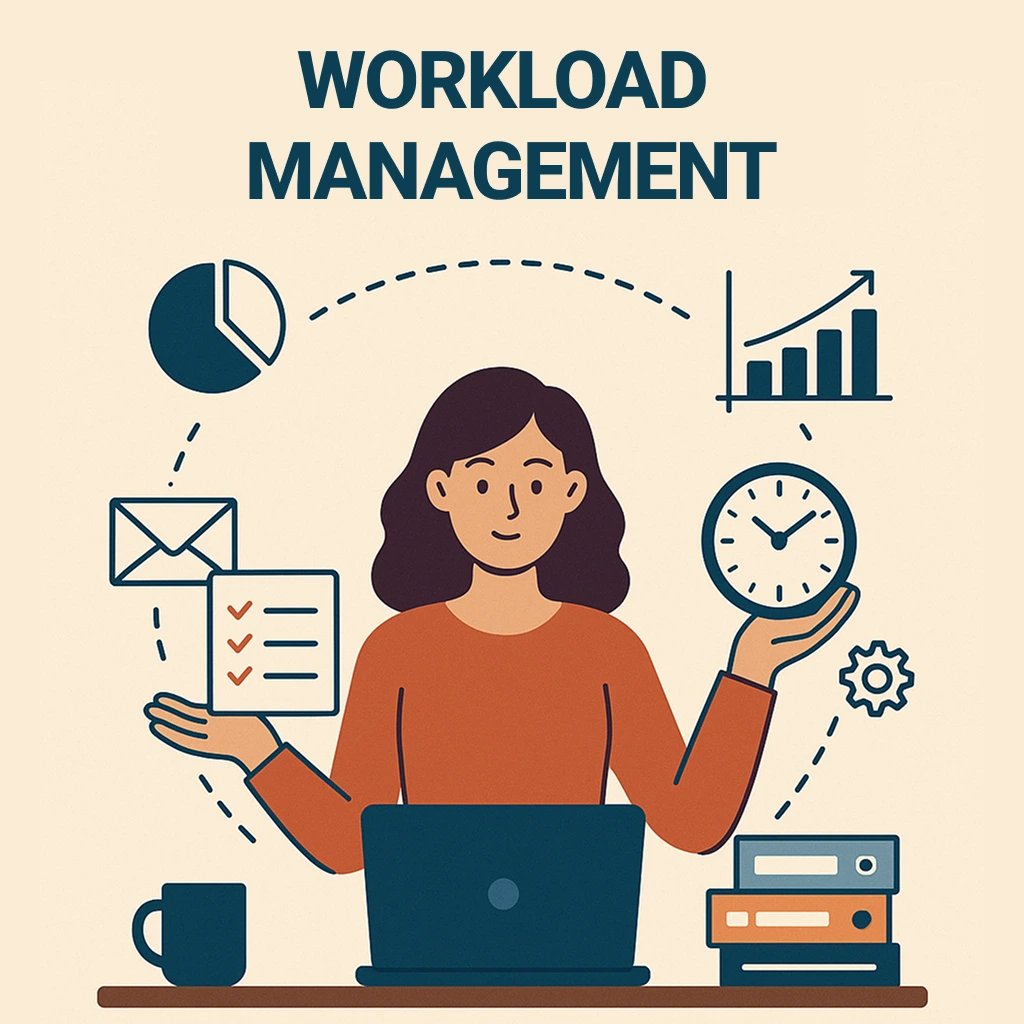Is your team spending too much time in meetings and real-time chats instead of getting meaningful work done? Studies show that employees now spend nearly 80% of their workday just communicating with coworkers. In response, many forward-thinking teams are shifting to asynchronous communication, a smarter, more flexible way to collaborate without constant interruptions.
As of 2025, 70% of remote workers say their companies are prioritizing asynchronous communications to reduce meeting overload and improve focus. It’s quickly becoming an essential strategy for employees, remote workers, business owners, and even freelancers.
In this blog, we’ll break down what is asynchronous with example, how it compares to synchronous methods, when to use it, popular tools, and best practices for making it work in your team.
What is Asynchronous Communication?
Asynchronous communication definition is the exchange of information without requiring participants to be present or respond at the same time.
Unlike synchronous communication, such as phone calls, video meetings, or live chats, asynchronous communication allows individuals to send and receive messages on their own schedule.
This workplace communication method is common and effective in terms of productivity, especially in remote and hybrid workplaces where team members may work in different time zones or have varying work hours.
In fact, according to the National Library of Medicine, asynchronous communication reduced average task completion time by 20.1 minutes, saving 58.8% compared to traditional methods.
Asynchronous Communication Vs. Synchronous Communication
Understanding the difference between synchronous and asynchronous communication is essential for building effective communication protocols, especially in today’s remote and hybrid work environments.
Below, we’ll break down what synchronous communication means and provide a side-by-side comparison of synchronous vs asynchronous communication to help you decide when to use each approach.
What is Synchronous Communication
Synchronous communication happens in real-time, where participants interact simultaneously. This includes in-person meetings, phone calls, live chats, or video conferences, any exchange that requires immediate response.
Synchronous communication is valuable for quick decision-making, brainstorming sessions, and building team rapport.
However, it also demands everyone’s availability at the same time, which can lead to scheduling issues, time zone conflicts, and frequent interruptions that disrupt deep work.
What is Synchronous Vs. Asynchronous Communication?
While synchronous communication promotes immediacy and personal interaction, asynchronous communications offer flexibility and autonomy.
The difference between synchronous asynchronous communications is that asynchronous communication doesn’t require an instant reply. Messages are sent, and recipients respond when it suits them.
This benefits remote and global teams by reducing meeting overload, encouraging thoughtful responses, and allowing focused work without constant distractions.
For instance, a video call (synchronous) may resolve an urgent issue quickly, but a detailed project update can be more efficiently shared through an email or project tool (asynchronous).
In modern work environments, blending both communication styles strategically leads to increased productivity, stronger team alignment, and better communication outcomes across the board. Here is a table comparing asynchronous vs synchronous communication:
| Aspect | Asynchronous Communication | Synchronous Communication |
| Definition | Communication that doesn’t require participants to be present at the same time. | Real-time communication where participants interact simultaneously. |
| Examples | Email, recorded video messages, project management tools, wikis. | Zoom meetings, phone calls, live chat, and in-person meetings. |
| Response Time | Delayed responses can be sent at the recipient’s convenience. | Immediate; requires instant reply. |
| Flexibility | High: accommodates different time zones and schedules. | Low: everyone must be available at the same time. |
| Focus & Deep Work | Supports deep work with fewer interruptions. | Often interrupts workflow and concentration. |
| Best Use Cases | Project updates, documentation, and non-urgent communication. | Brainstorming, urgent decisions, and team bonding. |
| Communication Style | Thoughtful, structured, documented. | Spontaneous, fast-paced, and often verbal. |
| Collaboration in Remote Teams | Ideal for global and distributed teams. | It can be challenging across time zones. |
What is an Example of Asynchronous Communication?
Rather than interrupting deep work with constant real-time pings or meetings, asynchronous communication tools and channels give employees the flexibility to focus and communicate with intention. Below are some practical and widely used examples of asynchronous communications to help you understand better.
1. Email
Email is the most common and widely accepted among asynchronous communication examples. It allows users to send messages, documents, or updates without expecting an immediate response.
Team members can read and reply when it’s convenient, making it ideal for non-urgent discussions, client follow-ups, documentation, or formal updates.
Using email also offers benefits of being searchable, timestamped, and easily organized, making it a reliable tool for both internal and external communication.
2. Project Management Tools
Project management platforms are built to support async workflows. Tools like Trello, Asana, and ClickUp let teams assign tasks, set deadlines, add comments, and track progress without needing to meet in real-time.
Updates are visible to all collaborators and can be accessed at any time. These platforms enhance transparency and accountability while reducing the need for frequent check-ins or status meetings.
3. Recorded Video Messages
Another one of the examples of asynchronous communication is recorded video messages. These allow team members to communicate complex ideas, walkthroughs, or feedback visually and verbally, without scheduling a live call.
Video messaging tools like Loom and Vidyard are perfect for remote team communication, onboarding, training, or project updates. Recipients can watch the video at their own pace, pause or replay sections, and respond thoughtfully when ready.
4. Internal Knowledge Bases
An internal knowledge base is a centralized space where companies document processes, policies, and reference materials. Platforms like Notion, Confluence, or Guru allow employees to access critical information asynchronously.
Instead of asking questions in real time, team members can search and find the answers they need anytime, boosting efficiency and reducing repetitive inquiries.
5. Team Messaging Platforms
While team communication tools like Slack and Microsoft Teams are often used for real-time chat, they also support asynchronous communications when used with intention.
For example, team members can leave non-urgent messages in channels, threads, or DMs that others can respond to later.
Features like message scheduling, reminders, and “Do Not Disturb” modes help promote asynchronous behavior and reduce pressure to reply instantly.
6. Shared Documents and Collaboration Tools
Collaborative documents enable multiple users to work on files without being online at the same time. Tools like Google Docs, Dropbox Paper, and Microsoft 365 allow for comments, suggestions, and version tracking.
This is especially useful for writing, editing, brainstorming, or reviewing materials asynchronously, streamlining workflows without the need for live collaboration.
7. Online Forums or Community Boards
Forums and discussion boards allow users to post questions, ideas, or feedback and receive responses over time.
Platforms like Basecamp, Discourse, or even private Reddit-style communities are excellent for long-form discussions, cross-team feedback, and archived communication.
These tools provide a structured way to hold meaningful conversations without the time constraints of live meetings.
When to Use Asynchronous Communication
Asynchronous communication is most effective when tasks don’t require immediate input, and team members benefit from time to reflect before responding.
It’s especially valuable in managing virtual teams, hybrid, and global work settings, where flexibility, deep work, and autonomy are essential. Below are some specific situations where asynchronous communication is not only appropriate but ideal.
1. When Teams Work Across Time Zones
In global organizations, coordinating real-time meetings can be difficult and unfair to certain team members, causing time zone communication challenges. Asynchronous communication allows everyone to participate equally without disrupting their schedules.
Why it works:
- Team members can contribute during their local work hours.
- No one is forced into late-night or early-morning calls.
- It promotes inclusivity and respect for different time zones.
2. For Status Updates and Progress Reports
Routine updates don’t need real-time interaction. Other meeting alternatives through asynchronous methods keep everyone informed without filling calendars with unnecessary meetings.
Benefits:
- Saves meeting time for more critical discussions.
- Ensures updates are documented and accessible later.
3. When Work Requires Deep Focus
Constant pings or meetings interrupt flow and reduce productivity and focus time. Asynchronous communication supports long blocks of focused work, which are essential for tasks like coding, writing, designing, or analyzing data.
Asynchronous tools help by:
- Reducing distractions from live chat.
- Allowing users to respond during natural breaks.
- Encouraging thoughtful, well-crafted replies.
4. For Documentation and Knowledge Sharing
Creating and sharing knowledge doesn’t require a live audience. Internal wikis, handbooks, SOPs, or training materials should be shared asynchronously.
Why this matters:
- Content is accessible 24/7.
- Reduces repeated questions.
- New team members can onboard at their own pace.
5. When Brainstorming Requires Thoughtful Input
Some ideas need time to mature. Instead of rushing creativity in a one-hour call, asynchronous brainstorming gives everyone space to think and contribute more meaningful insights.
Best practices:
- Start a shared doc or thread with a clear question.
- Allow a few days for responses.
- Summarize ideas before next steps.
6. For Non-Urgent Feedback and Reviews
Designs, reports, proposals, and content drafts often benefit from delayed responses. Asynchronous reviews let people provide detailed, higher-quality feedback without the rush of a live meeting.
Use cases:
- Peer code reviews
- Marketing asset approvals
- Content and copy editing
Tools: Google Docs, Figma comments, Loom for visual feedback
7. To Avoid Meeting Fatigue and Boost Work-Life Balance
Too many meetings are one of the biggest pain points in remote work. Async communication in remote work reduces the need for live calls, freeing up schedules and protecting personal time.
Why it helps:
- Provides more control over the workday
- Ensures fewer calendar blocks
- Fatigue from meetings will be less
For teams that ensure productivity through practicing time-blocking, deep work, or using productivity tools like Clockdiary to plan their day intentionally, asynchronous communication becomes the best choice.
Asynchronous communication complements time-blocked workflows by allowing individuals to stay on track and engage with communication on their own terms. With tools like Clockdiary, teams can align async communications with their daily routines, ensuring that time is spent deliberately, not reactively.
Pros and Cons of Asynchronous Communication
Asynchronous communication is quickly becoming a staple in modern work environments, especially among remote, hybrid, and globally distributed teams. Understanding the pros and cons will help you implement asynchronous communication more intentionally and avoid common pitfalls.
Pros of Asynchronous Communication
When used effectively, asynchronous communication can boost productivity, reduce meeting overload, and improve overall work-life balance. Below are some of the most significant benefits of asynchronous communication usage in your workflow.
1. Flexibility Across Time Zones
Asynchronous communication eliminates the need for everyone to be online at the same time. This is especially beneficial for globally distributed teams, where leaders have to manage teams from different time zones. Team members can contribute during their own working hours without feeling pressure to adjust their schedule.