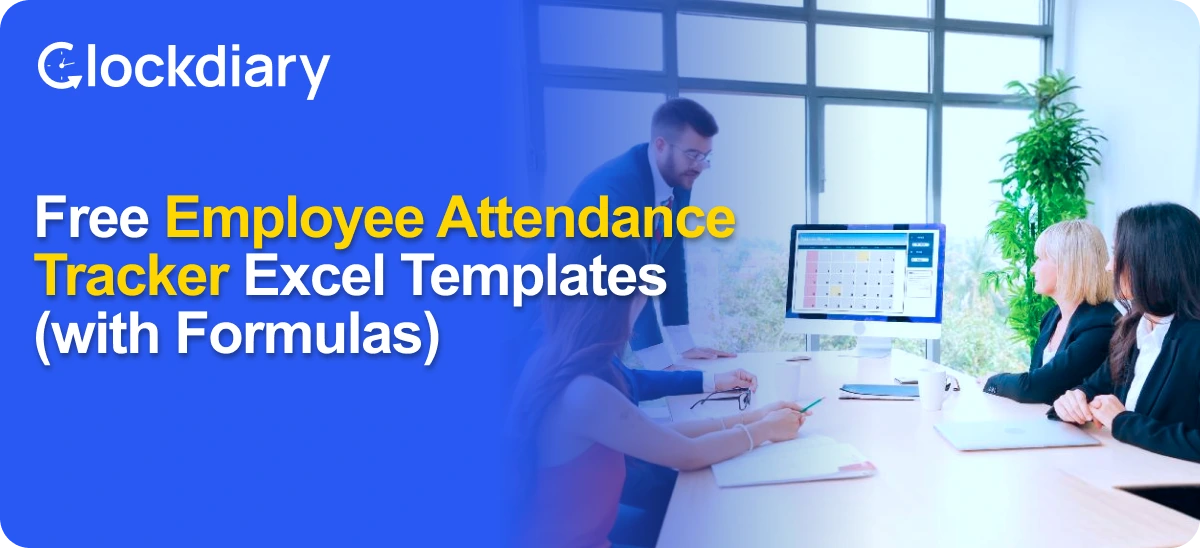
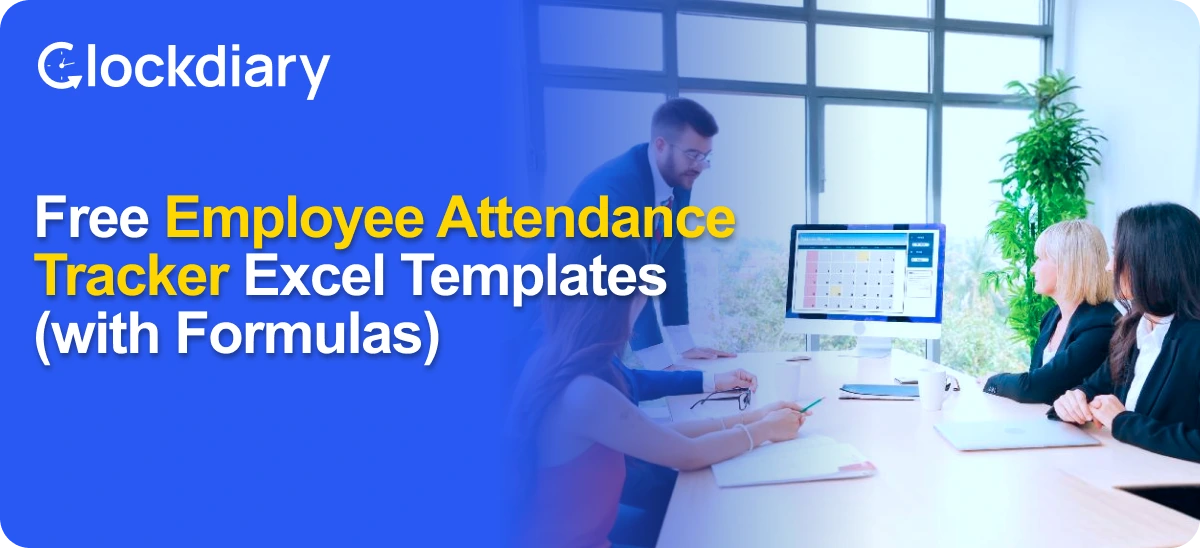
Are you struggling to keep track of employee attendance in your company? The Centers for Disease Control and Prevention (CDC) reports that productivity losses linked to absenteeism cost employers $225.8 billion annually in the United States, or $1,685 per employee. Sounds disastrous, right?
| Quick Summary: An employee attendance tracker is a crucial tool for managing employee presence and ensuring compliance with labor laws. This guide explores the benefits of using an Excel-based attendance tracker with formulas, which streamlines attendance management and minimizes errors. It covers key features like automatic calculations, customizable fields, and pre-built formulas that help businesses track daily, weekly, and monthly attendance efficiently. Additionally, the post discusses various downloadable templates for different tracking needs, including event and seminar attendance. While Excel trackers offer accuracy and cost-effectiveness, they come with challenges such as manual data entry and limited reporting. Discover how an automatic attendance tracker like Clockdiary can overcome these drawbacks by offering real-time tracking, improved security, and insightful reporting features. |
With free employee attendance tracker Excel templates, you can streamline attendance management without breaking the bank. These templates are easy to use, customizable, and perfect for CEOs and HRs looking to save time while improving accuracy. Ready to simplify your processes? Let’s dive in!
An employee attendance tracker is a tool used by businesses to monitor and manage the attendance of their workforce. It records data such as employees’ clock-in and clock-out times, work hours, absences, and leaves. By taking this information, companies can ensure accurate payroll processing, improve workforce productivity, and comply with labor regulations.
For HRs, managers, and small business owners, an effective attendance tracker streamlines operations, reduces errors, and provides valuable insights into employee attendance patterns, thereby helping them make informed decisions about staffing and resource allocation. Thus, we can say that it is an essential tool for maintaining a disciplined and efficient work environment.
Tracking employee attendance is a fundamental task for every business, and using an Excel attendance tracker with formulas offers numerous benefits. For HR professionals and CEOs, it can simplify processes, save time, and increase accuracy. Here’s why implementing such an attendance tracker is essential for efficient workforce management.
1. Track Employee Attendance
2. Figure Out Attendance-Related Issues
3. Minimize Absenteeism
4. Calculate Payroll
5. Measure Employee Productivity
6. Improve Employee Morale and Productivity through Precise and Timely Time-off Requests and Approvals
7. Support Remote Work
8. Ensure On-Time Payment of Employees
9. Plan Schedules Effectively
10. Comply with Laws
It is always a good idea to use a staff attendance register to track your employees’ attendance. Depending on the type of employee attendance logs you intend to use, you and your team members can mark, track, and view:
To help you analyze this data, we have crafted 8 free employee attendance tracker Excel templates, which your employees can quickly fill out on Google or Excel sheets, and you can later analyze them to draw valuable conclusions. But before taking a look at these free attendance tracker templates, let’s try to understand the features they pack in the next section.
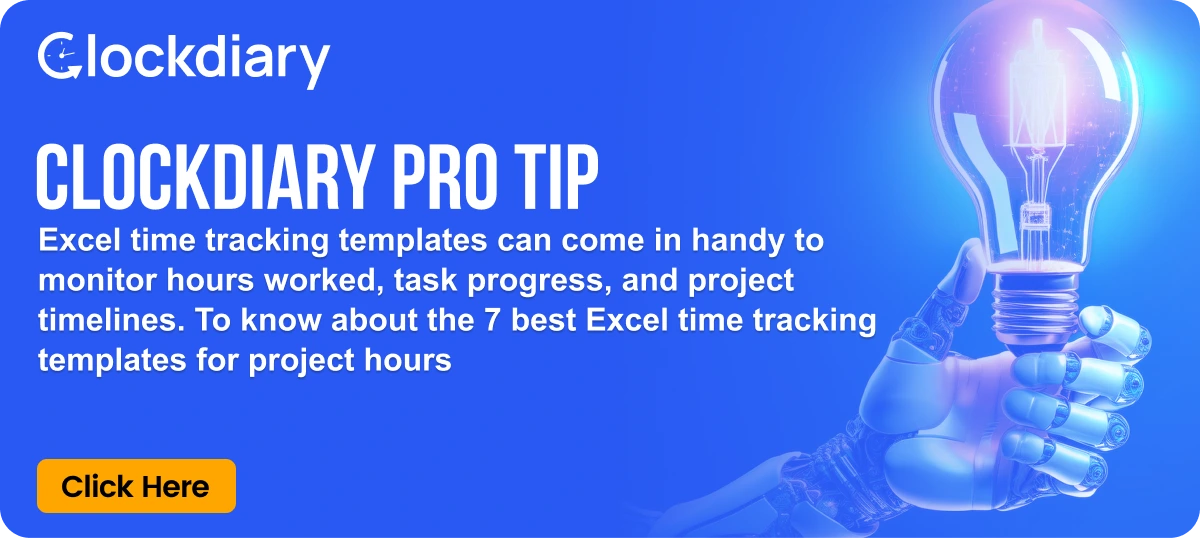
Attendance tracker templates are indispensable tools for organizations seeking to streamline employee attendance management. Designed for convenience and efficiency, these templates come with powerful features that make tracking attendance accurate and hassle-free. Here are the key features of attendance tracker templates:
One of the standout features of employee attendance tracker templates is automatic calculations. These templates are designed to save time by performing essential calculations without manual effort. For instance, they can automatically compute the total hours worked, calculate overtime, and deduct late arrivals or absences.
The automation reduces the risk of human error, ensuring accuracy in attendance records. Whether it’s calculating daily totals, monthly attendance percentages, or annual workdays, the automatic calculations feature ensures HR teams and managers can focus on strategic tasks instead of manual data entry.
Every organization has unique requirements for attendance tracking. Customizable fields allow companies to tailor the attendance tracker Excel template to suit their specific needs. You can add columns for details like employee ID, department, or type of leave (sick leave, vacation, etc.).
Customizability ensures that the template grows with your organization. For example, a startup might only need basic fields for attendance, while a larger enterprise may want advanced tracking for multiple shifts, remote work, or time zones. Custom fields empower organizations to adapt the template to their evolving attendance policies and workforce dynamics.
Pre-built formulas are the backbone of employee attendance tracker Excel templates. These formulas automate complex tasks, such as calculating total work hours, tracking leave balances, and determining payroll deductions. They eliminate the need for manual computation, thereby ensuring accuracy and saving valuable time as well.
For example:
These pre-built formulas ensure even users with minimal Excel expertise can efficiently manage attendance data without having to create formulas from scratch.
A well-designed attendance tracker template includes visual indicators, such as color coding, icons, or conditional formatting, to highlight key information at a glance. These indicators make it easier for HR teams and managers to identify patterns, trends, or issues in attendance records.
For example:
Visual indicators enhance usability, ensuring that critical information doesn’t get lost in rows of data. This feature is especially helpful for managers overseeing large teams, enabling them to make quick and informed decisions.
Attendance tracker templates offer a range of features that simplify and enhance workforce management. From automatic calculations that ensure accuracy to customizable fields that cater to unique business needs, these templates are designed to save time and reduce errors. The inclusion of pre-built formulas empowers users to manage data efficiently, while visual indicators provide at-a-glance insights that improve decision-making.
For CEOs, HR professionals, and small business owners, adopting an attendance tracker template isn’t just about organization—it’s about leveraging technology to boost productivity, compliance, and employee satisfaction. By incorporating these key features into your attendance tracking process, you ensure your business stays efficient and ready for growth.
As aforementioned, employee attendance tracking is crucial for maintaining organizational efficiency and ensuring fair payroll management. Downloadable Excel templates simplify this task by offering ready-to-use solutions tailored to different timeframes. Whether you need to track daily attendance or summarize an entire year, these templates are designed to meet your specific needs. Here’s an overview of the various types of employee attendance tracker templates:
The Daily Employee Attendance Template is designed to record employee attendance on a day-to-day basis. It includes fields for employees’ names, IDs, departments, designation clock-in and clock-out times, break hours, and total hours worked each day. The template features pre-built formulas to calculate daily working hours automatically, ensuring accurate data without manual effort.
These attendance sheets allow managers to monitor punctuality, identify late arrivals, and ensure employees adhere to their assigned schedules.
Best for Who and What:
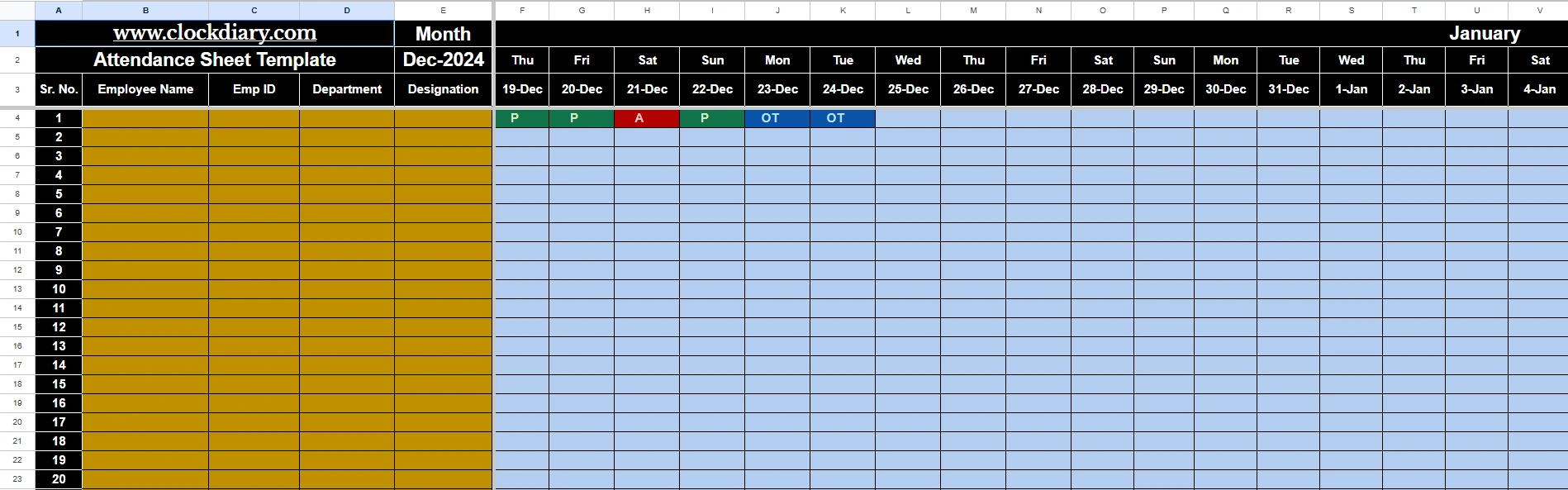
Download this Daily Employee Attendance Template Here
The Weekly Employee Attendance Template provides an overview of attendance across an entire week. It consolidates daily attendance data into a weekly format, offering details like total hours worked, overtime, absences, and leaves taken. Using automated calculations, this attendance sheet template reduces manual errors and simplifies weekly reporting.
It also includes space for employee remarks and manager approvals, ensuring transparency in tracking attendance-related concerns.
Best for Who and What:
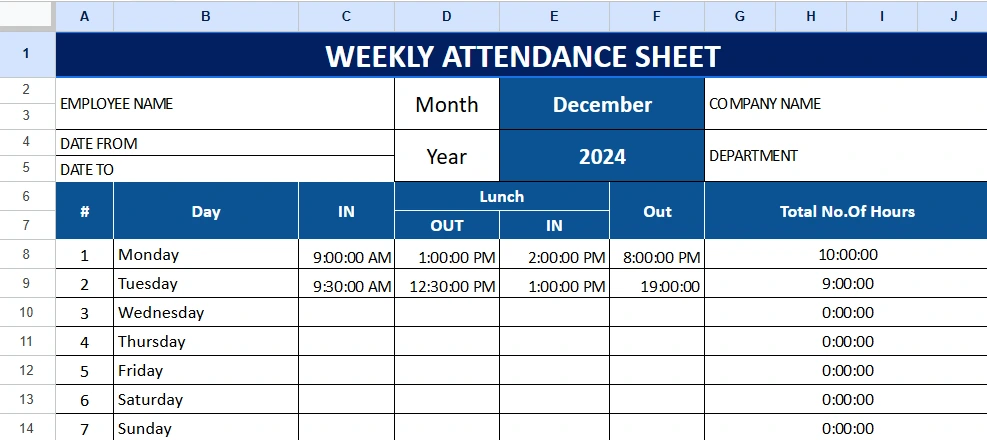
Download this Weekly Employee Attendance Template Here
The Monthly Employee Attendance Template is perfect for tracking attendance over an entire month. It consolidates daily and weekly attendance data into a comprehensive monthly report, highlighting workdays, leaves, absences, and total number of days attended. Pre-built formulas calculate attendance percentages, making it easy to analyze employee attendance trends at a glance.
This template comes in handy for identifying patterns of absenteeism, generating monthly payroll data, and managing time-off balances. Its organized layout provides a clear snapshot of attendance for HR managers, CEOs, and small business owners.
Best for Who and What:
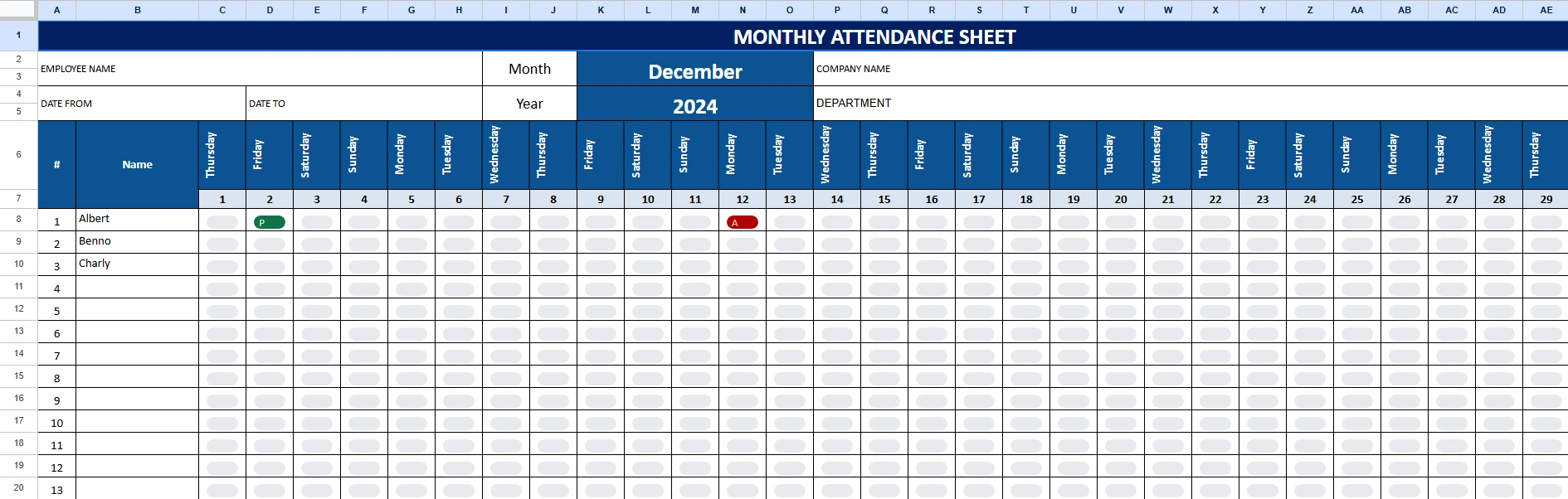
Download this Monthly Employee Attendance Template Here
The Annual Employee Attendance Summary Template is a high-level templatel that compiles attendance data for the entire year. It provides a consolidated view of total workdays, absences, and leaves for each employee, along with daily attendance strength in the organization. This template helps businesses measure long-term attendance trends, identify consistently high performers, and address recurring attendance issues.
By summarizing attendance on an annual basis, it becomes a valuable resource for performance reviews, workforce planning, and strategic decision-making. It also ensures companies remain compliant with labor laws related to annual work hours and leaves.
Best for Who and What
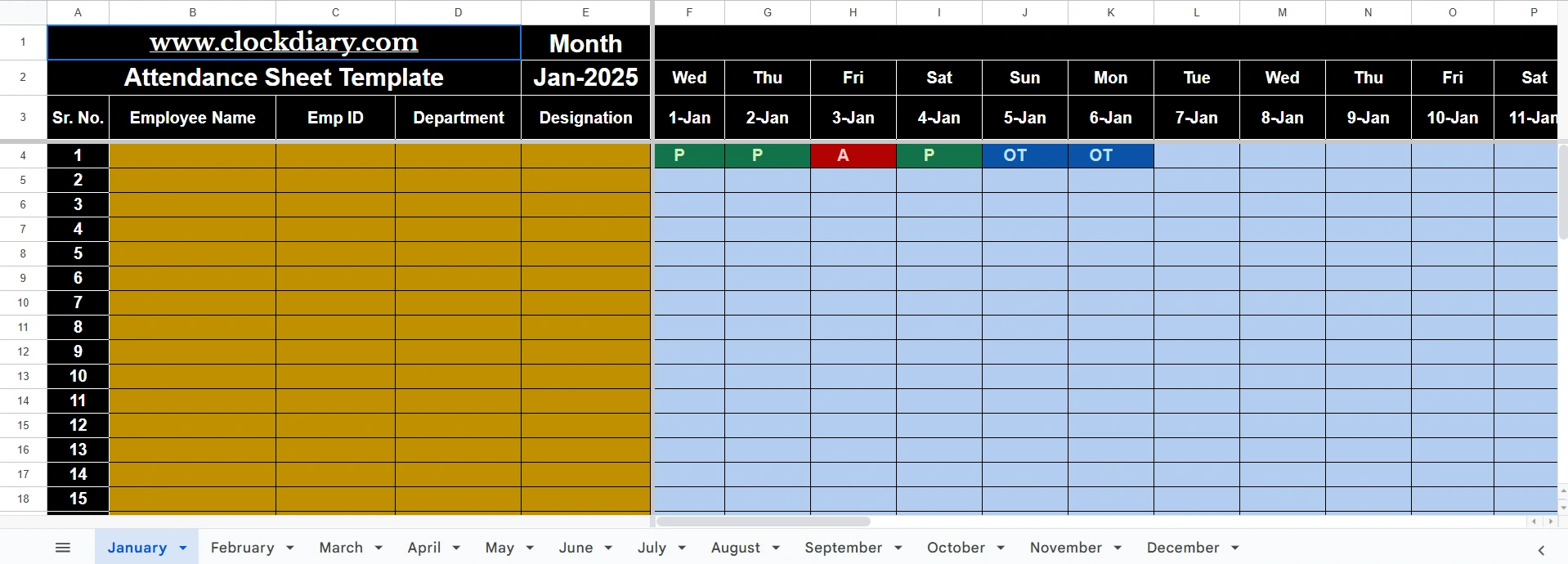
Download this Annual Employee Attendance Summary Template Here
Tracking employee attendance during events is essential for ensuring proper participation, evaluating engagement, and managing resources effectively. Event-related employee attendance tracker templates are tailored to different event types, providing HR professionals and managers with organized, easy-to-use templates. Here are four highly effective templates for event-specific attendance tracking.
An Event Attendance Sheet Template is designed to capture employee attendance for general events such as team meetings, company gatherings, or celebrations. It includes fields such as event title, organizer, date and time of the event, attendee names, phone numbers, and email of respective attendees, offering a simple yet structured way to track participation. This template ensures accurate headcounts and helps HR verify attendance without hassle.
Best for Who and What
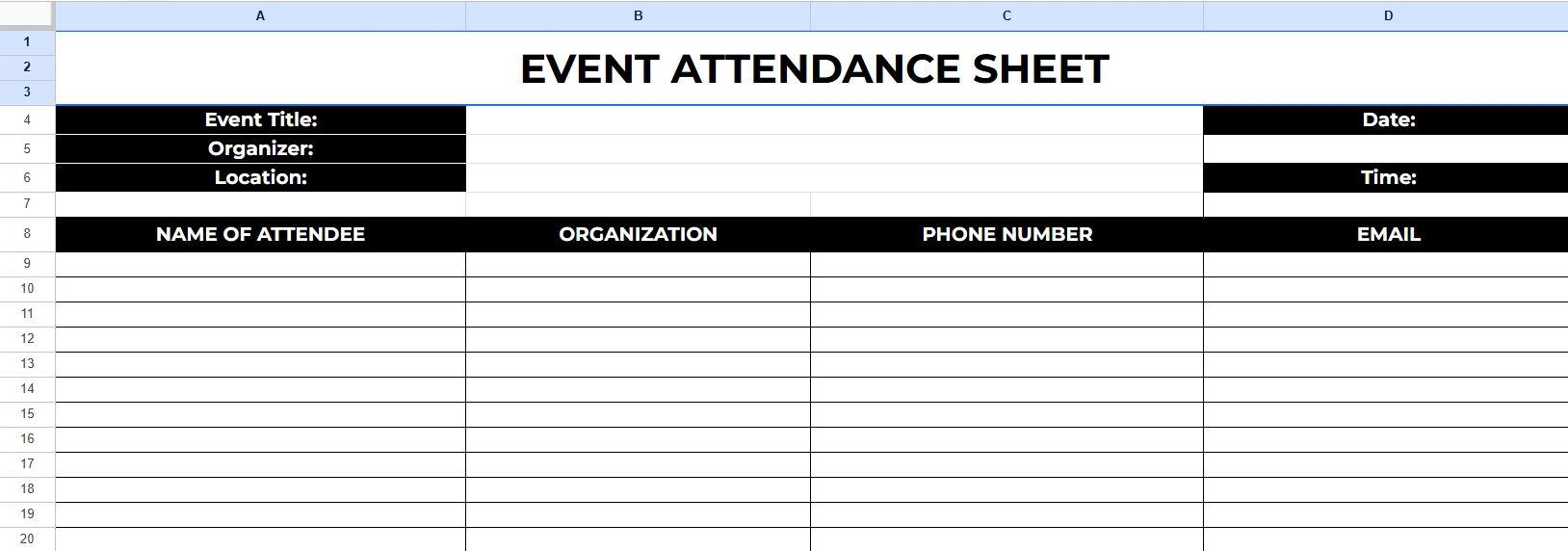
Download this Event Attendance Sheet Template Here
The Training Session Attendance Template is specifically designed to track employee participation in training programs. It includes sections for employee names, signatures, along with training session details (program name, training location, training date and time, trainer name, etc.). Pre-built formulas can calculate attendance rates and highlight employees with incomplete training.
This attendance template ensures HR teams and trainers maintain accurate records of who attended the training and who needs follow-ups, making it an essential template for workforce development.
Best for Who and What
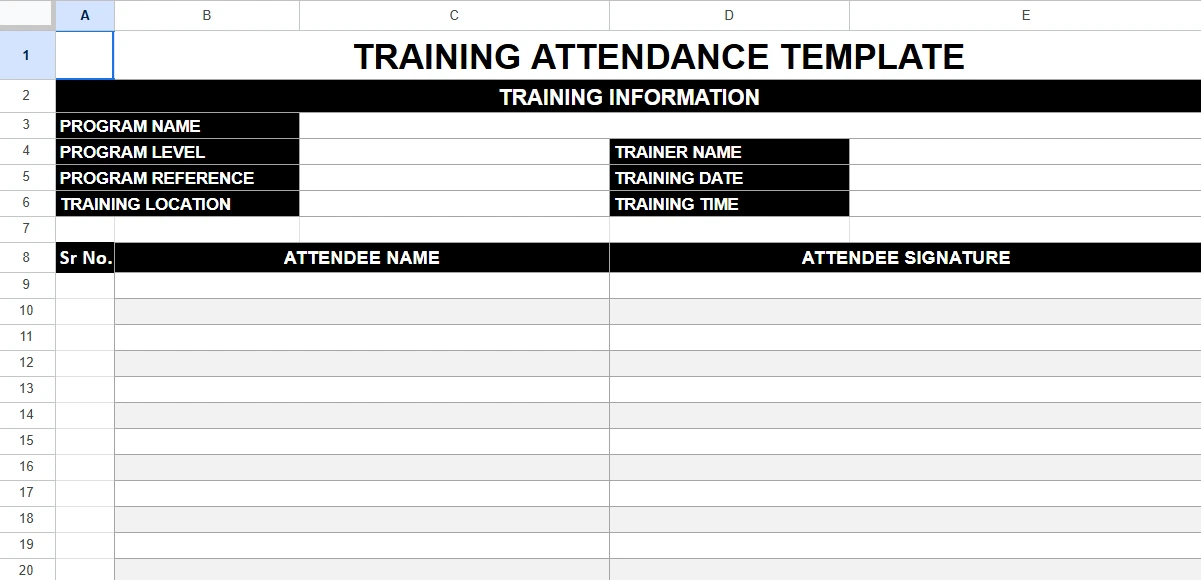
Download this Training Session Attendance Template Here
The Workshop/Conference Attendance Template is tailored for events that span multiple sessions, such as professional workshops or industry conferences. It allows organizers to track attendance per session, ensuring employees attend all required sessions. The template includes fields for conference title, organizer, location, date, time, and employee attendance, along with automated calculations for total participation hours.
By offering detailed insights into attendance, this template helps businesses evaluate the return on investment (ROI) of workshops or conferences and ensure employees gain maximum value from these events.
Best for Who and What
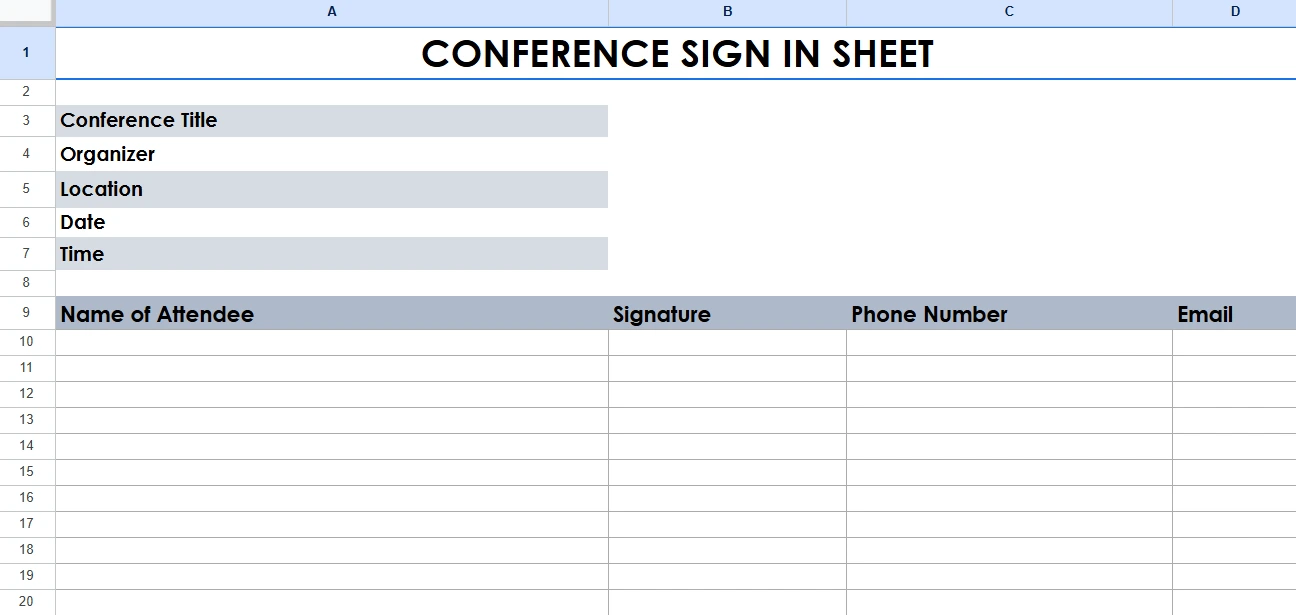
Download this Workshop/Conference Attendance Template Here
The Seminar or Webinar Attendance Template is a great template for tracking employee participation in both in-person seminars and online webinars. It includes fields for meeting title, meeting organizer, location, date, time, attendee name, organization, phone number, and email address to measure engagement levels. For webinars, the template can integrate data such as login and logout times to ensure accurate tracking of virtual attendance.
This template is invaluable for organizations hosting virtual events, where tracking attendance can be more challenging than in physical settings. It also helps businesses ensure employees fully engage in educational or informational sessions.
Best for Who and What
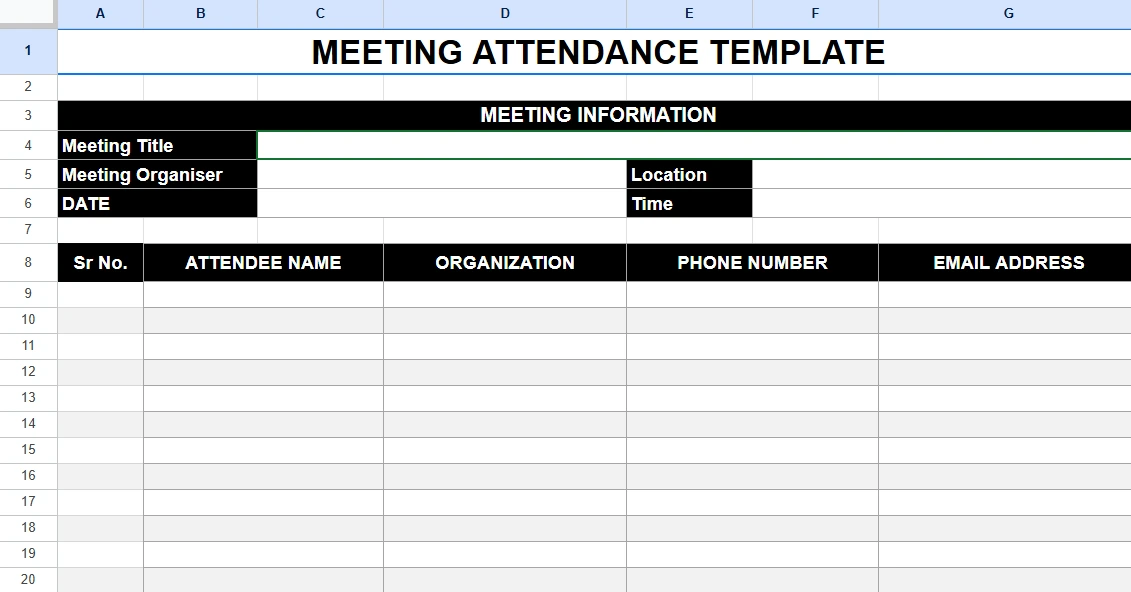
Download this Seminar or Webinar Attendance Template Here
Managing employee attendance is essential for maintaining a productive and compliant workplace. An Excel attendance tracker provides an efficient, economical solution for tracking attendance while offering numerous advantages for businesses of all sizes as well. Here’s a closer look at the key benefits:
One of the most significant benefits of using an Excel attendance tracker is the accuracy it brings to the table. Manual tracking methods, such as sign-in sheets or paper logs, can easily lead to errors like missed punches or incorrect entry of work hours. Excel formulas can automatically calculate hours worked, overtime, and absences, reducing the likelihood of human error.
Excel also allows for the integration of time-tracking features such as start and end times, breaks, and total work hours, which ensures all data is captured consistently. By using built-in formulas like SUM ( ), IF ( ), or custom time formulas, HR teams can streamline the entire process, ensuring that calculations are correct and up-to-date. This leads to accurate payroll processing and eliminates discrepancies that can arise from manual data entry.
Attendance issues such as frequent tardiness, unexcused absences, or high absenteeism rates can disrupt workplace productivity. An Excel attendance tracker makes identifying and addressing these problems easier.
The tracker can highlight patterns or anomalies in attendance data through visual indicators, such as color coding or flags. For instance, employees with excessive absences can be flagged automatically, enabling managers to initiate discussions and provide support if necessary.
By addressing these issues early, organizations can maintain team morale, reduce disruptions, and ensure a consistent level of productivity across departments as well. We would like to point out here that a study by Wasp Barcode Technologies highlights that businesses upgrading from manual systems to automated attendance solutions can reduce payroll processing time by up to 70%, thereby minimizing human errors.
Excel is a universally recognized tool that most business owners, HR teams, and employees are familiar with. Whether you are using it on your desktop, laptop, or mobile device, Excel spreadsheets are easily accessible and require minimal training. Excel’s cloud-based solutions (such as OneDrive or Google Sheets) also enable easy real-time collaboration between team members.
This ease of accessibility is especially advantageous for businesses with remote teams or multiple locations. Employees can update their attendance records, and managers can access the data at any time to monitor progress or address issues. A guide by Ask.com emphasizes that one of the most significant advantages of using Excel for attendance tracking is the ability to analyze data quickly with just a few clicks.
Furthermore, Excel’s integration with other tools, such as payroll software or scheduling programs, means you can easily sync attendance data across platforms, keeping your records organized and up-to-date.
Cost is often a primary consideration for small businesses and startups, and Excel offers a highly economical solution. Unlike expensive HR management software, Excel comes as part of most Office suites and can even be accessed for free through Google Sheets. For small businesses or those with limited budgets, an Excel attendance tracker provides all the functionality needed for accurate and efficient attendance tracking without the added cost of software subscriptions.
The minimal setup costs make Excel a lucrative choice for CEOs and small business owners who need an efficient solution that won’t break the bank. Moreover, since Excel allows for customization, you can create an employee attendance tracker tailored to your specific needs without paying for additional features you may never use.
For businesses operating in jurisdictions with strict labor laws, compliance is crucial to avoid fines or legal issues. Excel attendance trackers help ensure that companies remain compliant by automatically calculating overtime, breaks, and work hours in accordance with local labor regulations. You can set up Excel to flag violations of overtime limits, work hour restrictions, or missing breaks, thus ensuring your company adheres to labor laws.
Moreover, Excel’s ability to generate reports makes it easier to document attendance and work hours for auditing purposes. This provides an added layer of protection in the event of labor inspections or disputes. By maintaining clear and accurate records, Excel helps reduce legal risks and ensures your business stays compliant with employment standards.
While Excel attendance trackers offer simplicity and flexibility, they come with certain limitations that can impact efficiency and accuracy, especially as organizations scale. Let’s take a closer look at the challenges associated with using Excel for attendance tracking and why considering advanced, automated solutions might be a better alternative.
One of the most significant drawbacks of an Excel attendance tracker is its reliance on manual data entry. HR professionals or managers must input attendance data manually, which is time-consuming and prone to errors. Simple mistakes, such as entering incorrect hours or missing a row of data, can lead to payroll inaccuracies or employee disputes. Studies indicate that manual data entry processes have error rates ranging from 0.55% to 4.0%, leading to discrepancies in records that demand additional resources for correction.
Moreover, manual entry becomes challenging as the workforce grows. For larger organizations, automating attendance tracking through software can save time and reduce the risk of errors, thereby ensuring a seamless process.
Excel trackers, while customizable, lack advanced attendance tracking features like automatic clock-ins, geolocation tagging, or activity tracking. These features ensure accurate and real-time tracking, especially for organizations with remote teams or employees working in multiple locations.
In contrast, automated time-tracking solutions can capture real-time attendance data, eliminating the need for manual updates. For businesses seeking to maintain precise attendance records, upgrading to a more advanced system will certainly be wise.
Excel sheets are susceptible to tampering, as anyone with access can modify the data. In a 2015 survey, 43% of employees admitted to deliberately stealing time, and 25% admitted reporting more hours than they actually worked.
Employees might intentionally alter their attendance records, or unauthorized users could manipulate data without proper controls. This undermines the reliability of the attendance system and can lead to disputes or even compliance issues.
Automated systems with built-in security features, such as restricted access and audit trails, help mitigate these risks. They provide a more transparent and tamper-proof method for recording attendance.
As attendance data accumulates over time, managing multiple Excel sheets becomes increasingly complex. Files can become large and slow to process, making it difficult to locate specific records or consolidate data for reporting purposes.
Version control is another issue, as multiple users might work on the same sheet, resulting in conflicting updates or lost information. Advanced attendance tracking systems, which centralize data in the cloud, can eliminate these challenges, offering a streamlined and organized solution for data management.
While Excel can generate basic reports using pivot tables and charts, it lacks the advanced reporting capabilities of dedicated attendance tracking systems. Generating detailed reports on absenteeism trends, overtime analysis, or department-specific attendance data can be time-consuming and requires a higher level of Excel proficiency. According to a report by PwC, 43% of organizations find it challenging to generate accurate and timely reports with Excel.
Automated employee attendance tracker, on the other hand, offers pre-built reporting templates and dashboards that provide actionable insights with minimal effort. For HR teams and CEOs who rely on data-driven decisions, these attendance trackers provide significant advantages over Excel.
Excel attendance trackers focus primarily on logging attendance and calculating work hours, leaving little room for productivity analysis. They don’t provide insights into how time is spent, employee efficiency, or how attendance patterns correlate with performance outcomes.
Advanced time-tracking systems often include features like project tracking, task management, and productivity metrics, giving organizations a comprehensive view of employee performance. This data can be invaluable for making informed decisions about resource allocation and workforce planning.
We are no strangers to the fact that managing attendance effectively is vital for businesses to ensure productivity, compliance, and employee satisfaction. While traditional methods like Excel trackers have served organizations well, they come with limitations, such as manual data entry and restricted functionality. This is where an automatic employee attendance tracker comes into the picture, offering unparalleled convenience, accuracy, and advanced features that streamline workforce management like none other. Here’s why an automatic attendance tracker might fit the bill over anything else:
Manual attendance tracking is prone to data entry errors, missed records, and miscalculations. An automatic attendance tracker ensures data accuracy by logging work hours, breaks, and attendance in real-time. This eliminates the need for manual intervention, significantly reducing the risk of costly mistakes.
Unlike static methods, automatic trackers provide real-time updates on attendance. Managers can instantly see who is working, who is late, and who is absent. This transparency helps businesses make quick decisions, such as reallocating resources or managing workload distribution during unplanned absences.
Automatic attendance trackers include state-of-the-art security features such as restricted access, audit trails, and encrypted data storage. These measures prevent unauthorized data manipulation and ensure compliance with labor laws, giving organizations peace of mind.
One of the biggest advantages of an automatic employee attendance tracker is its ability to generate in-depth reports. Businesses can analyze trends like absenteeism, punctuality, and overtime patterns. These insights empower CEOs, HR professionals, and small business owners to make data-driven decisions, optimize resource allocation, and address attendance issues proactively.
When employees have access to a transparent and easy-to-use attendance system, they are more likely to take ownership of their time management. Automatic trackers ensure accountability by providing accurate, real-time data on work hours, absences, and breaks.
Clockdiary is one of the leading tools for automatic attendance tracking, offering a range of features tailored to meet the needs of modern businesses. Here’s why it’s a smart choice:
Clockdiary allows employees to clock in and out with ease by simply clicking on the “Timer Option” and then tapping the “Play” button when beginning a task and stopping it when the work is done. This ensures accurate and real-time tracking of work hours.
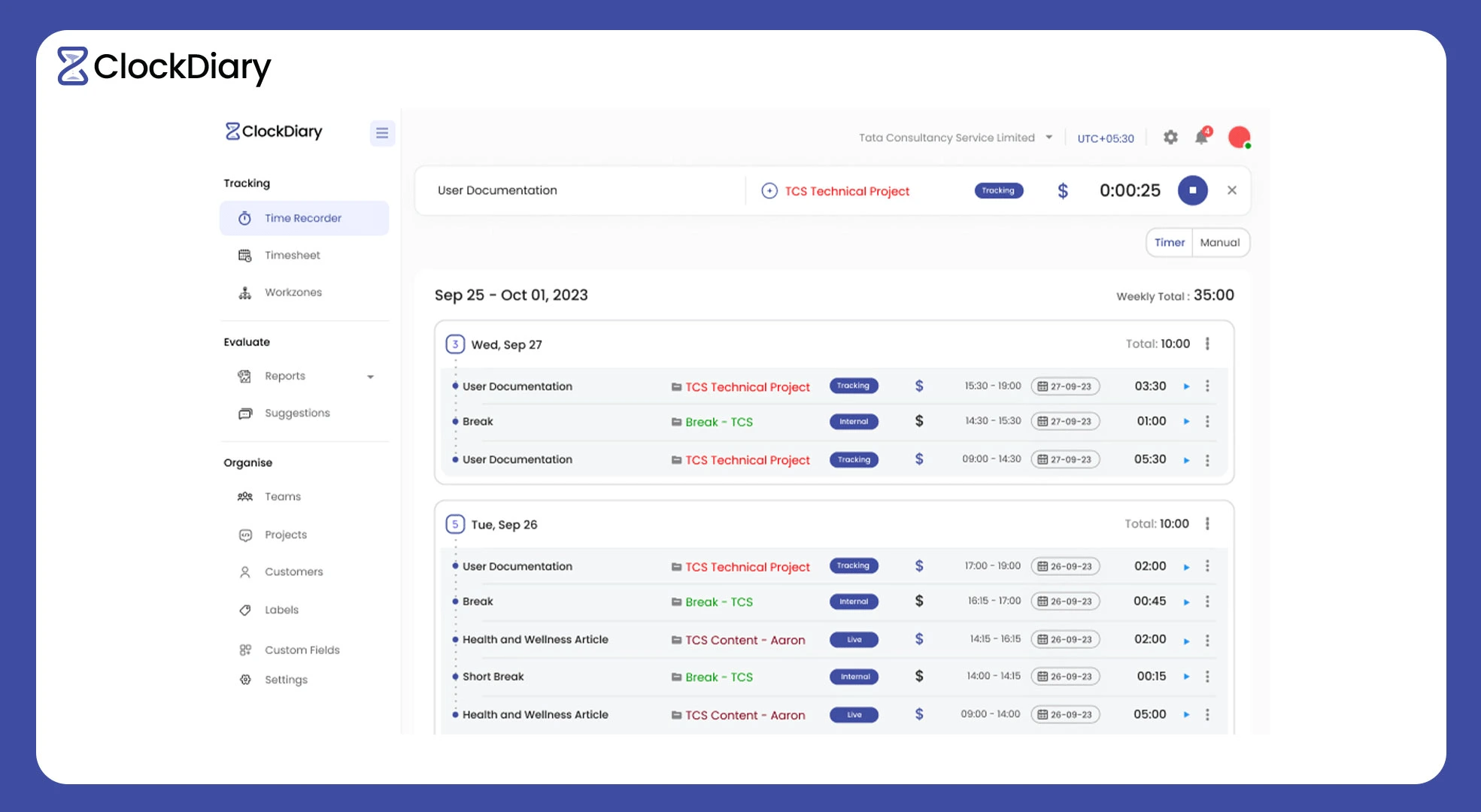
Employees and managers can customize timesheets to suit specific projects or tasks, ensuring precise tracking and reporting. Clockdiary also allows managers to lock timesheets after approval, preventing unauthorized changes and ensuring the integrity of attendance records.
Clockdiary utilizes artificial intelligence to offer suggestions and reminders, helping employees stay on track and manage their time effectively.
Clockdiary’s cloud-based system supports remote teams by enabling them to log work hours from anywhere, ensuring accountability.
Clockdiary supports teams operating across different time zones, ensuring accurate time tracking regardless of geographical location.
Clockdiary monitors the applications and websites employees use during work hours by capturing screenshots at regular intervals. This provides valuable insights into productivity levels.
Clockdiary utilizes artificial intelligence to analyze work patterns and provide insights into employee productivity, helping managers identify areas for improvement.
Clockdiary generates detailed reports on attendance, overtime, and project hours, helping organizations gain valuable insights into productivity.
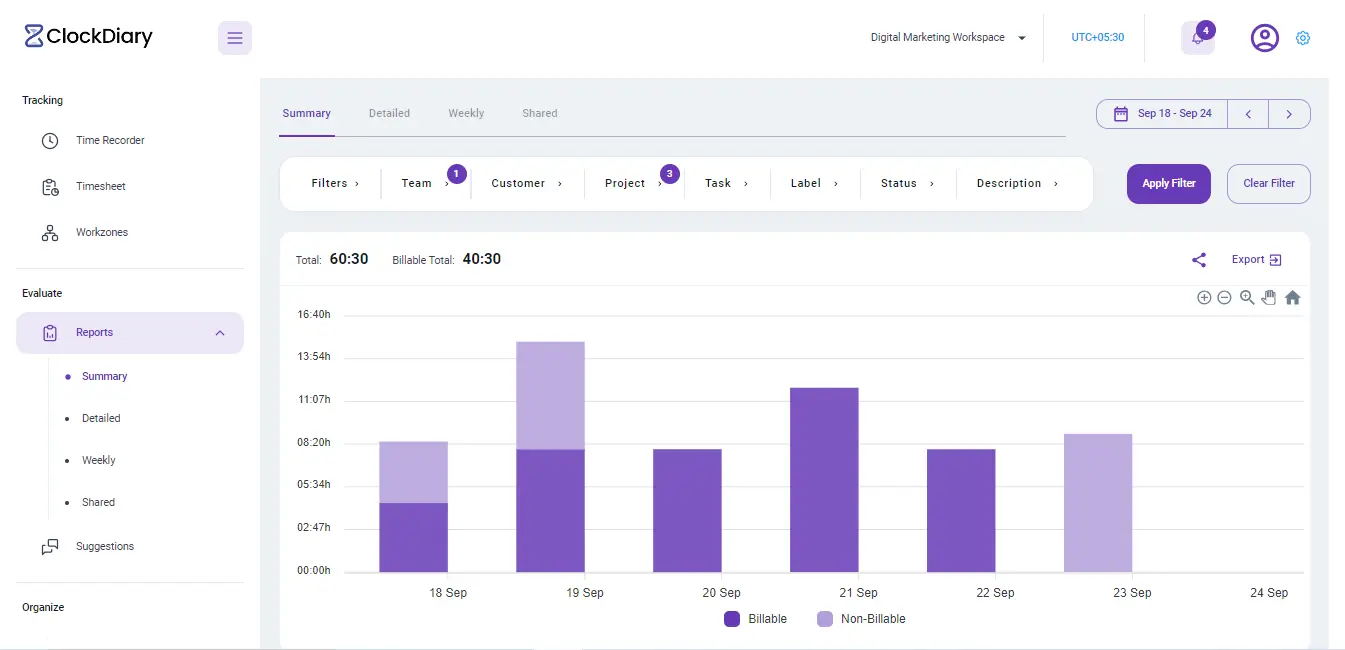
You get a detailed report of total hours worked in a day, week, or month. This will help you calculate any overtime hours your employees worked effortlessly.
Clockdiary is mobile-friendly as well, thereby ensuring employees can log their hours from anywhere.
Clockdiary integrates seamlessly with project management and payroll software, ensuring a smooth workflow across platforms.
Control who can view, edit, or approve attendance data with role-based access settings.
An automatic employee attendance tracker is a smart choice for businesses aiming to modernize their workforce management practices. With features like real-time tracking, AI smart screen insights, and advanced reporting, tools like Clockdiary offer a comprehensive solution that surpasses traditional methods.
For CEOs, HR professionals, and small business owners, an automatic attendance tracker is not just a tool but an investment in efficiency, compliance, and employee satisfaction. Upgrade to one today and experience the difference it makes in managing your workforce seamlessly.
Conclusion
So, as a last word of wisdom, we can say that tracking attendance is effortless with an Excel attendance tracker. However, it can never match the features that a supremely engineered attendance tracking software packs. But why do we say this? Well, lack of productivity insights, management difficulties, and so many other reasons, as aforementioned.
It is always wise to look for better alternatives to the Excel employee attendance tracker, like Clockdiary. Clockdiary allows you to log employee time and attendance, manage payroll, and gain valuable productivity insights, thus providing everything you need for employee management. Get in touch with us today and track attendance hassle-free.

FAQs
Tracking staff attendance involves recording work hours, breaks, and time off accurately to ensure smooth workforce management. Clockdiary simplifies this process with features like automatic time tracking, customizable timesheets, activity tracking, and detailed attendance reports, making it an ideal solution for businesses of all sizes.
To create an employee attendance tracker in Excel, start by designing a table with columns for employee names, dates, attendance status (e.g., Present, Absent, Late), and formulas to calculate totals. You can enhance it further with conditional formatting to highlight patterns and automate calculations for attendance summaries.
The formula for attendance rate is:
Attendance Rate (%) = (Number of Days Present / Total Working Days) × 100
This formula helps calculate the percentage of days an employee was present compared to the total scheduled working days.