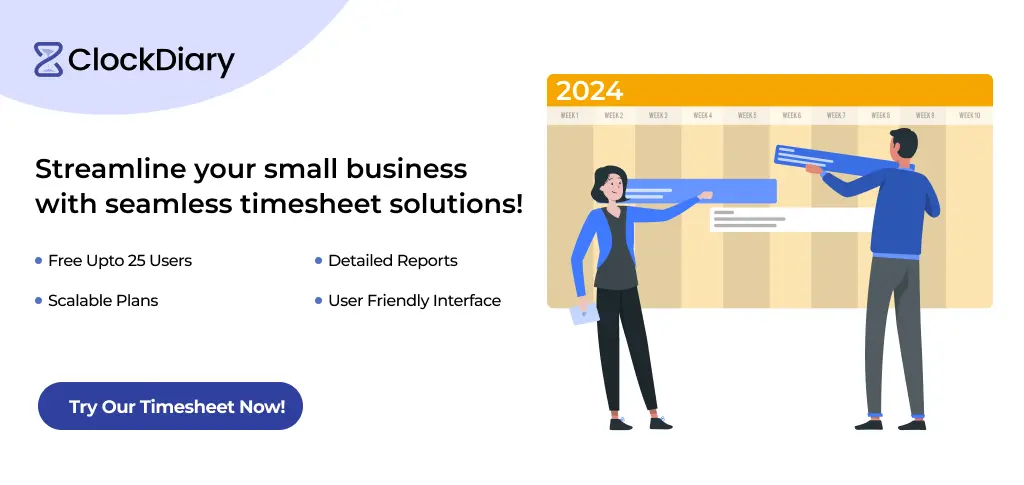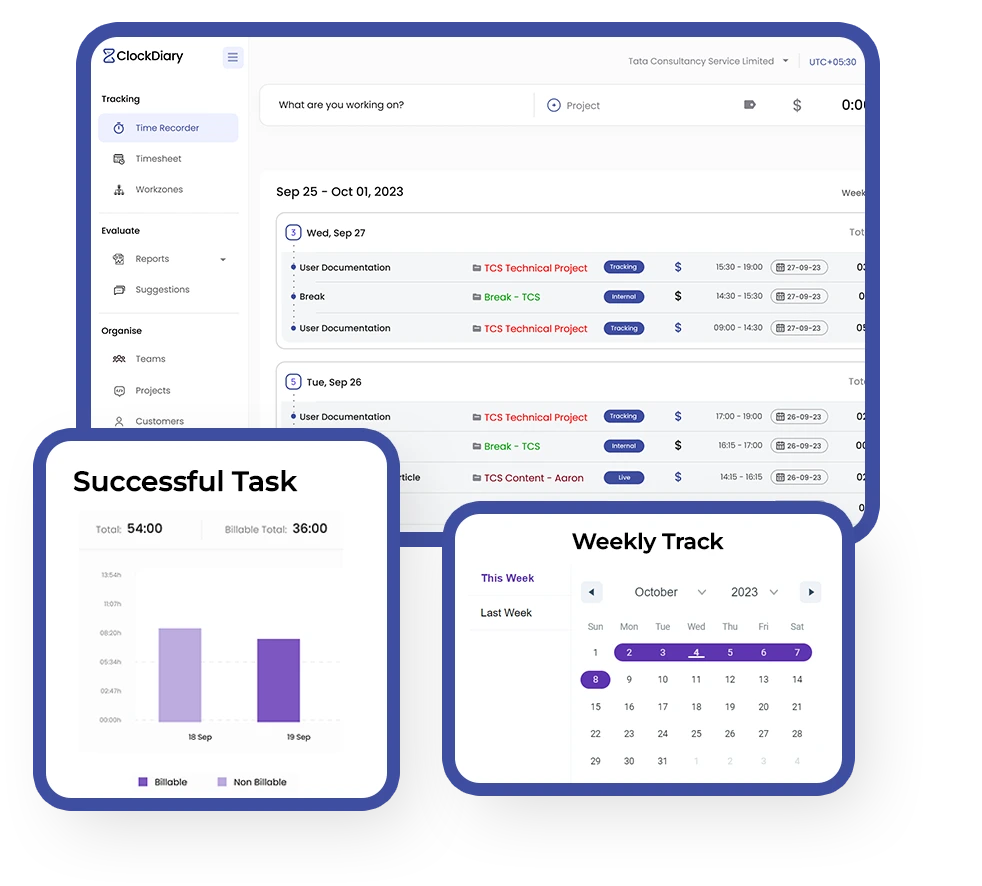We are no strangers to the fact that almost all manual processes are being replaced by automation. Against this backdrop, timesheet software for small business can prove to be a boon for anyone looking to optimize their time management practices.
Today, we will be discussing the different types of timesheet software for small business, basic needs, key challenges, advantages, implementation process, and more. So, if you are looking to implement this revolutionary technology, this blog is a must-read for you. From simplifying time tracking to providing valuable insights into workforce productivity, this software packs the potential to bring in an all-new dimension of efficiency and effectiveness.
Timesheet Software
Timesheet software is typically a digital tool designed to track and manage team members’ work. It allows employees to log their time on various tasks and projects, providing a detailed record of hours worked.
Top-notch employee timesheet software packs features like automated time tracking, overtime calculations, and integration with payroll systems. This type of software for timesheet management helps businesses streamline time tracking, reduce errors, and ensure compliance with labor regulations as well. What’s more? It provides extensive insights into how time is allocated across different projects and activities, thereby enhancing productivity.
Types of Timesheet Software
Timesheet software is available in various forms, each custom-designed to specific needs and ecosystems. Now, let’s discuss the main types:
1. Online Timesheet Software
Online timesheet software can be said to be a cloud-based solution that confers numerous benefits, like remote access and efficient data management. This digital timesheet software allows workers to log their hours from anywhere, making it a great option for remote teams. Also, the fact that it is cloud-based ensures that data is securely stored and easily accessible, thereby promoting real-time updates and seamless collaboration.
2.Automated Timesheet Software
Automated timesheet software negates the need for manual entries, making the time-tracking process seem like a breeze. This electronic timesheet software employs automation to record start and end times, calculate overtime, and generate reports. This, in turn, reduces human errors. Automating repetitive tasks enables businesses to ascertain more reliable and accurate time tracking, leading to better payroll exactness and compliance.
3. Project Management Timesheet Software
Project management timesheet software integrates with various tools to offer top-notch tracking and reporting capabilities. This type of timesheet management software extensively monitors productivity, project timelines, and resource allocation. By linking time tracking with project management, managers can gain in-depth insights into project progress. This will help them make informed decisions.
4. Timesheet Software for Different Platforms
Time-tracking tools are available for various operating systems, including Mac and Windows. Timesheet software for Windows and Mac timesheet software is designed to be compatible with these platforms, thereby ensuring a seamless user experience. This flexibility allows businesses to choose the ideal fit on the basis of user preferences and their technological ecosystem.
Timesheet Software for Small Business
Efficient time management is critical to the success of any small business. Timesheet software for small business plays a crucial role in making this happen by helping them track employee hours, manage projects, and streamline payroll processes.
By providing a clear view of how time is utilized, timesheet software helps small businesses optimize their operations, leading to increased efficiency and profitability. Now, let’s discuss the basic needs, key challenges, and advantages of implementing this software in your business operations.
Basic Needs of Timesheet Software for Small Business
For small businesses, timesheet software addresses two fundamental requirements: improved accuracy and efficiency in payroll processing.
- Improved Accuracy: Errors are commonplace with manual time tracking. Timesheet software for small businesses helps reduce errors by automating the logging of hours. This software ensures that all entries are consistent and accurate, thereby mitigating discrepancies caused by human error. Accurate time tracking is absolutely essential for building trust with team members while ensuring they receive fair compensation for their work as well.
- Efficiency in Payroll Processing: Efficiency in payroll processing is another significant advantage that timesheet management software brings to the table. Manual payroll calculations are not just time-consuming but highly prone to mistakes as well, causing delays and potential disputes. Timesheet software simplifies the process by automatically calculating work hours, overtime, and other payroll metrics. It fastens the payroll process and ensures workers receive payment accurately and on time.