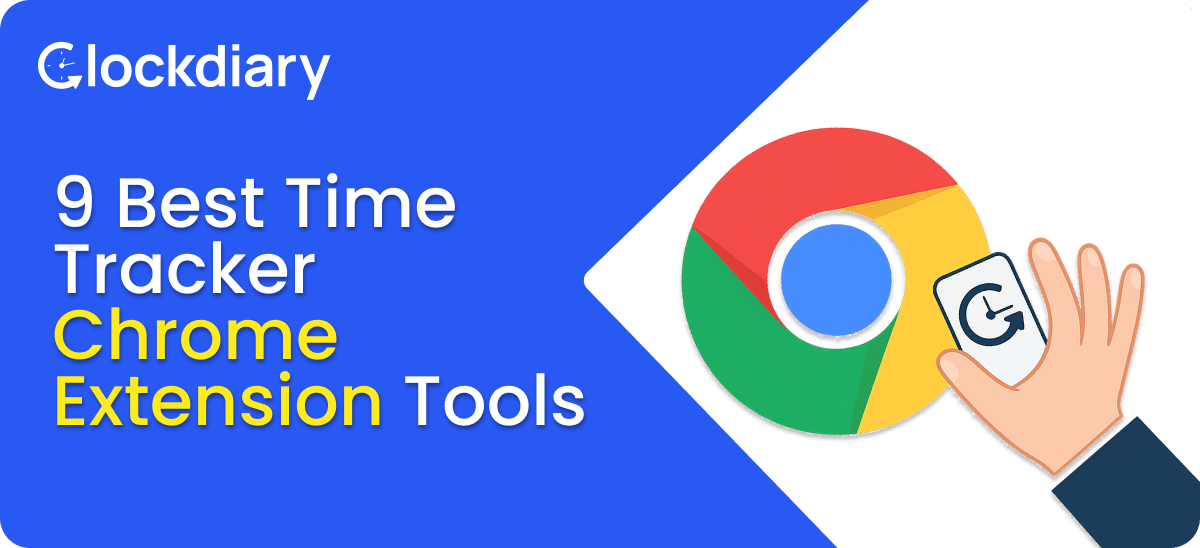
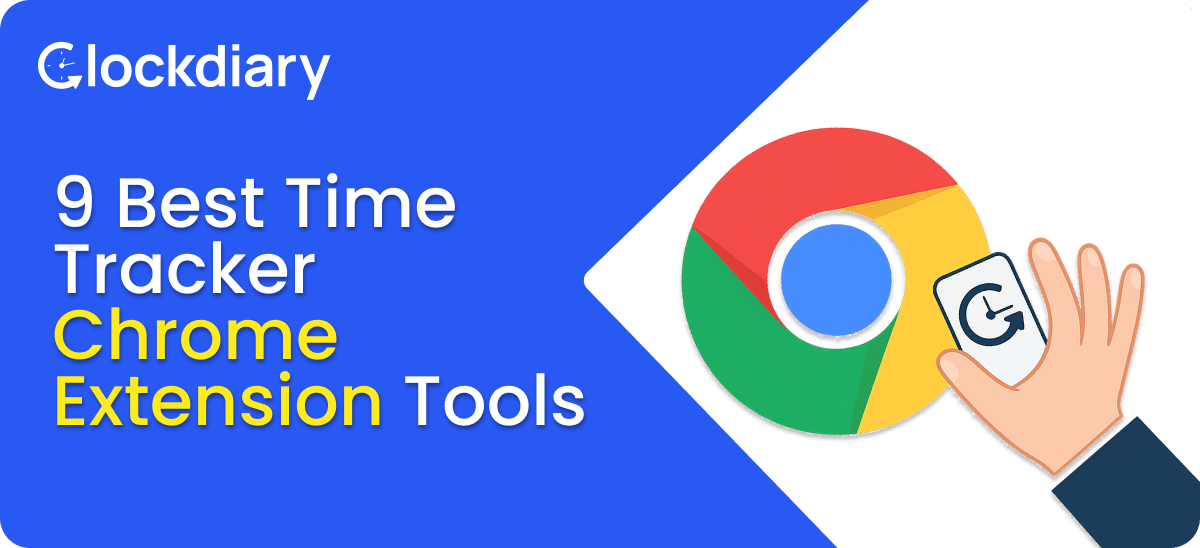
Did you know that according to research by Zippia, 82% of individuals lack an effective system for managing their time, leading to 51% of their workday being allocated to less valuable activities? For freelancers, remote workers, and entrepreneurs, this inefficiency can significantly hinder productivity and profitability. Implementing a reliable time tracker Chrome extension, or for that matter, any good productivity Chrome extensions, might just be the right thing to do.
Studies show that effective employee time tracking can reduce productivity leaks by 80% and boost revenue by 61%. This is where the benefits of time tracking is perceived the most. In this article, we’ll explore nine top-rated simple time tracker Chrome extensions designed to help you monitor your time effectively, optimize your workflow, and enhance your overall productivity. So, let’s start.
| Key Takeaways: ⦿ Time tracker Chrome extensions help freelancers, remote teams, and professionals stay focused, reduce distractions, and manage billable hours more effectively. ⦿ Clockdiary stands out as the best timer extension Chrome in 2025, offering AI-powered tracking, team collaboration, and rich reporting — all with a generous free plan. ⦿ Essential features to look for include automated tracking, project dashboards, billing integration, and real-time reporting for accurate productivity analysis. ⦿ Other popular tools like Toggl Track, TrackingTime PRO, Hubstaff, and Harvest offer varying strengths — from Pomodoro timers and to-do lists to invoicing and payroll automation. ⦿ Choose the right Google Chromebook clock based on ease of use, pricing, integrations with your existing tools (like Trello, Asana, or Google Calendar), and scalability. ⦿ Installing a Chrome plugin timer is quick and easy — just a few clicks from the Chrome Web Store and you’re ready to track and optimize your day. ⦿ Using Google time tracking tools regularly can lead to improved task management, accurate client billing, better work-life balance, and measurable productivity gains over time. |
In today’s fast-paced, remote-first world, staying on top of your time isn’t just a productivity hack—it’s a business essential. Whether you’re managing multiple clients, handling freelance gigs, or leading remote teams, time tracker Chrome extension tools offer a smart, seamless way to stay organized and efficient without disrupting your workflow.
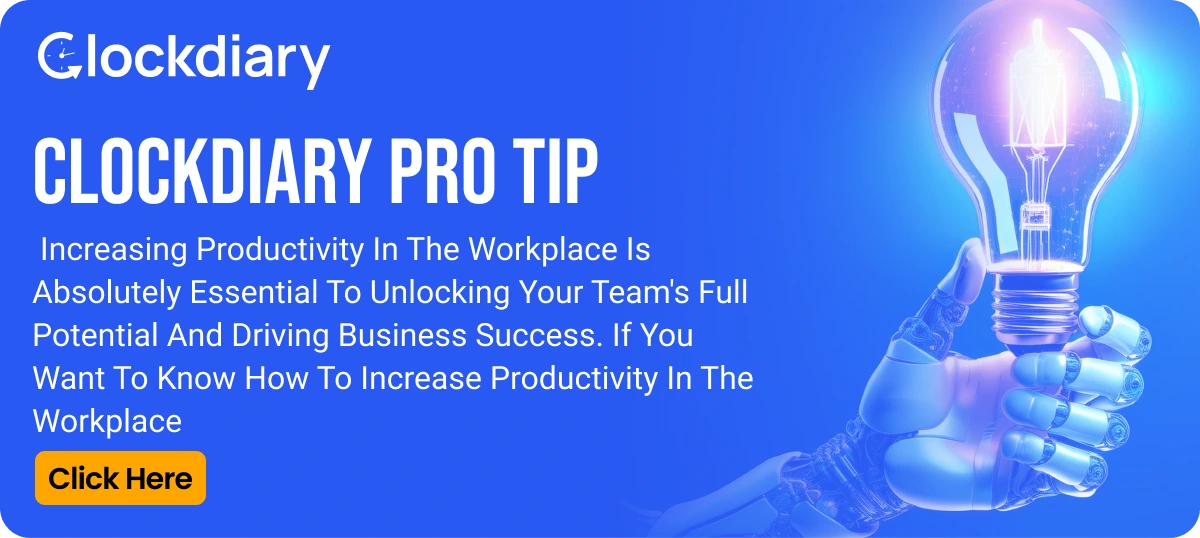
Thus, we can say that incorporating a time tracker Chrome extension into your workflow can lead to substantial improvements in productivity, project management, and accurate billing, making it a valuable asset for professionals across various industries.
Choosing the right time tracker Chrome extension can make all the difference in how efficiently you work—especially in 2025, where remote work and freelance flexibility are the new norm. With countless time tracking Chrome extension available, finding one that fits your workflow, industry, and goals can feel overwhelming.
That’s why we’ve handpicked the top 9 time tracker Chrome extensions that stand out for their features, usability, and reliability. Whether you’re a freelancer managing multiple clients, a project manager overseeing deadlines, or a developer deep in code, these tools are designed to help you track smarter, work better, and boost your productivity—right from your browser.
In the realm of time management tools, Clockdiary stands out as a featureful and user-friendly AI-powered free time tracker Chrome extension designed to streamline time tracking for individuals and teams alike.
Whether you’re a freelancer dealing with multiple clients or a project manager overseeing complex tasks, Clockdiary offers a suite of features tailored to enhance productivity and accountability.
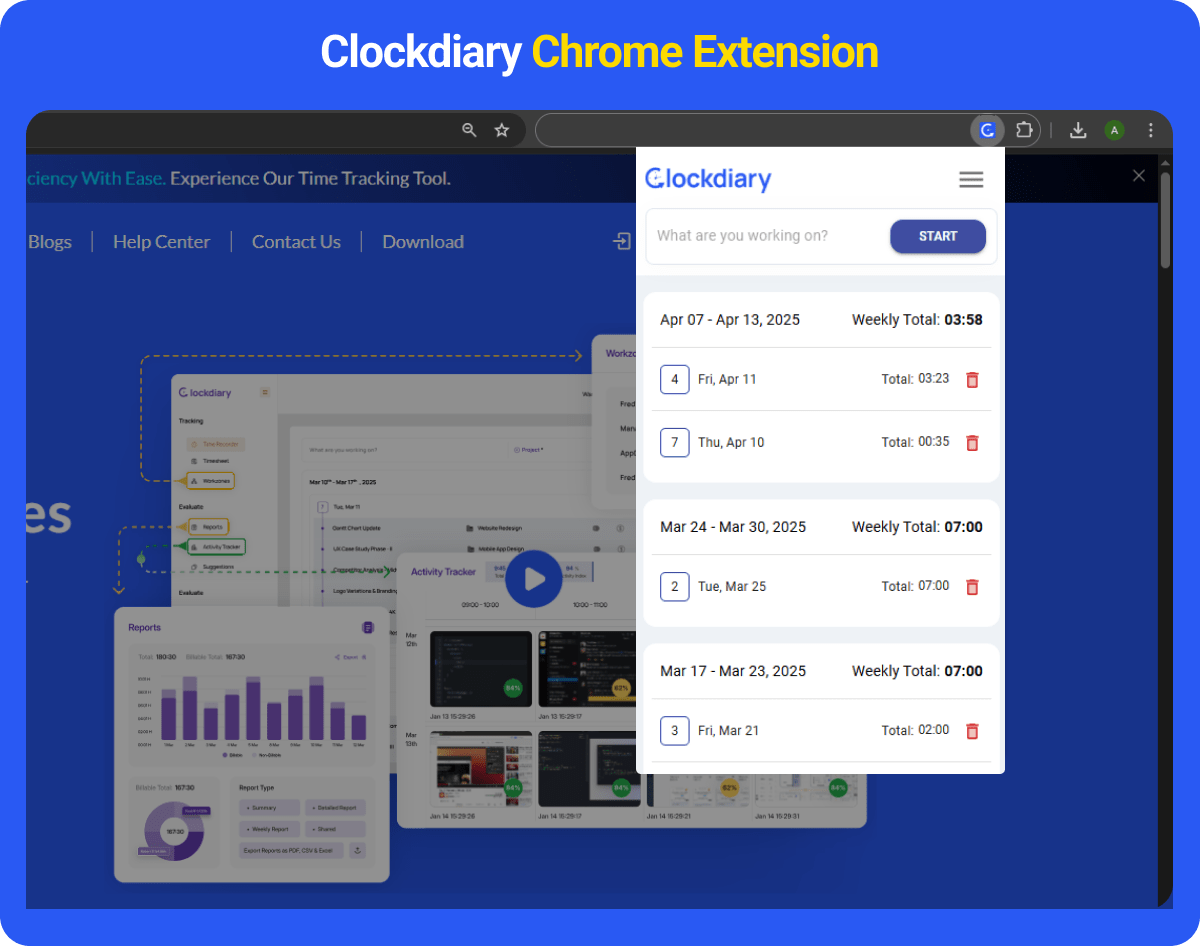
Clockdiary is a free AI-powered time tracking and timesheet tool that integrates seamlessly with the Chrome browser, allowing users to monitor work hours directly from their web environment. Its user-friendly interface ensures that tracking time is both efficient and unobtrusive, making it the best timer extension Chrome for professionals seeking to optimize their workflows.
| Pros | Cons |
| Free for up to 10 users | Limited advanced features in the free version. |
| Automatic reminders to enhance consistency | No GPS tracking features |
| Numerous integrations with other tools like Slack and Trello | Some users report occasional bugs requiring reinstallation. |
Clockdiary offers a tiered pricing structure to cater to different user needs:
Popular platform G2 rated Clockdiary 4.8/5.
Users have praised Clockdiary for its user-friendly interface and comprehensive feature set.
One user noted, “Clockdiary’s user interface and responsive design are just amazing. I can start my timer when I start working on a particular project and stop it when it’s over. Not only this, I can add the billing process and project name and type in just a few clicks. It is the most convenient time-tracking tool that I have come across till now!”
Clockdiary chrome extension timer is particularly beneficial for:
In summary, Clockdiary’s time tracker Chrome extension offers a comprehensive solution for time tracking, blending a user-friendly interface with a rich feature set. While it has its minor drawbacks, the benefits it brings to the table makes it a compelling choice for professionals aiming to enhance productivity and accountability.
Toggl Track is a good Chrome timer extension designed to cater to the needs of freelancers, remote workers, and teams seeking efficient ways to monitor and manage their time.
With its user-friendly interface and robust features, Toggl Track simplifies the process of tracking work hours, ensuring that users can focus more on their tasks and less on administrative overhead.
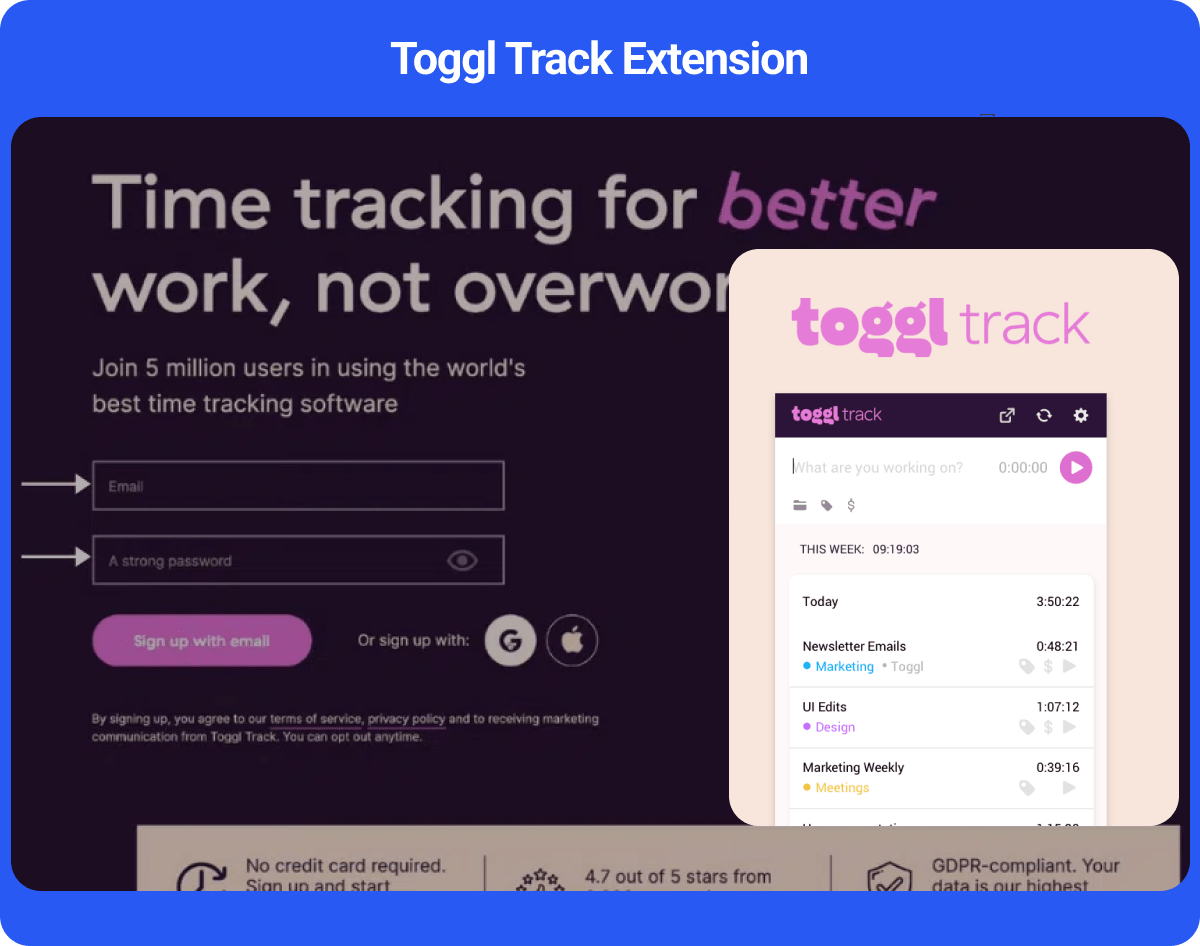
Toggl Track offers a seamless experience across various platforms, including web, desktop, and mobile devices. Toggl Chrome plugin enhances browser-based workflows, allowing users to start and stop timers without navigating away from their current tasks.
Whether you’re managing multiple projects or need detailed insights into your time allocation, Toggl Track provides the tools necessary to stay organized and productive.
| Pros | Cons |
| Pomodoro timer for focused work | Lacks in-built invoicing and scheduling tools |
| Integration with numerous other tools like Asana and Jira | No pause feature for time tracking |
| Cross-platform compatibility | Occasional issues with offline synchronization |
Toggl Track offers a range of pricing plans to accommodate different user needs:
Toggl Track has a positive user rating with most platforms assigning it a grade of 4.5 or higher out of 5. Users appreciate its ease of use and the ability to generate insightful reports. However, some have noted limitations, such as the absence of invoicing features and occasional synchronization issues when offline.
Toggl Track is particularly well-suited for:
In summary, the Toggl Track time tracker Chrome extension offers a robust and flexible solution for various professionals seeking to optimize their time management and productivity.
TrackingTime PRO is another popular time-tracking tool designed to enhance productivity and streamline project management for professionals and teams.
With its time tracker Chrome extension, users can effortlessly monitor their work hours directly from their browser, integrating seamlessly with over 35 popular productivity tools.

TrackingTime PRO time extension Chrome offers a comprehensive solution for tracking work hours, managing tasks, and analyzing productivity. Its intuitive interface and top-notch features make it suitable for freelancers, remote workers, and businesses aiming to optimize their workflows.
| Pros | Cons |
| Improved project management | Potential for micromanagement and surveilance |
| Accurate billing and invoicing | Decreased employee morale due to constant monitoring |
| Automated payroll and time off management | Potential for inaccurate data if not used consistently |
Trackingtime Chrome extension offers several pricing tiers:
TrackingTime PRO has received positive feedback from users:
TrackingTime PRO is particularly well-suited for:
Thus, we can safely say that TrackingTime PRO offers a robust set of features that cater to a wide range of professionals seeking to enhance their time management and productivity. While it has potential drawbacks, such as the risk of micromanagement, its benefits make it one of the best timer extension Chrome for many users.
actiTIME is a comprehensive time-tracking and project management solution designed for businesses aiming to enhance productivity and gain detailed insights into their operations.
With its exquisite feature set, actiTIME caters to organizations seeking to streamline workflows and improve accountability.
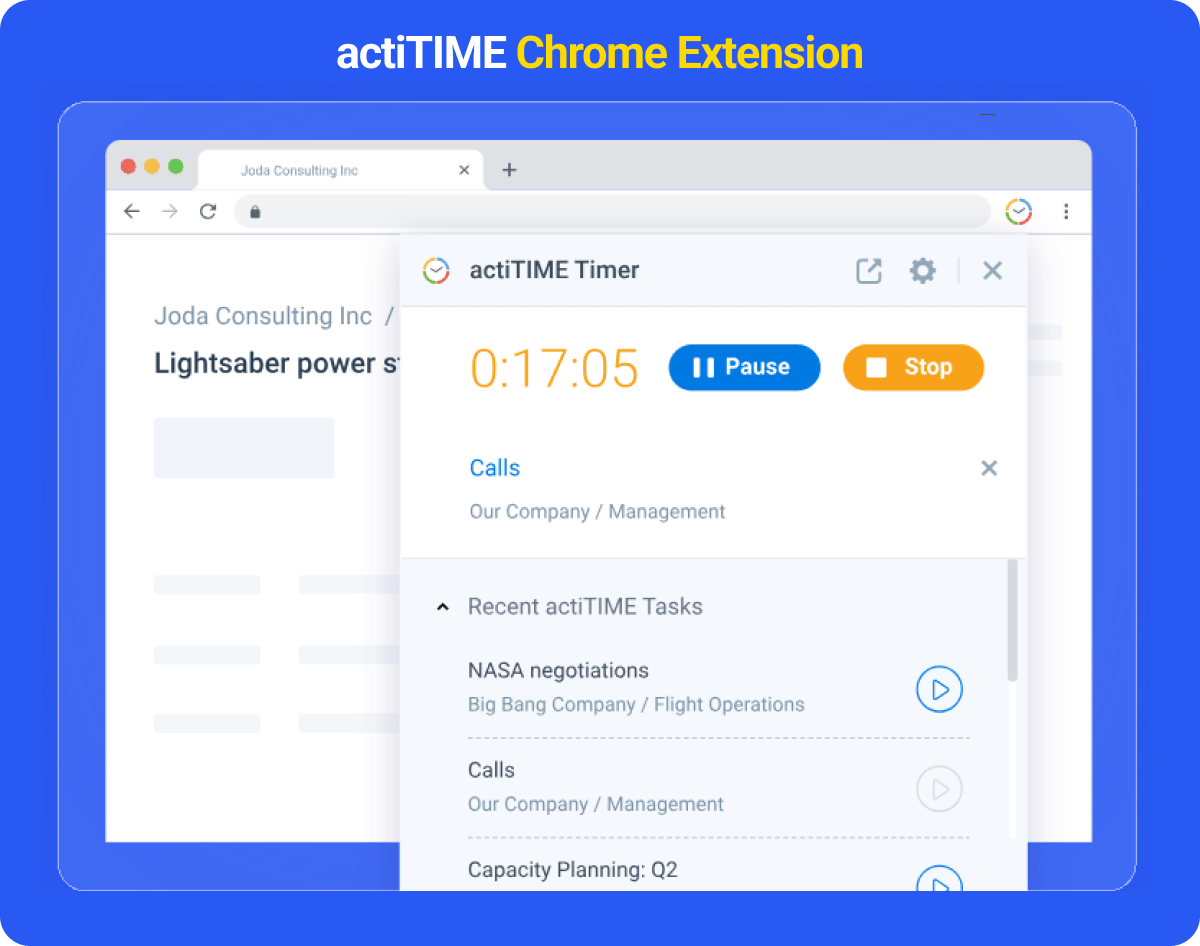
actiTIME website time tracker chrome extension offers both online and self-hosted versions, providing flexibility for different organizational needs. Its intuitive interface allows users to track time manually or automatically, manage tasks, and generate insightful reports, all aimed at improving workflow efficiency.
| Pros | Cons |
| Effective resource management | Clunky mobile application |
| Accurate invoicing capabilities | Complicated user interface |
| High level of customization | Lacks some advanced features |
actiTIME has received positive feedback for its comprehensive features and ease of use. Users appreciate its ability to track time accurately and manage projects effectively. However, some users have noted that the mobile app could be more user-friendly and that the interface may be complex for new users.
actiTIME is particularly well-suited for:
Thus, we can conclude that, actiTIME Chrome timer plugin is ideal for organizations aiming to optimize time management and enhance operational efficiency.
Asana plugin for Chrome is a leading project management platform designed to help teams organize, track, and manage their work efficiently. With its easy-to-use interface and powerful feature set, Asana caters to a wide range of professionals, from freelancers to large enterprises.
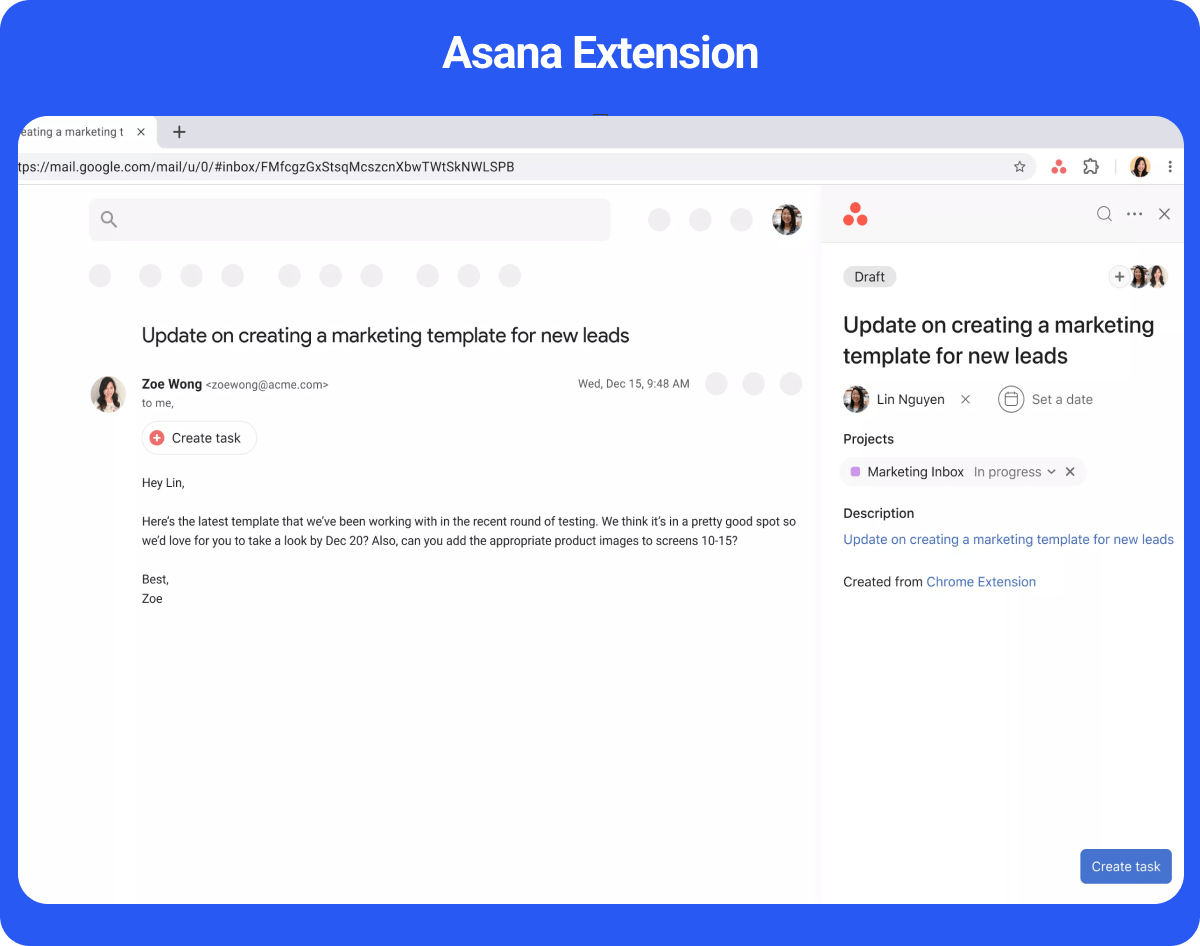
Asana offers a flexible workspace where users can create projects, assign tasks, set deadlines, and monitor progress. Its versatility makes it suitable for various industries, including marketing, IT, legal, and consulting.
| Pros | Cons |
| Top-notch task management features | Limitations in the free plan |
| Extensive integration options like Slack, Dropbox, and Instagantt. | No built-in time tracking |
| User-friendly mobile app | Tasks can only be assigned to one person |
Asana offers several pricing tiers:
Asana is highly rated across various platforms:
Users praise Asana for its intuitive design and powerful features, though some note the absence of native time tracking and limitations in the free plan.
Asana is particularly well-suited for:
In summary, the Asana time tracker Chrome extension offers a comprehensive suite of tools that enhance team collaboration and project visibility, making it a valuable asset for organizations aiming to streamline their workflows.
Hubstaff is a comprehensive time-tracking and workforce management time tracker chrome app designed to enhance productivity for remote and field-based teams. It offers a suite of features that streamline operations, from time tracking to employee monitoring.
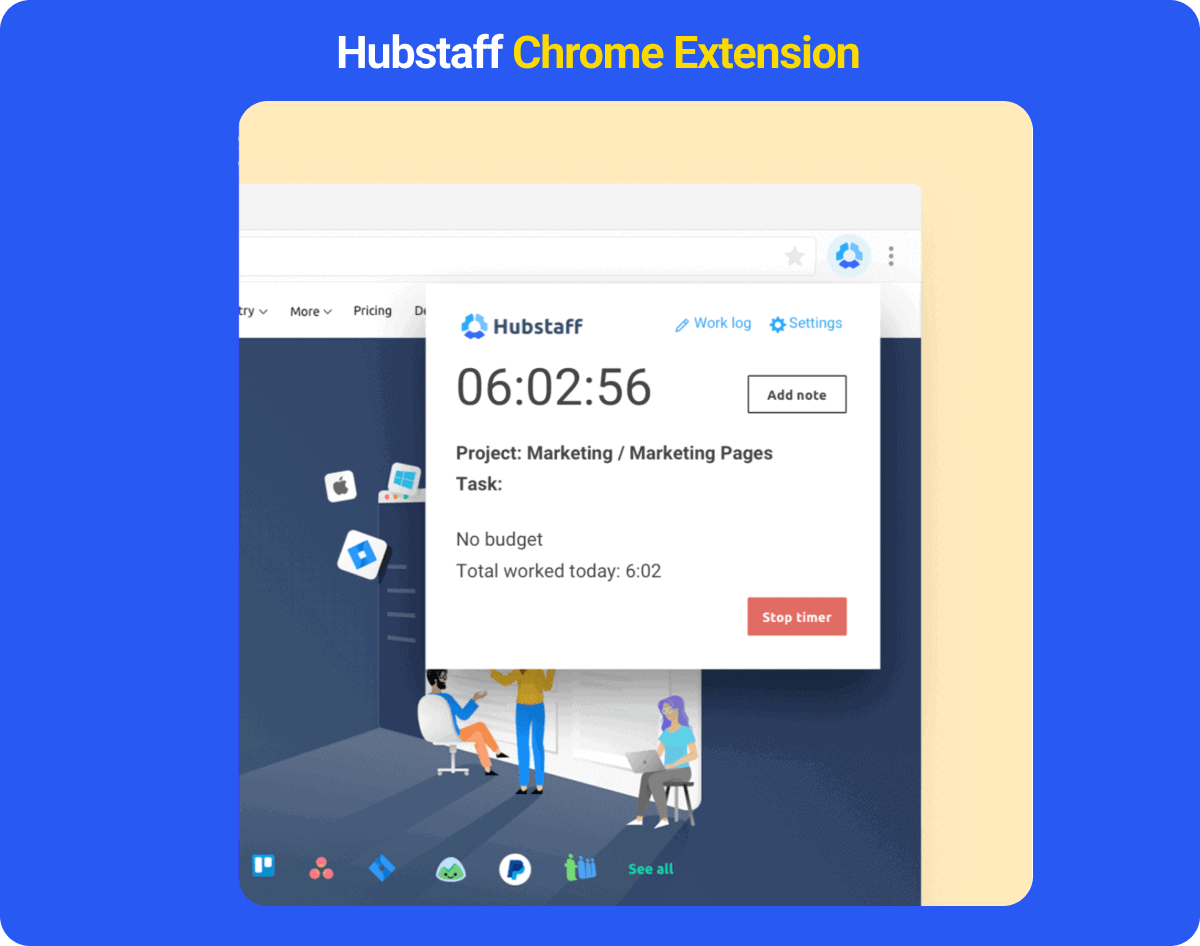
Founded in 2012, Hubstaff has evolved into a robust platform that caters to businesses of all sizes. It provides tools for time tracking, employee monitoring, project management, and payroll integration, making it a one-stop solution for managing remote teams effectively.
| Pros | Cons |
| Flexible platform support | Potential privacy concerns due to monitoring |
| Top-notch scheduling tools | Limited payroll integration options |
| Responsive customer support | No automatic candidate matching feature |
Hubstaff offers a range of pricing plans to cater to different needs:
Hubstaff has received positive feedback across various platforms:
Users appreciate its ease of use, comprehensive features, and effective customer support.
Hubstaff is ideal for:
We would like to conclude with the fact that Hubstaff time tracker Chrome extension offers a comprehensive solution for businesses seeking to optimize their workforce management and productivity.
Harvest is a robust time tracking and invoicing tool designed to streamline operations for freelancers, small businesses, and teams. With over 70,000 companies utilizing its services, including notable names like DELL and Amnesty International, Harvest has established itself as a reliable solution for managing time and expenses effectively.
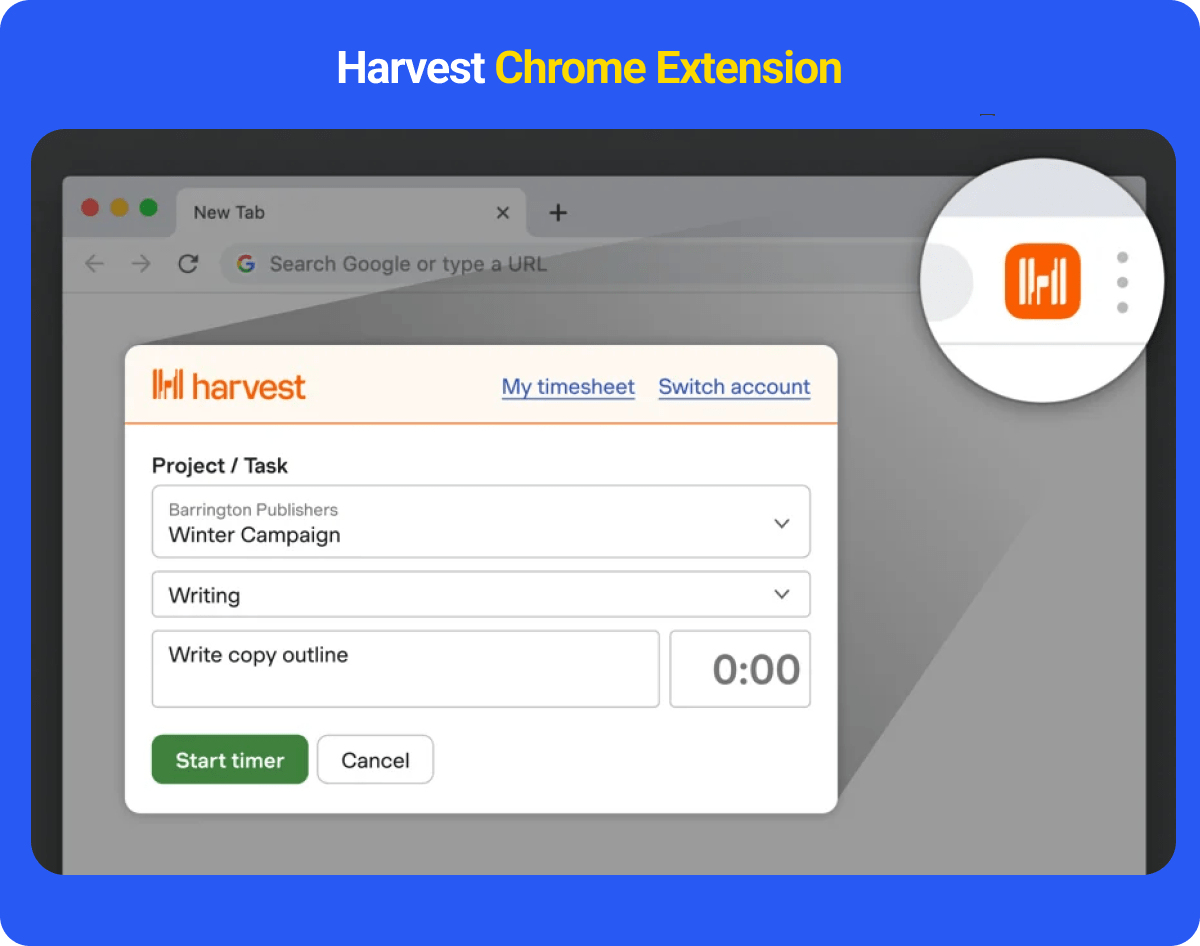
Harvest time tracker Chrome extension offers a user-friendly interface that simplifies time tracking, expense management, and invoicing. Its seamless integration with popular tools like QuickBooks, Trello, and Asana enhances workflow efficiency, making it a preferred choice for various industries
| Pros | Cons |
| Expense tracking capabilities | Limited advanced project management features |
| Mobile app for on-the-go tracking | Reporting limitations for complex analytics. |
| Free plan available for individuals | Lack of a desktop app for certain platforms. |
Harvest offers three pricing tiers:
All plans come with a 30-day free trial.
Harvest is well-received across various platforms:
Users appreciate its ease of use, efficient time tracking, and invoicing capabilities.
Harvest Chrome plugin is ideal for freelancers, consultants, and small to medium-sized businesses seeking a reliable and simple solution for time tracking and invoicing. Its user-friendly design and powerful integrations make it a valuable tool for teams aiming to enhance productivity and streamline billing processes.
Elorus is a comprehensive time tracking and invoicing solution tailored for freelancers, consultants, and small businesses. It offers a suite of features designed to streamline project management, billing, and client communication, making it an ideal choice for professionals seeking efficiency and transparency in their operations.
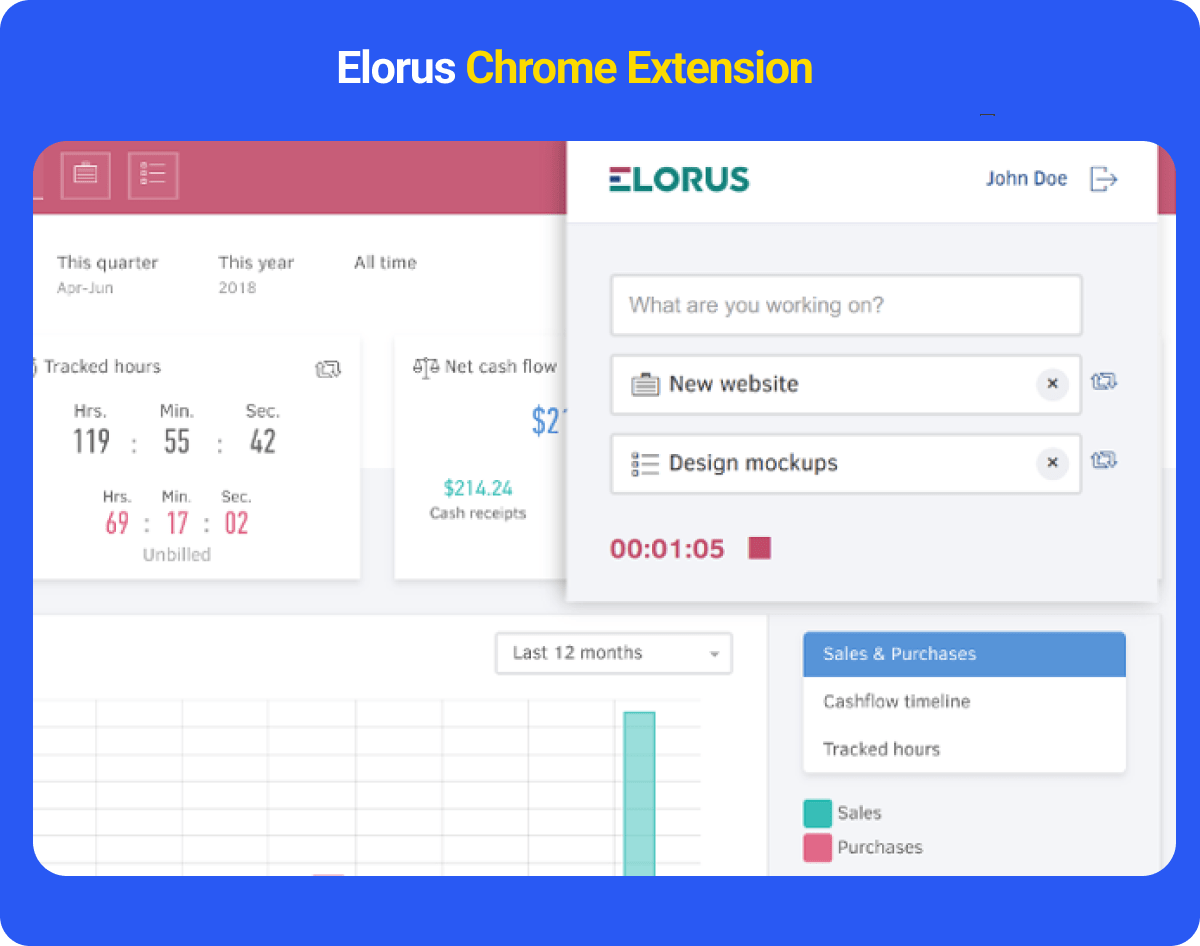
Elorus Chrome extension track time offers an intuitive interface that empowers users to monitor billable hours and manage expenses in real time. The platform is built for professionals who require a reliable tool to generate professional invoices and manage client payments efficiently.
| Pros | Cons |
| User-friendly interface | Limited mobile application support |
| Comprehensive reporting capabilities | Some users desire more customizable invoice templates. |
| Affordable pricing with a free plan | Advanced features may require a learning curve. |
Elorus offers a tiered pricing structure:
All plans include core features like time tracking, invoicing, and expense management.
Users commend Elorus for its ease of use, efficient invoicing, and responsive customer support.
Thus, we can say that Elorus stands out as a much sought-after time tracker Chrome Extension that simplifies time tracking and invoicing processes, making it a valuable asset for professionals aiming to enhance productivity and client satisfaction.
Todoist Chrome plugin is a versatile task management software designed to help individuals and teams organize, prioritize, and track their tasks efficiently.
With its intuitive interface and top-of-the-line feature set, Todoist caters to a wide range of productivity needs, from simple to-do lists to complex project management.
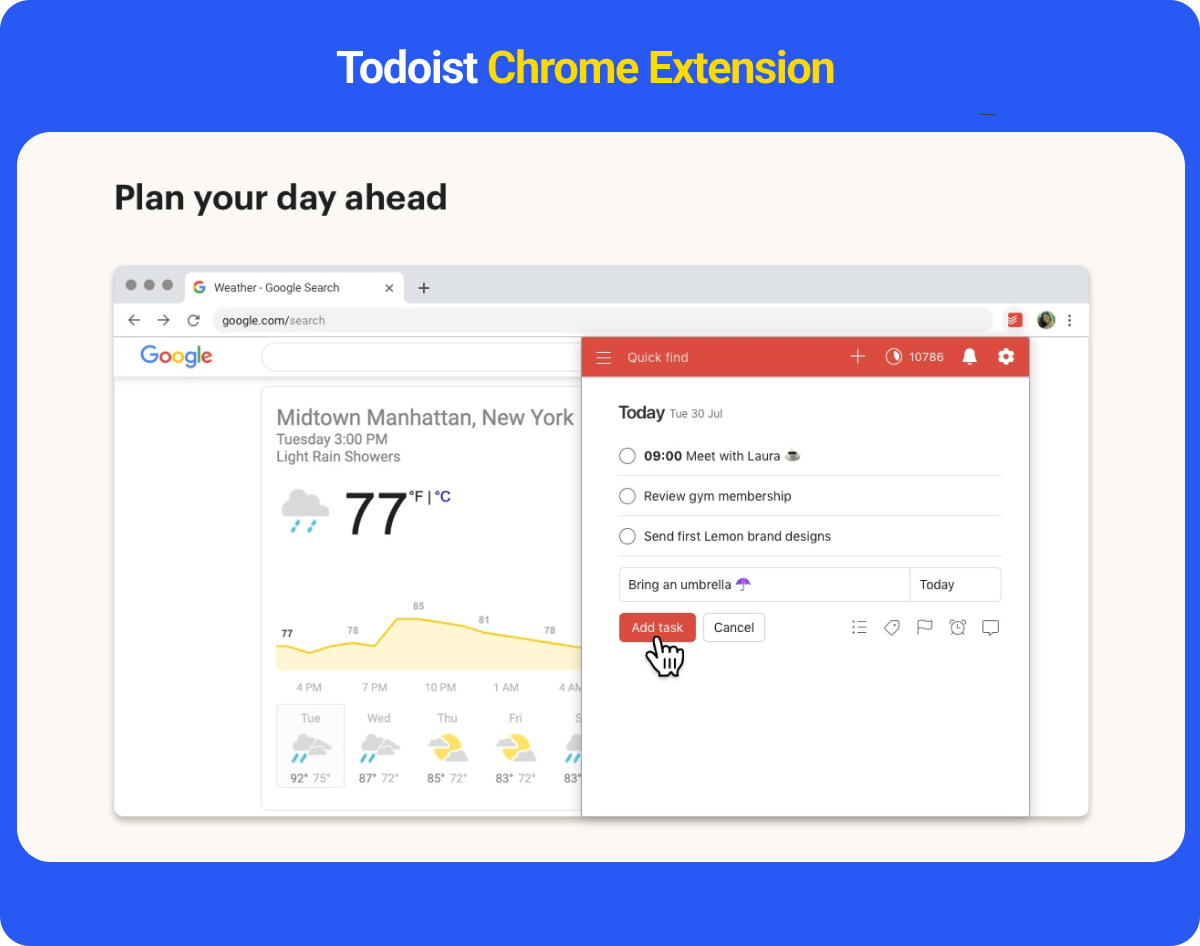
Todoist time tracker Chrome extension allows users to create tasks, set deadlines, and organize projects seamlessly. Its cross-platform availability ensures that users can access their to-do lists from any device, be it web, desktop, or mobile. The app’s intuitive design makes it suitable for both personal and professional use.
| Pros | Cons |
| User-friendly interface | Limited features in the free version. |
| Cross-platform availability | No built-in time tracking |
| Superb integration capabilities | Advanced features may require a learning curve |
Users praise Todoist for its simplicity, cross-platform functionality, and effective task management features.
In summary, the Todoist tracking Chrome plugin is a powerful tool for those seeking to enhance their productivity through organized task management and seamless collaboration.
With countless time tracking Chrome extensions available, finding the one that truly fits your workflow can be overwhelming. To make the right decision, consider the following key factors:
A simple and intuitive interface ensures minimal learning curve and faster adoption. Look for free time tracking Chrome extension with clean layouts, easy navigation, and clear instructions. Drag-and-drop functionality, keyboard shortcuts, and quick timers are all signs of a user-friendly design.
Core features like manual and automatic time tracking, task and project categorization, and idle detection are essential. Ensure the time tracker Chrome extension allows you to start, stop, and edit time entries with ease — crucial for accurate logging.
Best time tracking apps offer more than basic timers. Features like activity tracker, productivity insights, reminders, and billable hours tracking can boost your productivity. Some even include payroll, invoicing, and client portals, making them ideal for business use.
While many Chrome extensions offer free plans, they often come with limitations. Compare pricing tiers based on your needs — whether you’re a solo freelancer or managing a team. Some tools charge per user/month, while others offer flat rates with unlimited users.
Choose a free time tracker Chrome extension that integrates with tools you already use — like Trello, Asana, Slack, Google Workspace, or accounting platforms. Seamless integration reduces manual work and enhances efficiency.
Data-driven insights are key to improvement. Look for extensions with customizable reports, time graphs, productivity summaries, and export options. These reports can help you analyze work patterns and optimize performance.
Finally, explore reviews on popular platforms like G2, Capterra, and Chrome Web Store. Real user experiences can reveal reliability, customer support quality, and hidden drawbacks you won’t find in marketing copy.
Choosing the right Google time tracker is all about balance — between features, usability, and value.
Getting started with a time tracker Chrome extension is quick and hassle-free. Here’s a step-by-step guide to help you install and set up your extension so you can begin optimizing your productivity immediately.
Head over to the Chrome Web Store and search for your preferred time tracker extension—like Clockdiary, Toggl Track, or Harvest. Check ratings, read user reviews, and ensure it’s developed by a trusted source.
Once you’ve made your choice, click “Add to Chrome“, then confirm by clicking “Add Extension” in the pop-up prompt.
After installation, click the puzzle icon (Extensions menu) on your Chrome toolbar. Find your new time tracking Chrome extension and click the pin icon next to it. This ensures the extension is always visible and accessible from your toolbar.
Click the extension icon to open it. Most time trackers require you to sign up or log in—you can usually do this using your Google account or email. Once logged in, you may be prompted to allow permissions or complete a brief onboarding tour.
With setup complete, you can start tracking time right away. Simply click the timer icon to start and stop tracking as you work.
Some extensions allow you to assign entries to specific tasks, projects, or clients. You can also manually enter time if needed.
Explore the settings menu to customize the extension to your workflow. Enable features like idle time detection, reminders, dark mode, or integrations with tools like Trello, Slack, or Google Calendar. You can also customize notifications, keyboard shortcuts, and sync preferences.
In just a few clicks, your time tracker Google will be up and running — ready to help you take control of your time and boost your productivity.
When it comes to mastering your time and maximizing productivity, Clockdiary stands out as one of the most powerful and intelligent Chrome time tracking extensions available. It combines simplicity with AI-powered features to help freelancers, remote teams, entrepreneurs, and professionals track every second with ease and accuracy.
Here’s how Clockdiary employee time tracking software can help you supercharge your daily workflow:
AI-powered Time Tracking
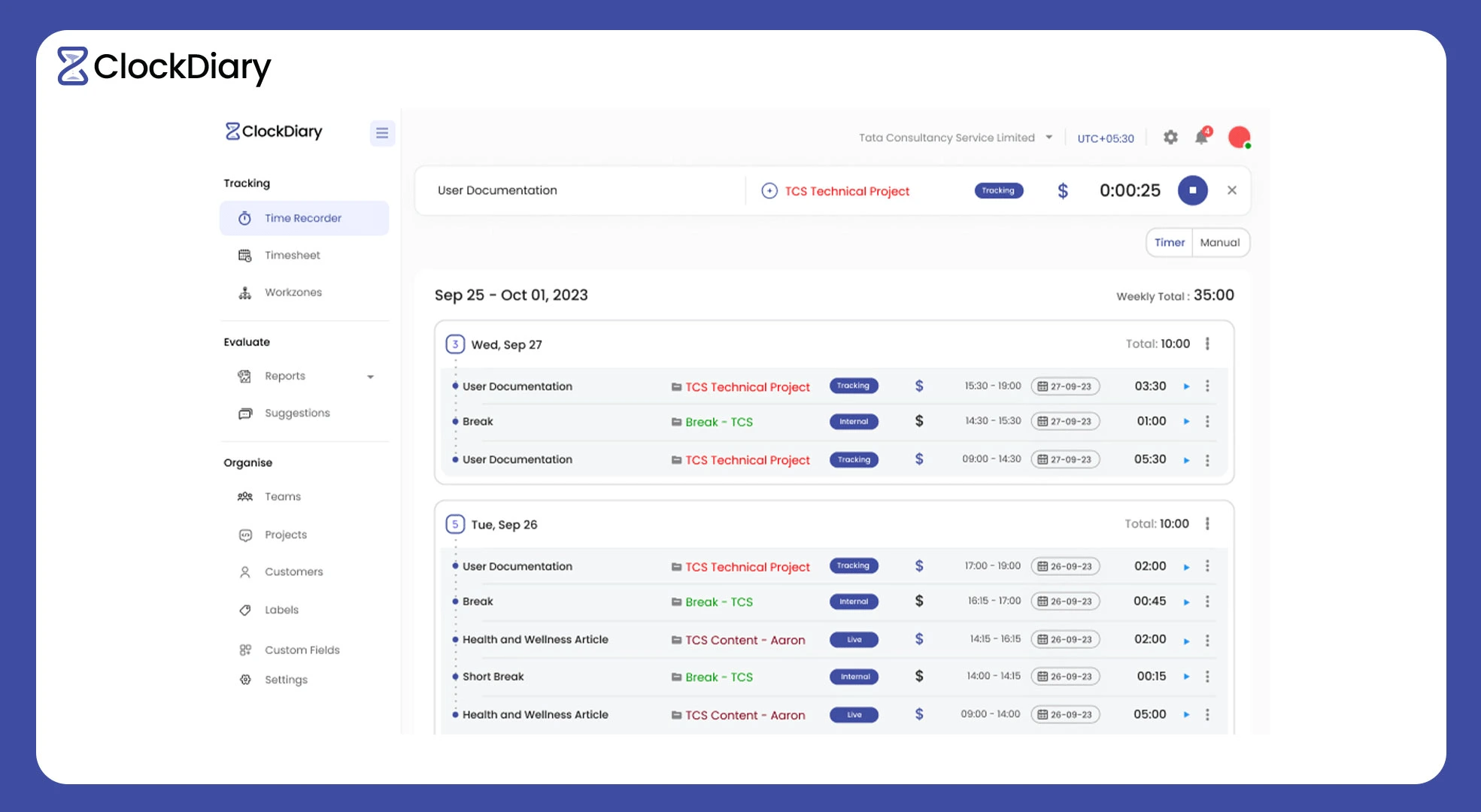
Seamless Chrome Integration
Powerful Features for Maximum Control
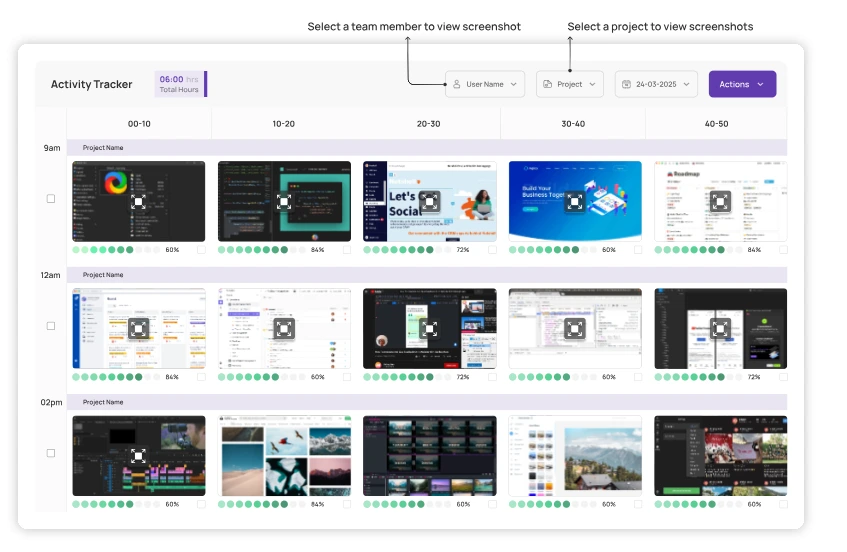
Boost Team Collaboration
Actionable Insights
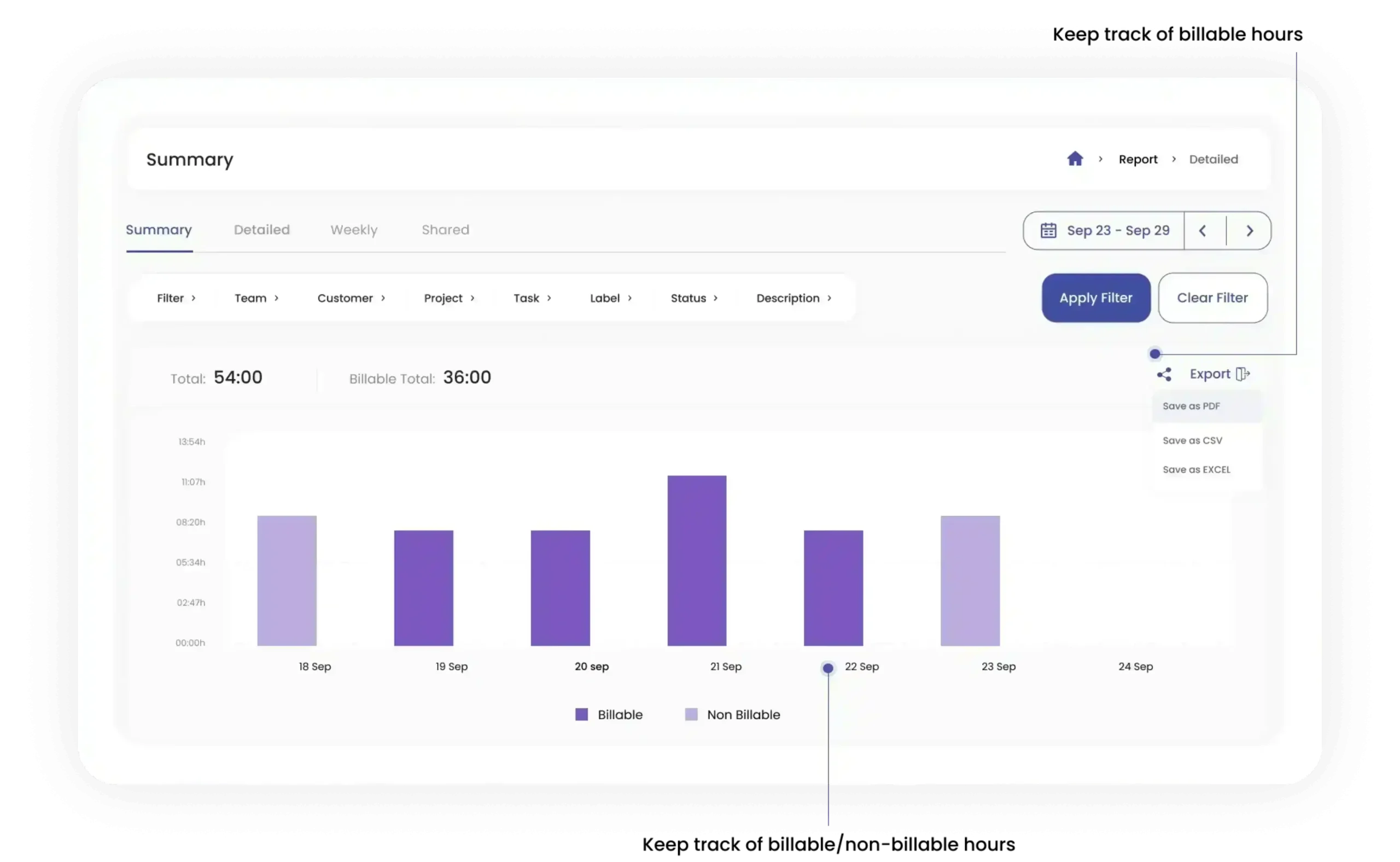
Whether you’re managing multiple clients or leading a remote team, Clockdiary offers a complete, AI-enhanced solution to track, manage, and optimize your time. And with its time tracker Chrome extension, it’s just a click away from transforming how you work—every single day.

Frequently Asked Questions About Time Tracker Chrome Extension:
The Chrome Screentime extension is a browser tool that monitors and records how much time you spend on different websites throughout the day. It provides visual reports and insights to help you identify distractions, manage screen time, and improve your online productivity.
Google does not have a dedicated built-in time tracking tool, but it offers integrations with third-party time trackers like Clockdiary through Google Workspace. These integrations allow users to log hours, manage tasks, and sync time entries seamlessly within Google’s ecosystem.
To track time on Google Chrome, simply install a time tracker Chrome extension like Clockdiary from the Chrome Web Store. Once added, you can start, stop, and manage your time entries directly from the extension icon on your browser toolbar.
To monitor screen time on a PC, you can use built-in tools like Windows Activity History or third-party apps such as Clockdiary for detailed usage tracking. This tool helps you track time spent on apps, websites, and tasks, offering insights to improve focus and productivity.
Clockdiary is the best time tracker for Chrome, offering powerful features like one-click tracking, activity tracker, detailed time reports, and seamless integration with tools like Slack, Trello, and QuickBooks. Its user-friendly interface, AI-powered smart suggestions, and free plan for up to 10 users make it perfect for freelancers, remote teams, and businesses alike.