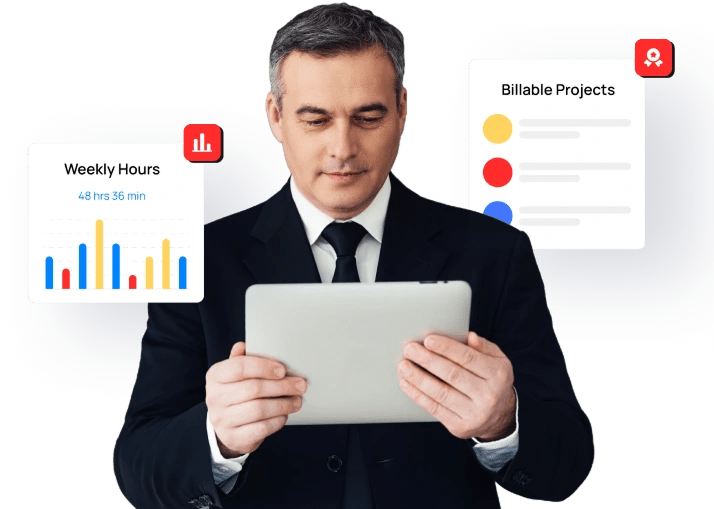Free Work Hours Tracker
Untracked hours mean unpaid work. Fix it with a free work hours tracker.
- No Credit Card Required
- Free for up to 10 Users per Workzone
From automatic time capture to detailed reports and team dashboards, this work hour tracker is packed with smart features designed to simplify tracking, boost accuracy and maximize productivity effortlessly.
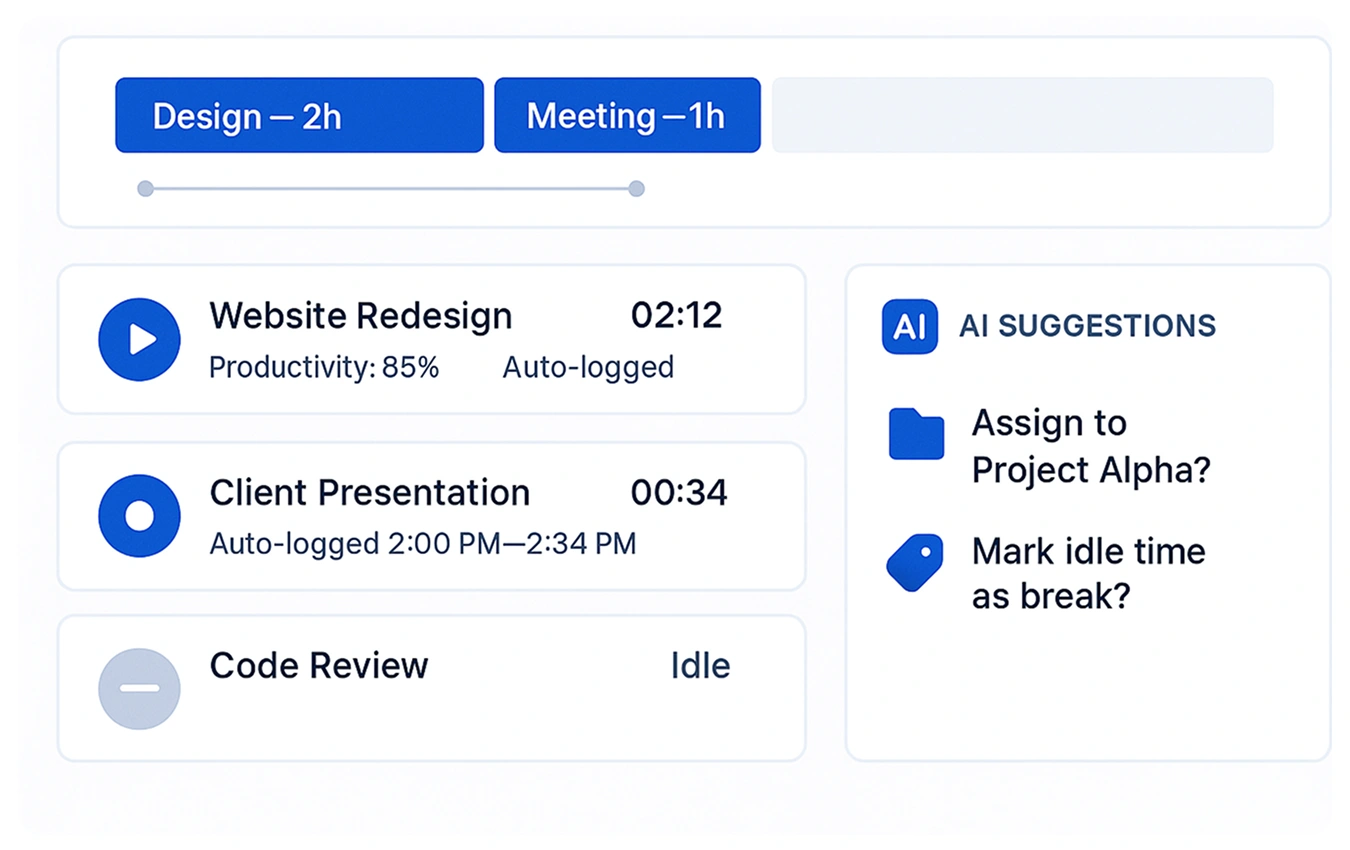
Smart auto time tracking detects active work hours with zero manual input. This automatic time tracking tool is ideal for professionals and remote teams who need reliable and hands-free work hour management.
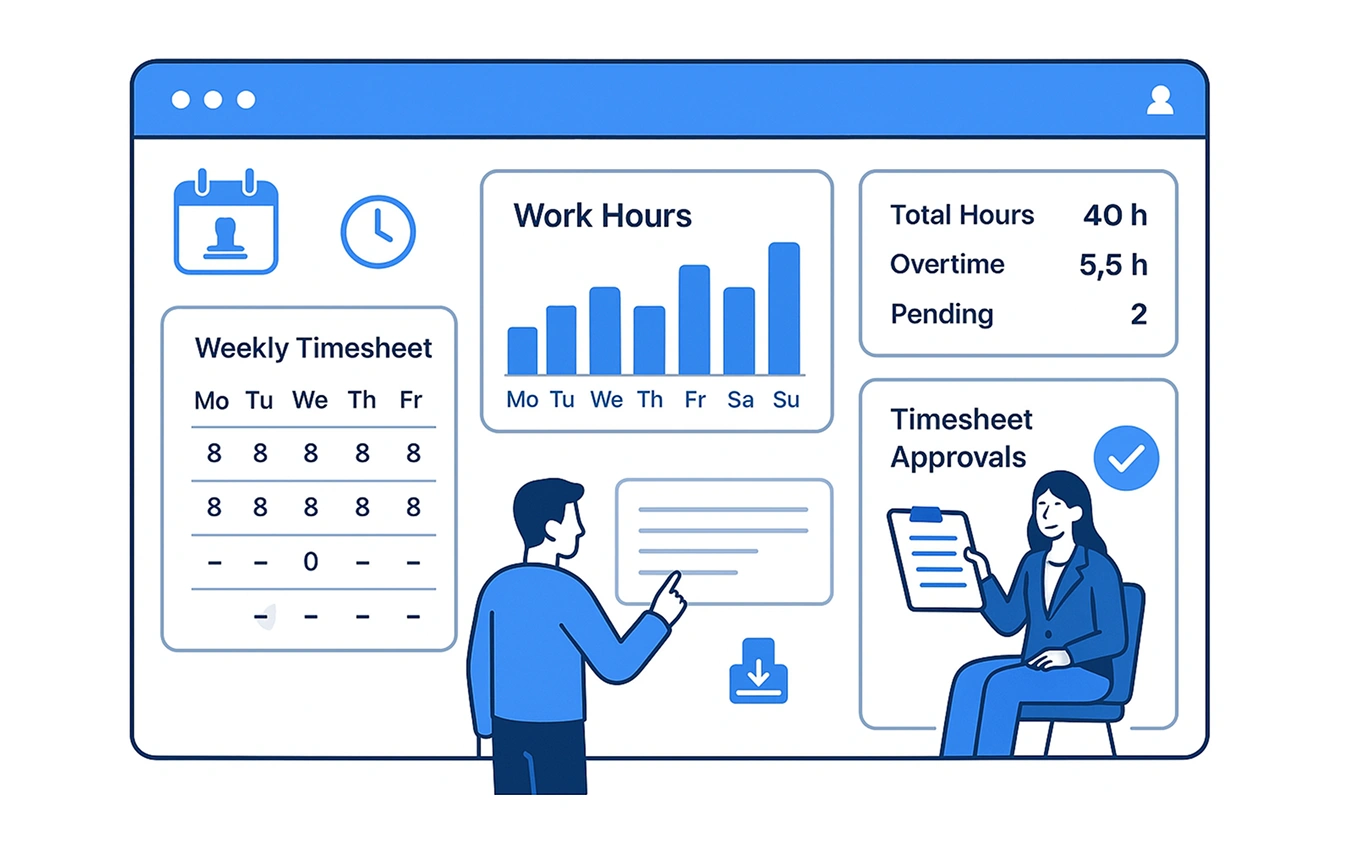
Generate precise digital timesheets and streamline approvals for payroll and billing. This feature supports accurate reporting, audit-readiness, and smooth operations using an advanced employee time tracker system.

View team work hours, live activity logs, and productivity data in one centralized place. A robust work hours monitoring software that enhances team visibility, especially in remote or hybrid environments.
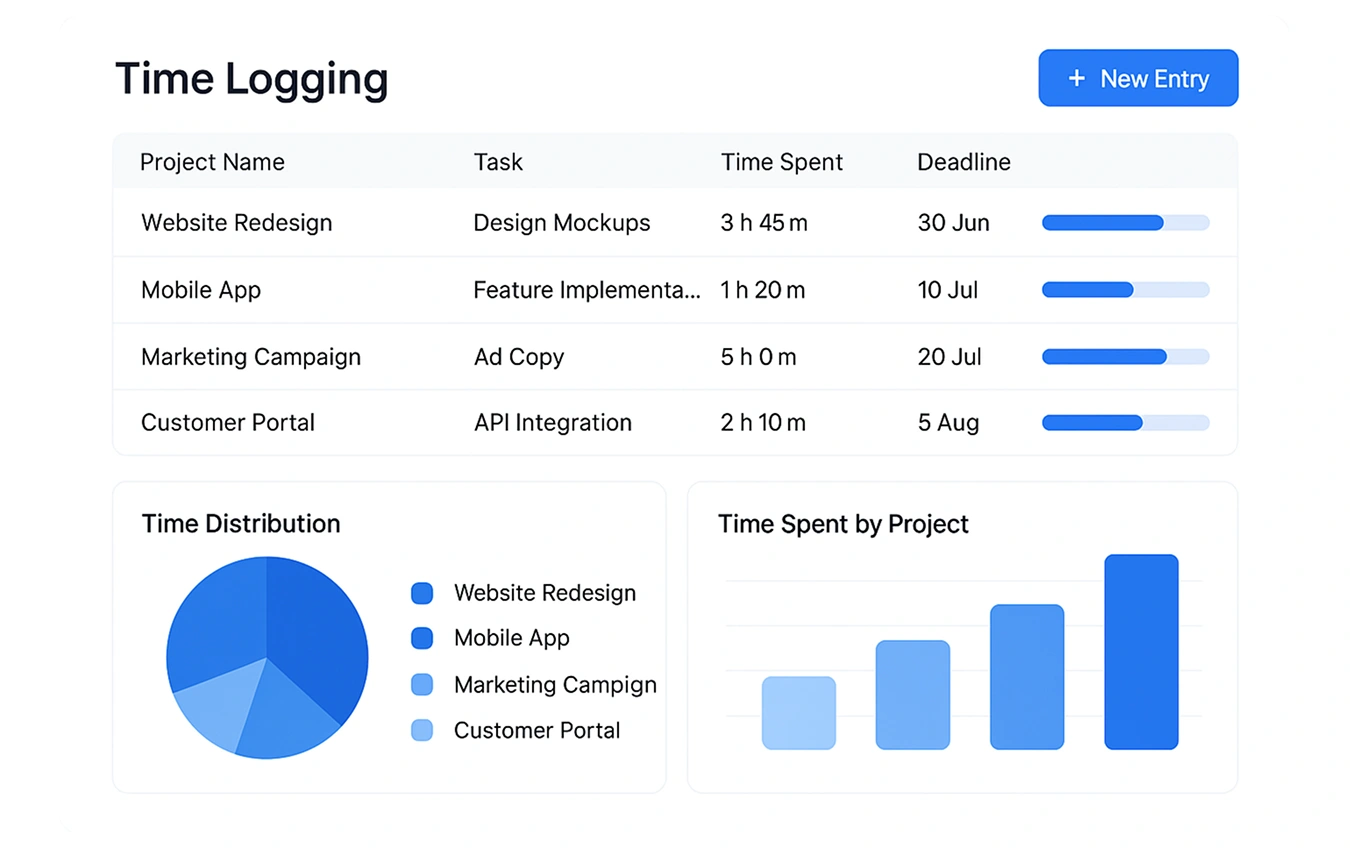
Log hours against specific tasks or projects with precision. A powerful project-based time logger designed for freelancers, agencies, and managers needing detailed performance and allocation insights.
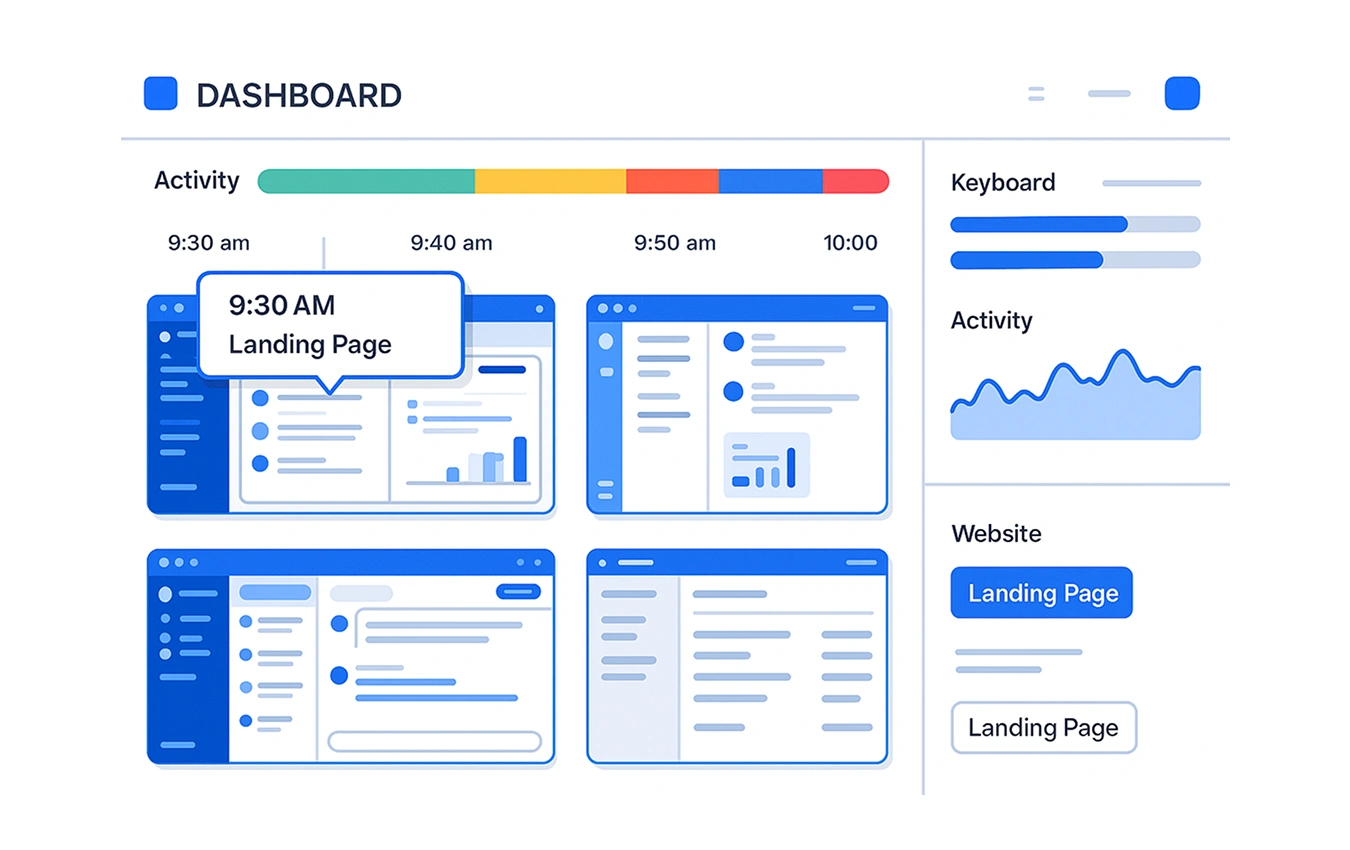
Enable automatic screenshots and track real-time activity to ensure transparency. This activity tracking software captures screenshots every 10 minutes at random intervals—ideal for a compliant and secure remote employee tracking system.
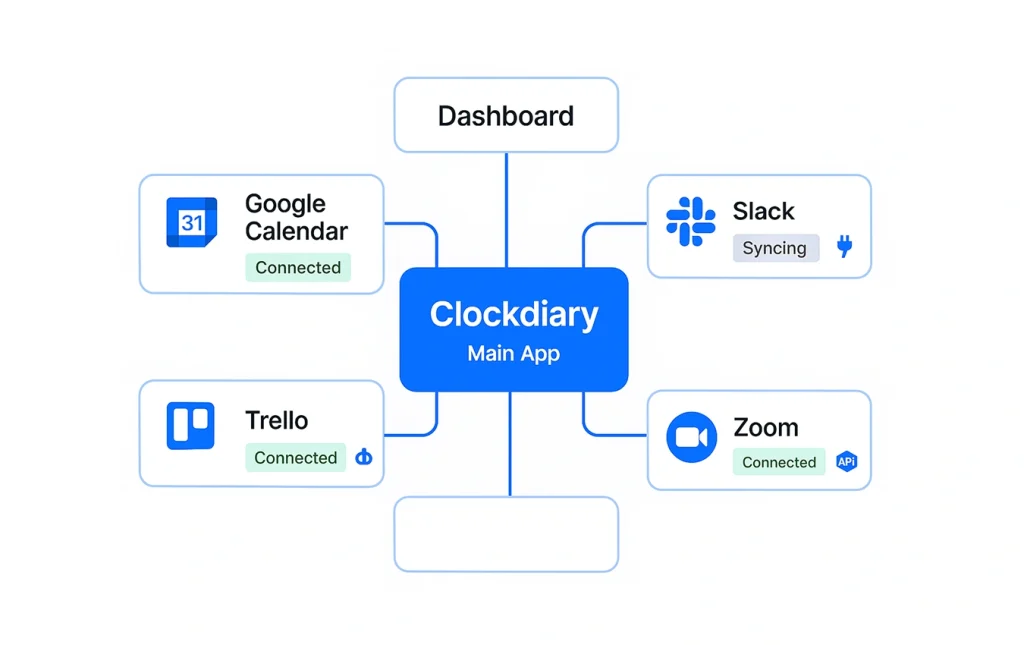
Integrate essential tools like Google Calendar, Slack, and Trello. This time tracking integration ensures that all work-related events sync directly into the system for accurate and efficient hour logging.
Access the work hours tracker across desktop, mobile, and browser extensions. Clockdiary keeps every billable minute captured, whether you’re at your desk or on the go.
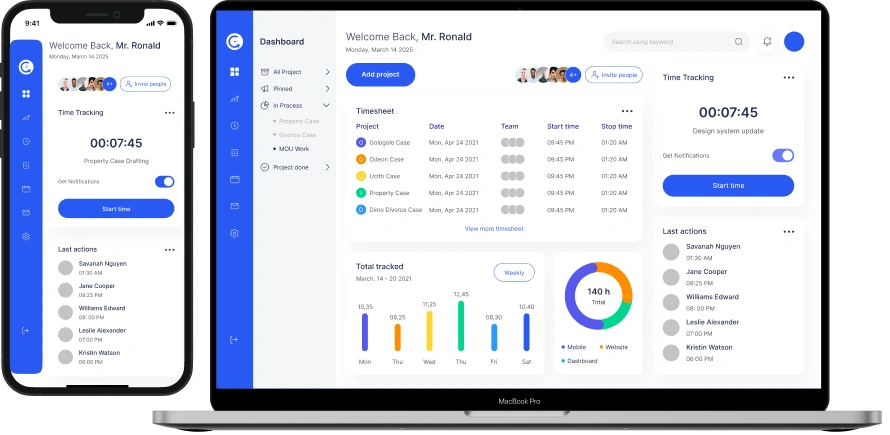
Clockdiary combines smart automation, real-time tracking, and seamless reporting to deliver the most reliable work hours tracker for individuals, teams, and businesses. Trusted for its accuracy, simplicity, and results.
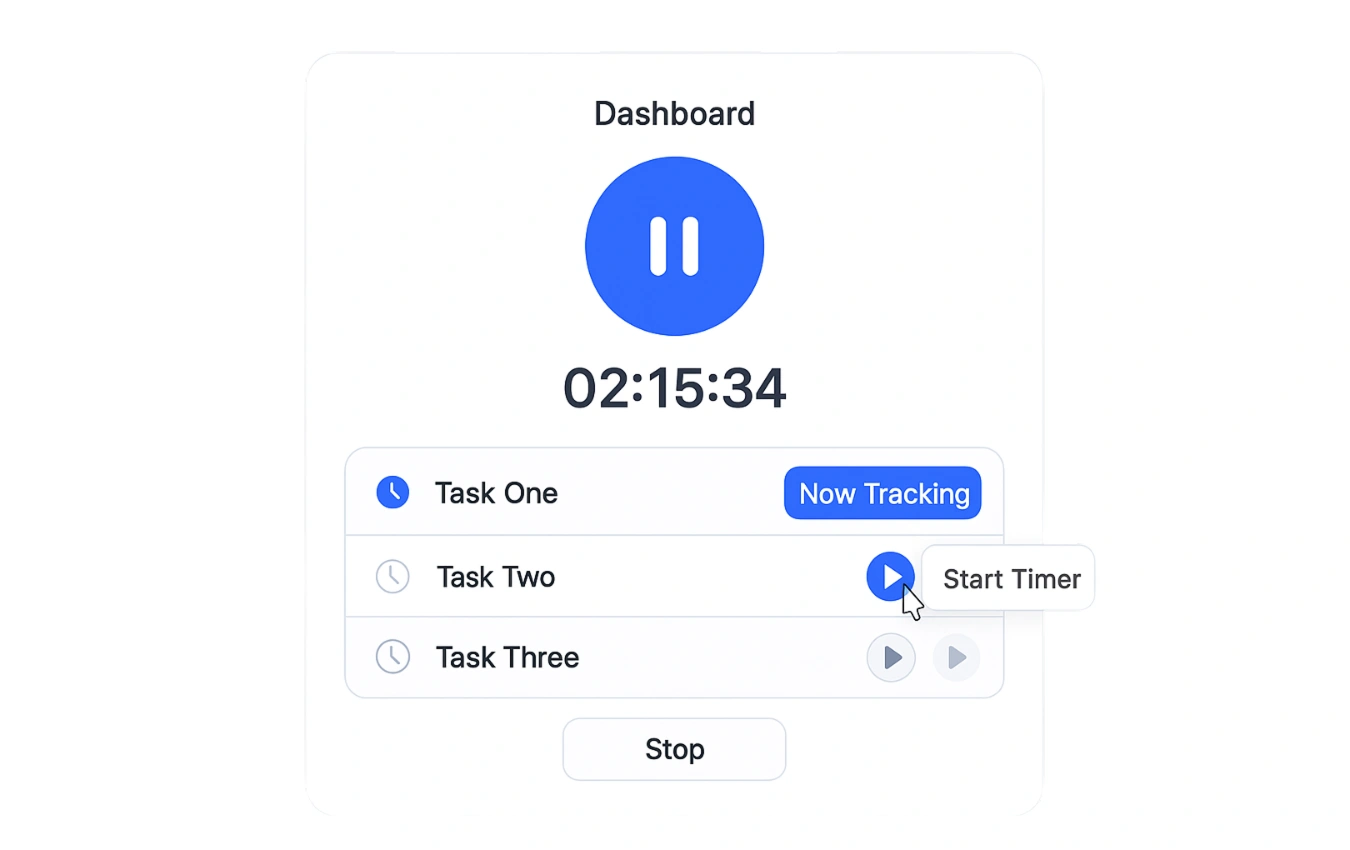
Simplify time tracking with intuitive one-click start and stop timers. This feature ensures precise hour logging with minimal effort, making it ideal for anyone using a free work hour tracker to stay productive.
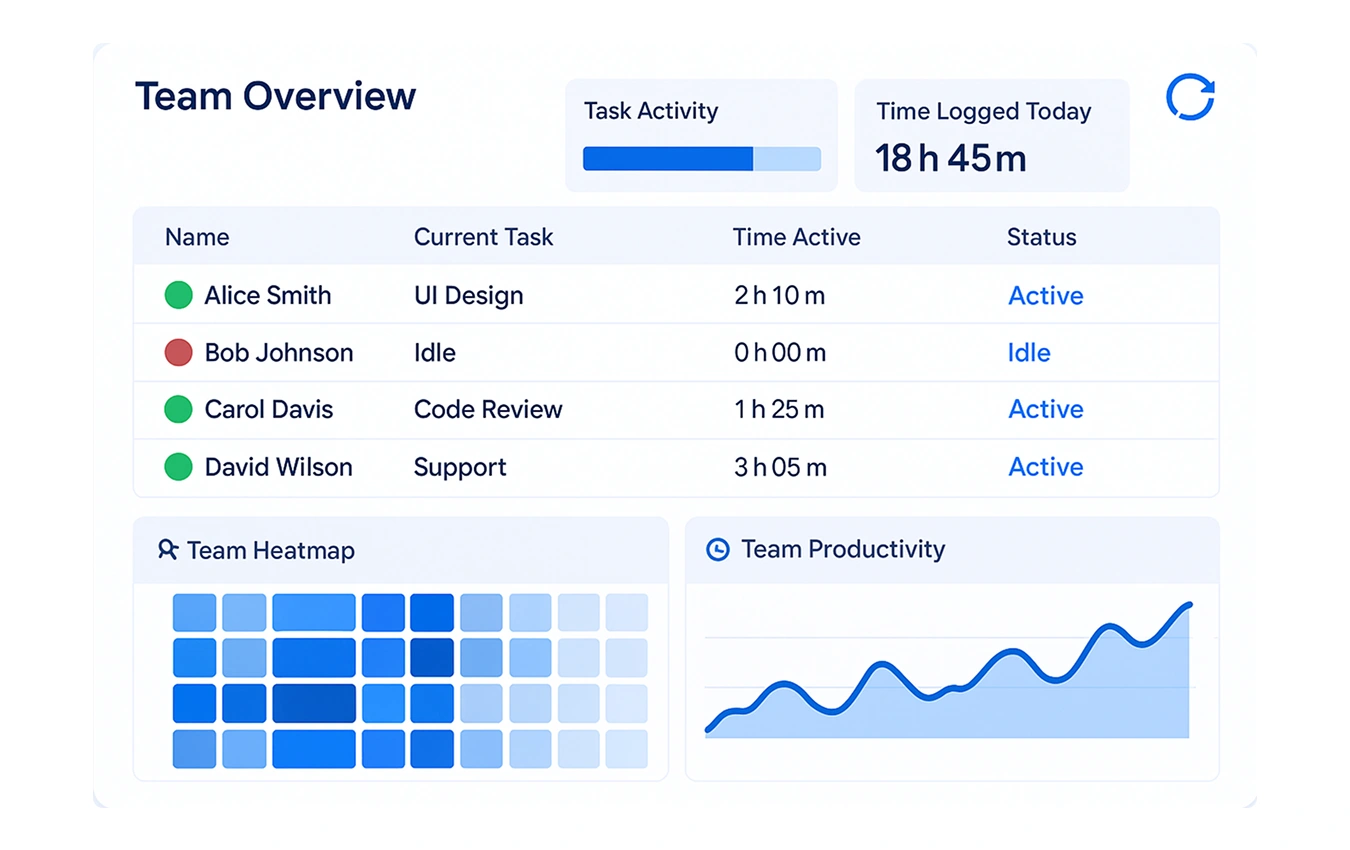
Get instant visibility into team availability and activity with a real-time employee time tracker. Perfect for managers and team leads to monitor workloads, attendance, and overall productivity in one dashboard.
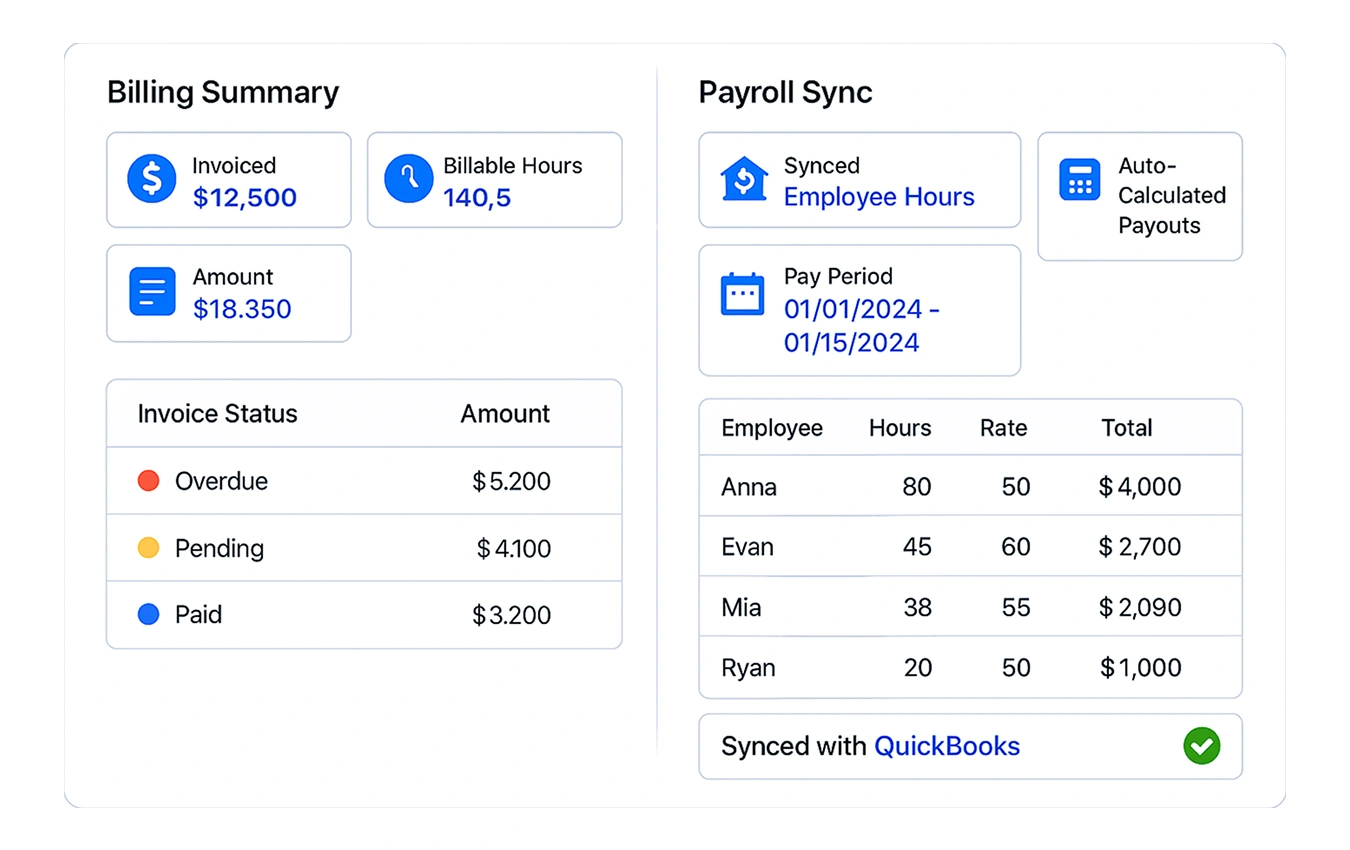
Automatically sync logged hours with billing and payroll systems for error-free compensation. This work hours tracking software ensures accurate payment calculations and compliance with internal or client agreements.
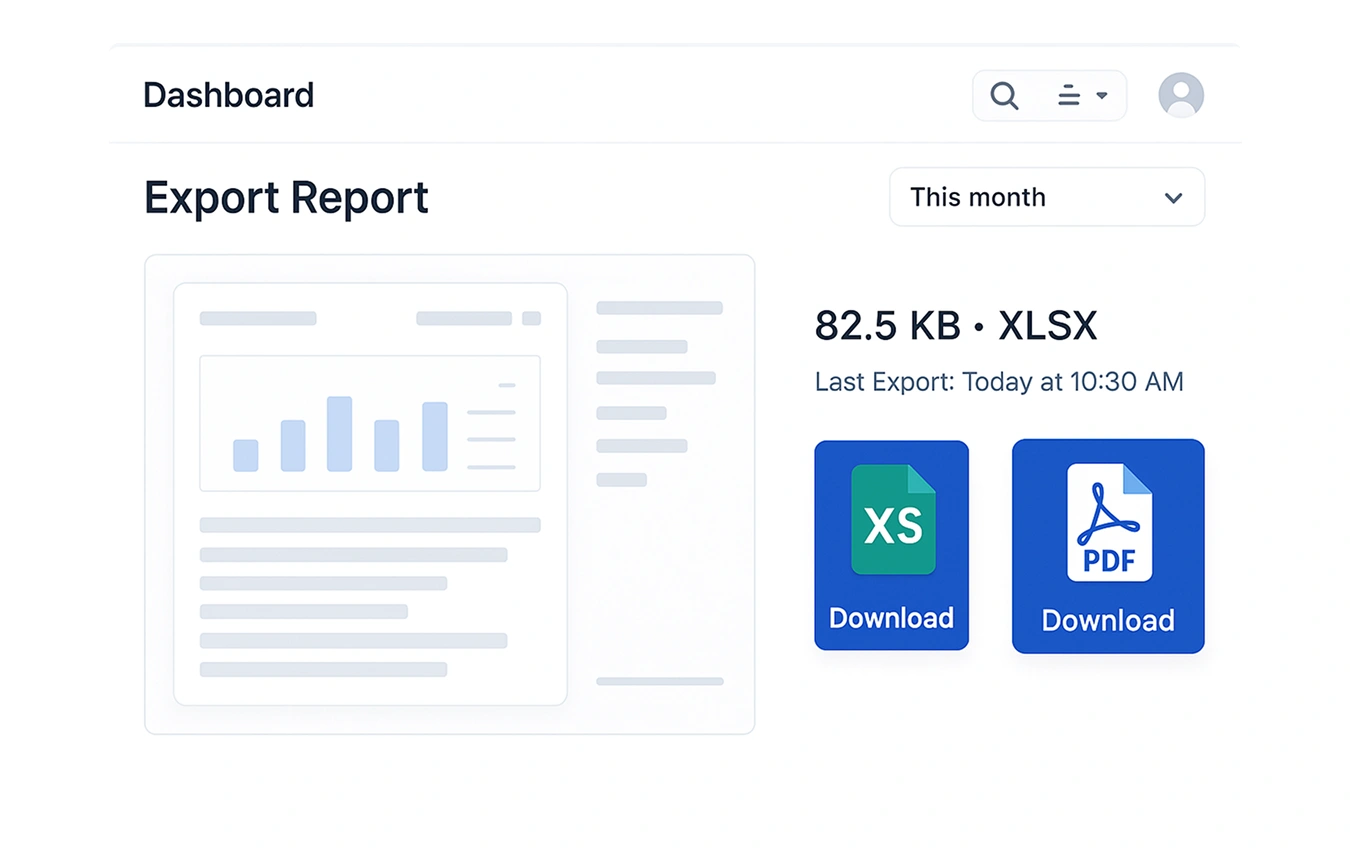
Export detailed time reports in Excel or PDF formats to streamline analysis and sharing. A valuable tool for users needing professional work hour tracking reports for billing, HR documentation, or client invoicing.
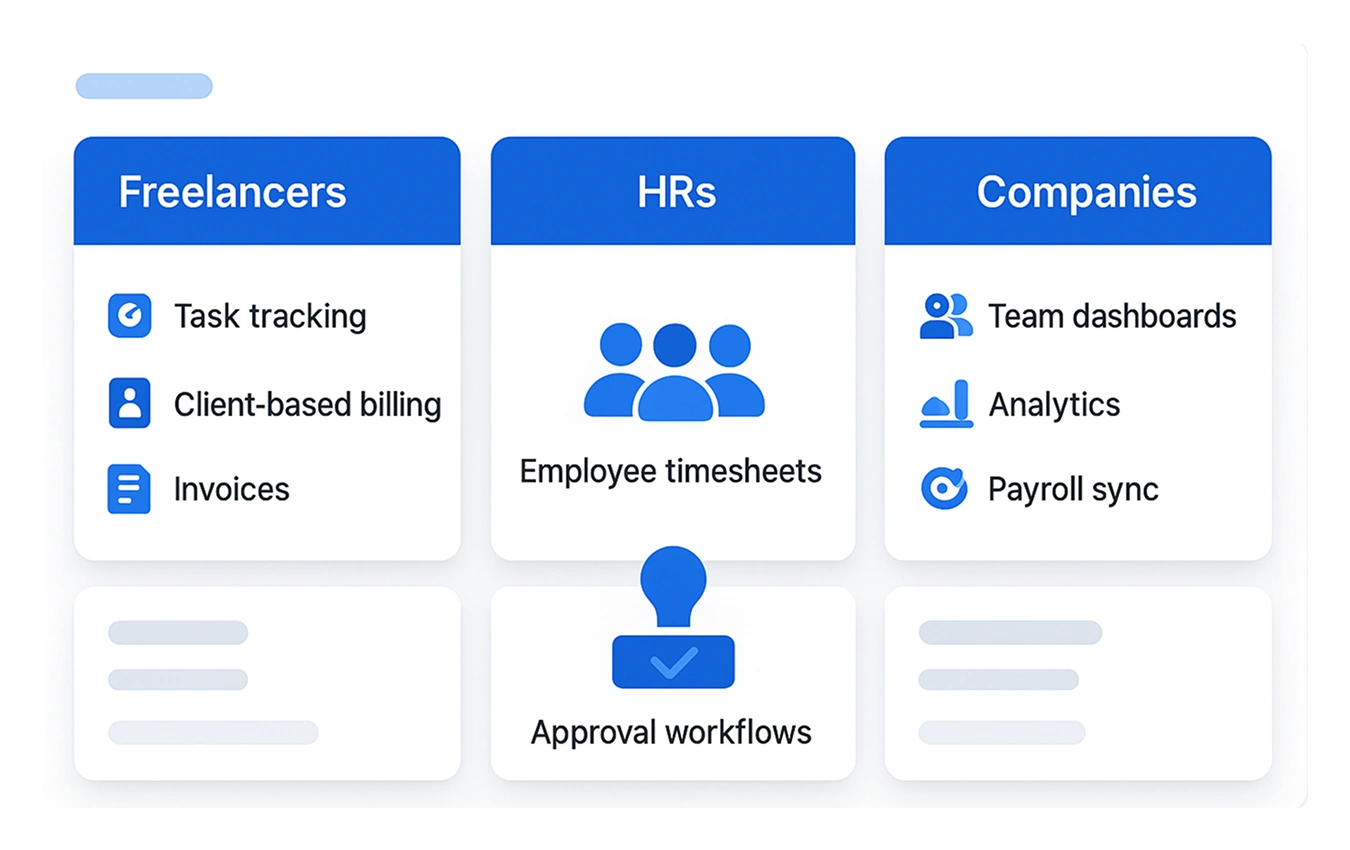
Designed to meet the needs of freelancers, HR teams, and businesses of all sizes. This flexible work hours tracker adapts to various workflows, helping individuals and teams manage time with accuracy and ease.

Complies fully with GDPR and international data protection standards to ensure user privacy and secure time tracking. Ideal for businesses needing a GDPR-compliant work hour tracker that prioritizes data integrity and transparency.

Clockdiary’s Free Work Hours Tracker helps you log time accurately, boost productivity, and stay on top of your schedule. Whether you’re remote or on-site, track every minute across devices effortlessly.
Track, manage, and export work hours in just a few clicks. Clockdiary makes time tracking simple from start to finish.
1

Sign up for a free work hour tracker account in seconds with email or Google login. No credit card required. Perfect for individuals or teams ready to start tracking time professionally and securely.
2

Add projects, assign tasks, and invite team members to collaborate. A seamless setup designed for project-based time tracking, making onboarding smooth for freelancers, startups, or large organizations.
3

Begin logging hours through the web dashboard or mobile. Whether in-office or remote, this cross-platform work hour tracker ensures accurate, real-time time capture from anywhere, on any device.
4

View live time reports, audit logs, and team performance from a central dashboard. Managers can quickly review and approve hours using a timesheet approval system built for efficiency and compliance.
5
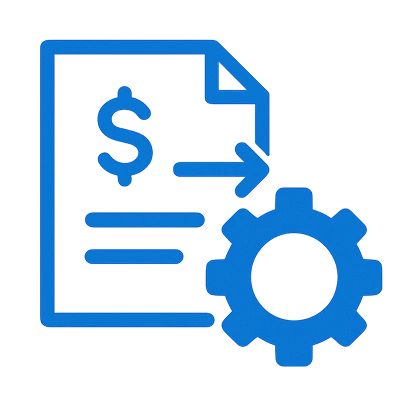
Easily export tracked time to Excel/PDF or sync directly with popular payroll and billing tools. This integration feature makes Clockdiary a powerful work hours tracking solution for payroll-ready reporting.

Emma Rodriguez
Operations Manager at BrightCore Media
“Clockdiary has streamlined our time tracking process. The auto-logging and project tagging features save hours of admin work every week. Our creative teams love how simple it is to use.”
Apr 3, 2025
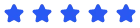
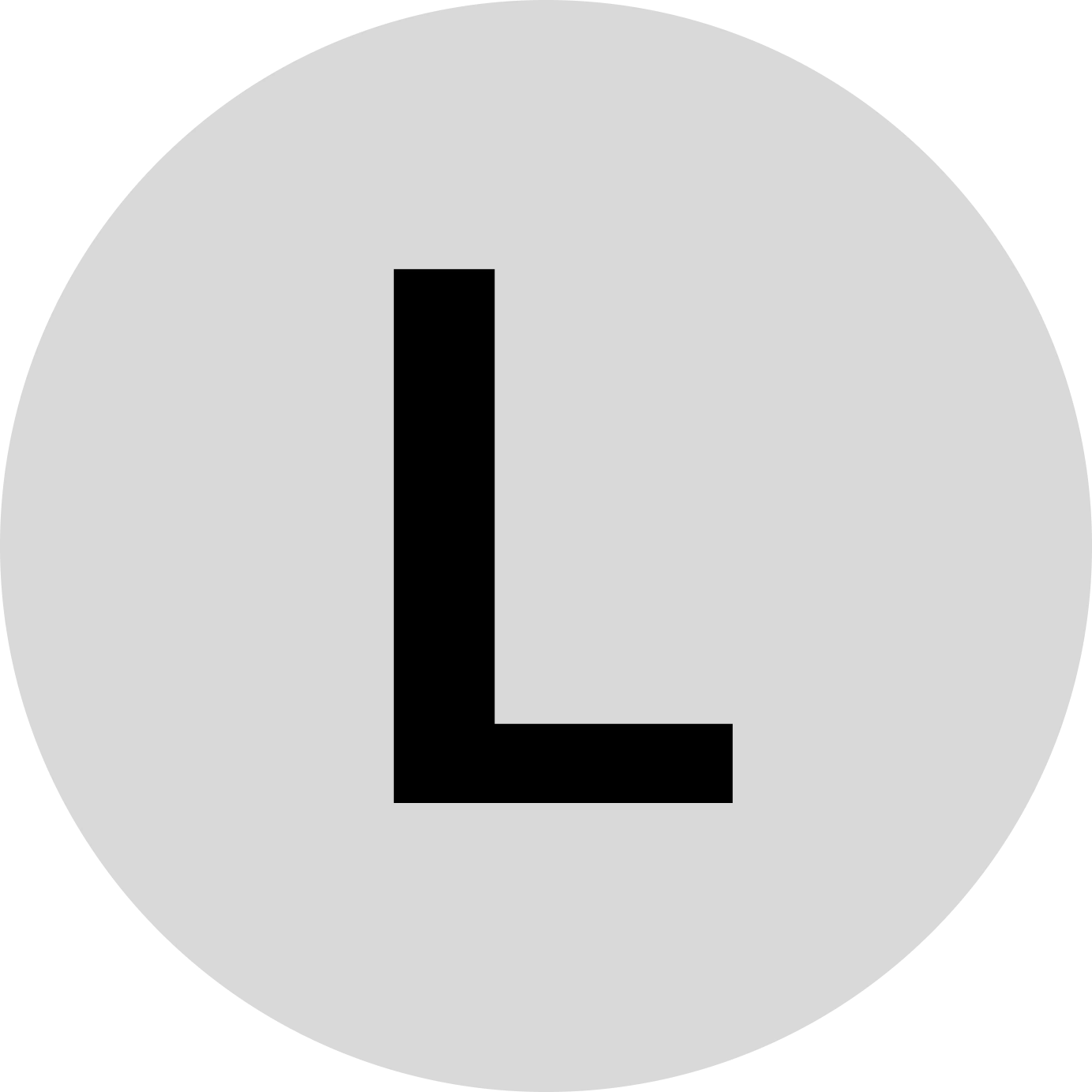
Liam Patel
Freelance Web Developer
“As a freelancer juggling multiple clients, Clockdiary helps me track every billable hour without stress. The Excel export and invoice-ready reports are a lifesaver for monthly billing.”
Oct 21, 2024

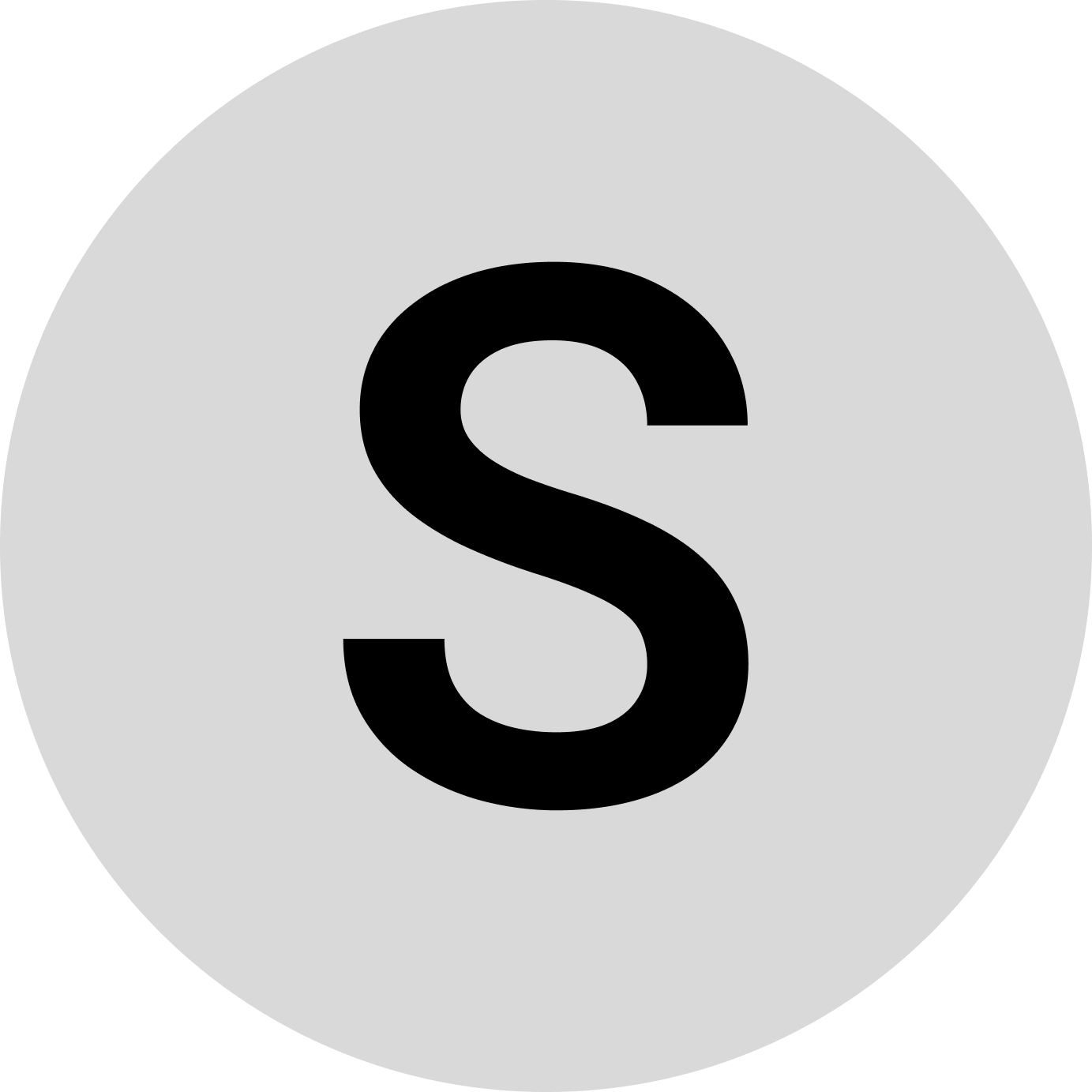
Sophie Müller
HR Lead at NovaTech Solutions
“We rely on Clockdiary to manage daily attendance and ensure timesheet compliance. It’s intuitive, transparent, and gives our HR team total control without micromanaging.”
May 2, 2025
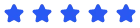
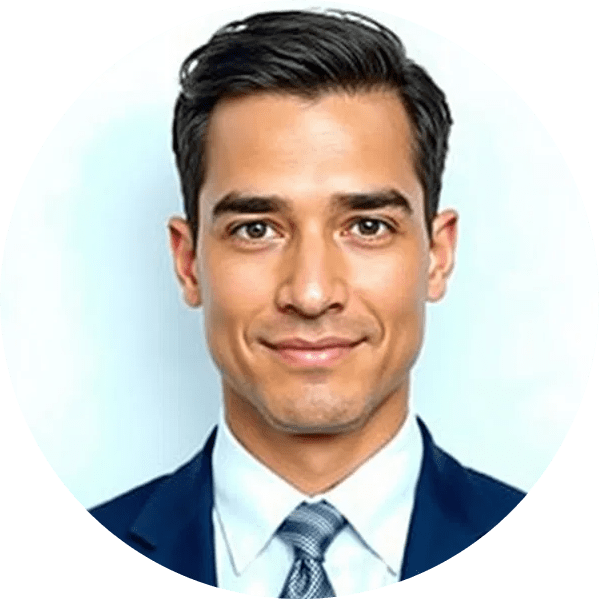
David Chen
Co-Founder at RemoteHive
“Our remote-first company depends on Clockdiary for daily work hour tracking. The real-time dashboard and screenshot monitoring help us maintain productivity while giving employees flexibility.”
May 21, 2025
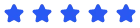
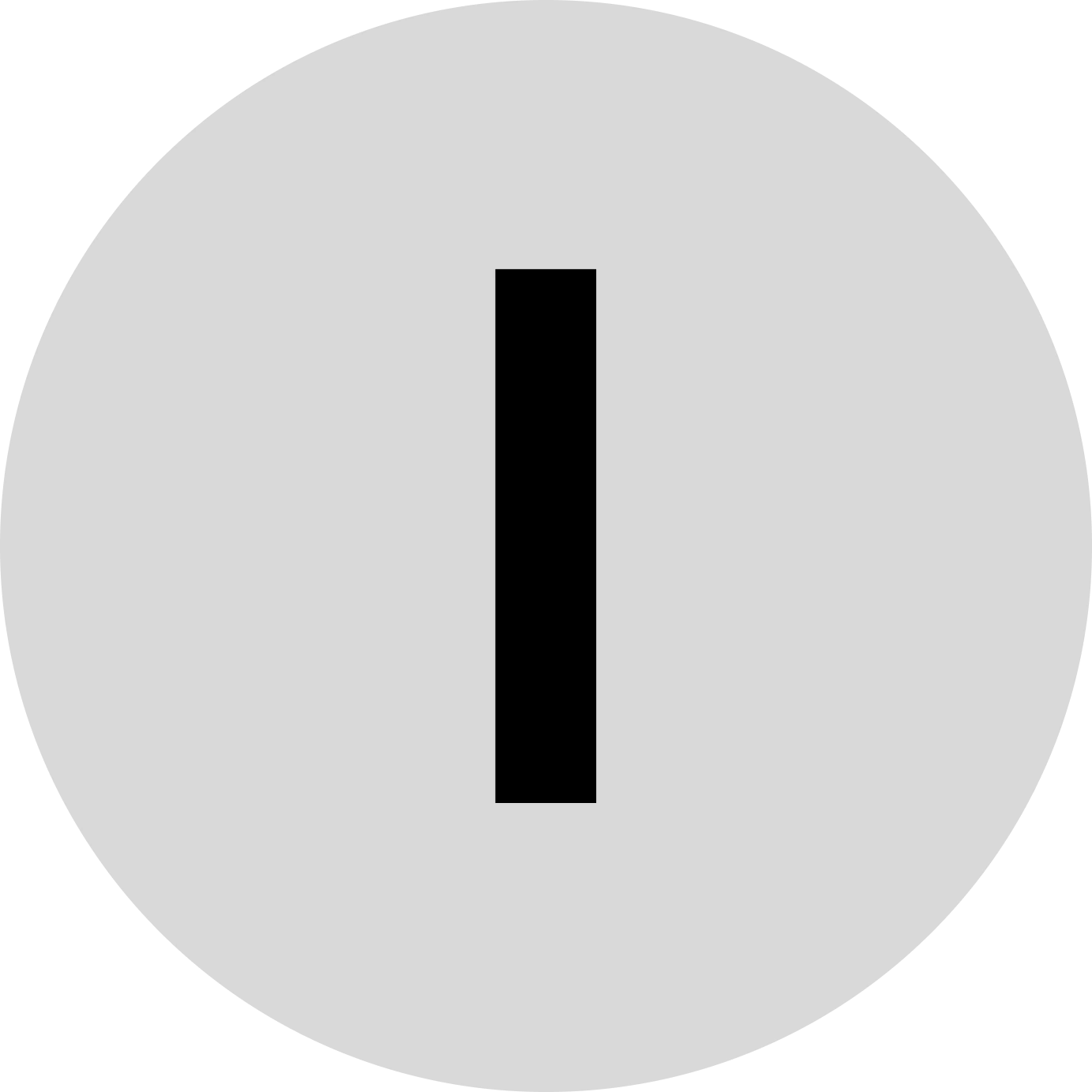
Isbella Fernandez
Project Manager at PixelWorks Studio
“Assigning time logs to specific tasks and projects has improved how we manage deadlines and resources. Clockdiary gives us clarity on where our time is going.”
Jun 5, 2025
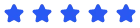
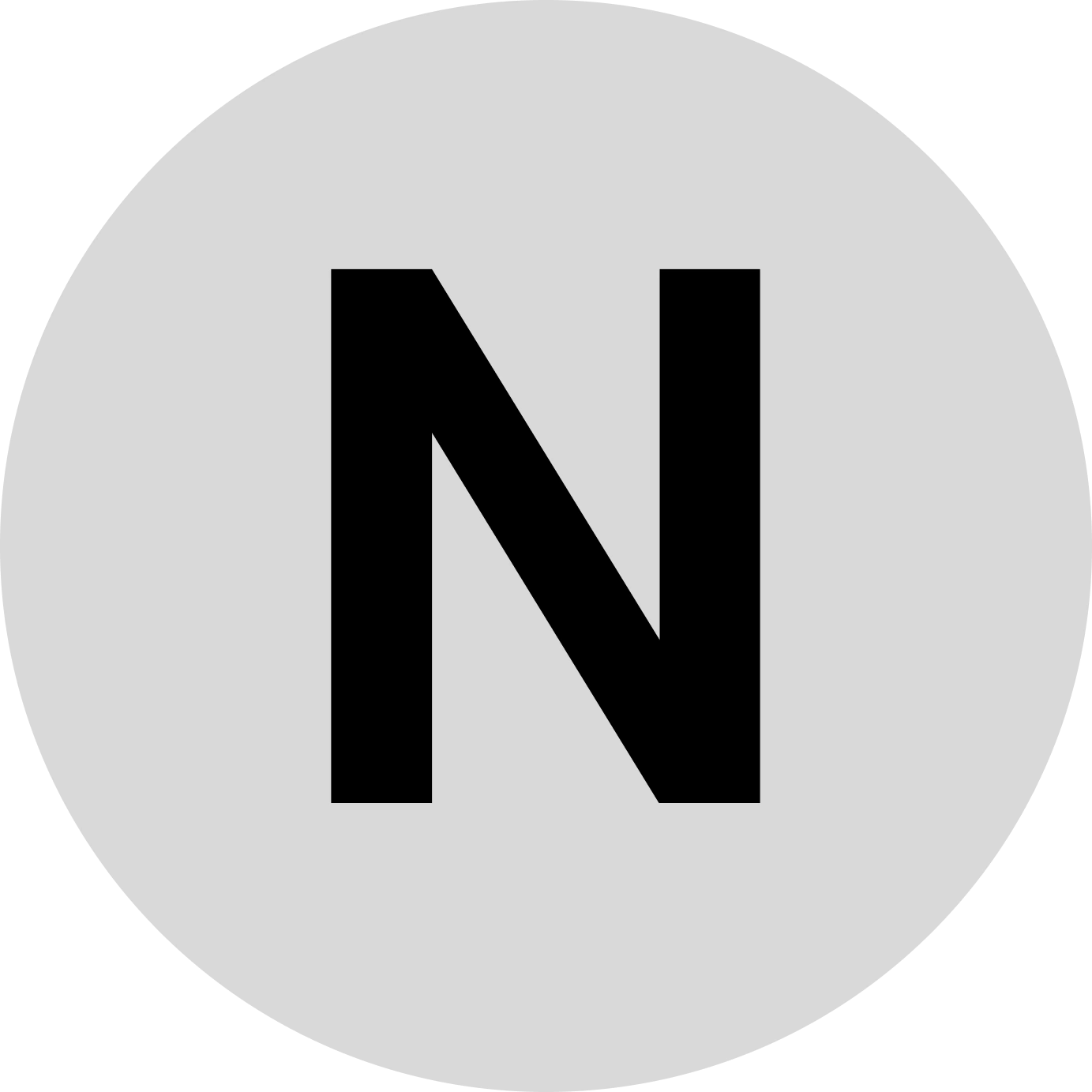
Noah Johnson
Tech Lead at FusionSoft Inc
“Most time trackers are a hassle, but Clockdiary is built with usability in mind. The browser extension and offline tracking features are especially helpful for our engineering team.”
Jan 09, 2025
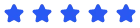
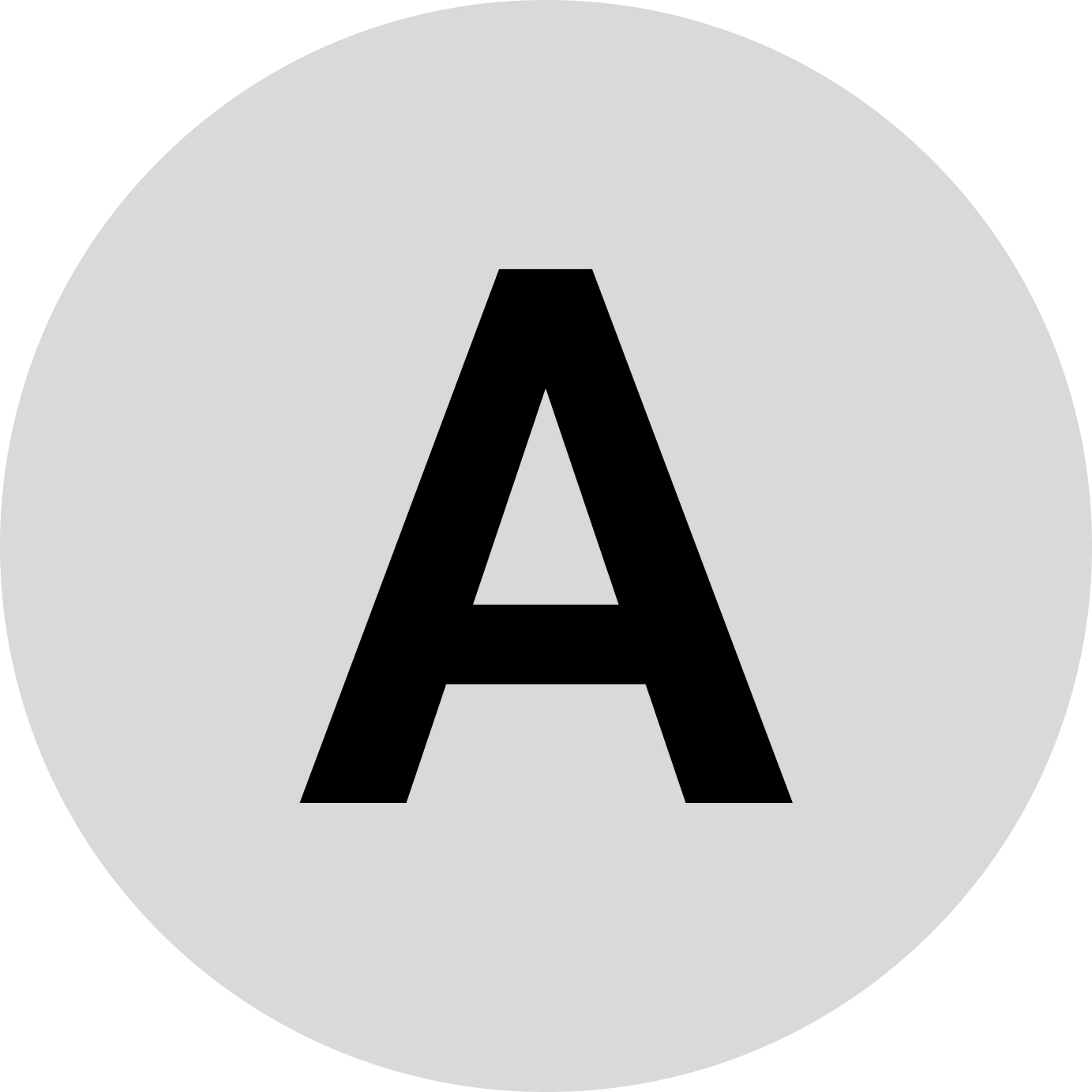
Anika Shah
Founder at CreativNest Agency
“We use Clockdiary to track hours across multiple client accounts. It’s easy to onboard new team members and the approval system helps with smooth client billing.”
Jun 14, 2025


Michael Evans
CFO at GreenScale Logistics
“Clockdiary syncs effortlessly with our payroll system. It reduces manual errors and ensures everyone gets paid accurately based on approved hours. Very reliable for financial tracking.”
Jun 16, 2025

Absolutely. Clockdiary provides a real-time work hour tracking dashboard that displays live data for each team member. Monitor tasks, activity, and hours as they happen across the entire team.
Yes. Clockdiary supports offline work hour tracking, allowing users to log hours without an internet connection. All data syncs automatically once the device is back online, ensuring nothing is missed.
Clockdiary integrates with tools like Google Calendar, Slack, Trello, and payroll platforms. These time tracker integrations streamline workflows by connecting project timelines and logged hours across apps.
Yes. Clockdiary is built to serve both individual professionals and growing agencies. As a flexible work hours tracker for freelancers and teams, it supports project-based tracking, exports, and billing needs.
“Every minute counts when you’re managing projects and teams. Clockdiary’s free work hours tracker helps you log time effortlessly, boost team productivity, and provide full visibility into how work gets done—without spending a dime..”