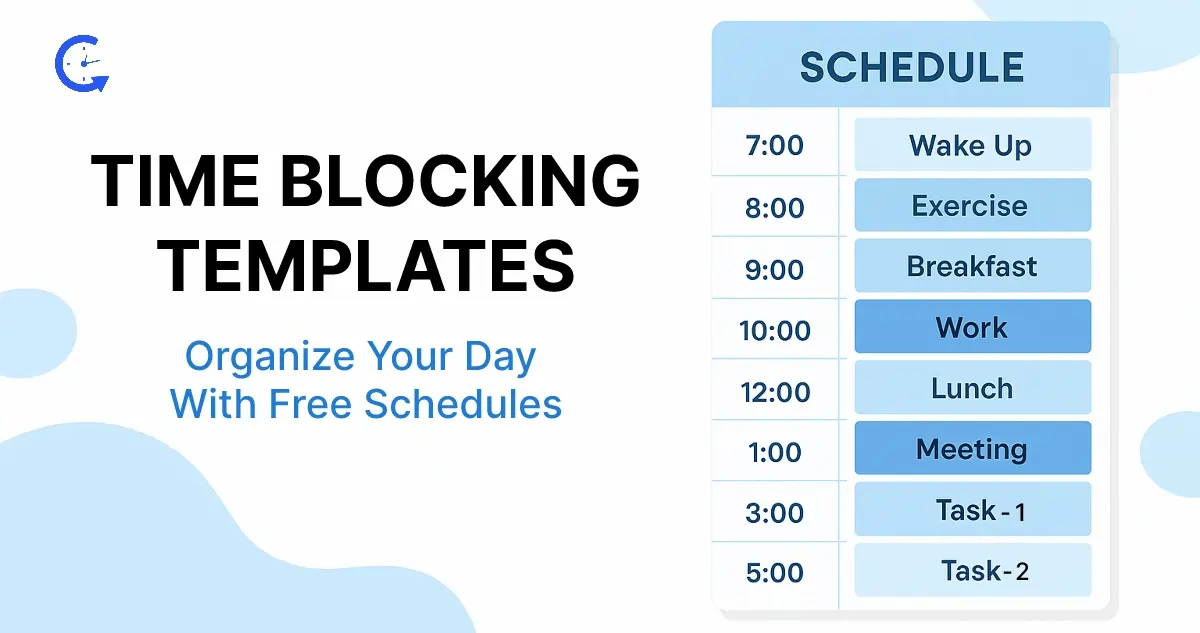
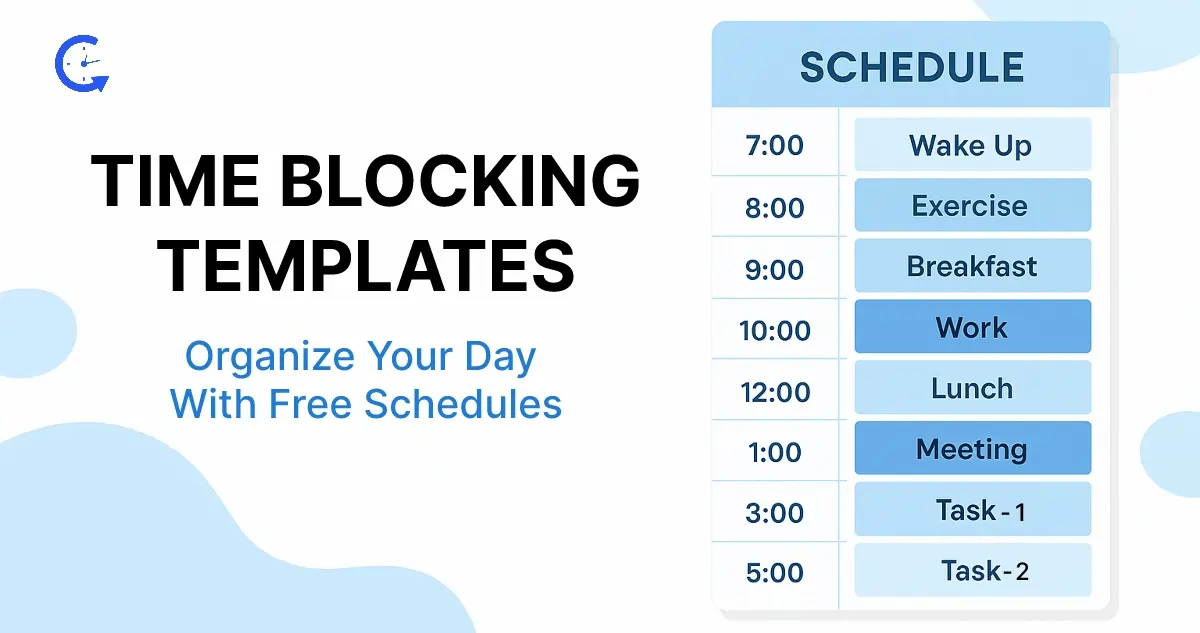
Are you constantly busy yet feel like you’re not making meaningful progress? You’re not alone. Recent studies reveal that 82% of people lack a structured time management system, leading to over half of their workday spent on tasks with little to no value. Moreover, multitasking—a common habit—has been shown to reduce productivity by up to 40%.
Enter time blocking: a proven method that can boost productivity by up to 80% by allocating specific time slots for focused tasks. Whether you’re a professional, student, or entrepreneur, mastering time blocking can transform your daily, weekly, and monthly schedules.
| Quick Summary: Master your productivity with our comprehensive guide to time blocking templates. Explore a variety of free, downloadable daily, weekly, and monthly planners designed to help you organize tasks efficiently—whether you prefer 15-minute intervals, hourly schedules, or long-term planning. Discover specialized templates with features like break reminders, mood tracking, and daily mantras tailored to different work styles. Learn how to use these templates effectively with practical tips on task prioritization, energy management, and schedule flexibility. Plus, get step-by-step guidance on using time blocking apps to streamline your workflow and boost focus. Make every minute count with Clockdiary’s powerful tools and templates. |
In this guide, we’ll explore quite a number of time blocking templates and strategies to help you take control of your time and achieve your goals efficiently. So without much ado, let’s delve right in.
A time blocking template is a structured schedule that divides your day, week, or month into dedicated blocks of time for specific tasks, activities, or goals. Instead of working from a to-do list, you assign each task a set timeframe—eliminating decision fatigue and improving focus.
These calendar blocking templates act as a visual guide, helping you prioritize deep work, meetings, breaks, and personal tasks. Whether you’re managing a demanding workload or juggling study sessions and personal commitments, a time blocking or time boxing template creates clarity and control over your time—boosting both productivity and peace of mind. It’s planning with purpose, not just filling your calendar.
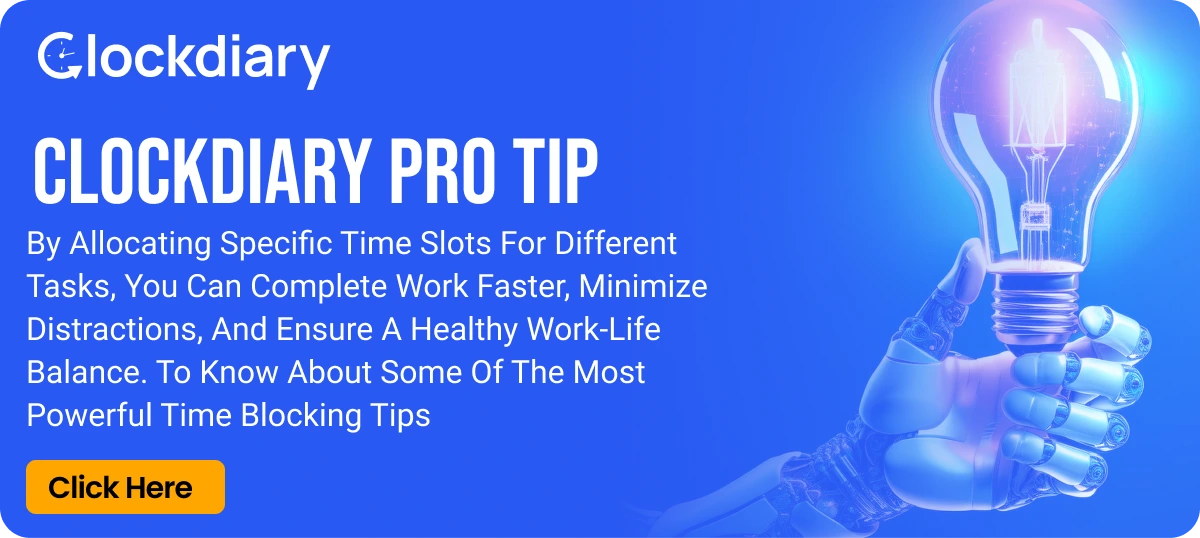
Looking to save time while staying laser-focused on your goals? A free time blocking template can be a game-changer. Whether you’re a busy professional, a student balancing assignments, or a team leader organizing project sprints, having a ready-to-use time block template takes the guesswork out of planning.
These downloadable block calendar templates offer customizable layouts for daily, weekly, and monthly schedules—so you can plug in your tasks and start blocking time effectively right away. No need to start from scratch or overthink your routine.
In this section, you’ll find clean, printable, and digital-friendly time blocking template printable to help you reclaim control of your day—one block at a time.
Daily time blocking templates are perfect for those who want to take charge of every hour and eliminate distractions. These time blocking templates pdf break your day into manageable time slots—typically in 30- to 60-minute increments—so you can assign focused tasks, meetings, breaks, and even downtime with intention
Whether you’re working remotely, managing a busy class schedule, or leading a team, a daily template helps you keep track of daily activities and avoid last-minute chaos. It’s especially useful for high-priority tasks that require deep focus.
In this section, you’ll find flexible daily planner with time blocking templates that make daily planning faster, more efficient, and tailored to your real-world needs.
Staying focused in a world of constant interruptions isn’t easy—especially when your day is packed with back-to-back tasks, emails, and meetings. That’s where the 15-Minute Interval Daily Planner comes in.
Designed for people who want precision and productivity, this daily time blocking template offers a way to organize your day in highly specific time blocks, helping you stay intentional with every quarter-hour.
The 15-Minute Interval Daily Planner is a time blocking tool that segments your day into 96 blocks of 15 minutes each. Unlike traditional hourly planners, this format allows you to plan micro-tasks, short meetings, deep work sessions, and intentional breaks with remarkable accuracy.
It’s ideal for managing complex schedules, avoiding procrastination, and optimizing every moment.
This time block schedule brings discipline to your day without sacrificing flexibility—making it one of the most powerful tools for anyone serious about owning their time.
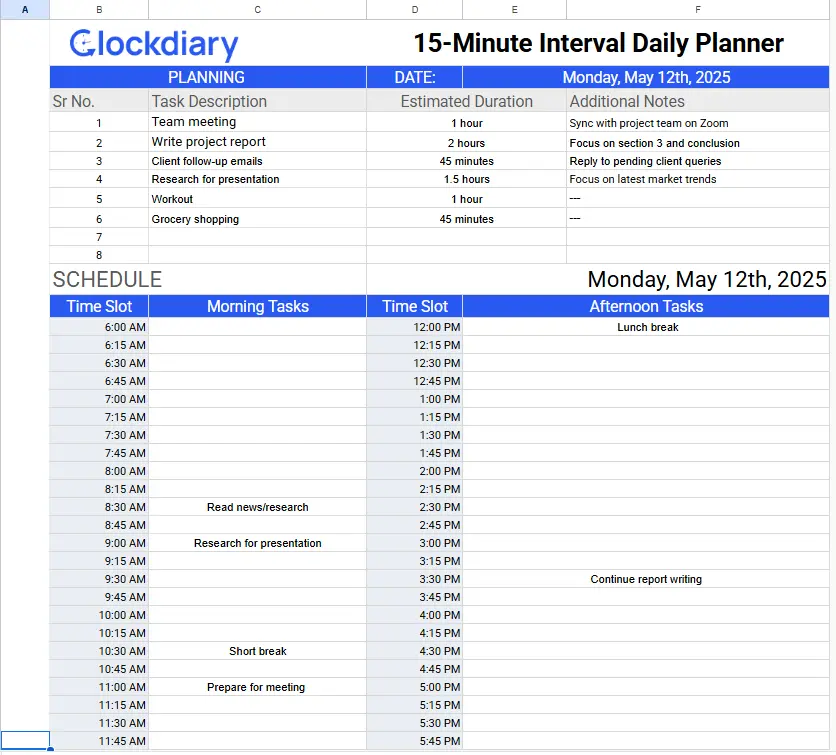
⬇️ Download 15-Minute Interval Daily Planner Google Sheets
⬇️Download PDF of 15 – Minute Interval Daily Planner
If you’re looking for a structured yet flexible way to manage your time, the 30-Minute Interval Daily Planner strikes the perfect balance. It’s ideal for professionals, students, and multitaskers who want to stay focused without feeling overwhelmed by micromanagement.
With half-hour blocks, you can plan meaningful chunks of work while still allowing space to breathe, pivot, or reflect throughout the day.
The 30-Minute Interval Daily Planner divides your day into 48 time blocks, each lasting 30 minutes. This daily time blocking template pdf helps you visualize your time clearly, prioritize important tasks, and manage transitions efficiently.
It’s great for scheduling deep work, meetings, and personal routines with just the right amount of structure. Compared to 15-minute planning, it offers a broader overview, making it easier to manage context-switching and reduce decision fatigue.
This time blocking template free pdf helps you stay focused, organized, and in control, without overcomplicating your day.
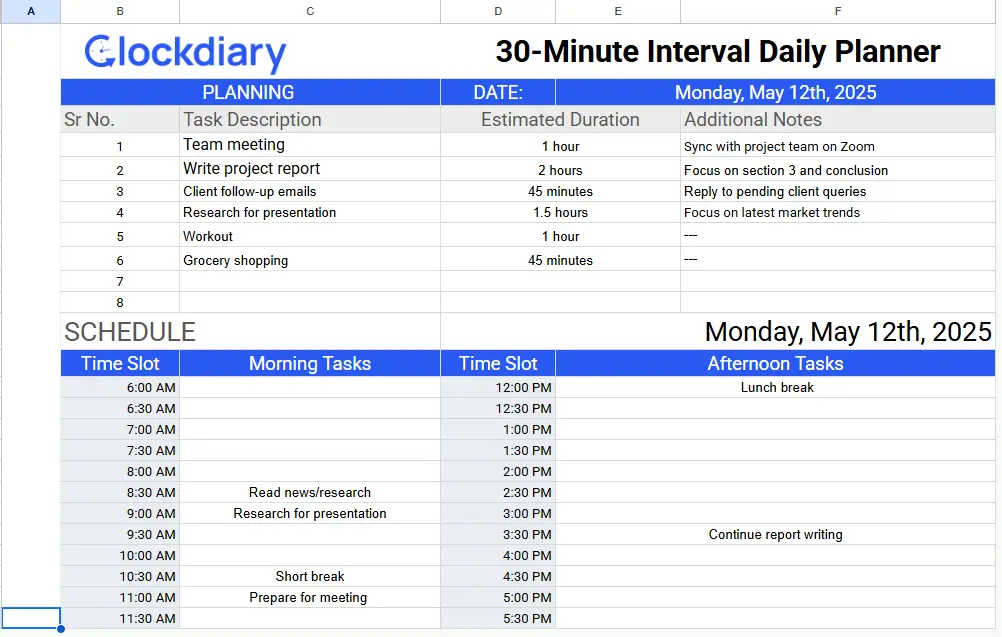
⬇️ Download 30 – Minute Interval Daily Planner Google Sheets
⬇️ Download PDF of 30 – Minute Interval Daily Planner
If you are someone who prefers a bird’s-eye view of your day while still maintaining structure, the Hourly Daily Planner is your go-to tool. It’s simple, effective, and great for planning out your day in manageable one-hour segments.
Whether you’re balancing meetings, deep work, personal tasks, or family time, this block schedule template helps you focus on what matters most, without overwhelming detail.
The Hourly Daily Planner breaks your day into 24 one-hour time blocks, usually covering a 6 AM to 10 PM window. It’s designed to give you a clear outline of your day without micromanaging every minute. This is a great way for time blocking key tasks, scheduling appointments, or organizing recurring daily routines. It offers enough structure to avoid chaos while keeping your day fluid and flexible.
Thus, we can say that the Hourly Planner is a powerful way to organize your day—without overcomplicating it.
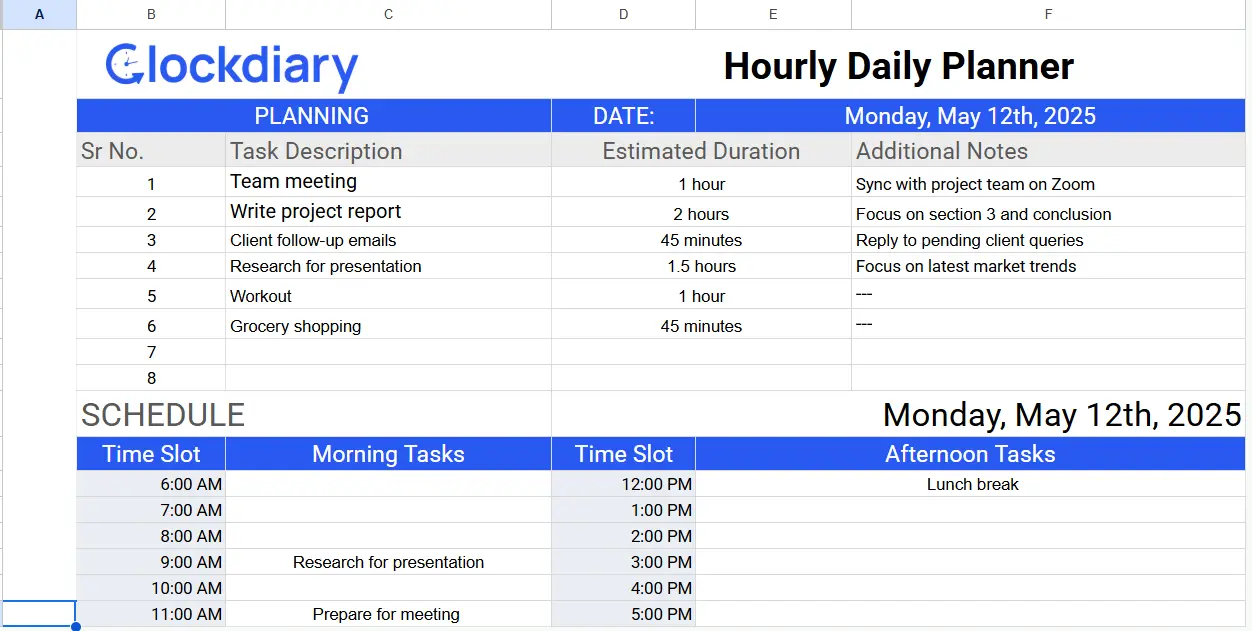
⬇️ Download Hourly Daily Planner Google Sheets
⬇️ Download PDF of Hourly Daily Planner
Weekly time blocking templates are perfect for those who want to plan ahead without getting lost in daily details. By organizing your tasks and priorities across an entire week, you can allocate time for deep work, recurring meetings, personal goals, and even rest days—all in one view.
These time blocking templates Excel help you see the bigger picture, reduce last-minute stress, and balance long-term objectives with short-term actions. Ideal for professionals managing multiple projects or students juggling assignments and classes, a weekly time blocking template keeps your week focused, intentional, and flexible.
Let’s explore how to make your week work smarter—not harder.
In today’s fast-paced work culture, having a clear plan for your Monday to Friday grind can make all the difference. The 5-Day Workweek Planner is designed to help you stay focused, organized, and productive throughout the traditional workweek.
Whether you’re managing multiple clients, coordinating a team, or balancing study and work, this weekly time blocking templatehelps you map out your week with intention—one day at a time.
The 5-Day Workweek Planner is a time blocking tool that divides your week into five daily columns (Monday through Friday), often with hourly or half-hour segments for each day. It allows you to allocate focused work sessions, recurring meetings, admin time, and breaks in a structured layout.
Unlike daily planners, this weekly time blocking template pdf offers a bird’s-eye view of your entire workweek, making it easier to prioritize projects and prevent overbooking. It’s a go-to planner for professionals who want to build momentum without burning out.
Incorporating the 5-Day Workweek Planner into your routine can transform a hectic week into a series of productive, manageable days—ensuring you’re always one step ahead.
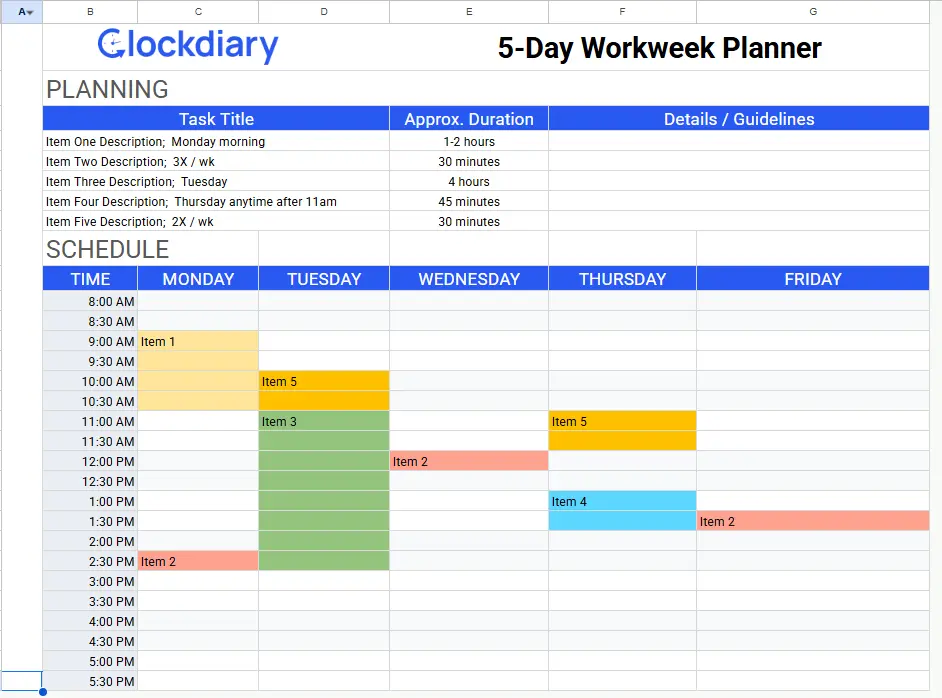
⬇️ Download 5 – Day Workweek Planner Google Sheets
⬇️ Download PDF of 5 – Day Workweek Planner
If your responsibilities don’t stop at Friday—or you want to take full control of both work and personal time—the 7-Day Full Week Planner is your ultimate time management tool. Designed to cover every day of the week, this weekly time block template helps you strike a balance between professional goals and personal well-being.
From Monday meetings to weekend side projects or family time, it gives you a complete, holistic view of your schedule.
The 7-Day Full Week Planner offers a comprehensive layout that spans all seven days, usually with daily columns and segmented time blocks (hourly or half-hourly). It’s ideal for those who want to plan not just their workweek, but also weekends for rest, hobbies, self-care, or passion projects.
This weekly time blocking template free ensures no day is left unmanaged and helps you maintain productivity without sacrificing balance. Whether you’re an entrepreneur working weekends or a student organizing study time and personal errands, this daily planner with time blocking weekly checklist supports a well-rounded lifestyle.
This planner helps you design a life that works for you—every single day.
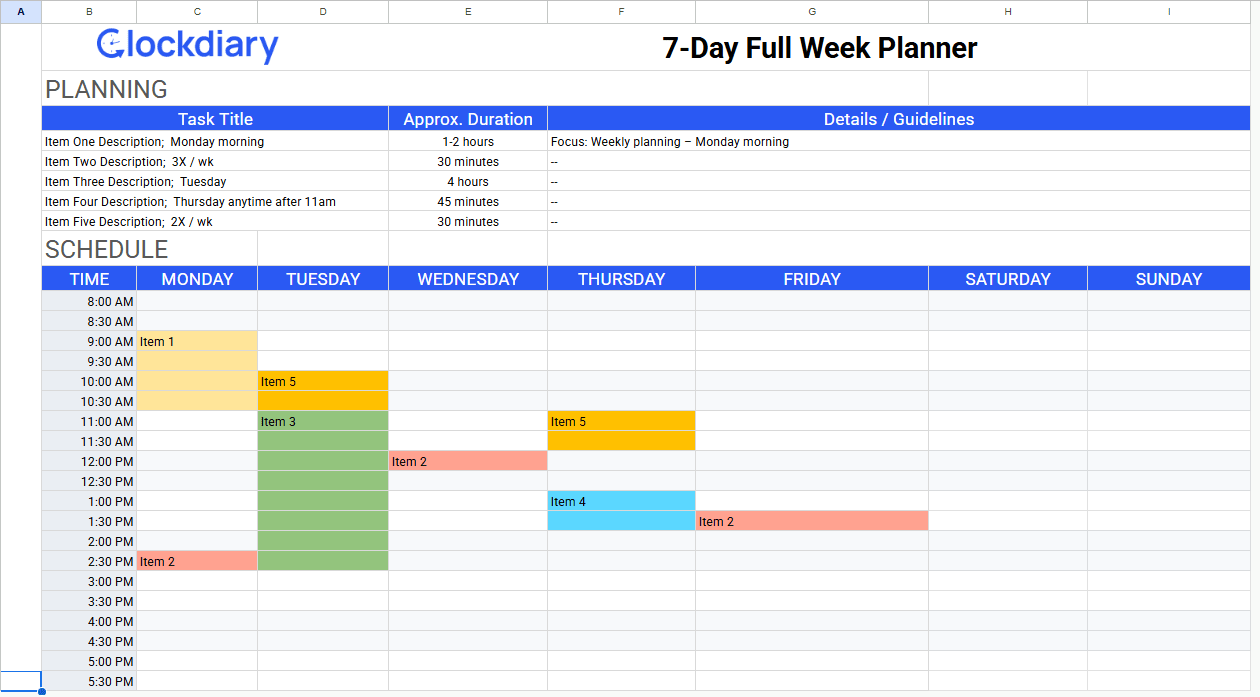
⬇️ Download 7 – Day Full Week Planner Google Sheets
⬇️ Download PDF of 7 – Day Full Week Planner
For those managing long-term projects, rotating schedules, or recurring tasks every other week, a bi-weekly planner offers the perfect blend of structure and foresight.
Unlike daily or weekly planners, this time boxing template pdf allows you to map out two full weeks at a time—giving you a broader view of your goals, deadlines, and priorities. It’s ideal for staying organized without needing to replan constantly.
A bi-weekly planner spans a 14-day period and typically includes space for both workdays and weekends. The layout may feature columns for each day or a combination of weekly overviews and detailed daily blocks.
It’s especially useful for professionals with alternating workloads, teams that operate on two-week sprints, or students tracking assignments and classes over a two-week academic cycle. This block schedule planner gives you more time to plan ahead while reducing the stress of daily rescheduling.
To put it simply, the bi-weekly time block planner pdf keeps you organized, focused, and one step ahead.
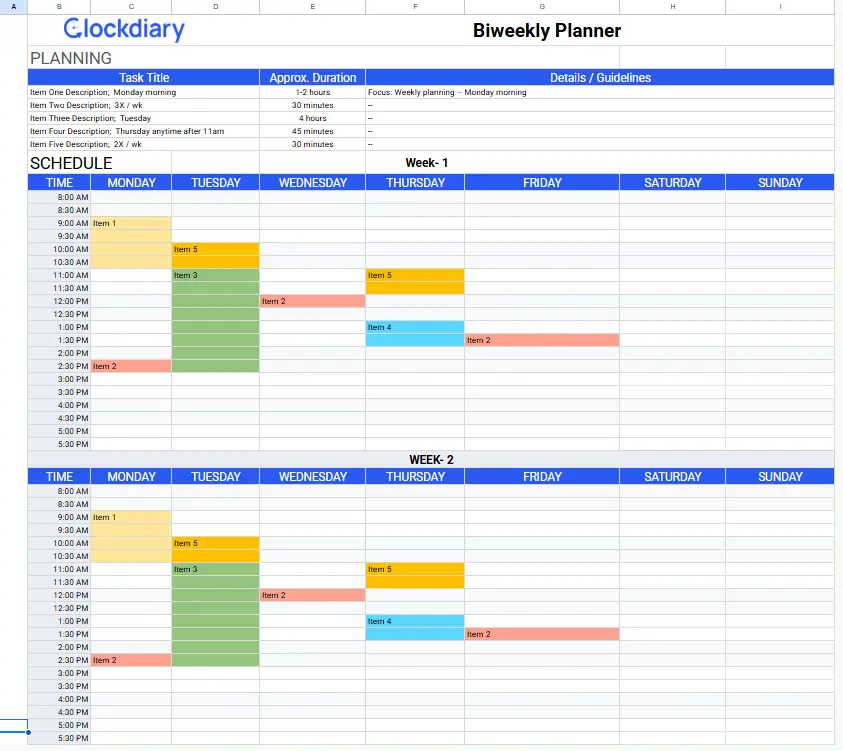
⬇️ Download Bi-Weekly Planner Google Sheets
⬇️ Download PDF of Bi-Weekly Planner
Monthly time blocking templates are perfect for long-term planners who want to see the bigger picture and stay ahead of deadlines. Instead of reacting to daily chaos, you can proactively map out major goals, recurring tasks, key projects, and personal priorities for the entire month.
This type of timeblock template helps you balance workloads, set realistic expectations, and reduce last-minute stress by allocating time in advance. Whether you’re managing campaigns, academic deadlines, client work, or personal growth goals, a monthly template keeps everything aligned.
It’s a strategic tool for anyone looking to plan with purpose, stay consistent, and make progress that truly lasts.
When you need to step back and see how all your commitments, goals, and projects connect, the Monthly Overview Planner becomes an essential tool. It’s perfect for professionals, students, and productivity-driven individuals who want to stay organized and intentional—not just day-to-day, but for the entire month.
This printable time blocking template gives you a high-level view of your time, helping you manage deadlines, balance priorities, and avoid burnout by planning ahead.
The Monthly Overview Planner is a calendar-style layout that covers all 30 or 31 days of the month in one spread. Each day typically includes a space for key tasks, deadlines, or events, allowing you to plot out what matters most over a longer time frame.
It doesn’t replace your daily or weekly planner—instead, it complements them by acting as a roadmap for your month. This bird’s-eye view is especially useful for tracking recurring tasks, long-term goals, project timelines, and personal milestones.
This time blocking planner daily and monthly ensures you approach each month with direction, not distraction.
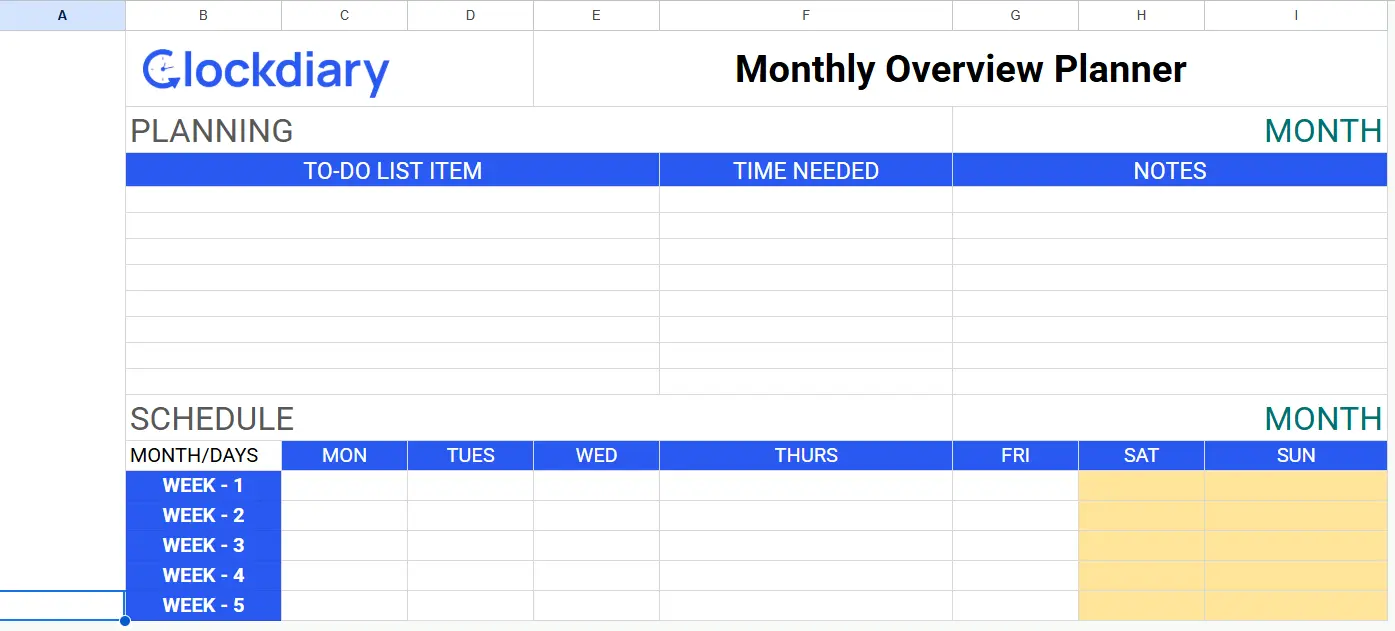
⬇️ Download Monthly Overview Planner Google Sheets
⬇️ Download PDF of Monthly Overview Planner
When you’re working on bigger goals that span beyond a single month—like launching a product, finishing a semester, or building a habit—the 3-Month Planner is your strategic ally. It helps you zoom out, connect the dots, and create a roadmap for the quarter ahead.
Instead of constantly reacting to short-term pressures, this time blocking template free enables you to think long-term, align your efforts, and track meaningful progress across 90 days.
The 3-Month Planner, often referred to as a quarterly planner, offers a wide-angle view of your time, broken down into weekly or monthly sections over a 90-day period. It’s designed for strategic planning—helping you outline major goals, break them into smaller milestones, and allocate time accordingly.
Unlike daily or weekly planners, it focuses less on micro-tasks and more on key objectives, timelines, and outcome tracking. It’s an ideal companion for anyone managing multi-phase projects or aiming for consistent, sustained progress.
In the end, we can say that the 3-Month Planner turns your vision into a plan—and your plan into results.
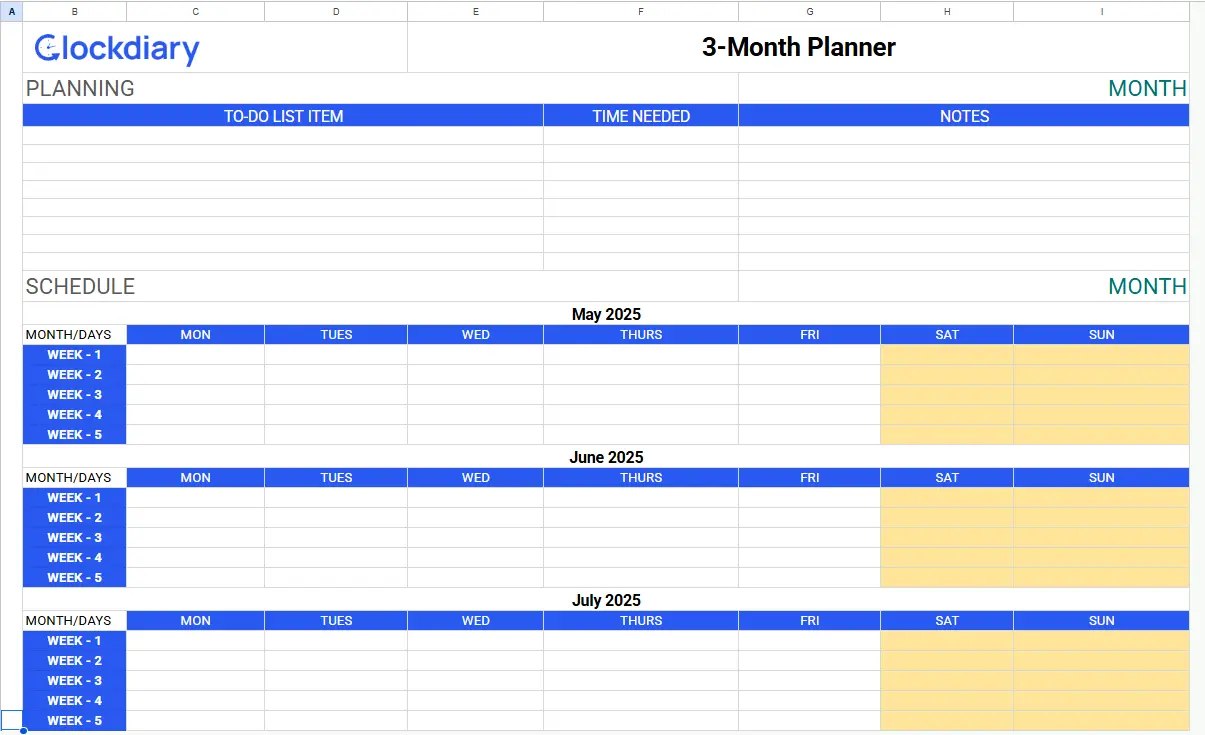
⬇️ Download 3 – Month Planner Google Sheets
⬇️Download PDF of 3 – Month Planner
Big goals need big-picture planning. Whether you’re mapping out business growth, academic milestones, or personal development, a Yearly Planner helps you set the tone for the next 12 months.
It’s not about cramming your calendar with tasks—it’s about creating a strategic vision and aligning your time, energy, and resources with what truly matters over the long term.
The Yearly Planner is a high-level planning tool that lays out the entire year on one platform, typically organized by months and quarters. Unlike daily or weekly planners, this timebox template focuses on broader goals, major deadlines, seasonal priorities, and recurring events.
It’s especially valuable for identifying patterns, avoiding calendar clashes, and maintaining a healthy balance between personal and professional life. It provides clarity and direction—allowing you to approach the total number of working hours in a year with purpose rather than reacting month by month.
With a Yearly Planner, you’re not just reacting to life—you’re leading it.
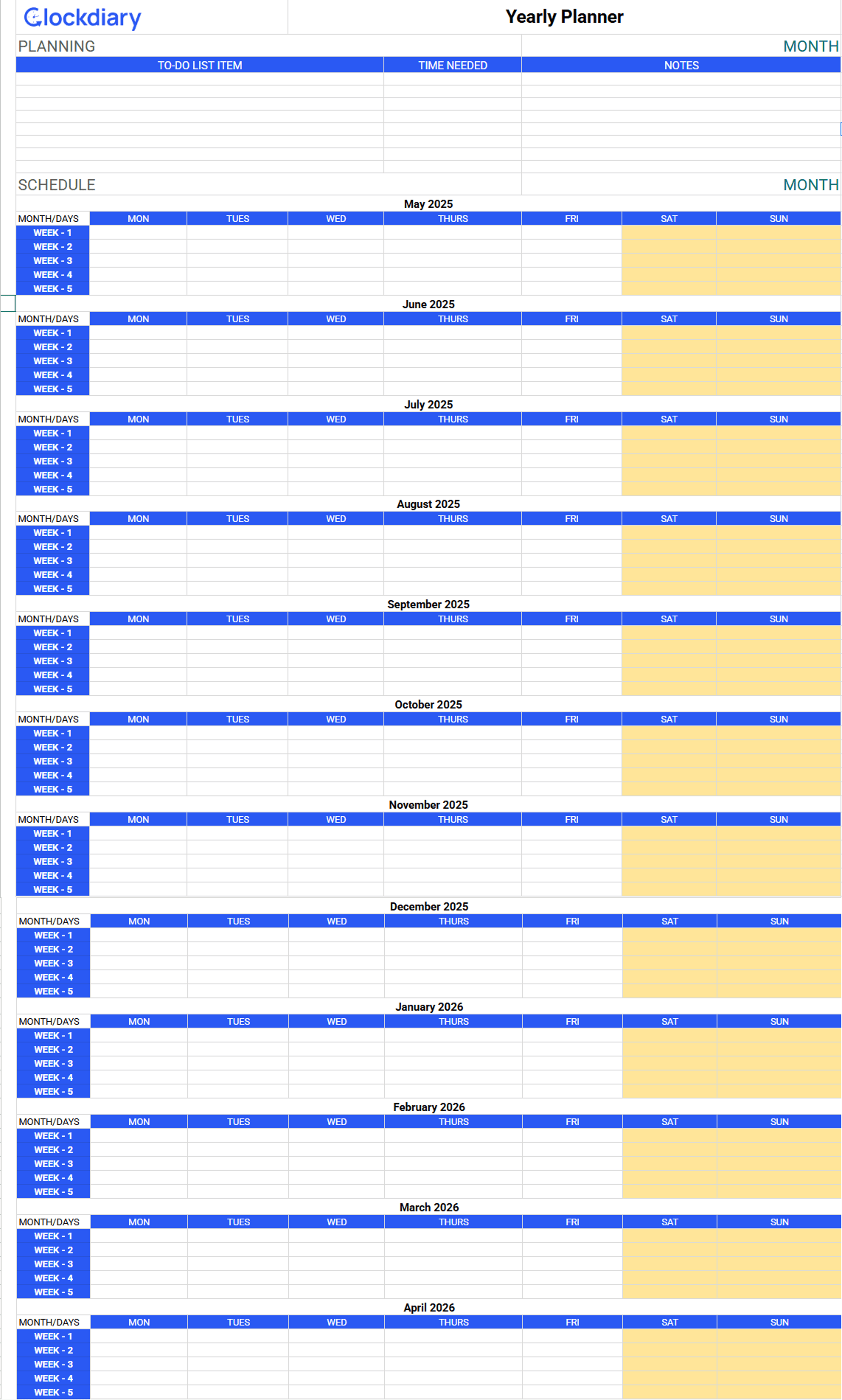
⬇️ Download Yearly Planner Google Sheets
⬇️ Download PDF of Yearly Planner
Specialized time blocking templates go beyond just scheduling tasks—they support your overall well-being and mindset throughout the day. These unique planners are designed with added features like break reminders, mood and water trackers, and daily mantras to help you stay balanced, energized, and motivated.
Whether you’re battling burnout, working on self-awareness, or aiming to build healthier habits, these timeboxing templates add an extra layer of intention to your routine. Perfect for students, remote workers, entrepreneurs, and anyone pursuing personal growth, these tools blend productivity with mindfulness—so you’re not just getting things done, but doing them with purpose and clarity.
In a world that glorifies nonstop hustle, taking breaks often feels like a luxury. But in reality, strategic rest is essential for maintaining focus, productivity, and mental well-being.
A Time Blocking Template with Break Reminders helps you work smarter—not harder—by intentionally scheduling rest intervals throughout your day. It prevents burnout, reduces screen fatigue, and ensures your brain has time to reset between deep work sessions.
This specialized time blocking template Google sheets integrates scheduled break intervals into your daily time blocks. Instead of simply listing tasks back-to-back, it includes dedicated slots for short breaks (5–15 minutes) and longer recharge periods (like lunch or walks).
These reminders are built into the layout, so you’re prompted to pause without having to think about it. The goal is to create a sustainable workflow that supports both high performance and well-being. Many digital versions also come with timer integrations or alerts to remind you when it’s time to step away.
This timeboxing template is your reminder that rest is part of the work.
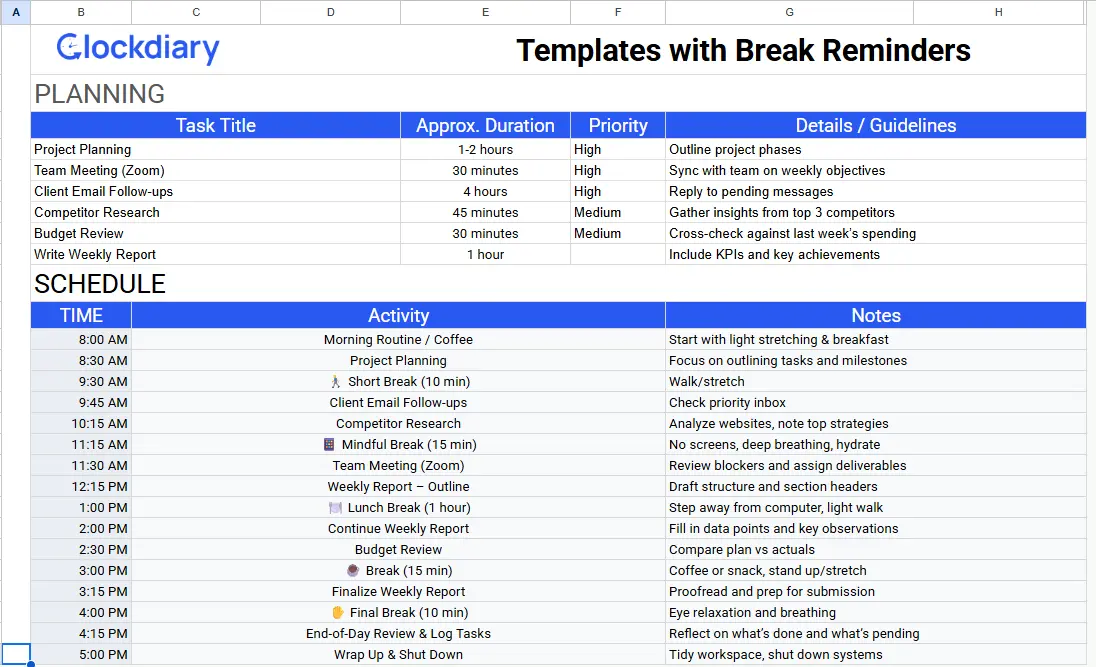
⬇️ Download Time Blocking Template with Break Reminders Google Sheets
⬇️Download PDF of Time Blocking Template with Break Reminders
Productivity isn’t just about getting more done—it’s about feeling good while doing it. A Time Blocking Template with Mood and Water Trackers goes beyond task management to support your overall well-being.
It helps you stay hydrated, recognize emotional patterns, and manage your energy levels more effectively throughout the day. By keeping your physical and mental health in check, this type of planner helps you stay sharp, focused, and motivated in the long run.
This specialized block scheduling template combines traditional time blocking with two wellness features: mood tracking and water intake tracking. Alongside each time block or at specific intervals, you’ll find space to log how you’re feeling—calm, stressed, energized, tired—and how much water you’ve consumed.
By monitoring both, you begin to see how your physical and emotional states impact your productivity. Habit tracker apps can also come in handy here. Over time, these insights can help you adjust your schedule, reduce burnout, and develop healthier habits.
This time box template pdf keeps you in tune with your body and mind—while getting things done.
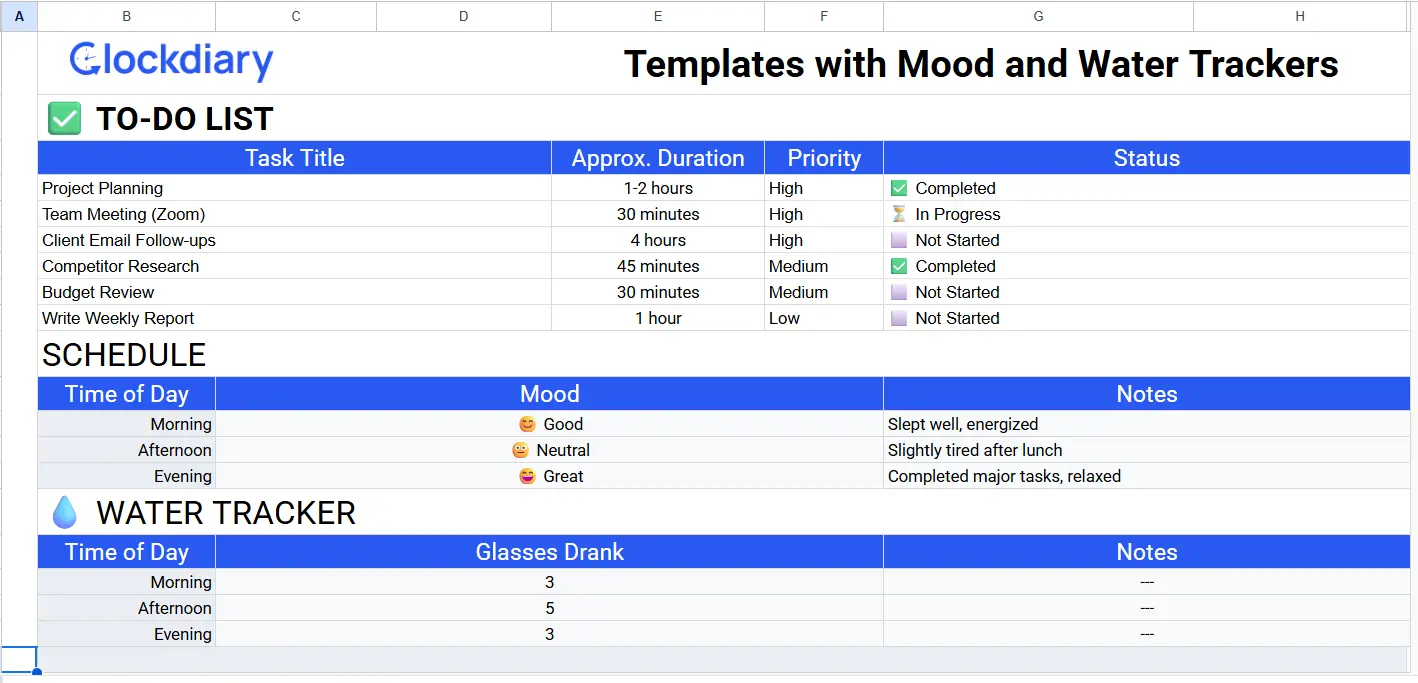
⬇️ Download Time Blocking Template with Mood and Water Trackers Google Sheets
⬇️ Download PDF of Time Blocking Template with Mood and Water Trackers
Your mindset sets the tone for your entire day. A Time Blocking Template with Daily Mantras combines intentional scheduling with mental clarity, empowering you to approach your tasks with focus, confidence, and positivity.
By incorporating uplifting or goal-oriented affirmations into your routine, this 24 hour time blocking template helps you align your actions with your values and shift from a reactive mindset to a proactive one. It’s perfect for those who believe productivity starts from within.
This unique planner merges time management with personal growth by featuring space for a daily mantra—a short, powerful phrase meant to inspire or center you throughout the day. These mantras may focus on calmness, motivation, gratitude, resilience, or any other intention you want to cultivate.
Positioned at the top or center of the template, the mantra serves as your mental anchor. Whether you’re facing a high-pressure deadline or a full calendar of meetings, the mantra reminds you to stay grounded and purpose-driven.
Thus, we can say that this adhd time blocking template helps you work with intention, not just urgency.
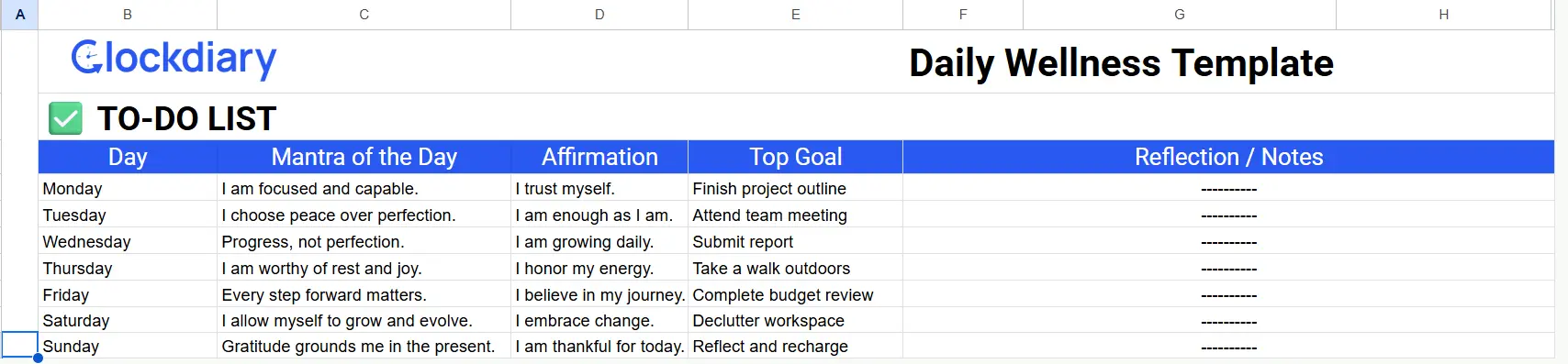
⬇️ Download Time Blocking Template with Daily Mantras Google Sheets
⬇️ Download PDF of Time Blocking Template with Daily Mantras
Time blocking is more than filling your calendar—it’s about being intentional with how you use every hour of your day. When used correctly, a time blocking template can dramatically boost your focus, productivity, and sense of control. Here’s a step-by-step guide to help you get the most from your template:
Start by writing down everything you need to accomplish—both work and personal. Then prioritize them using urgency, importance, or goal alignment to determine what deserves your time first.
Be realistic about how long each task will take. Underestimating leads to stress; overestimating wastes time. Look at past patterns to gauge more accurately.
Assign specific time slots for each task or group of tasks. These blocks act as dedicated focus periods, helping you avoid distractions and multitasking.
Batching similar tasks (like replying to emails or making phone calls) into one block reduces mental switching and increases efficiency. It is advised to take help of a good task management software for the same.
Schedule demanding tasks when your energy is highest—usually mornings for most people. Save administrative or lighter tasks for lower-energy periods.
Build in short buffers between blocks for transitions, overflows, or unexpected interruptions. This keeps your day flexible without derailing your plan.
Treat your time block calendar like a commitment. Set timers, minimize distractions, overcome procrastination, and stay focused during each block. Consistency builds momentum.
At the end of the day or week, review what worked and what didn’t. Adjust your future blocks to better reflect your goals, energy, and workload.
Thus, we can say that with intentional planning and regular reflection, time blocking can become a powerful productivity habit that supports both your performance and well-being.
Using a time blocking app streamlines the entire scheduling process, helping you stay organized, focused, and in control of your time. One of the most effective tools for this is Clockdiary—a free, user-friendly AI-powered time tracking app that allows you to plan, track, and manage your tasks effortlessly.
Whether you’re new to time blocking or looking to upgrade from paper planners, Clockdiary makes the process intuitive and powerful. Here’s a step-by-step guide to get started:
Create a free Clockdiary account and set up your workspace. This can be for personal use or shared with a team. Add projects, clients, or categories based on your workflow.
Start by listing the tasks or projects you want to schedule. Clockdiary lets you organize these under different projects, tags, or labels—making it easy to sort and track time later.
Take a paper and assign realistic durations to each task. You can color-code your blocks by task type or priority for better visibility. Include breaks, buffers, and meetings just as you would on paper.
Start the timer as you start working on each specific block. This helps you stay accountable and measure actual vs. planned time usage.
At the end of the day or week, use Clockdiary’s built-in reports to analyze how your time was spent. Adjust future time blocks based on these insights.
Clockdiary combines time blocking with real-time tracking, making it ideal for professionals, students, and team leaders who want both structure and insights. It’s simple, smart, and incredibly effective, making it one of the best time-blocking apps in this day and age.
In today’s fast-paced world, productivity isn’t just about doing more—it’s about doing what matters most with clarity and intention. Clockdiary time blocking app helps you take control of your schedule, eliminate time-wasting habits, and free up hours in your day.
Whether you’re a student, professional, or entrepreneur, Clockdiary gives you the tools to stay focused and organized so you can make more time for your priorities. Here’s how:
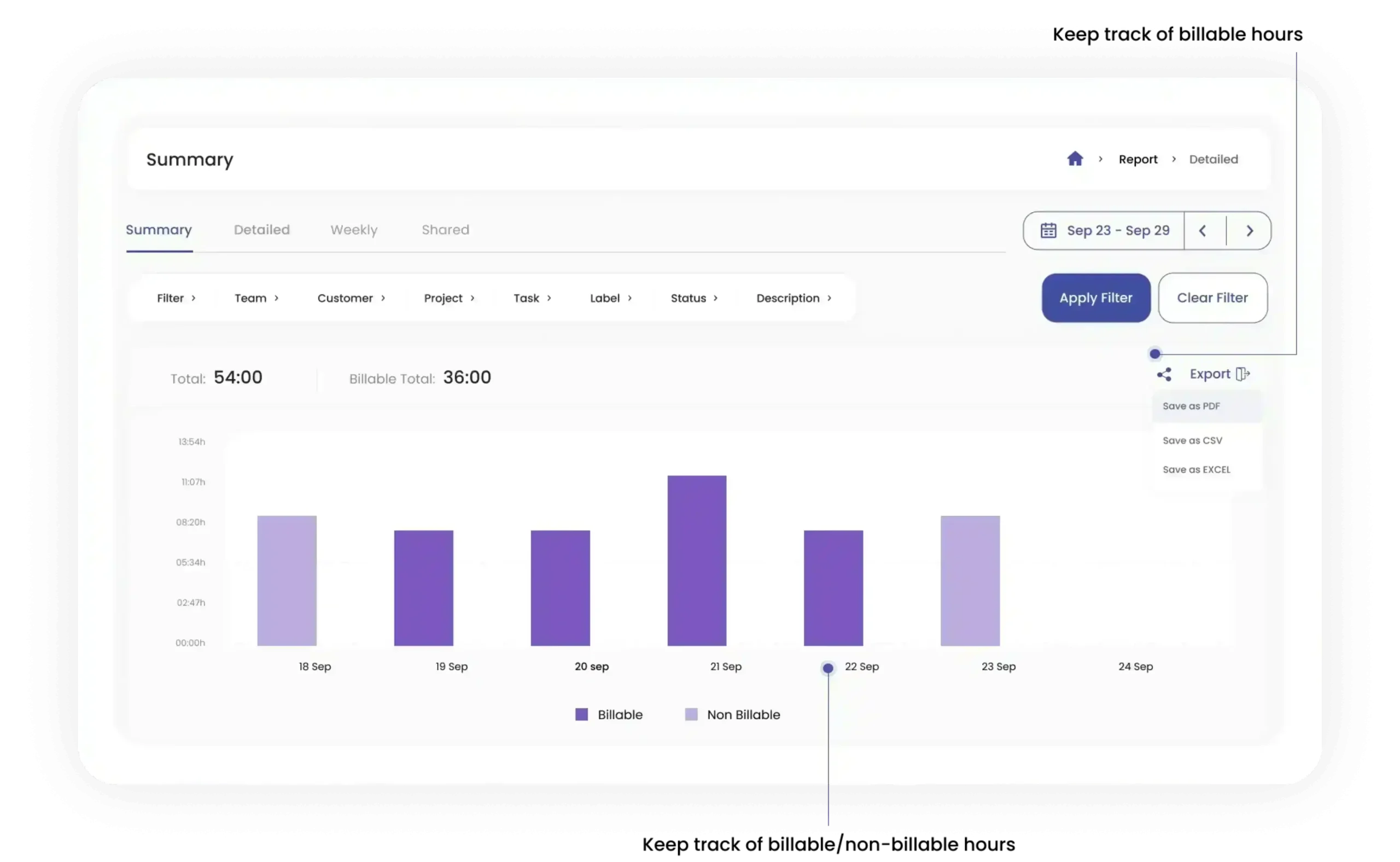
By combining intelligent automation with a user-friendly interface, Clockdiary transforms how individuals and teams manage time. It’s not just about tracking hours—it’s about making time work for you. Get in touch with us to witness how this technological wizardry works wonders for you and your organization.

Frequently Asked Questions About Time Blocking:
The 5 Time Blocking Method is a productivity framework that organizes your day into five distinct categories: Planning and Review, Deep Work, Shallow Work, Meetings and Collaboration, and Personal Time. By assigning dedicated blocks for each, this method helps maintain balance, reduce distractions, and ensure you focus on both high-impact work and well-being.
We need a time blocking template to bring structure and clarity to our day, ensuring every task has a designated time and nothing important gets overlooked. It helps reduce distractions, improve focus, and boost productivity by aligning our schedule with our priorities and energy levels.
Use a time blocking template when you want to structure your day, increase focus, and ensure your priorities are clearly scheduled. It’s especially helpful during busy periods, when managing multiple projects, or when you’re aiming to build consistent daily habits.
To make a time blocking template, start by dividing your day into hourly or smaller intervals and assign specific tasks or activities to each block based on priority and energy levels. Use a digital tool like Google Calendar, Excel, or an app like Clockdiary, or create a printable version tailored to your routine and goals.
To do time blocking in Excel, create a spreadsheet with time intervals (e.g., 15, 30, or 60 minutes) in one column and use adjacent columns to assign tasks or activities for each block. You can color-code different task types and use formatting tools to make the schedule visually clear and easy to follow.
To time block with Google Calendar, start by creating events for each task or activity, assigning them to specific time slots throughout your day. Use color-coding for different categories (e.g., work, personal, breaks), set reminders, and enable recurring events to maintain a consistent, organized schedule.
Yes, time blocking can be highly effective for individuals with ADHD as it provides structure, minimizes decision fatigue, and creates clear start-and-stop points for tasks. By visually organizing the day and incorporating breaks, it supports focus, reduces overwhelm, and helps manage time more intentionally.