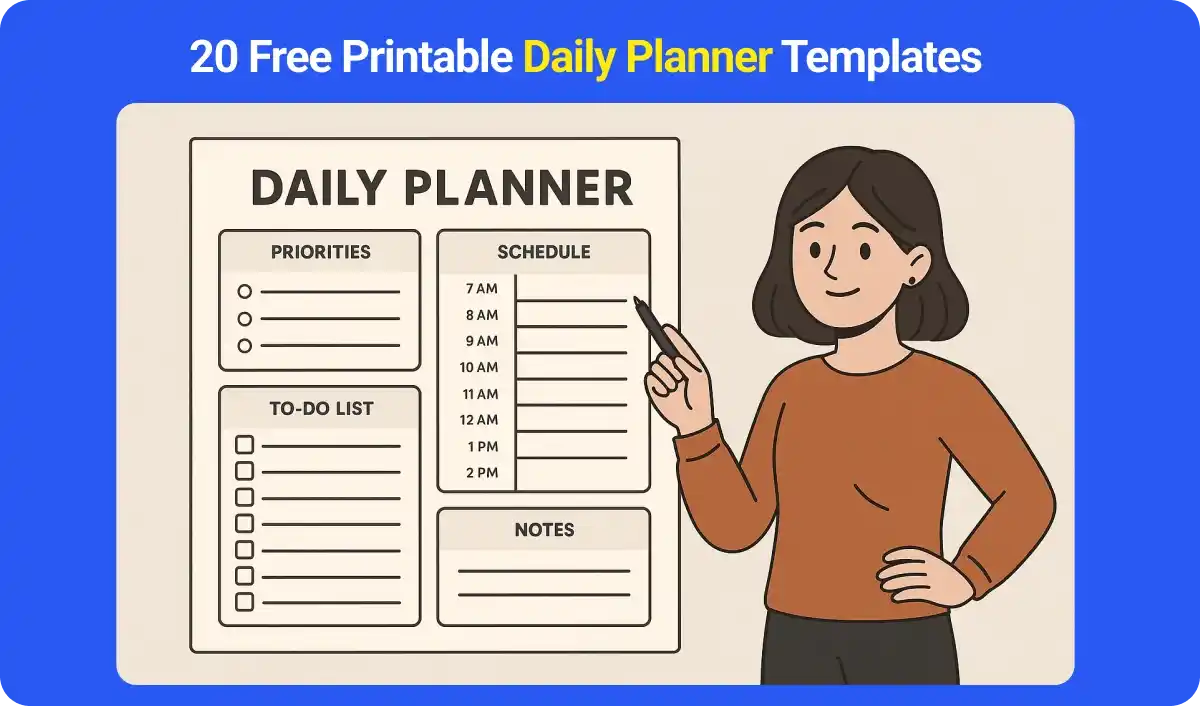
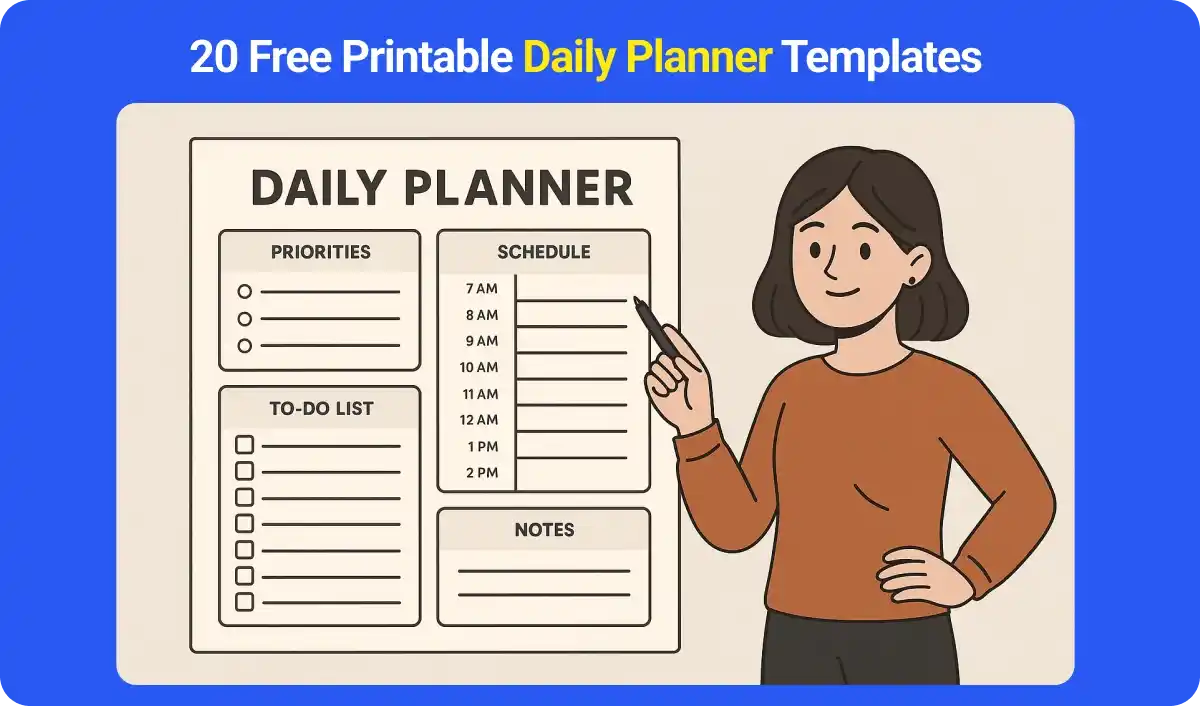
Are you tired of feeling like your day runs you instead of the other way around? With 82% of people lacking a formal time‑management system and only 18% using one, it’s no wonder productivity tips are trending . And here’s the game‑changer: 50% of those who use the Eisenhower Matrix report feeling in control of their day, every single day. We would like to point out here that to make the most of this powerful Eisenhower Matrix technique, daily planner templates are a must.
Whether you’re a student juggling classes, a professional managing projects, a homemaker keeping the household humming, or a planner‑lover craving structure, you’ll love letting you take the wheel. Dive in below to grab your ideal free printable daily planner templates 2025 in Google Sheets and own your day!
A daily planner template is a pre-designed layout that helps you organize your tasks, appointments, and priorities for the day. Whether in PDF, Word, or Excel format, it offers a structured way to break down your schedule hour-by-hour or task-by-task, so nothing slips through the cracks.
From morning routines to evening reflections, it keeps your focus sharp and time managed. Ideal for students, professionals, busy parents, and productivity lovers, a daily plan template transforms chaos into clarity.
Best of all, it’s flexible, you can print it, edit it digitally, or customize it to fit your unique lifestyle and goals.

Using a daily planner template isn’t just about jotting down to-dos. It’s a powerful tool for mastering your day. Here’s how it delivers real, tangible benefits across all aspects of your personal and professional life:
A daily task list planner helps you take control of your time, not the other way around.
With a daily planner template free, productivity becomes intentional rather than accidental.
Planning your day can lighten your mental load.
Beyond time and task management, planner templates contribute to overall life quality.
In short, a daily planner template is more than a piece of paper. It’s your roadmap to a more balanced, productive, and fulfilling day.
Looking for the perfect daily planner to match your lifestyle and boost your productivity? You’re in the right place. We’ve handpicked 20 free best daily planner templates available in Google Sheets format, fully customizable and ready to download.
Whether you’re a student balancing classes, a professional managing meetings, or a busy parent juggling home tasks, these free daily planner templates are designed to fit seamlessly into your day. From minimalist layouts to colorful creative styles, there’s something here for every planning personality.
Take control of your time, reduce stress, and stay organized, starting today with the template that suits you best.
A Digital Daily Planner Template is a customizable planning tool designed for use on devices like tablets, laptops, and smartphones. Unlike traditional paper planners, day planning templates allow for easy editing, syncing across devices, and real-time updates, making them perfect for people who are always on the go.
Available in Google Sheets format, they provide a flexible and eco-friendly way to plan your day with precision.
⏬ Download Digital Daily Planner Google Sheets
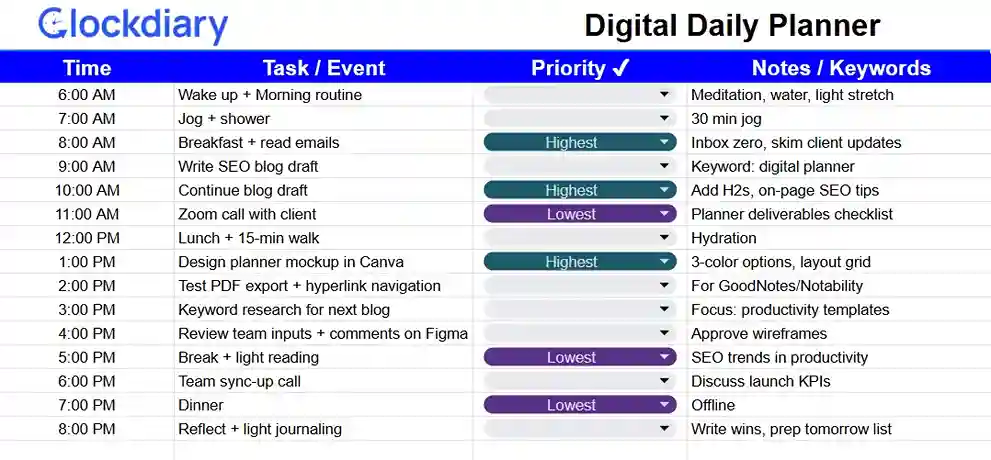
How to Use The Digital Daily Planner Template?
Who is The Digital Planner Template for?
In the end, we can say that digital daily planner templates Excel offers structure with flexibility—your schedule, your way, wherever you are.
A Minimalist Daily Planner is a clean, clutter-free template designed to help you focus on what truly matters. Stripped of distractions like decorative fonts or excessive graphics, this planner emphasizes simplicity, functionality, and intention.
This today planner typically includes essential elements only, such as time blocks, to-do lists, priorities, and space for notes, making it easy to use and visually calming. Ideal for those who crave clarity and structure without the noise, minimalist daily planner templates word help you streamline your day while maintaining focus and mental peace.
⏬ Download Minimalist Daily Planner Google Sheets
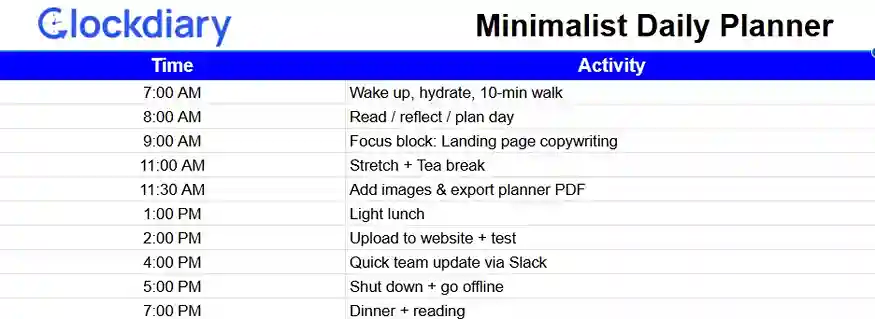
How to Use The Minimalist Daily Planner?
Who is The Minimalist Daily Planner for?
After all, minimalism isn’t boring. Rather, it’s intentional.
An Hourly Schedule Planner is a time-blocking tool that divides your day into hourly (or even half-hourly) segments, typically from early morning to late evening. It’s designed to help you allocate specific tasks or activities to exact times, giving you a clear picture of how your day is structured.
Whether you have a packed schedule or want to boost productivity with focused time slots, these hourly daily planner templates help reduce decision fatigue and improve time awareness.
It’s especially useful for managing back-to-back meetings, appointments, or intense study/work sessions with minimal gaps and maximum efficiency.
⏬ Download Hourly Schedule Planner Google Sheets
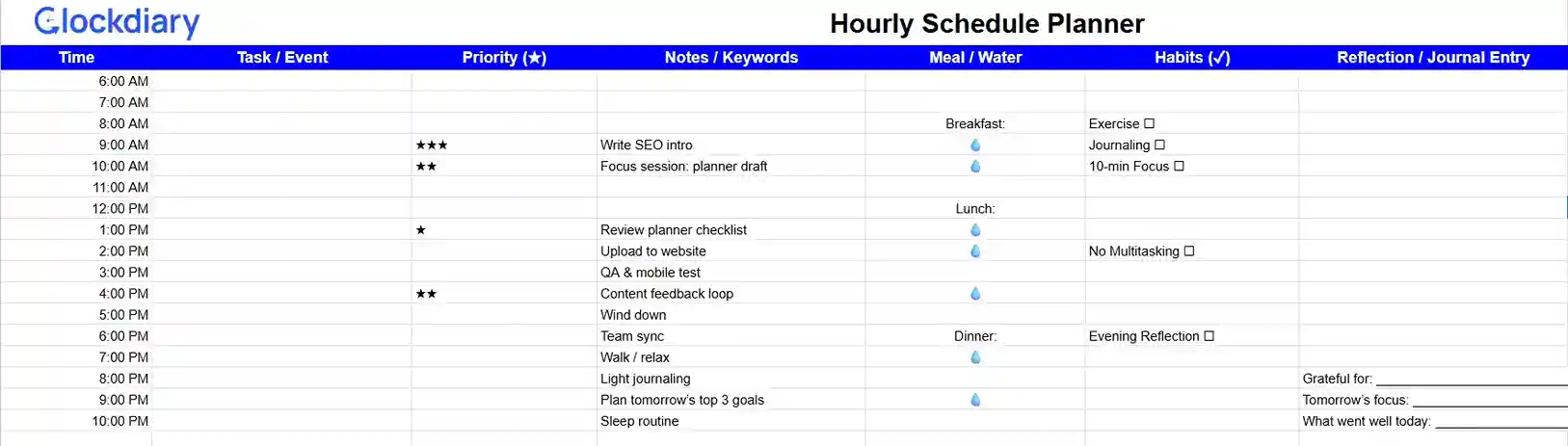
How to Use The Hourly Schedule Planner?
Who is The Hourly Schedule Planner for?
After all, with hourly planning, every moment counts.
A Weekly Daily Planner combines the flexibility of a weekly overview with the structure of daily planning. It allows you to map out your entire week while still breaking down tasks, appointments, and goals day by day.
This hybrid approach offers the best of both worlds—big-picture planning and daily focus. Whether you’re managing work deadlines, study goals, or family activities, a weekly daily planner PDF free download helps ensure nothing falls through the cracks and your time is well-balanced throughout the week.
⏬ Download Weekly Daily Planner Google Sheets
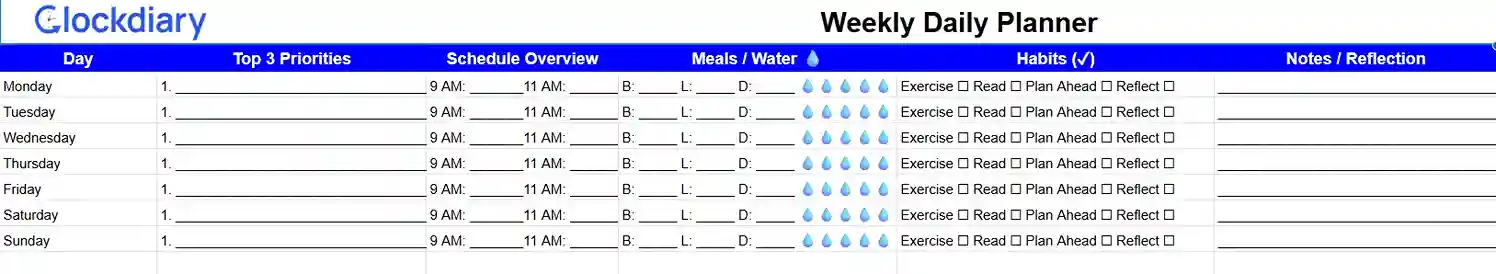
How to Use The Weekly Daily Planner?
Who is The Weekly Daily Planner for?
With weekly planner templates, you get clarity for today and direction for the days ahead.
A Daily Planner with Gratitude and Reflection is a wellness-focused planning tool that blends productivity with mindfulness. Beyond helping you organize your tasks, appointments, and goals, it includes dedicated space for expressing gratitude, reflecting on your day, and cultivating a positive mindset.
This type of daily routine template free is designed to encourage emotional well-being alongside daily efficiency. Whether you’re looking to reduce stress, build self-awareness, or simply stay grounded in the present moment, this planner supports a more intentional and balanced lifestyle.
⏬ Download Daily Planner with Gratitude and Reflection Google Sheets
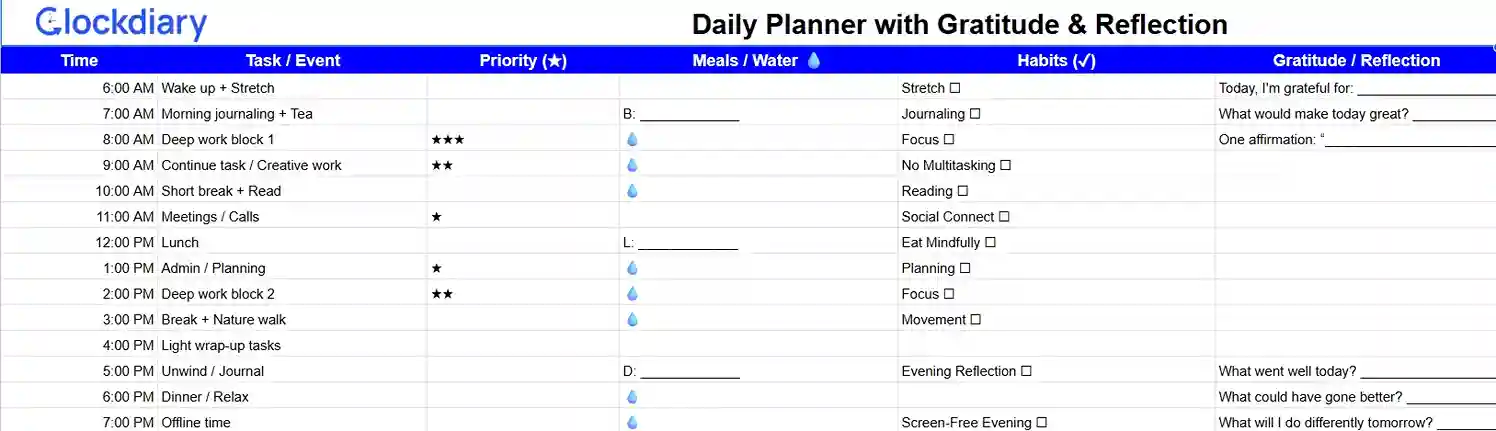
How to Use The Daily Planner with Gratitude and Reflection?
Who is The Daily Planner with Gratitude and Reflection for?
This daily schedule layout nurtures both your goals and your growth.
An Academic Daily Planner is a student-focused planning tool designed to help manage classes, assignments, exams, and extracurriculars on a day-to-day basis. It offers a structured layout that supports academic success through better time management, task organization, and goal tracking.
Typically featuring sections for subjects, deadlines, study goals, and notes, this daily planner template Google Sheets keeps students on top of their workload while reducing stress and last-minute cramming.
Whether you’re in high school, college, or grad school, an academic planner can be your personal assistant for staying focused and ahead.
⏬ Download Academic Daily Planner Google Sheets
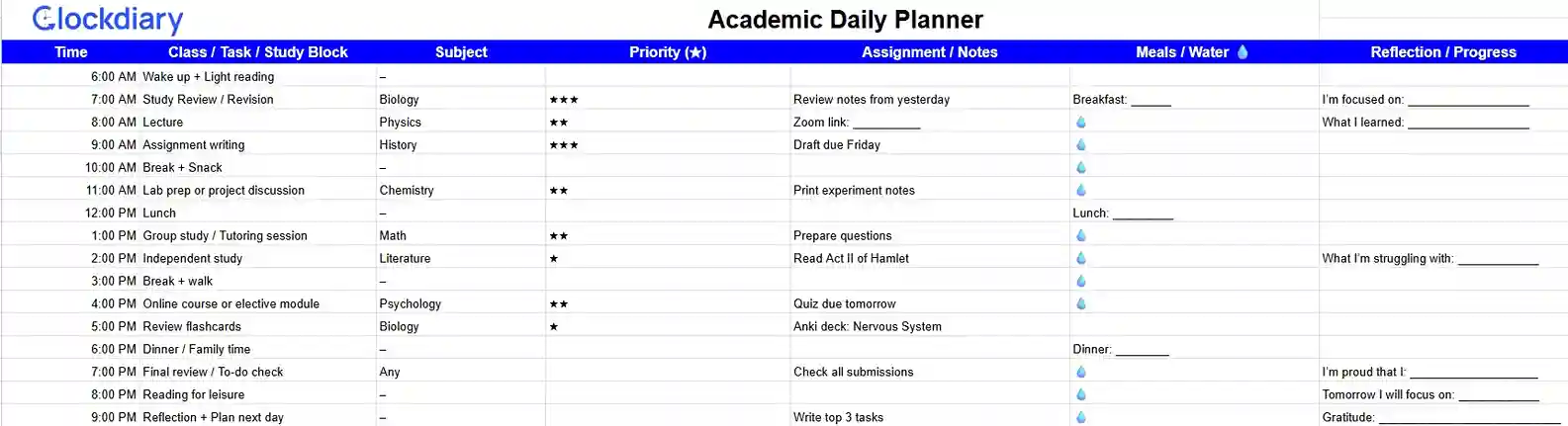
How to Use The Academic Daily Planner?
Who is The Academic Daily Planner for?
With an academic daily planner, success becomes a well-planned habit.
A Travel Daily Planner is a dedicated planning template that helps you organize your daily itinerary, transportation, accommodations, meals, and activities while traveling. It offers a structured yet flexible way to map out your trip, ensuring you make the most of each day without overlooking important details.
Travel planners often include sections for flight details, hotel check-ins, sightseeing spots, dining reservations, packing lists, and notes for budgeting or journaling. Whether you’re going on a family vacation, a solo adventure, or a business trip, travel daily planner templates keep your experience smooth, stress-free, and memorable.
⏬ Download Travel Daily Planner Google Sheets
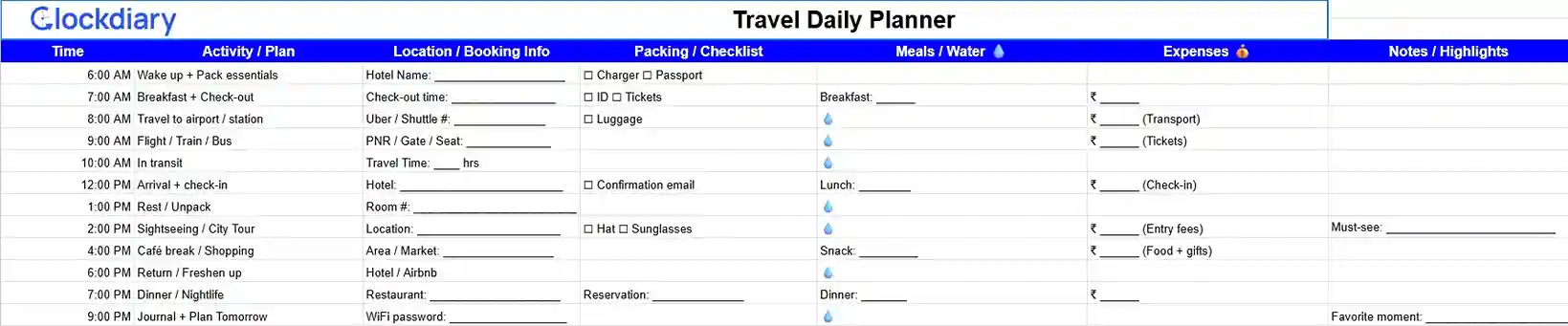
How to Use The Travel Daily Planner?
Who is The Travel Daily Planner for?
With a travel planner, every trip becomes smoother, safer, and more memorable..
A Business Daily Planner is a productivity-driven tool designed specifically for professionals, entrepreneurs, and teams to organize their workday with clarity and purpose. It focuses on business essentials like meetings, project deadlines, task prioritization, client follow-ups, and goal tracking.
These daily planner templates often include dedicated sections for time blocking, KPIs, team check-ins, to-do lists, and quick notes, helping streamline your workflow and increase daily output.
Whether you’re managing a team or running a solo venture, this planner ensures your business moves forward, one well-planned day at a time.
⏬ Download Business Daily Planner Google Sheets
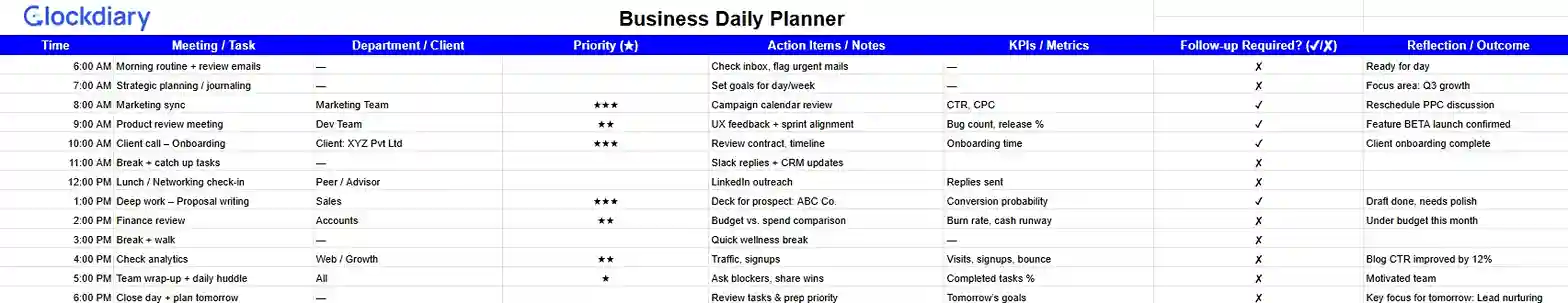
How to Use The Business Daily Planner?
Who is The Business Daily Planner for?
With a business planner, productivity becomes strategic, not reactive.
A Family Daily Planner is a household organization tool that helps parents and caregivers manage their family’s daily routines, responsibilities, and events, all in one easy-to-use layout. Designed to bring structure and calm to busy homes, it includes sections for meals, chores, appointments, school activities, errands, and even family goals.
It keeps everyone on the same page, reduces last-minute surprises, and promotes teamwork in the household. Whether it’s coordinating school drop-offs or tracking family to-dos, this daily planner template free download makes home life smoother and more intentional.
⏬ Download Family Daily Planner Google Sheets
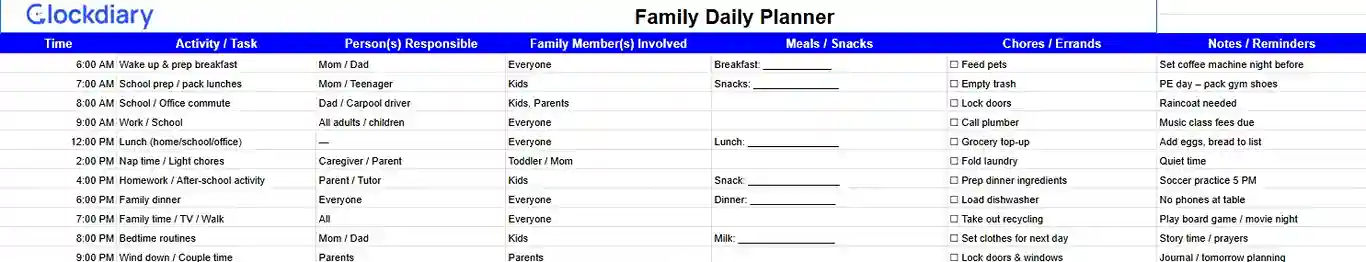
How to Use The Family Daily Planner?
Who is The Family Daily Planner for?
Thus, we can say that a family daily planner turns daily chaos into calm, one page at a time.
A Children’s Daily Planner is a fun, age-appropriate planning tool designed to help kids build healthy routines, develop responsibility, and learn time management early on. With colorful visuals, simple language, and engaging layouts, this cute daily planner PDF free download guides children through their day, from morning routines to bedtime rituals.
Many include checkboxes, illustrations, reward charts, and prompts for feelings or accomplishments, turning daily planning into an enjoyable habit. By giving kids a sense of ownership over their time, a children’s planner boosts independence, confidence, and focus, while also easing the mental load for parents.
⏬ Download Children’s Daily Planner Google Sheets
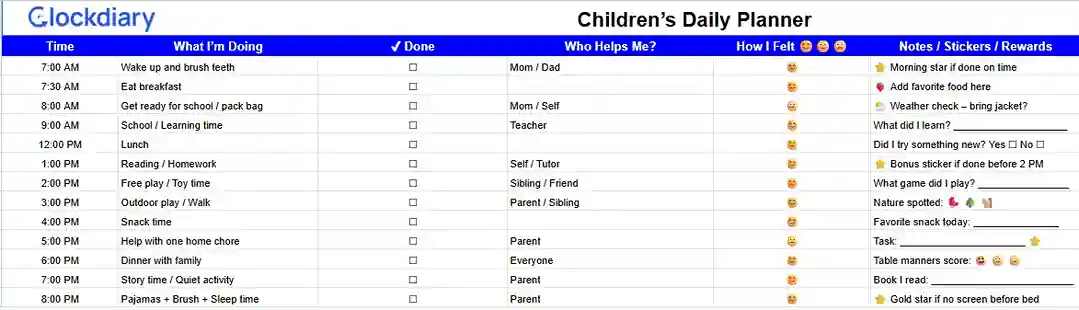
How to Use The Children’s Daily Planner?
Who is The Children’s Daily Planner for?
We would like to point out here that a child’s cute daily planner template is more than a schedule. Rather, it’s a stepping stone to lifelong habits.
An Office Daily Planner is a workplace-focused organizational tool designed to help professionals manage their daily responsibilities, meetings, deadlines, and goals with greater efficiency. It offers structured sections for scheduling, task management, notes, follow-ups, and even team collaboration insights.
Whether you’re working from a cubicle, home office, or shared workspace, these daily planner templates create a clear blueprint for a productive day. It minimizes distractions, keeps your workflow aligned, and ensures you’re always on top of what matters most.
⏬ Download Office Daily Planner Google Sheets
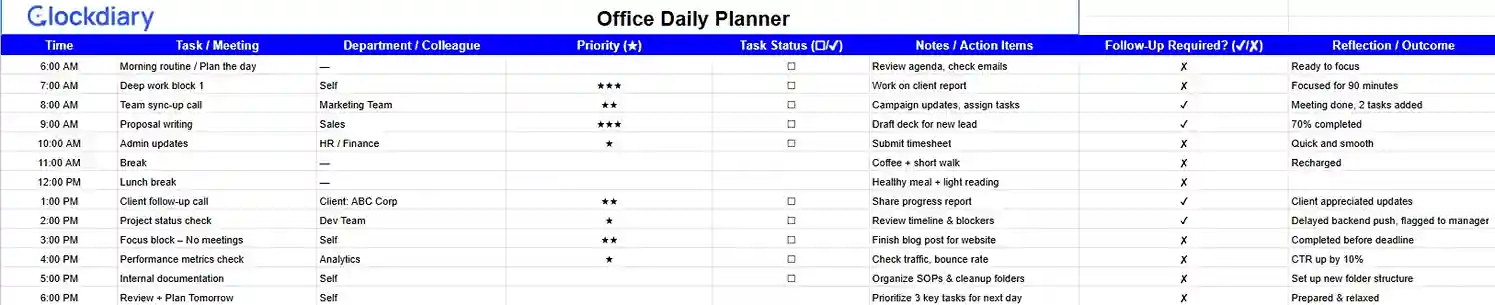
How to Use The Office Daily Planner?
Who is The Office Daily Planner for?
An office planner transforms your desk into a hub of clarity, focus, and accomplishment.
A Work-from-Home Daily Planner is a productivity tool specifically designed to help remote workers structure their day, maintain focus, and separate professional tasks from personal responsibilities.
Working from home can blur the lines between work life and home life, often leading to distractions, burnout, or disorganization. This daily planner template free PDF helps you regain control with dedicated sections for work hours, meetings, to-dos, breaks, household tasks, and even self-care.
It promotes a healthy routine, minimizes procrastination, and encourages better time management—all from your home office.
⏬ Download Work-from-Home Daily Planner Google Sheets
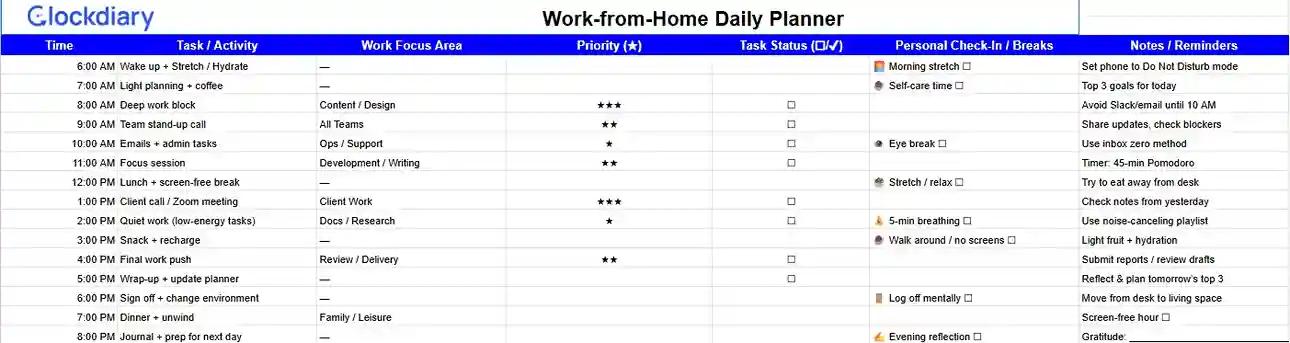
How to Use The Work-from-Home Daily Planner?
Who is The Work-from-Home Daily Planner for?
This schedule day planner brings clarity and calm to your remote workday.
A Sales Daily Planner is a specialized planning tool crafted to help sales professionals stay organized, focused, and results-driven throughout their workday. It’s designed to track leads, schedule follow-ups, manage meetings, and monitor performance metrics like call volume, conversions, and revenue targets.
With dedicated sections for prospects, pipeline stages, objections, and notes, this daily planner template google docs ensures that no opportunity slips through the cracks. It helps sales reps maintain momentum, build stronger client relationships, and hit daily goals with greater consistency.
⏬ Download Sales Daily Planner Google Sheets
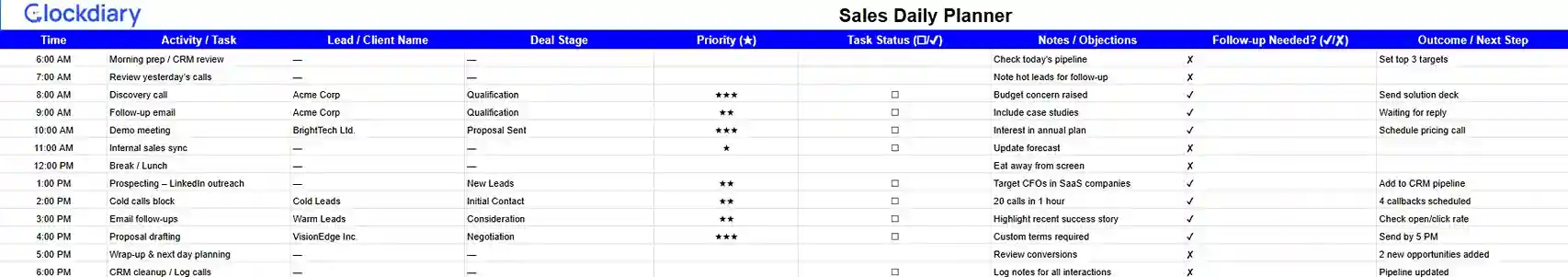
How to Use The Sales Daily Planner?
Who is The Sales Daily Planner for?
A sales Google Sheets daily planner template isn’t just a tool. It’s your daily roadmap to closing more deals.
A Nursing Daily Planner is a specialized planning tool created to support the demanding, fast-paced routines of nurses and healthcare professionals. It helps streamline shift tasks, track patient care, document vitals and medications, and stay on top of clinical responsibilities.
With sections for patient information, hourly duties, notes, care plans, and time-blocked scheduling, this daily planner printable PDF ensures better organization and reduced cognitive load during long shifts. It’s designed to enhance focus, accuracy, and efficiency, while also allowing room for reflection and self-care reminders.
⏬ Download Nursing Daily Planner Google Sheets
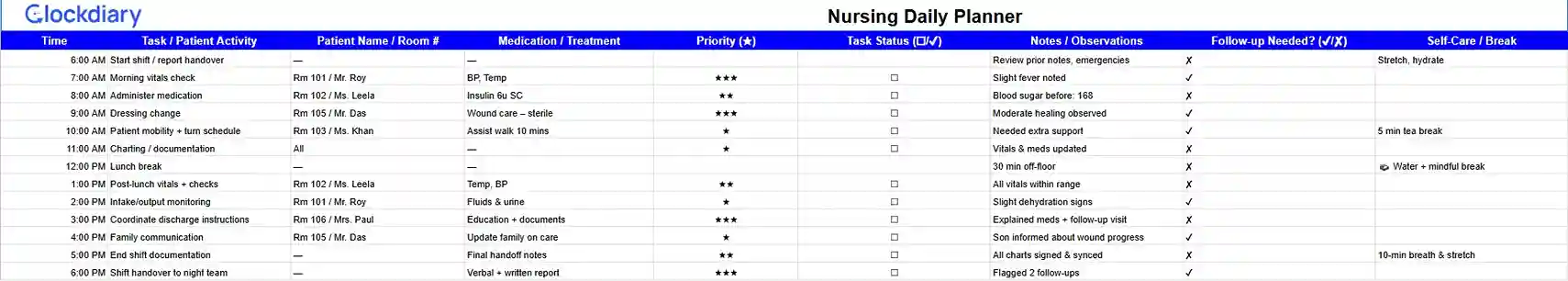
How to Use The Nursing Daily Planner?
Who is The Nursing Daily Planner for?
These daily planner templates PDF help turn care into calm, one well-planned shift at a time.
A Real Estate Daily Planner is a purpose-built tool designed to help real estate professionals manage their dynamic schedules, client interactions, property showings, and lead follow-ups with precision. In a business where time equals opportunity, this daily planner template Excel free download keeps agents organized and focused by offering dedicated sections for appointments, open houses, prospect tracking, deal stages, and marketing activities.
It helps streamline daily operations, reduce missed opportunities, and boost productivity in a highly competitive industry.
⏬ Download Real Estate Daily Planner Google Sheets
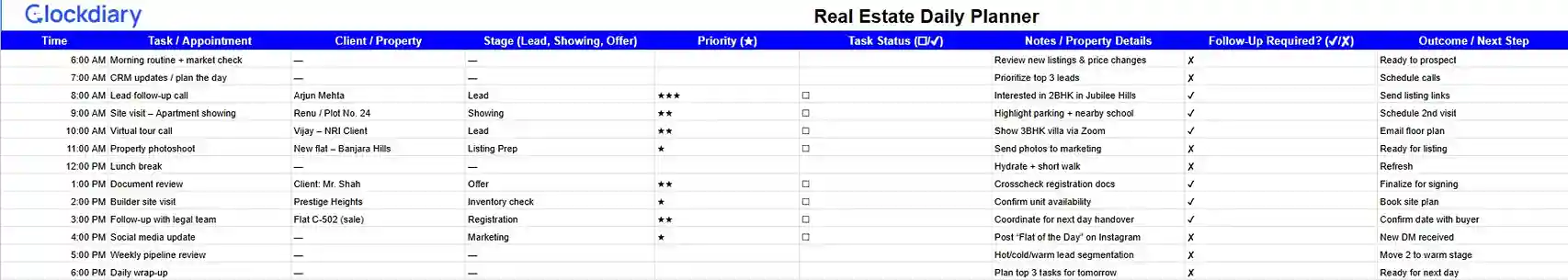
How to Use The Real Estate Daily Planner?
Who is The Real Estate Daily Planner for?
With the right daybook planner, every showing, call, and contract gets the attention it deserves.
A Teacher Daily Planner is a thoughtfully designed organizational tool tailored to help educators manage their classroom schedules, lesson plans, grading, and administrative duties with clarity and ease. It typically includes sections for class periods, student attendance, lesson objectives, to-do lists, parent communication, and reflection notes.
With so many moving parts in a teacher’s day, this work planner template ensures that nothing slips through the cracks, thereby helping educators stay focused, prepared, and less overwhelmed.
⏬ Download Teacher Daily Planner Google Sheets
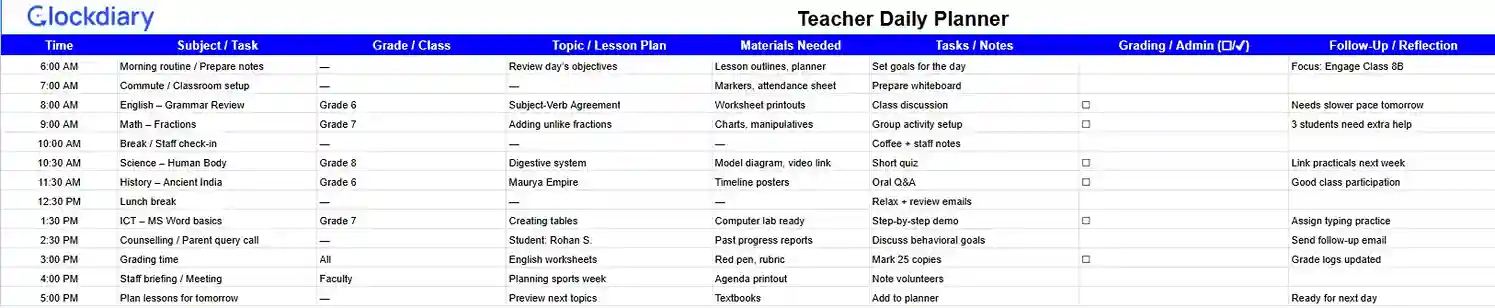
How to Use The Teacher Daily Planner?
Who is The Teacher Daily Planner for?
With a teacher daily planner format, every lesson becomes more intentional and every day more manageable.
A Student Daily Planner is a dedicated tool designed to help students manage their academic responsibilities, personal routines, and extracurricular activities on a day-to-day basis. It offers structured sections for class schedules, assignments, deadlines, study goals, and personal reminders, making it easier to stay organized and focused.
With schoolwork piling up and distractions all around, a student planner daily layout provides the clarity and structure needed to succeed both inside and outside the classroom. It also helps build essential life skills like time management, self-discipline, and goal setting.
⏬ Download Student Daily Planner Google Sheets
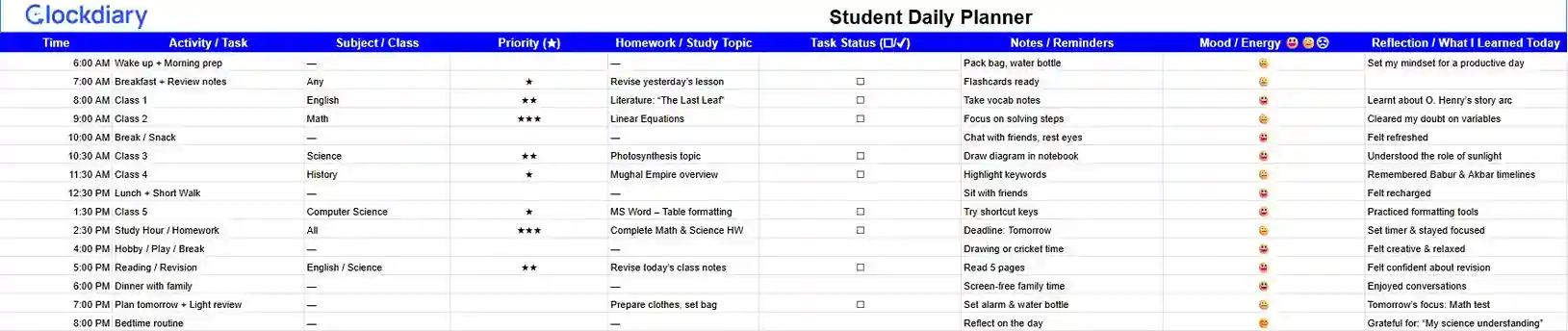
How to Use The Student Daily Planner?
Who is The Student Daily Planner for?
With a student daily planner, academic success becomes less stressful and more achievable.
Blue Sky Planners are professionally designed paper and digital planners known for their clean layouts, stylish covers, and functional features. These daily task planners are popular in the U.S. for their versatility, offering daily, weekly, monthly, and academic formats.
With sections for appointments, goals, to-do lists, and notes, Blue Sky Planners help users stay organized and inspired year-round. Available in various sizes and styles, from minimalist to creative designs, they’re perfect for both personal and professional planning.
Their balance of form and function makes them a favorite for students, teachers, professionals, and busy families alike.
⏬ Download Blue Sky Planners Google Sheets
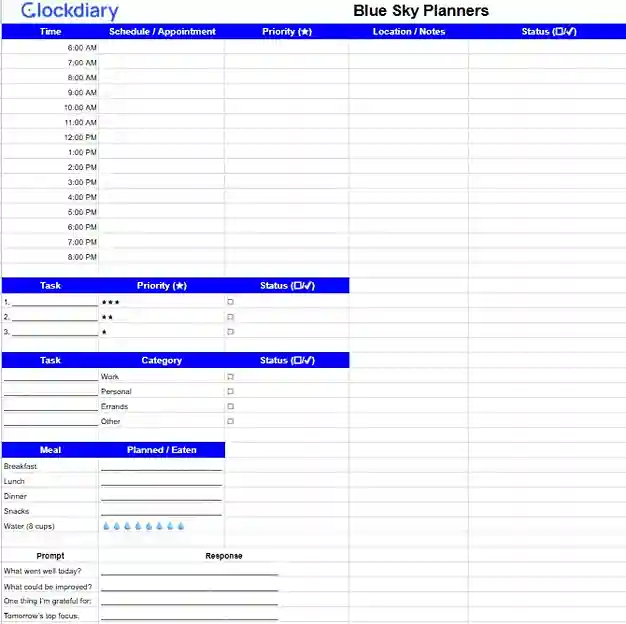
How to Use The Blue Sky Planners?
Who is The Blue Sky Planners for?
Blue Sky Planners combine beauty and practicality to help you plan with purpose.
The Polestar Family Planner is a thoughtfully designed organizational tool tailored for busy families managing multiple schedules. Known for its practical layout and eco-friendly design, this daily planner template printable helps streamline daily routines, track appointments, coordinate activities, and keep household tasks in order.
It typically includes sections for up to five family members, meal planning, weekly overviews, goal setting, and even budgeting.
Whether it’s school runs, doctor appointments, sports practices, or chore charts, the Polestar Family Planner brings structure to the chaos of family life.
⏬ Download Polestar Family Planner Google Sheets
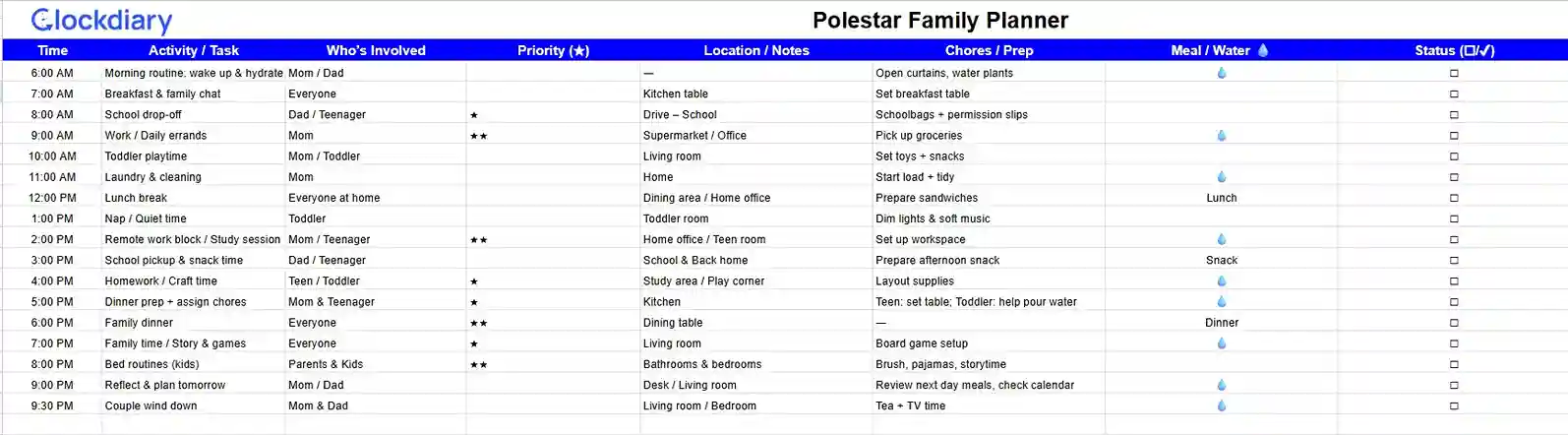
How to Use The Polestar Family Planner?
Who is The Polestar Family Planner for?
Polestar helps families function as a team—one plan, one page at a time.
Dotmine Day Planners are vibrant, personality-driven daily planner templates PDF free download known for blending practicality with playful, relatable design. Created by real-life moms and professionals, these planners are crafted to reflect the realities of busy lives, offering a mix of structure, encouragement, and flexibility.
Dotmine planners typically feature weekly and monthly spreads, tear-out pages, inspirational quotes, and helpful sections like to-do lists, family planning, and personal goals. With stylish covers and a touch of humor, they’re designed to help you stay organized without losing your sanity.
⏬ Download Dotmine Day Planners Google Sheets
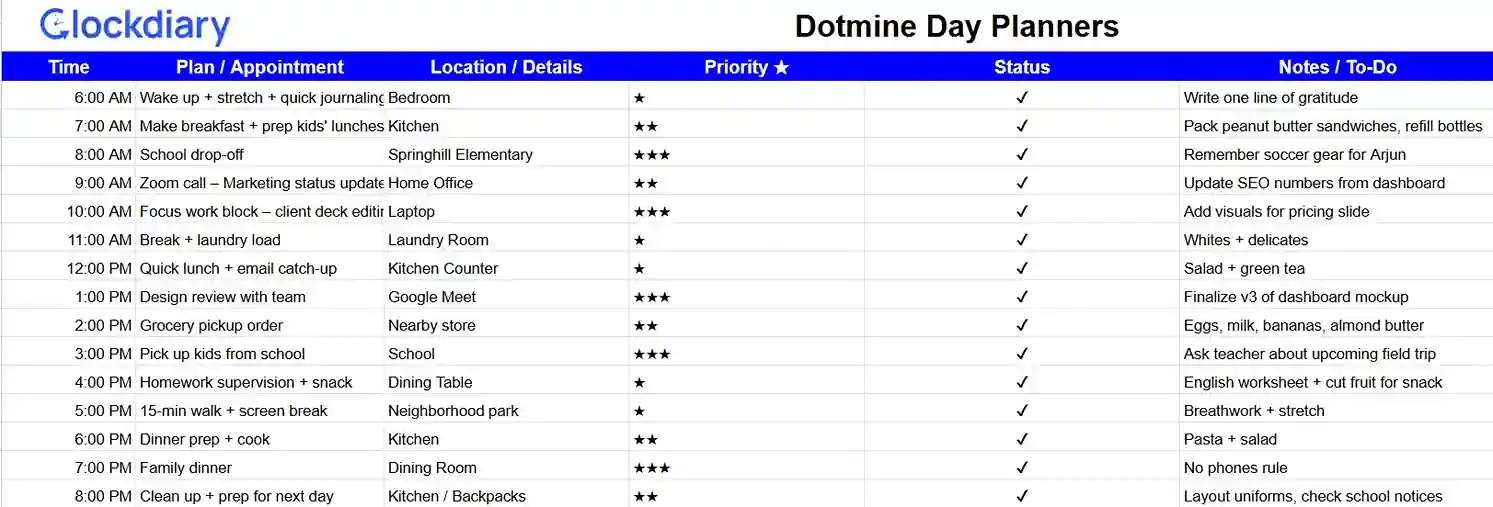
How to Use the Dotmine Day Planners?
Who is The Dotmine Day Planners for?
Dotmine Day Planners make everyday chaos feel beautifully manageable.
Creating your own daily planner template is a great way to design a tool that perfectly fits your schedule, habits, and lifestyle. Whether you prefer a sleek digital layout or a tactile paper version, making a planner tailored to your needs boosts productivity, organization, and peace of mind.
Here’s how to build your own daily planner templates step by step:
Make your day planner page useful by including the right sections:
Think about how your day flows. Are your mornings rushed? Do you need afternoon energy boosts?
Design your planner around your rhythms. Whether it’s batching tasks or carving out quiet time, your planner should support, not fight, your natural productivity pattern.
Thus, we can say that creating DIY daily planner templates help you plan with purpose and live with intention.
A daily planner is more than a to-do list. It’s a tool for designing a productive, intentional life. But to get the most out of it, you need more than just filling in blanks.
Here’s how to use your free daily planner templates effectively and make every day count:
Begin each day by identifying 1–3 meaningful goals. This gives your day direction and purpose. In fact, 94% of people say good time management boosts productivity.
Use systems like the Eisenhower Matrix to identify urgent vs. important items. With 82% of people lacking such systems, prioritization is what separates planners from procrastinators.
Split larger goals into smaller, manageable steps. It reduces overwhelm and increases completion rates.
Studies show time blocking can boost productivity by up to 80%. Assign specific time slots to tasks or activities. This keeps you focused and reduces multitasking.
Don’t forget to rest! Short breaks improve focus and prevent burnout.
Check off completed tasks. It’s motivating and provides a sense of accomplishment.
Unexpected things happen. Leave room to shift tasks or reschedule.
At the end of the day, assess what worked and what didn’t. Adjust accordingly.
Use different colors for work, personal, appointments, and urgent items for quick scanning and get things done quickly.
Jot down ideas, thoughts, or how you felt. Great for self-awareness and growth.
Research highlights that habits take an average of 59–66 days to become automatic. Review your templates for daily planner at the same time daily. Morning and evening work best.
From meetings to meal plans and water intake, put it all in one place.
Daily use is what builds productivity habits that stick.
Group tasks like emails or calls to boost efficiency.
Schedule demanding tasks when your energy is highest. For most, that’s morning.
By combining clear goals, time management strategies, habit-building science, and consistent reflection, you’ll transform your daily planner template pdf free download into a powerful tool for intentional living and sustained productivity.
If you’re serious about improving time management, enhancing productivity, or simply understanding where your day goes, Clockdiary is a game-changer. This free time-tracking tool helps you monitor how much time you spend on various tasks, whether you’re working remotely, studying, managing a team, or freelancing. By integrating Clockdiary with your daily planner, you not only plan your day. Rather, you master it.
Here’s how Clockdiary time tracking app makes time tracking effortless and insightful:
By using Clockdiary alongside your daily planner templates, you gain real-time awareness of how your time is actually spent, thus closing the gap between intention and action.
Whether you’re trying to reduce procrastination, improve your workflow, or find more time in your day, Clockdiary turns your time into clear, actionable data. And best of all? It’s free to get started. Get in touch with us to make this supremely engineered time tracking software an integral part of your daily life and see the difference in productivity for yourself.

Daily Planner Templates FAQs
A daily planner is a personal organizational tool used to schedule tasks, appointments, and goals on a day-to-day basis. It helps individuals manage their time more effectively, stay focused, and increase productivity by breaking the day into structured segments.
To structure a daily planner effectively, start by dividing the page into key sections like time slots, to-do lists, top priorities, appointments, and notes. You can further enhance it by adding areas for habit tracking, meal planning, gratitude, or reflections based on your personal goals and lifestyle.
To make your own daily planner, choose a format (digital or paper) and design a layout that includes essential sections like time blocks, tasks, priorities, and notes. Use tools like Canva, Word, Excel, or simply sketch it out by hand, then customize it to suit your routine and productivity needs.
To create a daily routine planner, list your recurring tasks and activities, then organize them into time blocks based on your energy levels and priorities throughout the day. Use a structured layout with sections for morning, afternoon, and evening routines, and leave space for flexibility and reflection.
To make a daily planner in Microsoft Word, open a blank document and use tables or text boxes to create sections for time slots, tasks, priorities, and notes. Customize the layout with headers, borders, and formatting tools, then save or print it for daily use.
To make a daily planner at home, use a notebook, binder, or printable templates to create sections for your schedule, to-do lists, priorities, and reflections. You can hand-draw the layout or design it on your computer, then personalize it with colors, stickers, or dividers to match your planning style.
Clockdiary is the best free daily planner app, offering powerful features like one-click timers, manual time entry, task categorization, and detailed productivity reports. It also includes project tracking, calendar integrations, and customizable dashboards, making it ideal for managing your day with precision and ease.