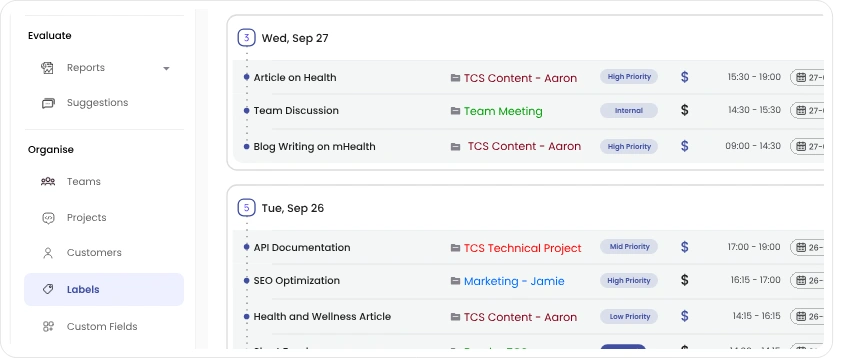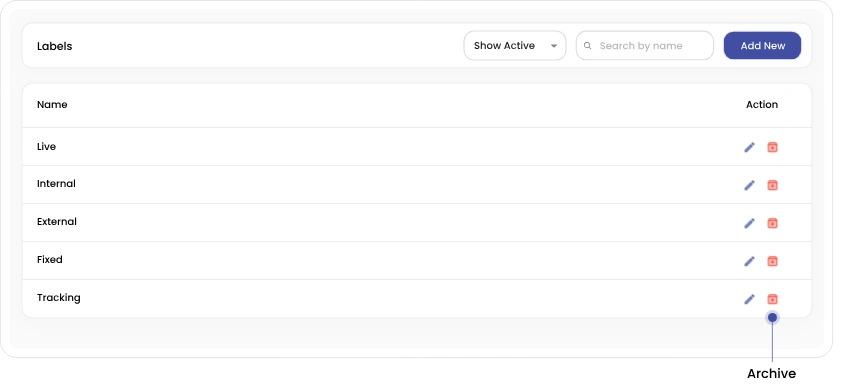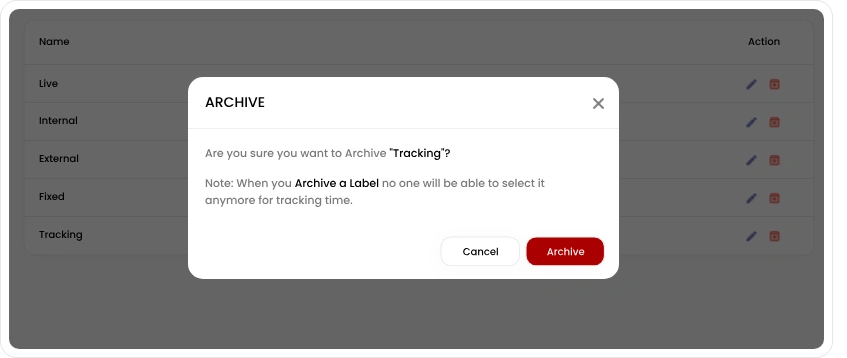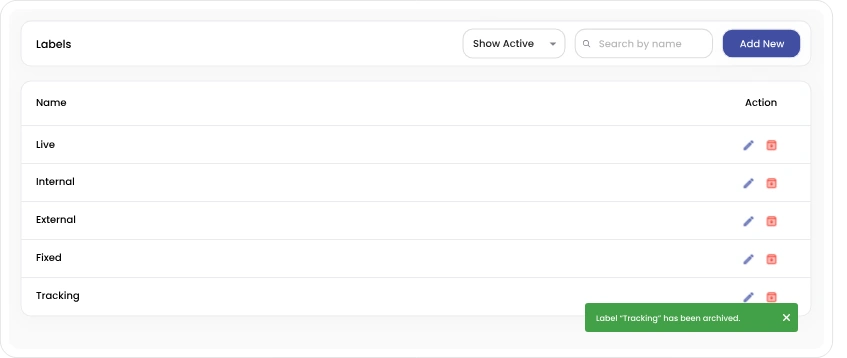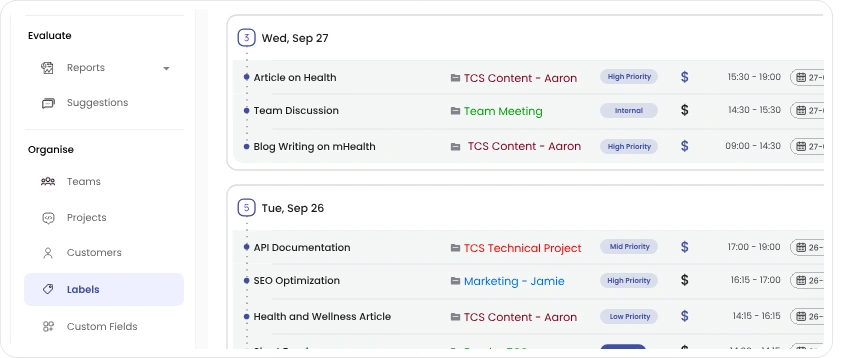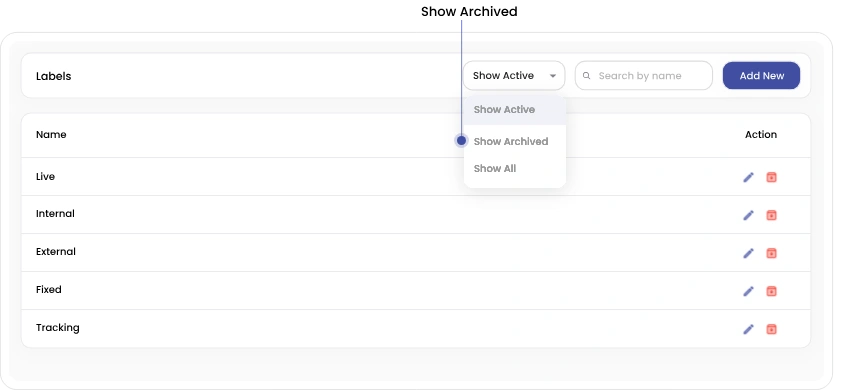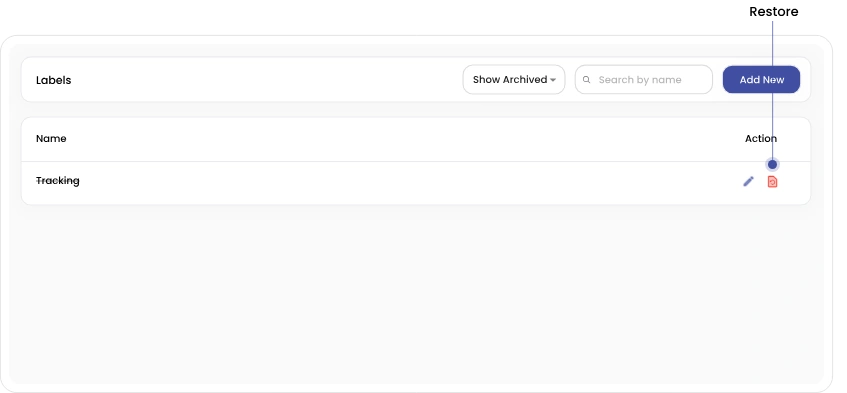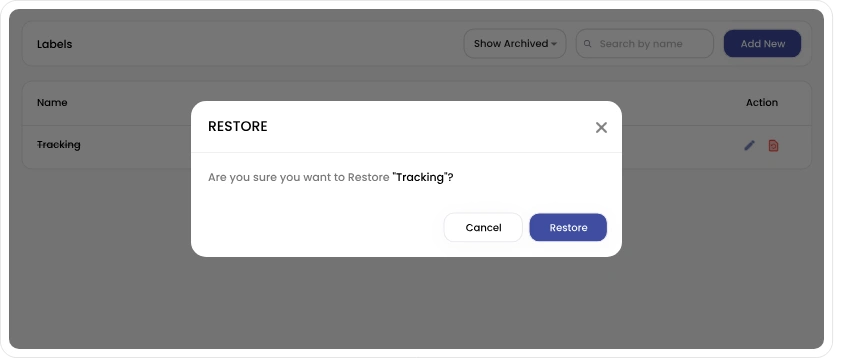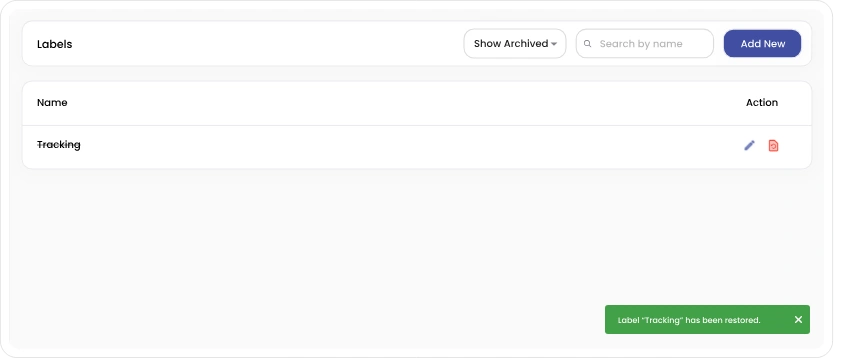Clockdiary lets you archive labels that are no longer in use. Once a label is archived, it is removed from the list of active labels and gets automatically added to the list of archived labels.
How to restore archived labels
Step 1: To archive a label, simply click on Labels from the sidebar menu.